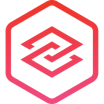All Honeywell Forge Visitor Management Reviews
1-25 of 593 Reviews
Sort by
Omondi
Verified reviewer
Research, 51-200 employees
Used daily for less than 12 months
OVERALL RATING:
5
EASE OF USE
5
VALUE FOR MONEY
4
CUSTOMER SUPPORT
5
FUNCTIONALITY
5
Reviewed December 2018
Among the Best Guest Management Systems around
It is efficient, and their support is collaborative especially when the user is experiencing various hitches when using the application.
PROSCan handle a very large number of visitors, especially at the receptionist. The software can easily track the number of visitors in the company, their purpose for visiting and the time they spent.
CONSThe system has a tendency of freezing which dictates the user to reset the whole system. The developers should also an image sign-in protocol for users.
Emeka
Verified reviewer
Higher Education, 201-500 employees
Used daily for less than 2 years
OVERALL RATING:
5
EASE OF USE
5
VALUE FOR MONEY
5
CUSTOMER SUPPORT
5
FUNCTIONALITY
5
Reviewed August 2018
This software is really perfect for logging and managing visitor informations.
Sine does exactly what it's meant to do. It saves you a lot of time from doing it manually. It is also user-friendly, both for visitors and staff.
CONSAs a program, it tends to freeze and have hiccups but that can be fixed by restarting the software. Overall, I have no pressing issues.
Victor
Construction, 1,001-5,000 employees
Used daily for less than 6 months
OVERALL RATING:
3
EASE OF USE
3
VALUE FOR MONEY
3
CUSTOMER SUPPORT
2
FUNCTIONALITY
3
Reviewed January 2018
Trial kit DOA. No training or onsite support. Difficult to setup and troubleshoot.
iPad syncs to the dashboard
PROSIt works well WHEN it's working. Data syncs instantly to the dashboard from the iPad. Easy for end users and receptionists.
CONSWe received a trial kit for testing and it didn't work. Spoke to 3-4 people to try to get it working and wasted the whole day trying to setup everything from scratch. Ended up send it back for a second kit then had issues setting up the printer. Don't expect any training from them as they just tell you to go to the site (this is a terrible first impression). As the admin, it has limited search filters and customization on the dashboard. Troubleshooting the printer would be very difficult for non-technical users as their support team assume you can do these tasks. This is a concern for us as we plan to roll this out to multiple sites and I don't have time to troubleshoot since Sine do not have any onsite support.
Vendor Response
Thanks for the feedback Victor, and sorry again that the original hardware was a dud. Lucky we were quick to get that replaced :) All hardware and software comes preconfigured ready to go on arrival. If you had trouble logging in or getting started, please let us know where we can improve the Quickstart Guide that came with the order to help get you up and running. We provide 24 hour global support via online chat, phone or email. Reach us anytime. Our support knowledge as help.sine.co is also useful and offers step-by-step, visual guides that are easy even for non-technical users. You can also schedule us in for online training anytime via calendly.com/sine
Replied January 2018
Anonymous
51-200 employees
Used daily for less than 6 months
OVERALL RATING:
4
EASE OF USE
4
VALUE FOR MONEY
4
CUSTOMER SUPPORT
5
FUNCTIONALITY
4
Reviewed September 2019
Their Customer Service is Great
Overall, it has definitely facilitated our ability to monitor who comes in and out of our building. I would suggest having better tutorials and more customization tools for the app.
PROSSetting up Sine was difficult but what made the process possible was their customer service. Once up and running, we use it all the time for team meetings, guests to our program, and to keep track of these visitors and keep in contact with them in the future. Because we work with kids, we are required to have guests check in and identify who is who. This app has made this step easy.
CONSsetting up was extremely difficult. Customizing who we wanted to add as guests. The signing in and out also takes a while.
Chris
Verified reviewer
Airlines/Aviation, 11-50 employees
Used daily for less than 6 months
OVERALL RATING:
5
EASE OF USE
5
VALUE FOR MONEY
4
CUSTOMER SUPPORT
5
FUNCTIONALITY
4
Reviewed August 2018
Extremely Useful Software
Sine is really easy to set up, and as a person with advanced technical skills, I appreciate the wide range of options I have for any check-in form. I also highly appreciate the customer service. I receive very quick responses for any and all questions I may have, and follow-up service is very well done.
PROSOne of the most useful features about this software is its main dashboard. With this dashboard, I am able to easily view all check-ins. This dashboard also allows full control over each iPad and all its settings, which makes it really convenient to make any changes to the check-in process.
CONSI do not have any cons with this software. I have suggestions, but for those I just communicate directly with the team.
Katarina
Government Relations, 51-200 employees
Used less than 6 months
OVERALL RATING:
3
EASE OF USE
3
VALUE FOR MONEY
3
CUSTOMER SUPPORT
3
FUNCTIONALITY
4
Reviewed November 2020
Reception sign in system
On the up side, SINE did provide some suggestions to update sign in process when we were in lockdown due to COVID. On the down side, SINE could have let us know what to expect if the system wasn't used daily, to avoid it shutting down.
PROSClear record of visitors attending our office. Able to pre register visitors.
CONSSet up of iPad and printer not as easy as indicated. Due to COVID during unused period it had to be restarted i.e. iPad then link printer.
Reason for choosing Honeywell Forge Visitor Management
Australian supplier, thought we'd have quick response to issues/ concerns and the Building Manager had one.
Anonymous
Used weekly for less than 6 months
OVERALL RATING:
5
EASE OF USE
5
VALUE FOR MONEY
4
CUSTOMER SUPPORT
4
FUNCTIONALITY
5
Reviewed July 2018
Automated software that facilitates the life of the common visitor.
This software characterized by its ease and by its automatic agility as it has specific characteristics for example to notify instantly when a visitor arrives, facilitates through its systematic process precise and detailed information of the visitors that are solvent with the standards.
CONSI think that there should be an improvement to provide the appropriate tools that allow to personalize and create an own and / or legitimate badge thus solving one of the basic needs of the client.
Anonymous
201-500 employees
Used less than 6 months
OVERALL RATING:
4
EASE OF USE
4
VALUE FOR MONEY
4
CUSTOMER SUPPORT
3
FUNCTIONALITY
4
Reviewed August 2018
Lots of potential for a tool with few real competitors
I know the app as a visitor of a company to which I went to make a presentation and I thought it was really cool, I started to investigate because of it and I found many positive things and many others to improve.
PROSThe design of the app is very professional, both employees and occasional visitors are attracted to the interface. It avoids a lot of paperwork when it comes to receiving visits and streamlines the process for employees who come and go every day. The support is great, although they may take a while to respond, when they do they solve any problem.
CONSThere are some improvements to be made, such as the fact that the logging system is not simple when there are visitors coming from the same place. But we must also bear in mind that it is something new in the segment and with the recommendations they will be able to get to have an excellent and complete app
Philip
Verified reviewer
Consumer Goods
Used daily for less than 6 months
OVERALL RATING:
5
EASE OF USE
5
VALUE FOR MONEY
5
CUSTOMER SUPPORT
5
FUNCTIONALITY
3
Reviewed March 2018
Easy to implement, professional support and great product
Easy to Implement, Fast and comprehensive support, Great product that satisfies all our personel movement tracking needs.
CONSWould be good if we could use the system to keep a register of who is inducted and alert us when they are out of induction.
Vendor Response
Great to be working with you and the Nestlé Purina team, Philip. Appreciate the feedback and the induction space is something we're looking at closely. We'll keep you updated if we think any features relating to this can further help you.
Replied March 2018
Liliana Sofia
Marketing and Advertising, 2-10 employees
OVERALL RATING:
5
EASE OF USE
4
VALUE FOR MONEY
4
CUSTOMER SUPPORT
4
FUNCTIONALITY
4
Reviewed June 2023
The perfect solution for hassle-free visitor management
The intuitive and friendly interface allows both visitors and reception staff to use the platform without problems.
PROSWhat I really like about this platform is the ease and efficiency it offers to manage visitors in my company. It also has a number of awesome features that really enhance the registration experience.
CONSMy least favorite thing about this platform is that it can sometimes be a bit tricky to use at first. Setting up and customizing features can take some time to master.
Riccardo
Maritime, 51-200 employees
Used daily for less than 6 months
OVERALL RATING:
4
EASE OF USE
4
VALUE FOR MONEY
4
CUSTOMER SUPPORT
2
FUNCTIONALITY
4
Reviewed January 2017
Solid base, with some hopeful features...
Many problems were encountered when setting up the accounts, to begin with, but this was all solved with assistance from the customer support. I would highly recommend here that extra time is spent understanding the client's requirements, and working with the client to make the system workable. After weeks of frustration and wanting to scrap it and get a refund, 1 call from customer support was able to get it running how we needed, and has made me a supporter Sine! Since the end result is a partnership, I would have preferred not to go through the run around first... Overall the software is solid, and a great base on which to build. My only feature requests would be: 1. The ability to have 1 site and the sign in steps differ based on visitor type. For example, we do not want a badge printing every time we have an 'Internal Courier' arriving in the office. They come 6 times a day, and it is a waste. We also want the 'staff' to have easy steps. At the moment we are running 2 sites, but this is not ideal. 2. Ability for staff to sign in via the iPad. We have 2 staff that do not have smartphones. This means they have been logging into the online portal, but this is not ideal. We want them to be able to sign in via the ipad, and the photo to be kept on file. 3. Auto Sign in and out. When people leave the office we want the app to auto sign them out, and when staff arrives (Who have the app on their phone), we want the app to auto sign them in. With these additions, the system would be exactly what is needed in our industry and would be a great tool that you could sell to all other companies in our field. We all have minimum government requirements for security, and with these enhancements, your system would meet them all, and be easy enough to use that it would be able to be marketed to our sector. In conclusion, the system has a good foundation, and I look forward to enhancements in the future!
PROSLooks professional Report can be run on who is signed in Global access to the dashboard
CONSTakes too long to sign in and out No one ever remembers to sign out
Vendor Response
Thank you for the review Riccardo. Lots of new features are on our roadmap focused around visitor types that will allow for improved functionality. Great to hear our customer support team was able to resolve some early onboarding issues, and you can reach our support team anytime via online chat on our website or the Sineweb Dashboard, or via phone and email. Great to have you onboard.
Replied February 2017
Helen
Primary/Secondary Education, 51-200 employees
Used daily for less than 6 months
OVERALL RATING:
4
EASE OF USE
4
VALUE FOR MONEY
4
CUSTOMER SUPPORT
3
FUNCTIONALITY
4
Reviewed October 2016
Sine Feedback
Although our BM had seen this software in action at a conference, I had not, therefore came into the trial as a 'cold' prospective user. The first thing I would say is that I would have preferred some personal contact. Although I have set up the system, I can see from the videos online that it can do so much more. To have someone visit our site and chat about our wants and needs, would be fantastic. The questions I have asked have been answered via the chat facility relatively quickly and have been helpful. On the initial set up when I couldn't load the graphics, the assistance from Sine was much appreciated. Now that we have had it up and running for a period of time, a personal visit to our work site would assist to see how we can set things up better or to a greater efficiency level with compliancy issues being of utmost importance in work areas. The signing in process may be improved by synchronising sign-ups whether by the app, PC or ipad, rather than just by the point of sign-in. With the number of visitors now using this signing in management program, our Reception area has become streamlined with its point of entry to the school. There is now a more professional look in this area. The dashboard facility assists with statistics and queries as to who is on our premises at any one time. Having the ipad available, a portable device, will no doubt be of great assistance during an evacuation should there be one, instead of taking out hard copies of visitors books. It would be good to have a greater number of visitor types available (5 is not enough in a school).
PROSIt is user-friendly, both for visitors and staff. People have reacted positively to the change in our Reception area due to this process.
CONSSometimes the system/ipad freezes and has to be reset.
Vendor Response
Thank you for the review and excellent feedback Helen. Great to have St Peter's Woodlands on board. We'd be happy to assist with any help you require, to help you get the most out of Sine. You can reach our customer success team via online chat, phone and email support any time, and full support guides via https://help.sine.co/ Please ensure you have the latest version of iOS and SinePoint Pro on the iPad, and all should work as normal.
Replied October 2016
Josh
Commercial Real Estate, 2-10 employees
Used daily for less than 12 months
OVERALL RATING:
5
EASE OF USE
5
VALUE FOR MONEY
5
CUSTOMER SUPPORT
5
FUNCTIONALITY
5
Reviewed October 2016
Coworking studio visitor management - problem solved!
The entrance to our coworking studio is downstairs, so I setup Sine to serve as a virtual receptionist. Now we don't have a members 'Mexican stand-off' over who's going to answer the door every time the doorbell rings. Instead, members get a push notification from the Sine app advising if a visitor has arrived for them. As the Studio Manager, getting a push notification when a visitor arrives means I can immediately call them to make arrangements if I'm often offsite. Having Sine has improved the community, improved communication and improved how I managed my customers, visitors and contractors. Sine is now on the list of benefits of working from That Space Coworking.
PROSPush Notifications. Remote Site / Virtual Receptionist. A record of visitors for auditing / analytics. Ability to .csv upload a list of members "hosts".
Vendor Response
Hi Josh, Thanks for the great review of Sine and glad it's simplified the hassle of who's turn it is to get the door at the coworking space. We're always introducing new features, particularly to our reporting and host functionality; so do keep an eye of for these, but we'll send you an update via newsletter too. :) Great to hear Sine has helped improve how you manage That Space; and it's great to be a part of the thriving coworking community.
Replied October 2016
Andrew
Wine and Spirits, 11-50 employees
Used daily for less than 2 years
OVERALL RATING:
4
EASE OF USE
3
VALUE FOR MONEY
4
CUSTOMER SUPPORT
3
FUNCTIONALITY
4
Reviewed November 2021
Sine at new winery
As stated it is basically sued to monitor and sign in visitors on site and make them acknowledge the on site rules as they apply.
PROSInitially in the construction phase we tracked contractor movements on site via sine and it worked well, the ability to sing in over the app was well utilized and compliance relatively easy to monitor. Now in the production phase the program is basically used to track visitors and sign in and out of site and acknowledge safety procedures upon sign in. Works well for this purpose.
CONSYou do need a good strong reliable internet connection if there are any areas that don;t have great coverage then it can struggle to work properly.
Reason for choosing Honeywell Forge Visitor Management
I had used this at another site for sign in and outs and it worked well.
Felicity
Government Administration, 501-1,000 employees
Used daily for less than 12 months
OVERALL RATING:
3
EASE OF USE
1
FUNCTIONALITY
1
Reviewed June 2018
I find it generally a good system but a bit clunky & not user friendly for 1st time users.
Not having to notify the person they have come to see. For returning visitors it is less time consuming for reception staff.
CONSIf a resident needs to sign in and they don't have a mobile or email address then you have to enter false details in order for the system to allow them to sign in. Time consuming for new users so having to walk them through the process. No-one seems to know to scroll down to sign it. Having to choose a person they are here to see even if they are not seeing anyone.
Vendor Response
Hey Felicity, Can you let us know why new users need a system 'walk through'? Normal feedback is that the iPad and process is fast, intuitive and easy. We're keen to know where you're getting stuck and we can help. Mobile or Email can be made optional on your account. Just jump into the Passes option under your Site Settings. Reach us directly via support@sine.co and these basics things can be sorted quickly for you :)
Replied June 2018
Ben
Used daily for less than 6 months
OVERALL RATING:
5
EASE OF USE
5
VALUE FOR MONEY
4
CUSTOMER SUPPORT
5
FUNCTIONALITY
4
Reviewed January 2018
simple to use as a visitor, easy to manage from an administrators point of view.
Verifying visitors onsite for security and evacuation purposes and also to aid in facilitating the ease of engagement between hosts and visitors.
PROSVisitors are identifiable with the sticker, visitors find it easy to use, hosts can work efficiently with the visitor management system. There is a record of visitors for emergency evacuation purposes. Creating invitiations is an effective, user friendly, and efficient to use, when I am given a list from a host to generate QR codes for the visitor, which saves time for them.
CONSWhen it comes to the' consent to provide further information' section, if a visitor reads it thoroughly then it resets to the home page after some time (approx. 1 minute) the visitor has to start again and input their details. Can there be a longer time delay, so the visitor can read the information without having to input visitor details again? At least 3 mins should be enough, to account for slower readers.
Vendor Response
Great review, Ben! We really appreciate it. Reverting to the home screen occurs after roughly 1 minute since the last touch interaction on the iPad. This is a security protocol but I'll pass your feedback onto our product team to consider. Glad to read you're finding lots of functionality super useful.
Replied January 2018
Sharon
Oil & Energy, 1,001-5,000 employees
Used daily for less than 2 years
OVERALL RATING:
5
EASE OF USE
5
VALUE FOR MONEY
5
CUSTOMER SUPPORT
5
FUNCTIONALITY
5
Reviewed February 2018
Exceptional contractor/visitor management tool.
The software was easily customized for facility needs. It allows seamless sign-in/sign-out of contractors and visitors. We've also adopted questions upon sign-out that allows us to reinforce safety protocols. Most employees and vendors have opted to use the app-based sign-in.
CONSIt could be less about the software and more about the iPad; however, at least weekly, the software must be rebooted on our lobby iPad. Currently investigating a fix.
Vendor Response
Thanks Sharon for the review. Glad to see Sine is working well for EthosEnergy. Perhaps ensure your iPad is running the latest iOS to see if this resolves the rebooting requirement. Reach us anytime if we can help.
Replied February 2018
Tricia
Libraries, 201-500 employees
Used daily for less than 6 months
OVERALL RATING:
4
EASE OF USE
3
FUNCTIONALITY
3
Reviewed January 2021
Sine Pro for Library Customers
So far so good. Customers have been able to add their information privately, without staff taking details and with only a gentle hint to check-in
PROSEasy to use and set-up on stands in the library. Uses iPad's so can be positioned within wifi range easily. Customisable image display. App is easy to use and I like the geo-fencing which checks customers out if they go further from the library
CONSPlease add in a field for customers who don't have a mobile phone number. Many elderly library customers still don't have a mobile. Also the ability to customise a set check-out time - many of our customers are ok with check-in but forget a check out. It might be able to be by-passed by suggesting customers enter a "how long will you be in the library" field with varying options. Also can the numeric keypad on the iPad be activated for returning customers to allow the mobile (or home) phone number to be added quickly. I will say many Library customers don't want to download the App which is a shame.
Reason for choosing Honeywell Forge Visitor Management
Australian/Victorian QR Code App not available at the time the product was selected.
Michelle
Real Estate, 201-500 employees
Used daily for less than 6 months
OVERALL RATING:
5
EASE OF USE
5
FUNCTIONALITY
5
Reviewed May 2017
Good for the young crowd.
It is very pretty accessible and very easy to use. kkkkkkkkkkkkkkkkkkkkkkkkkkkkkkkkkkkkkkkkkkkkkkkkkkkkkkkkkkkkkkkkkkkkkkkkkkkkkkkkkkkkkkkkkkkkkkkkkkkkkkkkkkkkkkkkkkkkkkkkkkkkkkkkkkkkkkkkkkkkkkkkkkkkkkk
CONSIt requires you to enter in too much info. Questioning the client who their here to see or who their closer is, is not necessary . They will pick the person they have been corresponding with which would be me. They are not here to see me so the info they enter is inaccurate and useless and a waste of time. Taking a picture to me is not important. Most people dont like their pics taken. They complain how awful they look. lol.. And an email address is not important either. I think as long as it is time stamped and dated with a name would be sufficient. Just my thought :)
Vendor Response
Hi Michelle, thanks for the review. You can easily make some changes on your account to improve the overall experience. Host notifications can be optional, as can photo ID; and fields like mobile and email can also be optional. Check out our online support guides for more help or reach our team any time via online chat. We're happy to help optimise your account. https://help.sine.co/
Replied May 2017
Glenn
Airlines/Aviation, 501-1,000 employees
Used daily for more than 2 years
OVERALL RATING:
2
EASE OF USE
3
CUSTOMER SUPPORT
1
FUNCTIONALITY
1
Reviewed April 2021
continuly having issues with it printing visitor passes
I have wasted too much time trying to get it working correctly and trying to trouble shoot issues we are having.
PROSIt meets our compliance requirements when it is working
CONScontinually having issues with it as it dose not always print the ID as the program dose not always speech to the printer, the iPad, program and printer need to be rebooted when a ID is not printed out.
Reasons for switching to Honeywell Forge Visitor Management
Compliance requirements
John
Real Estate, 1,001-5,000 employees
Used daily for less than 12 months
OVERALL RATING:
4
EASE OF USE
5
VALUE FOR MONEY
4
CUSTOMER SUPPORT
5
FUNCTIONALITY
4
Reviewed August 2016
Sine 101- ease of use
I have worked with the Sine Team for a while now and find the system and the support team are first rate. Any issues that we have had were investigated and sorted out by the support team.
PROSThe ease of use on a working site - Any contractor that has used it feels confident to show a new staff member how to log in.
CONSI would like to see Windows phone system compatibility, though I understand we are a minority.
Vendor Response
We're happy you've had a positive experience with our software and customer success team John; and great to your contractors have adopted well to the software. We're always adding new features and listening to customer feedback and requests, and Windows Phone compatibility is something our Product Management and Development team are considering. Enjoy Sine Pro and reach out any time with any questions and further feedback.
Replied August 2016
Kim
Used daily for less than 6 months
OVERALL RATING:
5
EASE OF USE
5
CUSTOMER SUPPORT
5
FUNCTIONALITY
5
Reviewed April 2018
From the start of installation the operation of the system has not faulted.
1.can accommodate the building requirments 2. Entering data into the system is quick and not complicated 3.Time & Photo ID of persons signing into the building and leaving 4. Mobile app good for After hours contractors entering and leaving building 5.Frees up time required to sign in/out contractors 6.Can identify Tenant & base building contractors 7.Linked in with CM3-inductions e buildings requirements 2.Entering of contracto8.Reports of visitor movement 9.Several ways to sign in/out-Sine desk pad, mobile & QR code 10.Can send SMS, Warning & emergency messages to specific contractor mobile phone
CONSIf the contractor walks of site without signing out , the system does not inform or warn us(administrator) .
Vendor Response
Cheers for the review and feedback, Kim. Check out this guide on reports. Contractors who failed to check-out will have an Expired pass, which you can easily filter by. https://help.sine.co/knowledge-base/new-reports/ Glad to hear everything else has been helpful for you. We appreciate working with you.
Replied June 2018
Louise
Wholesale, 51-200 employees
Used daily for more than 2 years
OVERALL RATING:
5
EASE OF USE
5
FUNCTIONALITY
4
Reviewed May 2019
Sine review
Quick sign in and check out! Easy search access for report
CONSPeople can walk away when taking photo, it will capture and take a photo without human's face. Someone else could sign in on other people's behalf if they know those people's details. And it will be hard to verify people when there is no photo to check.
Kimberley
Construction, 51-200 employees
Used daily for less than 6 months
OVERALL RATING:
4
EASE OF USE
3
VALUE FOR MONEY
4
CUSTOMER SUPPORT
3
FUNCTIONALITY
3
Reviewed August 2016
Executive / Finance / General Counsel Review
Not bad. Isn't as fast as I'd like it to be in reaching my emails, consistently, in a timely manner. Working with internal IT team to see if the glitch is at our internal end.
PROSIt sends an email to the person/s who need to receive it so we don't keep people waiting as often; and it means our receptionists can spend more time assisting those who come in and less time greeting people.
CONSI've been noticing a lag time (not always) in the time it takes the email to reach my inbox; or the fact that if I'm not looking at my computer at the time, then I don't know anyone is waiting.
Vendor Response
Hi Kimberley, Thanks for taking the time to review our software and nice to see overall its working well for you. If email notifications to your hosts are delayed, remember your hosts can always download the free Sine Pro app, login with their host details and then receive instant in-app push notifications of their visitors arrival. This is faster and more direct than email notifications :) The guide at the following link will help. https://help.sine.co/knowledge-base/host-notifications-on-sine-pro/ A full knowledge base available at https://help.sine.co/
Replied August 2016
Rebecca
Used daily for less than 6 months
OVERALL RATING:
4
EASE OF USE
5
FUNCTIONALITY
4
Reviewed May 2017
Staff at Sine has been very responsive when contacted and the system is intuitive
Set-up of the system was easy. Online dashboard to monitor visitors and no need for reception to spend time informing staff that their guest has arrived. Both staff and guests have been impressed by the look of the sign-in system.
CONSThe AD integration process was tricky and took a lot longer then expected. We have experienced individuals profile settings have been reset around the time we were completing the AD integration e.g. delegates being deleted. The support staff have been frustrated that they have to go through the individuals account to reset the themselves as the delegate. The other comment I have received from staff when we were testing the product was can visitor notifications be sent to all staff that are attending the meeting. At the moment they get around this by either emailing or calling the other attendees.
Vendor Response
Thanks for the review Rebecca and appreciate the feedback. Great to be working with Dexus and please keep the feedback coming. We're happy to help.
Replied May 2017