Calendar Scheduling Software for Teams
About Calendar Scheduling Software for Teams
Calendar Scheduling Software for Teams Pricing
Free trial:
Not Available
Free version:
Not Available
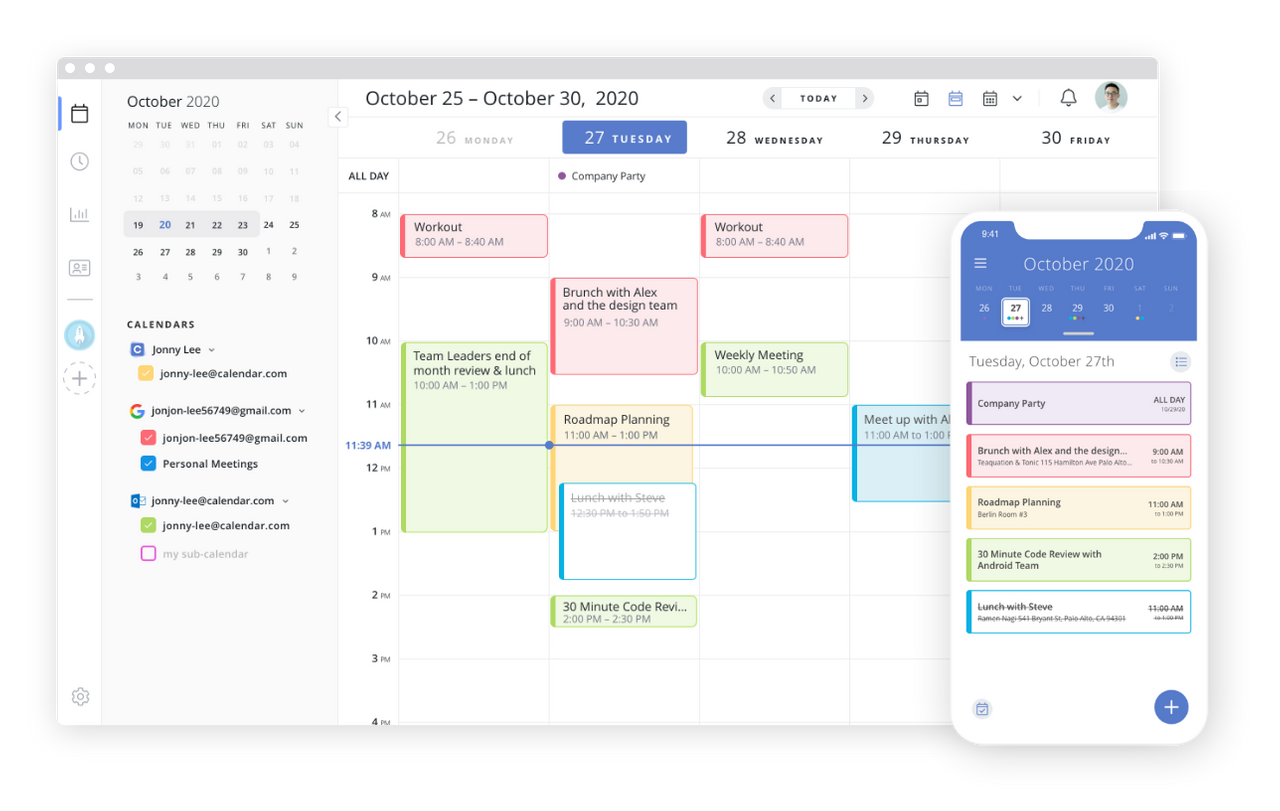
Most Helpful Reviews for Calendar Scheduling Software for Teams
2 Reviews
Anonymous
10,000+ employees
OVERALL RATING:
5
EASE OF USE
5
FUNCTIONALITY
5
Reviewed June 2023
A functional calendar with good user interface
I was not the team member that needed to make the purchasing decision on this product, but I have been very satisfied with the overall usability and needs that I have. It functions cleanly and without much frustration and I would happily recommend this based on the way I used it.
CONSI don't have a long list of complaints since the software was such a user-friendly experience and I was very far down the list of needs for the software. Sometimes features are inexplicably unavailable, but nothing huge.
Jesse
Media Production, 1 employee
Used weekly for less than 6 months
OVERALL RATING:
5
EASE OF USE
4
FUNCTIONALITY
4
Reviewed March 2022
Calendar.com is well designed and slightly more compliated
Overall, Calendar is a solid scheduling app. It really is just about par with Calendly, and in the end I stuck with Calendly because I had already built it out and knew how to work it. If you need a good scheduling app at a lower price point (or even free), you can't go wrong with Calendar.
PROSCalendar.com has a clean design and a worth contender alongside Calendly. The great side of Calendar is more features in the basic package than Calendly (create as many event types as you like). The scheduling page for clients is also clean and easy to navigate.
CONSThere were some things that were a little harder to figure out than Calendly. On the event creation page, I had to click around to figure out how to properly set things up. The options on the home page of my account were also a bit more obscure, leaving me a bit confused as to how to navigate things.
