FrontSpin
About FrontSpin
FrontSpin Pricing
Contact FrontSpin for pricing information or a quote.
Starting price:
$1.00 per month
Free trial:
Available
Free version:
Available
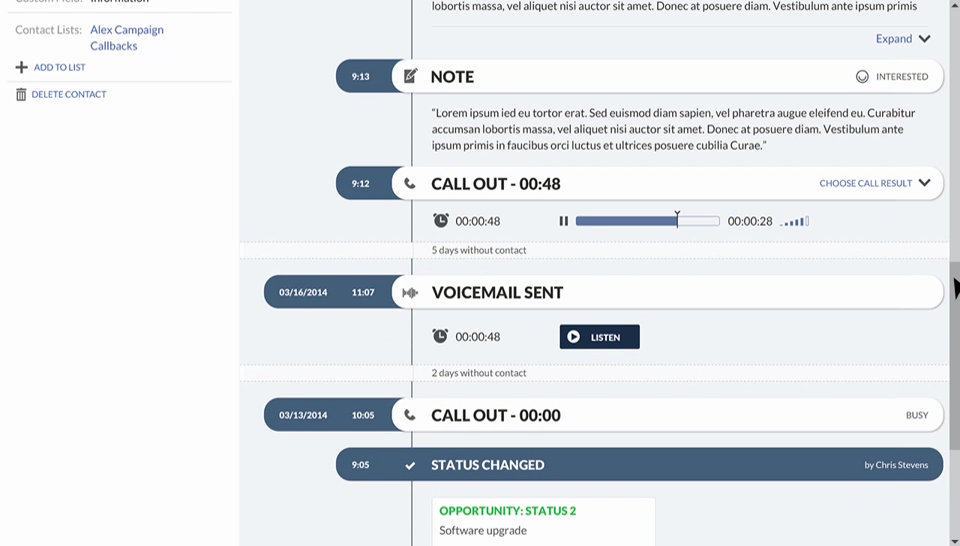
Other Top Recommended Call Center Software
Most Helpful Reviews for FrontSpin
1 - 5 of 24 Reviews
Jagger
Verified reviewer
Computer Networking, 1,001-5,000 employees
Used daily for less than 6 months
OVERALL RATING:
5
EASE OF USE
5
VALUE FOR MONEY
5
CUSTOMER SUPPORT
5
FUNCTIONALITY
5
Reviewed December 2017
The perfect prospecting tool for Salesforce.com users
The automated activity tracking, call recording, and email tracking (including variant subject line testing!) allows us managers to effectively track metrics for coaching. The Playlists allow our reps to efficiently time manage their days and accomplish their daily prospecting requirements.
PROSFirst of all...the customer service is outstanding. I thought maybe the red carpet would get rolled up once we inked our contract with FrontSpin, but that is absolutely not the case. Now...as far as the functionality itself? Comparing FrontSpin to the other tools I have used before - I wouldn't see myself going back to anything else. My reps have the capability to dial, log what happened, set a task, send an email, and go to next call on one page. The real-time sync to Salesforce takes care of making sure our systems are updated and has saved the team a ton of time. Which is exactly what we needed when juggling Hunting and Farming accounts.
CONSThe only restrictions we have in FrontSpin are based from our Salesforce.com instance and not a restriction of the FrontSpin tool set.
Derek
Verified reviewer
Computer Software, 201-500 employees
Used daily for more than 2 years
OVERALL RATING:
4
EASE OF USE
4
VALUE FOR MONEY
5
CUSTOMER SUPPORT
5
FUNCTIONALITY
3
Reviewed March 2019
Frontspin the Power Dialer
Overall for the price point and the features of the power dialer experience has been positive. If you are call heavy company and your target audience doesn’t use email heavily this is the best set up. Also if you do large amount of cold calls or outside prospecting from google etc, this is a good match as well.
PROSThe ability to have dialer that we can punch in any number to dial. Strong call cadences to organize the volume of calls per lead. The ability to create custom lead list that bilateral sync with Salesforce.
CONSThe Report section for admins. Difficult to pull specific details on call metrics. For example if you want to pull list of the phone numbers you dialed that day you can’t, you can only see the the call total. If you like to pull team info, they must be manually assigned to group and their limit on th amount of data available.
Anonymous
501-1,000 employees
Used daily for less than 2 years
OVERALL RATING:
3
EASE OF USE
4
FUNCTIONALITY
3
Reviewed March 2020
Frontspin
Its been okay. If it wouldn't crash all the time i would have a much better experience.
PROSI like the simplicity to call people. They have it set up well to where its easy to sort through tasks and lists and call prospects.
CONSIt crashes all the time. Pretty much on a weekly basis we're sending out slacks asking people if frontspin is working for them. Then we have to sit around and wait for it to come back online.
Anonymous
11-50 employees
Used daily for less than 12 months
OVERALL RATING:
5
EASE OF USE
5
VALUE FOR MONEY
5
CUSTOMER SUPPORT
5
FUNCTIONALITY
5
Reviewed November 2017
Great autodialer
This is a great autdialer for an ADR or SDR to live in. Almost all relevant data can be accessed through frontspin and call notes can be almost effortless added in frontspin and automatically recorded in SF. Some SF data is actually easier to see like related contacts/relevant opportunities, and prospect area code/city which is great for scheduling across time zones on the fly. Reminders are great too.
CONSThe newer email template feature and the playbook feature are buggy. I can't see SF events in the Frontspin UI which is frustrating for our team's specific SF workflow. Sometimes the interface is slow to react or will double call someone. This is rare though.
Arielle
Information Technology and Services, 51-200 employees
Used daily for less than 12 months
OVERALL RATING:
5
EASE OF USE
5
FUNCTIONALITY
5
Reviewed September 2023
Reviewing Frontspin
FronSpin overall was very easy to navigate and keep track of my calls, tasks, and emails.
PROSThe auto dialer made it easy to go through calls quickly and staying productive. The nurturing emails process was also very easy to use, along with tracking email progress.
CONSThe auto dial feature would sometimes be too quick to move onto the next call before finishing my notes.









