Kaymbu
About Kaymbu
Awards and Recognition
Kaymbu Pricing
Basic: $8/month. Pro: Custom pricing, contact Kaymbu directly. Kaymbu also offers a free plan.
Starting price:
$8.00 per month
Free trial:
Available
Free version:
Available
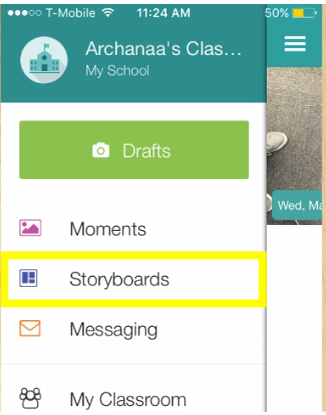
Most Helpful Reviews for Kaymbu
1 - 5 of 142 Reviews
Michelle
Verified reviewer
Accounting, 2-10 employees
Used daily for less than 2 years
OVERALL RATING:
5
EASE OF USE
5
VALUE FOR MONEY
5
CUSTOMER SUPPORT
5
FUNCTIONALITY
5
Reviewed March 2019
Best tool I’ve found to improve family and staff communication!
The biggest benefit to our rep is definitely having the ability to improve communication with families. Owning and working in a preschool you definitely realize that this is a coparenting business. Without proper communication between the administration, teaching staff and families Important aspects of a child’s daily activities, educational progress and goals get lost. Kaymbu has eliminated that lose of information and made it possible for us to maintain better bonds with families and serve our children in the most efficient way.
PROSThe ability to communicate effectively with families, allow teachers to document and track each child’s successes and share the moments with their families. The bonus features are customizing it for our DRDP assessments, creating storyboards that eliminates newsletter waste. Imputing curriculum plans for staff to refer to and share. Instant messaging to families and the new yearbook! There’s so much to take advantage of that I couldn’t possibly list all the benefits we have found!
CONSAll you have to do is pick it up and start playing. The only con would be how to implement all the great features. We’ve been using Kaymbu for over a year and just keep discovering more ways to use it.
Bailey
Education Management, 201-500 employees
Used daily for less than 12 months
OVERALL RATING:
5
EASE OF USE
5
VALUE FOR MONEY
5
CUSTOMER SUPPORT
5
FUNCTIONALITY
5
Reviewed May 2017
The Kaymbu product and team are both amazing.
the Kaymbu software brings us increased customer satisfaction and saves our staff time, both of which are invaluable to me as a business owner.
PROSThe user-interface is incredibly intuitive; even more least tech-saavy educators can use the system with ease. Parent *LOVE* receiving the information without having to log-in to a new account/application, and we hear nothing but rave reviews about how much they love receiving photos of their children at school. The product has also helped us organize and digitize our child observation systems. The tagging feature allows for our educators to quickly and easily categorize the photos they take - we have saved hours of staff time that used to be spent organizing digital photo files. Every member of the Kaymbu team provides exceptional customer service. When I have a questions or need assistance, I have never waited more than 3 hours to receive a personal response from the team via email. The team also made integration with our accounting software painless. They managed the entire process from start to finish behind the scenes with our accounting company, with a few key strategy meetings to ensure that the integration met my needs. Kaymbu is an incredible product concept backed by a passionate and innovate team.
Tina
Education Management, 2-10 employees
Used daily for more than 2 years
OVERALL RATING:
1
EASE OF USE
4
VALUE FOR MONEY
1
CUSTOMER SUPPORT
3
FUNCTIONALITY
4
Reviewed July 2019
Slow
Good when it flows. Other times it takes to times to send a video. I send one video two video then it takes longer to send another video.
PROSIt’s very easy to send to parents and love that we can take 5 min video.
CONSIt takes to long to upload video. Sometimes video don’t send. It takes 5 min.
Vendor Response
Hi Tina, We are so sorry to hear that you are having trouble uploading videos to Kaymbu. As a starting point, we recommend updating both the Kaymbu App, and the device you are using it on. We will also plan on trying to give you a call tomorrow morning so we can work together to solve the issue! Thank you for using Kaymbu!
Replied July 2019
Gail
Education Management, 2-10 employees
Used daily for more than 2 years
OVERALL RATING:
5
EASE OF USE
4
VALUE FOR MONEY
4
CUSTOMER SUPPORT
5
FUNCTIONALITY
4
Reviewed July 2019
Excellent Tool to Keep Preschool Parents Informed
Kaymbu Customer Service has been very quick to respond to any issues. I would like to have an option for all school pricing, rather than per classroom pricing. I would like to have the option to create a smaller group within my classroom for sending out group emails.
PROSEase of using App to post daily photos for preschool parents
CONSWould like more control in grouping students into smaller cohort without creating a new classroom (due to cost of creating new classroom) for twice weekly smaller group program. Would like more control to access all classrooms through app when signed in as the director, as I am also a teacher in two classrooms. This may now be possible, I have not yet had time to explore this. Would to be able to schedule on-site in-service training for teachers in the summer prior to start of school.
Reason for choosing Kaymbu
More comprehensive in terms of sending communications.
Reasons for switching to Kaymbu
ease of use and more professional platform with more options
Denise
51-200 employees
Used daily for more than 2 years
OVERALL RATING:
5
EASE OF USE
5
VALUE FOR MONEY
4
CUSTOMER SUPPORT
4
FUNCTIONALITY
4
Reviewed February 2017
Easiest to Use
I love this Kaymbu software! It is very user friendly and fun to use.. I can take a visual record of the children's progress in the classroom, add descriptions and send it off to parents. Moms and Dads love receiving photos from the classroom, as it is their window to the child's day. There is an add on program Daily Note that allows pre-school teachers to track all care aspects of a child's day. This includes all meals, bottles, toileting, diaper changes, accidents, naps, medications and activities. There is also a place to add notes to parents. It has allowed us to do daily record keeping quickly and efficiently.
PROSThe simplicity and ease of use is what makes this software a favorite. I also love the ability to crop the photos in order to get the best shot.
CONSOnce the photos go from Drafts to Moments, the photos still appear in drafts. This makes it hard to look through the drafts and know which photos have already been saved to Moments. I would prefer if the Draft photos disappeared once they were sent to Moments.


