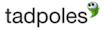All Tadpoles Reviews
1-25 of 74 Reviews
Sort by
Danielle
Verified reviewer
Government Administration, 51-200 employees
Used daily for less than 2 years
OVERALL RATING:
5
EASE OF USE
5
FUNCTIONALITY
5
Reviewed December 2018
Great parent portal!
It’s a great app for parents to keep abreast of their kids daily happenings. It’s easy to use, easy to follow and makes saving the cute pictures from their day a breeze.
PROSAs a parent, this app is very user friendly. I have multiple children and the organization of each of their updates and pictures makes it so easy to check in on their day.
CONSEvery once in a while the app won’t update for me right away when opening; occasionally getting stuck on a different day. Typically if I close it and open it up a little while later the issue resolves itself.
Joan
Education Management, 11-50 employees
Used weekly for less than 2 years
OVERALL RATING:
5
EASE OF USE
5
VALUE FOR MONEY
5
CUSTOMER SUPPORT
5
FUNCTIONALITY
5
Reviewed February 2021
We LOVE Tadpoles
We have been overall very pleased with Tadpoles as it is easy to use, efficient, and was a nice addition to our unique communication features
PROSTadpoles is easy to use, helps to get important information out to families, connect with staff and send photos and progress notes to families so they can see their children's activities, especially during the pandemic when parents are not permitted in the building.
CONSThere are no features that I can think of that leave me unsatisfied. Tadpoles was well developed and really is useful to busy teachers and administrators
Reasons for switching to Tadpoles
PRE to3 was not working for us. Poor customer service
Greg
Business Supplies and Equipment, 11-50 employees
Used daily for more than 2 years
OVERALL RATING:
1
EASE OF USE
1
VALUE FOR MONEY
3
CUSTOMER SUPPORT
1
FUNCTIONALITY
2
Reviewed September 2022
Steering Clear of Tadpoles - Do yourself the favor and use another option.
At this point, I rate tadpoles at the bottom of the tier for childcare operational systems. This should be easier to navigate, your staff should be knowledgable and be able to help with deleting duplicate accounts, updating access for the room devices, quickly change functionality when emergencies arise. This system boasts these functions, but they are unable to execute.
PROSAt this point nothing, the lack of support is mind boggling. The sales team was great and I felt very comfortable at first. Once I started having technical issues, the lack of support has made using this system virtually impossible. I have on numerous occasions reached out to be sent to voice mail and not receive a return phone call. From the onset, I was informed that I would be able to make changes and update passwords. This I can't do, I can't even check the user name and password for the devices I need to use the system.
CONSThe user ability of the center admin or overall center Director. I should be able to view the devices and staff, check or update passwords, delete duplicate child accounts, update staffing , none of this have I been able to do without having to contact customer support. When I do call for support, the support staff has numerously been unable to help. I am very unhappy with tadpoles and its support staff.
Reason for choosing Tadpoles
I am getting ready to choose one of them over this inept system.
Anonymous
11-50 employees
Used daily for less than 2 years
OVERALL RATING:
5
EASE OF USE
5
CUSTOMER SUPPORT
5
FUNCTIONALITY
5
Reviewed July 2022
Every daycare should use an app
We used this when apps in daycares were very new to the market and I'm so glad it was available to us. We've really become used to the convenience and I can't imagine using a daycare without an app.
PROSWhen friends are looking for new daycare centers I always encourage them to use a center that has an app and camera system. Tadpoles was great when my kids were babies because I knew exactly what went on throughout the day. As they got older I would read the entries and see the photos and it would give me prompts to encourage them to talk about their day.
CONSI wish there was a way to easily export all of the photos and memories all at once.
Stephanie
Verified reviewer
Used daily for less than 12 months
OVERALL RATING:
4
EASE OF USE
4
VALUE FOR MONEY
2
CUSTOMER SUPPORT
4
FUNCTIONALITY
3
Reviewed December 2017
Good beginner Childcare software
Tadpole is great to start usibg if you have never used a software in your classroom before. Definitely helps you stay more organized.
PROSTadpole allows you to digitally input everything from your students day in the comfort of your own classroom. With something as small as a phone, you can download the app and input their whole day. Everything from diaper changes to feedings and parents absolutely love it. It completely changed how I organized my classroom. We never had any problems uploading anything, which was amazing.
CONSThere are better softwares out on the market right now that allow you to do more with their app. More features so we stopped using Tadpole for this reason. Its a great beginner software, but we out grew it. You can't do as many admin features as other software inn the market.
Katie
Education Management, 11-50 employees
Used daily for less than 2 years
OVERALL RATING:
3
EASE OF USE
3
VALUE FOR MONEY
3
CUSTOMER SUPPORT
3
FUNCTIONALITY
3
Reviewed January 2024
Tadpoles app
Not a terrible app but room for improvement
PROSUser friendly and easy to navigate the app
CONSUploading pictures feature and ability to tag multiple kids
Reasons for switching to Tadpoles
Changed companies I worked for and they used different apps.
Anonymous
1,001-5,000 employees
Used daily for less than 2 years
OVERALL RATING:
5
EASE OF USE
5
FUNCTIONALITY
5
Reviewed September 2019
Tadpoles is great!
I love this software! It is a wonderful tool to have for any daycare! It provides an easy way to keep parents informed without having to write it all on paper per student.
PROSTadpoles is used at my granddaughter's daycare. It is an excellent tool to see how your child did that day! It lists all the important information from the daycare to the parent or guardian.
CONSThere's nothing that I dislike about this software. It is a very effective way to keep parents or guardians informed!
Ted
Verified reviewer
Consumer Services, 51-200 employees
Used daily for more than 2 years
OVERALL RATING:
5
EASE OF USE
4
VALUE FOR MONEY
5
CUSTOMER SUPPORT
5
FUNCTIONALITY
4
Reviewed April 2018
Pretty darn good.
smoother daily operations
PROSAmount of content that can be stored for each student. I like the daily count and the historical info too.
CONSSlow communication between tablets and server. Wish that new students populated faster than they do. We add new students, then there is a dupe once system catches up.
Taylor
Verified reviewer
Hospital & Health Care, 1,001-5,000 employees
Used daily for less than 2 years
OVERALL RATING:
5
EASE OF USE
5
FUNCTIONALITY
5
Reviewed September 2020
Tadpoles review
I really love this app. We have also used HiMama and I feel like that app is a little more personalized.
PROSI love this app and the peace of mind it creates while my son is at daycare. It allows the daycare to give me updates, diapers, food eaten, and pictures.
CONSI wish I could send messages back to the daycare with the app or give more personalized messages any time.
Anonymous
51-200 employees
Used daily for more than 2 years
OVERALL RATING:
5
EASE OF USE
5
VALUE FOR MONEY
5
CUSTOMER SUPPORT
5
FUNCTIONALITY
5
Reviewed February 2018
Supports + Creates a high level of family connection
The ease of use for both families and the childcare providers. It is a great tool in allowing teachers to quickly capture, update and share the most important information about a child's day with families.
Shannon
Primary/Secondary Education, 11-50 employees
Used daily for less than 2 years
OVERALL RATING:
4
EASE OF USE
4
VALUE FOR MONEY
4
CUSTOMER SUPPORT
4
FUNCTIONALITY
5
Reviewed July 2018
As a professional child care provider, I found this software extremely convenient and time-saving.
This software provides me the greatest benefits in time-saving and general efficiency. Everything I need -- reports, student info, parent info, etc. -- is literally all in one place. I feel that because of this software and the efficiency boost it provides, not only is more time and energy focused on the students themselves, but that they're safer as a result. Constantly trying to shuffle around paperwork while teaching is no longer an issue! Plus, I didn't have to carry around a heavy binder anymore. Whew!
PROSWhat I like most about this software is the convenience of having all of my student information in one place, readily available at the literal touch of a fingertip. As a professional child care provider for over five years, I can't begin to tell you how much time, paper, and grief this software has saved. I love that each staff member and student's name has a photo listed right there with their name -- makes it so much easier on subs. And thing is, the whole program is so easy to navigate, most people would be able to learn the ins and outs within a few days use. One of my favorite features is the ability to share a photo or update with a parent in real time, and the fact that doing so only requires a few taps of the screen. While no product is ever going to be perfect, compared to similar software I've encountered, I'd go with Childcare by Tadpoles every time.
CONSWhile overall, my experience has been generally positive with this software, like anything else there have been some hiccups. My biggest complaint is that occasionally the software freezes when you're in the middle of updating a report or trying to perform some other (what should be a) relatively quick task. For some reason I run into this most frequently while using the in-app camera, though this problem has improved with each update. Another more rare issue occurred when, maybe once a month, a report would not get through to a parent or parents. I will say that for the most part during those issues, customer service was pretty much on top of it and able to help resolve the problem nearly immediately.
Anonymous
10,000+ employees
Used daily for less than 2 years
OVERALL RATING:
4
EASE OF USE
5
FUNCTIONALITY
3
Reviewed January 2021
Nice-looking application for childcare but there are some issues with functionality
Still my overall experience with Tadpoles is good. I hope that they will work on the bugs I mentioned before soon. The feature of paying tuition is not so critical to me.
PROSI have been using a few other similar applications and I like Tadpoles design much more than other's. It is simple to use and have everything you need as a parent to look at pictures of your kids or read notes from your kids' teacher. I have two children and can easily switch between them.
CONSThere are some issues with Tadpoles, that do not allow me to give it 5 stars. At first, it looks like there is no option to pay tuition, so we have to use another application to pay checks. For comparison, you can pay tuition directly from Brightwheel. The second, having two kids in Tadpoles creates some bugs in visualization of photos. Literally, I very often see pictures of one kid in account of my second kid. Moreover, I see them but I cannot open them, and I have to restart application every time. So, it is a bug and very annoying one. The third, the download link for videos is really hard to catch. It shows up and disappear very quickly.
Reasons for switching to Tadpoles
It was a choice of childcare center.
Nevena
Financial Services, 51-200 employees
Used daily for more than 2 years
OVERALL RATING:
5
EASE OF USE
5
VALUE FOR MONEY
4
FUNCTIONALITY
5
Reviewed January 2021
Good app for teachers
Less chat with parent/teacher about potty/meal/nap report, I can find all off it in daily report. Paperlees reports- saving environment
PROSI used Tadpoles as a teacher and as a parent. From parents perspective it was easy to use and understand. I like to go back and see old pictures. From teachers perspective I really liked kids portfolios and grading and then pulling reports. Lesson plan section was great as well. I also liked how easy it was to send a picture to a parent. Time wise we would benefit from face recognition feature instead of having to scroll through 24 kids to select the child and send a picture to a parent
CONSI wish it had feature(when I used it 2 years ago) to leave note for teacher, except note that you can enter before you dropp of your child on the morning. I wish the app is in the realtime and as soon as teacher post something, parent can see
Samantha
Education Management, 11-50 employees
Used daily for more than 2 years
OVERALL RATING:
5
EASE OF USE
5
VALUE FOR MONEY
4
CUSTOMER SUPPORT
2
FUNCTIONALITY
3
Reviewed February 2022
Childcare Software
Tadpoles was a great software for small childcare centers. The customer service was very hard to reach.
PROSThis software had an easy interface to use and very easy to navigate.
CONSIt was missing features that we needed after the pandemic and that is what lead us to the switch.
Stephanie
Education Management, 11-50 employees
Used daily for less than 2 years
OVERALL RATING:
4
EASE OF USE
5
FUNCTIONALITY
3
Reviewed May 2021
Communication is Key!
Overall, I really enjoyed using Tadpoles and was very impressed. I think communication is KEY and a software program like this allows you to do that in the highest way. Your families will love you for it!
PROSI used this software as a teacher in a classroom and it was by far the best thing in my classroom. Going from writing everything down on a clipboard, to being able to input things quickly and store them, was a dream. I was also with infants, so my parents that were using Tadpoles were mostly first time parents, and the ease and availability of communicating with them allowed me to do a better job and they fell in love with me/Tadpoles.
CONSWe would have issues with Tadpoles being "unavailable" and I'm not entirely sure if it was a connection issue, or a Tadpoles issue, but it would cause frustration with parents and colleagues.
Marian
Accounting, 2-10 employees
Used daily for more than 2 years
OVERALL RATING:
5
EASE OF USE
3
FUNCTIONALITY
3
Reviewed July 2021
Parent User Approved
I love the updates and ability to have everything for both kids in one spot. It eases my mind to know my children are doing well.
PROSIts great to have updates within my hands at any moment without feeling like i need to call or inconvenience a teacher. Also we have so much data so many places via log ins and emails and voicemails and portals. It's nice to have one place as it realates to my child and their education and care.
CONSi didnt feel like all of the features were being used to the best of their ability. Some quick self help videos may have been helpful at the time for users.
Savanah
Legal Services, 51-200 employees
Used daily for less than 2 years
OVERALL RATING:
5
EASE OF USE
4
FUNCTIONALITY
5
Reviewed December 2021
I'm loving the new changes
With the new update it is so much easier to use and looks much better. I love that there is an E book for my kiddo to enjoy
CONSIt can be slow trying to retrieve new photos
Dorothea
Education Management, 11-50 employees
Used daily for less than 2 years
OVERALL RATING:
4
EASE OF USE
3
FUNCTIONALITY
3
Reviewed December 2018
Tadpoles App
I really liked the capability for parents to be able to see daily updated activities and lessons being done in the classroom. It was helpful to be able to plug in all the weekly lessons and have them ready to go, in case of a substitute teacher or just so parents know they upcoming themes and lessons.
CONSIt took me much longer to understand this App over a couple others I have used as a teacher. I had to write in everything manually when this App was used at my former school which took a lot of time. To have lesson options, as in core standards and basic theme titles, would have made lesson planning much easier.
Jennifer
Education Management, 11-50 employees
Used daily for less than 2 years
OVERALL RATING:
5
EASE OF USE
5
VALUE FOR MONEY
5
CUSTOMER SUPPORT
5
FUNCTIONALITY
5
Reviewed January 2019
Childcare review
Overall i love this software it’s been a huge help in my classroom and i would advise most childcare’s to look into it.
PROSI really liked using this software because it made my life as a teacher easier. I was able to communicate with the parents in real time and i didn’t have to write anymore daily sheets or daily reports. The parents have also really liked being able to connect with us throughout the day. It’s also very affordable which is great for schools!
CONSI think they could have found better and faster ways to put in information like what the child eats, when they go to the bathroom, etc.
Meghan
Education Management, 11-50 employees
Used daily for more than 2 years
OVERALL RATING:
5
EASE OF USE
5
VALUE FOR MONEY
5
CUSTOMER SUPPORT
5
FUNCTIONALITY
5
Reviewed May 2023
Best Product Ever!
This is one of the greatest programs I have ever used. So simple to set up and run, creates great emails for families, and easy to update on the go.
CONSI cannot think of anything. I love using it!
jenifer
Primary/Secondary Education, 11-50 employees
OVERALL RATING:
4
EASE OF USE
4
FUNCTIONALITY
4
Reviewed June 2021
Tadpoles for communication
Tadpoles is a great way to build a relationship with families by making them a part of their child's daily events. No parent wants to miss an important event during their child's day, and Tadpoles allows them to be part of it all.
PROSTadpoles is a great way to build relationships with families. It is an easy way to share pictures and events with family members throughout the day.
CONSThe price is a little bit much for a Public School to maintain our subscription. If the funds were available, this would be amazing to keep using with my Kindergarten families. There is also no way for families to share pictures and videos with the teacher.
Reasons for switching to Tadpoles
Free Trial
Conrad
Used daily for more than 2 years
OVERALL RATING:
5
EASE OF USE
4
VALUE FOR MONEY
5
FUNCTIONALITY
5
Reviewed April 2018
A great way to keep see your kids
I love using this because it helps m feel connected in real time with my children and their school. If I am not getting photos, I am getting reminders about upcoming needs.
CONSThe only complaint I have about this software is that it is sometimes difficult to scroll through the screen old photos. It also does not archive photos. So if you want to keep them, you need to screenshot them
Marisa
Education Management, 201-500 employees
Used daily for less than 2 years
OVERALL RATING:
5
EASE OF USE
5
FUNCTIONALITY
5
Reviewed February 2020
A Childcare Worker's Best Friend!
It's amazing. Parents love knowing what their children are doing throughout the day and getting pictures of their kids while they play or do fun activities.
PROSI loved the instantaneous message system that delivers updates to parents-- parents miss their children as much as their kids miss them so this enables some communication back and forth when things get really tough.
CONSNo spellcheck! There is a lot of typing and quickly sending messages to parents and you always need to be sure you type everything correctly.
Anonymous
1,001-5,000 employees
Used daily for more than 2 years
OVERALL RATING:
4
EASE OF USE
4
VALUE FOR MONEY
4
CUSTOMER SUPPORT
4
FUNCTIONALITY
4
Reviewed July 2018
Great Way to Keep Track of My Kids
Tadpoles is an excellent program that provides ongoing photos throughout the day as well a summary report so I know how my children handled their days.
CONSI have used similar programs that were tied into the center's finance program as well so you could view balances but Tadpoles does not offer this in my experience.
Joshua
Machinery, 51-200 employees
Used daily for more than 2 years
OVERALL RATING:
5
EASE OF USE
4
FUNCTIONALITY
5
Reviewed February 2022
Tadpoles For Kids
Tadpoles is really great. It gives parents and caregivers a means of communication without being directly face to face. There are instant updates with pictures, schedules, etc.
CONSI like all of the functionality of the program, but I think it needs to be upgraded in its appearance more modern.