EasyWorship
About EasyWorship
EasyWorship Pricing
EasyWorship offers both subscription and one-time pricing. Subscription plans are based on the number of church members, starting at $18/month or $180/year for up to 99 members, increasing to $21/month or $210/year for up to 199 members, $24/month or $240/year for up to 499 members, $27/month or $270/year for up to 999 members, and $30/month or $300/year for 1000+ members.
Starting price:
$18.00 per month
Free trial:
Available
Free version:
Not Available
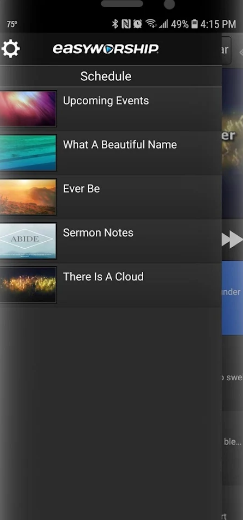
Most Helpful Reviews for EasyWorship
1 - 5 of 750 Reviews
Joel
2 - 10 employees
Used unspecified
OVERALL RATING:
5
Reviewed April 2024
EasyWorship Review: EasyWorship is Easy
Steven
Verified reviewer
Religious Institutions, 2-10 employees
Used weekly for less than 2 years
OVERALL RATING:
5
EASE OF USE
5
VALUE FOR MONEY
5
CUSTOMER SUPPORT
5
FUNCTIONALITY
5
Reviewed May 2021
Easy to use church presentation software
We use Easyworship every week for announcement slides, worship slides, and when we need to share any videos with the congregation and have never had any problems with it.
PROSIt's easy for volunteers to learn to use. It allows for the importing of a wide range of media file types. It is priced very competitively.
CONSOne thing that we like least is the limited number of devices supported by the app that allows a smart phone to function as remote.
Reason for choosing EasyWorship
We chose EasyWorship because it had all the features we needed for a better price than the alternative we had looked at.
Vendor Response
Hi Steven, thanks for the feedback! I reached out to our development team earlier to ask that they review this feature request and they are currently evaluating it. Hopefully, this is a simple addition that they will be able to add in a future release. If you think of anything else that we can do to improve your experience, please reach out to me at support@easyworship.com. Fred
Replied June 2021
Jonathan
Religious Institutions, 2-10 employees
Used weekly for more than 2 years
OVERALL RATING:
5
EASE OF USE
5
VALUE FOR MONEY
5
FUNCTIONALITY
5
Reviewed September 2023
Great Product for Churches
Very satisfied!
PROSIt is so simple to use and has all the tools we need right at hand in one place. The new remote app was a clincher.
CONSCould use a little more features for creativity in making slides. But being able to run PowerPoint through it helps.
Reason for choosing EasyWorship
I used it at the previous church I served at. We though about switching but then a new update came out that solved our needs and so we stayed with EasyWorship.
Kaitlin
Religious Institutions, 2-10 employees
Used weekly for less than 2 years
OVERALL RATING:
3
EASE OF USE
2
CUSTOMER SUPPORT
5
FUNCTIONALITY
4
Reviewed November 2018
Helpful Interface with CCLI but Not User-Friendly
We're using EasyWorship for projecting songs, announcement slides, scripture, and sermon powerpoints on Sunday morning. I've been using the program for just over a year and it was what was being used when I took over as office administrator. It does fill our need for our services, and we now have a wealth of songs and liturgy saved within the program, making putting together those weekly presentations fairly simple. However, if someone were just starting out and choosing which program to use, I would not recommend EasyWorship simply for the fact that it is not intuitive or user friendly and the learning curve to get to the place where it is easy to use is very steep (as I observed both for myself and for a secretary at another local church who just went through that process with my help this fall).
PROSThe best thing about EasyWorship is the interface with CCLI that allows me to import new worship songs into our presentation for Sunday morning, saving me the time of typing up the lyrics manually. And though I find the interface not very user-friendly, there is an extremely helpful wealth of "how-to" articles and videos provided by EasyWorship. When I run into a question of how to do something, I can simply google my question and the first return on the search is always an EasyWorship how-to page. Importing of powerpoints, which our pastors use to construct their sermon slides, is pretty seamless, though occasionally we run into snafus if one of the slides has a video.
CONSAs a designer who has used everything from the Adobe suite to Microsoft Office to Google's many online programs, I have to say that EasyWorship is one of the least user-friendly programs I've encountered. I have been frustrated by things like a simple "undo" function being absent from the program until the most recent update, and menus so confusing and counter-intuitive that I spent much of my first few weeks with the program googling "how to find__ in Easy Worship" just to access basic menus. For example, editing tools for anything but your basic font options are not found in an "edit" menu but through an "inspector" button. I helped train someone new in on the software and could tell that they were very overwhelmed, as many things are not where you would expect based on previous experience with software and Apple or PC operating systems.
Vendor Response
Hi Kaitlin, thank you for your feedback! I wanted to reach out and see if you had any recommendations for making our software more user-friendly or to shorten the learning curve. If you would like, you are welcome to contact me at support@easyworship.com to talk about some potential changes. - Fred
Replied November 2018
Michele
Non-Profit Organization Management, 1 employee
Used weekly for more than 2 years
OVERALL RATING:
5
EASE OF USE
3
VALUE FOR MONEY
5
CUSTOMER SUPPORT
5
FUNCTIONALITY
5
Reviewed February 2024
Heavenly Divine Worship
Very pleased, easy to contact customer service for technical support.
PROSEasy installation, great training videos, Easy to understand when needing help.
CONSThe work hours of contacting someone for help.
Reason for choosing EasyWorship
I worked at a different church and we utilized it there.



