ParishSOFT
About ParishSOFT
Awards and Recognition
ParishSOFT Pricing
Please contact ParishSOFT directly for pricing details.
Starting price:
$600.00 one time
Free trial:
Not Available
Free version:
Not Available
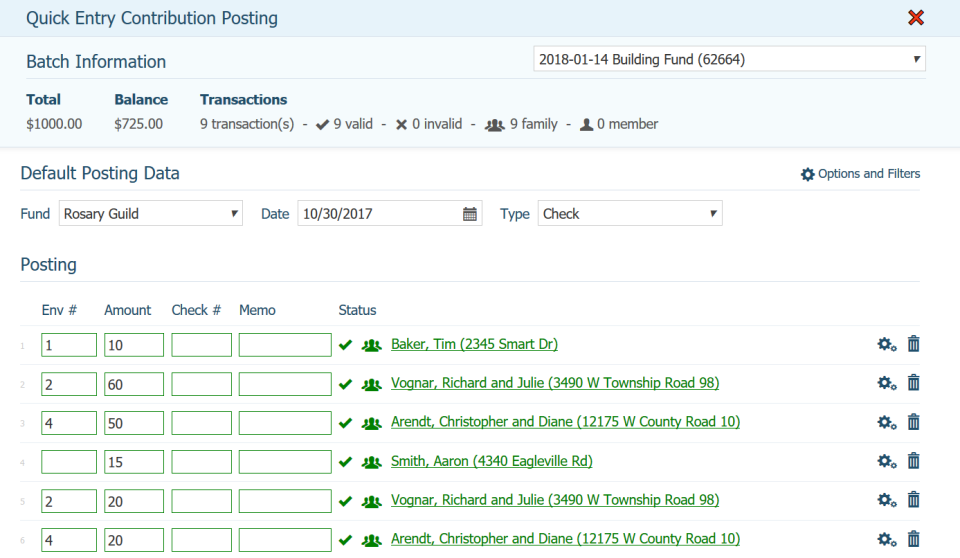
Most Helpful Reviews for ParishSOFT
1 - 5 of 108 Reviews
Mike
Environmental Services, 11 - 50 employees
Used more than 2 years
OVERALL RATING:
3
Reviewed April 2022
Not A Fan
Sr. Marie
Education Management, 51-200 employees
Used daily for more than 2 years
OVERALL RATING:
5
EASE OF USE
5
VALUE FOR MONEY
5
CUSTOMER SUPPORT
5
FUNCTIONALITY
5
Reviewed August 2020
We are Efficient and Effective because We use ParishSoft
We are running efficiently and effectively. I have used ParishSoft for 10 years and have enjoyed growing with their help!
PROSI like that ParishSoft is specifically designed for Religious Education programming. I love the fact that the program continues to grow. Users are asked for feedback and evaluations. The company is responsive to needs and provides gracious, capable customer service.
CONSI have no complaints. I am a very satisfied costumer!
Reason for choosing ParishSOFT
I found an advertisement left behind by the former director of religious ed in my desk drawer. I researched it and decided to try it. I have never had reason to look elsewhere. This is what I needed.
Reasons for switching to ParishSOFT
The public school platform was designed for public school use. It was not responsive to the scheduling of religious education nor did it have portals for sacramental records. I inherited this program but found ConnectNow which then became ParishSoft. It is designed for parish functioning.
Betsy
Non-Profit Organization Management, 2-10 employees
Used daily for more than 2 years
OVERALL RATING:
4
EASE OF USE
4
CUSTOMER SUPPORT
5
FUNCTIONALITY
4
Reviewed September 2020
Still learning after several years of use!
Overall, I like using the Family Suite. It is easy to input data to, and I think, it's very user friendly. I like the reports it makes. But I need to learn how to modify those reports. I'm sure there is a way..just haven't had the time to investigate. Also, whenever I have had to call Customer Service, which, lately, has been almost daily, or more, whomever I get is VERY patient with me and VERY helpful and knowledgeable! I would give them all 5 stars!
PROSMy church became a Collaborative with another church about two years ago. When that happened I needed access to both parishes. At first, I would need to log into the two different software's separately, but after contacting ParishSoft's GREAT Customer Service, they were able to make it so I can log in once and toggle from one parish to another! THAT makes my life at work MUCH better!!
CONSEven after using ParishSoft for many years now, I am still learning new 'tricks'. The only thing that bugs me is when I toggle from one parish to the other and say, go to the Family Directory, and want to look up a family, then go to a different tab, like Religious Ed, the parish I'm looking at doesn't stay there! It reverts back to the previous parish. I've mentioned this to their Customer Service reps, and THEY have the same problem...and they deal with a lot more than 2 parishes! I think that when you choose parish #1 and want to work there, it should stay at #1 until you choose to go to parish #2. I'm not a software person, but there must be a way to do that.
Reason for choosing ParishSOFT
The Archdiocese of Boston personnel did their research for all of the parishes and they decided on ParishSoft....which I'm glad they did! I don't recall what we had before (it was about 12 years ago), but whatever we had we gave the data to ParishSoft and they converted it to their software! At first there were some glitches. But, all in all, their software is fantastic, and easy to use!
Rebecca
Religious Institutions, 2-10 employees
Used daily for more than 2 years
OVERALL RATING:
3
EASE OF USE
1
VALUE FOR MONEY
2
CUSTOMER SUPPORT
2
FUNCTIONALITY
3
Reviewed August 2023
Very unhappy
I have VERY unhappy with ParishSoft system as a whole including the online giving that has had constant issues since day one and all the team members I have worked with over the last several months have all quit leaving me with having to explain issues we have had over and over again. They also do not communicate well between departments. I am currently looking to switch to another system as soon as our contract is up. I would never recommend ParishSoft Systems!!
PROSVery friendly staff to deal with when help is needed, which is often. Unfortunately they have a VERY high rate of turnover and you have to keep all emails and notes regarding your account and any issues you may have.
CONSThey have made numerous "upgrades" and they constantly glitch! They system is not consistent and frequently crashes. You only have so much time to work and the system logs you out.
Reason for choosing ParishSOFT
Better product and many other churches use OSV.
Joe
Religious Institutions, 2-10 employees
Used daily for more than 2 years
OVERALL RATING:
4
EASE OF USE
3
CUSTOMER SUPPORT
4
FUNCTIONALITY
5
Reviewed August 2020
St. John the Evangelist Church (Greece, NY)
I often praise the full functionality of the product and how the various modules are integrated, but find certain nuisances VERY annoying.
PROSIntegration of modules; Ease of creating and editing Batches; editing individual entries one at a time or many at a time; flexibility around designing and printing Annual Giving Reports and Batch Reports; ability to retrieve Batches; ability to add "Funds" to our giving list; ability to add Donors on the fly, ability to have access to Family Suite while entering donations.
CONS1. the "type ahead" function is - to me - very clunky - I am constantly having to retype whole or partial entries until I catch up with software. I have uses software for many years and have never run into this type of issue!! 2. when I am reviewing a batch I often cycle between posting entries and often editing entries but when I return to the "Contribution" list for the batch I have to re-type the Batch Name again with all the attendant issues mentioned above with the "type ahead" function. Why can't you keep the most recent Batch Name in the Box? Also, that Batch Name rarely appears in the Drop-down box. 4. I almost always select the 100 entries option when I review a Batch but I have to re-select this option every time I go back to the Batch. Why can't I have 100 entries be the default for a session once I select it?





