ShelbyNext Membership
About ShelbyNext Membership
ShelbyNext Membership Pricing
Pricing starts as low as $35/month. There is also a setup fee of $299 that includes data migration from older databases.
Starting price:
$35.00 per month
Free trial:
Available
Free version:
Available
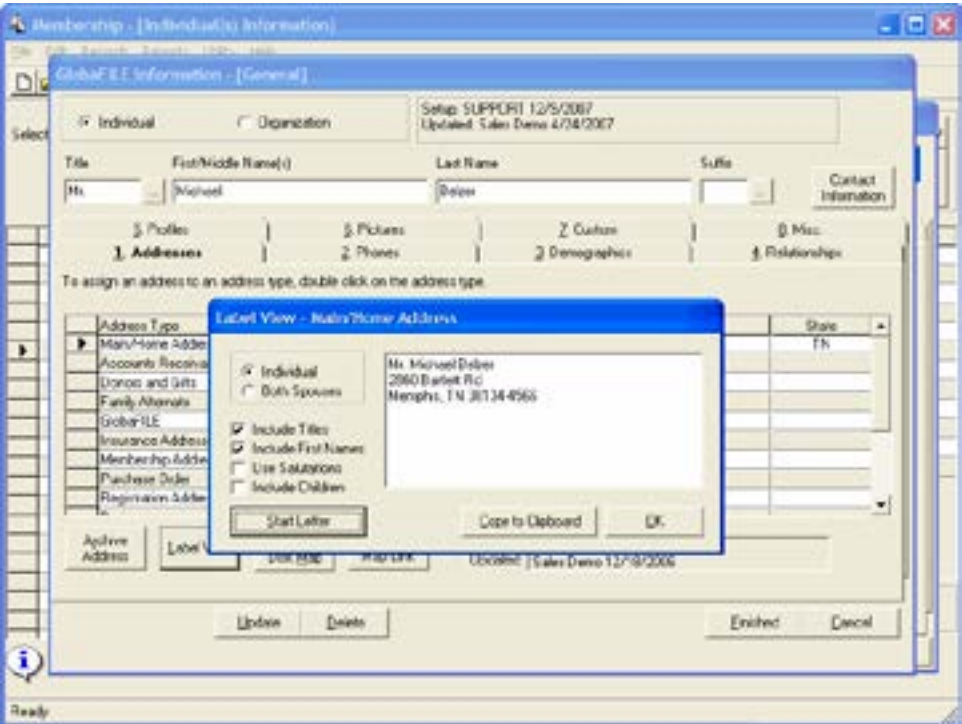
Most Helpful Reviews for ShelbyNext Membership
1 - 5 of 158 Reviews
Anonymous
51-200 employees
Used daily for less than 6 months
OVERALL RATING:
5
EASE OF USE
5
VALUE FOR MONEY
5
CUSTOMER SUPPORT
5
FUNCTIONALITY
5
Reviewed June 2019
Took Us To The Future
Love the way you can tie together a profile and giving seamlessly. Annual giving statements are easier and we are all cloud-based!
CONSIt was pretty stressful migrating from CCB to ShelbyNext. It was worth it after weeks of cleaning out a dirty CRM database.
Jodi
Religious Institutions, 51-200 employees
Used daily for less than 12 months
OVERALL RATING:
5
EASE OF USE
4
CUSTOMER SUPPORT
5
FUNCTIONALITY
4
Reviewed September 2019
Great Product
Having the ability to access this program without being hardwired to the database has changed everything for us. And the apps make it easy to make changes quickly and easily on the fly. Overall we are so pleased with the capability of all the faucets and Shelby Next.
PROSWe have a big church and have thousands of congregants - Shelby has allowed us to create a more personal portfolio for each of them. It's hard to know them all individually - but shelby has helped us disciple to each of them on a level that meets them where they are - because we can in real-time track their attendance, giving, small groups, classes and their prayer requests. It's revolutionized our congregational care - among many other wonderful ways it's served our church.
CONSI don't work with the financial part of the program - but I do know there were some crossover issues from the old Shelby that made the integration challenging. Although, once it was completed, it's worked seamlessly.
Reasons for switching to ShelbyNext Membership
Our Church was using the old hardwired Shelby and our campus (satellite campus) used planning center because we needed something wireless and easier for our smaller campus. All the perks we needed and didn't have with the old Shelby (but found in Planning Center) were given to us with Shelby Next - along with many more.
Laura
Religious Institutions, 11-50 employees
Used daily for more than 2 years
OVERALL RATING:
2
EASE OF USE
1
CUSTOMER SUPPORT
3
FUNCTIONALITY
2
Reviewed August 2019
ShelbyNext: A "love/hate" relationship
It seems that ShelbyNext is somewhat a step backwards from V.5.
PROSLike the Check-In, but it's frustrating not to be able to customize font sizes or to choose to print only first names. There is much white space on the name tags but it's not possible to make the name larger. I also like being able to search for a name by putting in only part of the name, either first or last, or both. I, personally, have had pretty positive experiences with support, but others in my organization have had rude responses.
CONSSeveral things: It's not possible to add an entire family at one time. Instead, each person must be added & then linked as a family which is more time-consuming. When running reports, inactive people show up even if "active" is selected. Also, when running reports, the only choices are labels or a list with no addresses, no phone numbers, etc., unless it's exported as a CSV file. When one does that, every field in the record is exported & then needs to be weeded out if not needed in the report data. When searching for an individual, one can enter just a part of the name, but what comes up doesn't always match what's been entered. Even when a match does show, it's not always the top choice.
Reasons for switching to ShelbyNext Membership
I wasn't privy to all the reasons, but part was being able to make changes to the website & keep it up to date ourselves.
Jennifer
Religious Institutions, 11-50 employees
Used daily for less than 2 years
OVERALL RATING:
5
EASE OF USE
5
VALUE FOR MONEY
5
CUSTOMER SUPPORT
5
FUNCTIONALITY
5
Reviewed August 2019
Very Happy With ShelbyNext
We love that it is cloud based and accessible through our phones, laptops and tablets. Once we got through the conversion and learning curve, we all really like the functionality of Shelby!
PROSFor me the connection between Membership & Financials makes my work seemless!
CONSChanging from another software to Shelby had it's challenges but I think all conversions do! The way Shelby does not really 'track' visitors for reporting or historical purposes has also been a challenging change for us.
Reason for choosing ShelbyNext Membership
Our database was too large for Church Windows
Reasons for switching to ShelbyNext Membership
Our database was too large for Church Windows
Donna
Religious Institutions, 2-10 employees
Used daily for more than 2 years
OVERALL RATING:
4
EASE OF USE
5
VALUE FOR MONEY
4
CUSTOMER SUPPORT
5
FUNCTIONALITY
4
Reviewed August 2019
ShelbyNext Membership
Keeping our membership database organized, tracking contributions, creating ways to track interactions and streamline our pastoral care process.
PROSIt is user friendly and allows our congregation to access needed information.
CONSWould like to have more flexibility with tracking interactions. Wish you could reassign interactions or assign them to more than one person.
Reason for choosing ShelbyNext Membership
We had been using Shelby for quite some time and liked the cloud based features of ShelbyNext.
