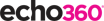Echo360
About Echo360
Awards and Recognition
Echo360 Pricing
Please contact Echo360 directly for pricing details.
Starting price:
$1.00
Free trial:
Available
Free version:
Not Available
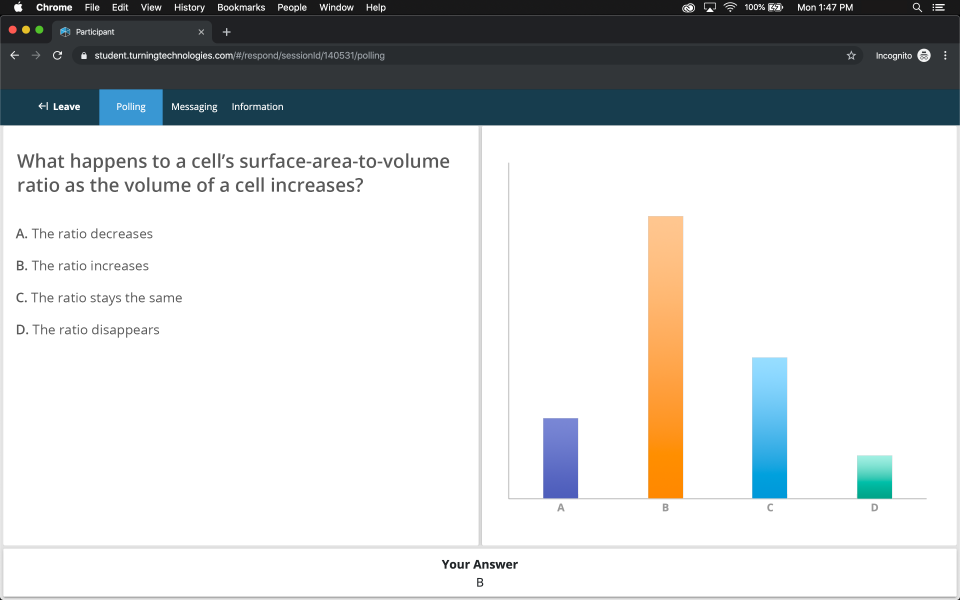
Most Helpful Reviews for Echo360
1 - 5 of 42 Reviews
Robert
Non-Profit Organization Management, 51-200 employees
Used more than 2 years
OVERALL RATING:
5
EASE OF USE
5
VALUE FOR MONEY
5
CUSTOMER SUPPORT
5
FUNCTIONALITY
5
Reviewed February 2021
Turning Point is a great solution for our Honors program
Amazing experience. Both from a value perspective and customer service. I'd recommend them to anyone. It's a great technology run by great people.
PROSWe used it for virtual deliberations and voting of our Fellows program. In the past, we had used the hand held clickers, but due to COVID, all of our committees were virtual. It did an amazing job of being flexible for us an enabled us to use the platform with committee members across the globe.
CONSNothing I coudl really say that I didn't like, although it was hard to figure out how to use it for our business rules as it related to our honors program. But we are nuanced and have very specific needs. that's where their amazing customer service came in. [SENSITIVE CONTENT HIDDEN] helped us from their headquarters and was incredible. He spent hours with us to help us set up and was even available for us over a weekend to help troubleshoot if we had any issues.
Stephen
E-Learning, 2-10 employees
Used weekly for more than 2 years
OVERALL RATING:
5
EASE OF USE
2
FUNCTIONALITY
2
Reviewed January 2021
TP for webinars falls short
Frustrating
PROSFamiliar with the software and its addition to PP
CONSUsing TP for webinars requires the use of a second system to accommodate audio and video This is problematic for less technical participants. I could have used Zoom with polling for a lot less $$$$ and a lot less trouble.
Reasons for switching to Echo360
I have been using TP for intructor lead training for many years. I thought I would give it a try for webinars
Jonathan
Verified reviewer
Higher Education, 51-200 employees
Used daily for less than 2 years
OVERALL RATING:
3
EASE OF USE
4
FUNCTIONALITY
3
Reviewed August 2019
Easy way ensure class participation
Turning point is used in my med school as a way to measure class attendance and performance. It is super easy to use. One thing that is great is once you are set to a channel on your remote for that class you won’t need to change it as long as the receiver’s channel doesn’t get changed. It makes it easy to pull out your remote and click-in to questions without having to worry about setting up your remote every time you use it.
CONSI’m not sure if it is just a problem with my med school or the internet connectivity but the receiver crashes or malfunctions in some way at least once a month. I think that it can be confusing for professors to use especially if they aren’t particularly tech-savvy, usually, when there is a problem here they have to call in one of the tech specialists to fix the program and/or receiver and get it going again.
Reasons for switching to Echo360
I attend a different university now.
Nicole
E-Learning, 1,001-5,000 employees
Used weekly for less than 2 years
OVERALL RATING:
4
EASE OF USE
5
FUNCTIONALITY
4
Reviewed April 2022
Great product
Echo360 was integrated with multiple tools at my campus to increase accessibility and have an easy way to record instructional videos. There are many functionalities that I have not yet used (eg creating video courses within echo360, or the analytics and quiz features). The features I do use are generally great and well functioning except for the pet peeve above with cropping and captions. I use Echo360 to record and disseminate information sessions, trainings and instructional videos.
PROSIn my institution, Echo 360 is seamlessly integrated with Zoom recordings and Canvas LMS. This means I can record a session on Zoom, have the video upload automatically to Echo360 with auto generated captions and multiple screen focus options (focus on speaker or recorded screen), and then embed the video directly into a Canvas page from my Echo360 personal library. The ability to crop out certain parts of a recording easily within the browser and the ability to manually edit captions for clarity are also very helpful. For the more tech savvy, you can download the video and audio and SRT files and import them into a video editor like Camtasia or Adobe Premiere for additional tweaking and overlays.
CONSThe auto generated captions could be better. One frustrating aspect is that if I crop out a chunk of video, the captions from the entire file still remain associated with the video, so cropping a video completely ruins the captions. I wish cropping a video automatically removed the captions that are generated for the timeframe of the crop.
Amy
Airlines/Aviation, 51-200 employees
Used monthly for more than 2 years
OVERALL RATING:
4
EASE OF USE
4
VALUE FOR MONEY
4
CUSTOMER SUPPORT
5
FUNCTIONALITY
4
Reviewed February 2021
Easy to use but not always accurate
TurningPoint reps have always been very responsive when we need assistance. We typically use the actual clicker devices in person, but with the pandemic, in person courses were not happening. Using the mobile function has been very helpful for our virtual trainings. I wish we did not have to pay per seat to add more people on though. Maybe they could change the way they charge to blocks of seats, instead of a per seat cost that you have to pay every year. I have considered moving to a software that does not require an annual fee.
PROSIt is helpful, especially in the pandemic, that this software is mobile enabled, and people can respond from all over the U.S. The physical clickers are very simple to use. It is a nice way to engage a class and measure their knowledge.
CONSI don't like that we have to pay an annual subscription fee based on our number of seats. Occasionally we may need to have more participants, but we would have to add on more participants into our subscription just for those couple of times that we need more than we have. Also, I wish there was a way to not give points against a person's score if they do not answer a question. Sometimes signals are weak or someone leaves the room, and they are penalized for that. Doesn't give a real accurate example of their current knowledge.