Txtplay
About Txtplay
Txtplay Pricing
Pay as you go: €0.25 EUR / MIN Pro: €35.00 EUR / MONTH + from 4H bulk Enterprise: Contact sales
Starting price:
€0.25 one time
Free trial:
Available
Free version:
Not Available
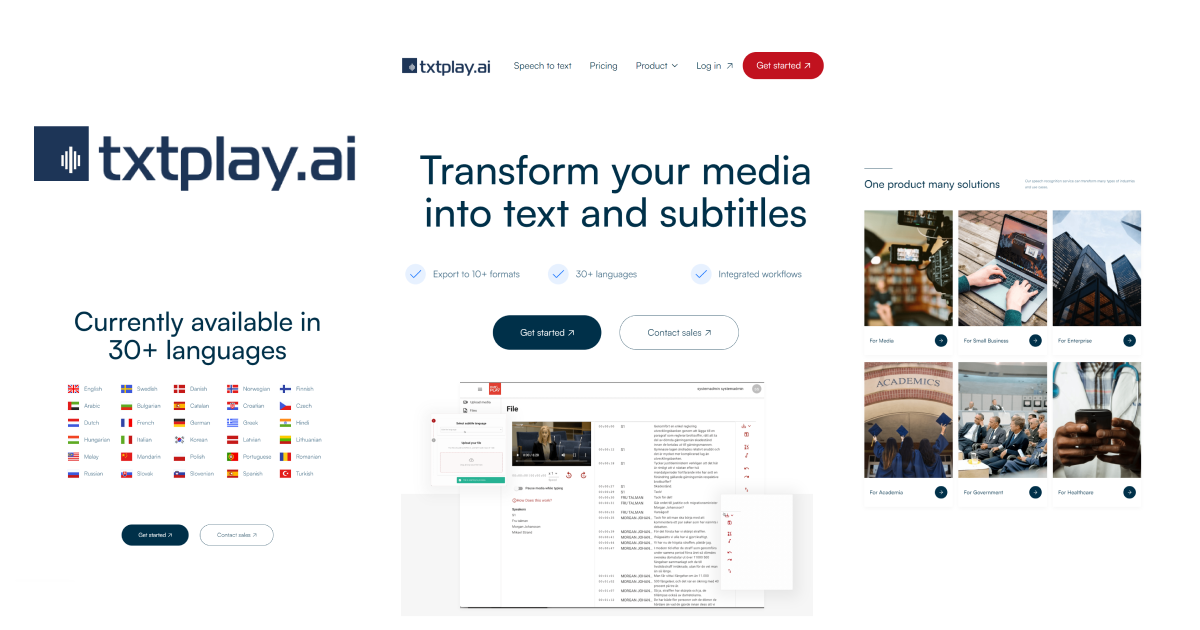
Most Helpful Reviews for Txtplay
1 - 10 of 10 Reviews
Lennart
Entertainment, 1 employee
Used weekly for less than 6 months
OVERALL RATING:
5
EASE OF USE
5
VALUE FOR MONEY
5
CUSTOMER SUPPORT
5
FUNCTIONALITY
5
Reviewed July 2023
Efficient and User-Friendly: A Game-Changing Transcription Tool
What used to take me over 8 hours, I can now accomplish in just 20 minutes. txtplay is a must-have for any content creator or marketer.
PROS"txtplay" is an incredible software for automatically transcribing videos into text. As a band manager, I use it to create subtitles for our marketing videos on TikTok, Instagram, and other social media platforms. This tool is incredibly smooth, easy to use, and integrates seamlessly with other software like Adobe Premiere Pro.
CONSThe upload status could be changed so that it's easier to follow the status of the upload.
Vendor Response
Thank you for your review Lennart!
Replied February 2024
Adele
Broadcast Media, 2-10 employees
Used weekly for less than 12 months
OVERALL RATING:
4
EASE OF USE
3
VALUE FOR MONEY
5
CUSTOMER SUPPORT
5
FUNCTIONALITY
5
Reviewed February 2024
User-friendly captioning
Finally, captioning that works and is user-friendly. The feature to use a custom dictionary saves time and has been particularly useful.
PROSThe design and its ease of understanding and navigation.
CONSThe tendency to separate words in my native language.
Vendor Response
Thank you for your review Adele!
Replied February 2024
Emma
Media Production, 201-500 employees
OVERALL RATING:
4
EASE OF USE
5
VALUE FOR MONEY
5
CUSTOMER SUPPORT
5
FUNCTIONALITY
5
Reviewed February 2024
Helps save time
It's easy to upload files and the transcription goes fast. Overall the transcription is good.
CONSIt seems to have problems with variations in dialect.
Vendor Response
Thank you for your review Emma, we highly appreciate your feedback!
Replied February 2024
Adam
Research, 1 employee
OVERALL RATING:
5
EASE OF USE
5
VALUE FOR MONEY
5
CUSTOMER SUPPORT
5
FUNCTIONALITY
5
Reviewed December 2022
Value
Powerful software that really help you save time and easy to use
CONSNothing that caught my attention, everything was running smooth
Vendor Response
Hi Adam, Thank you for your review! Glad we could help you out with your research. ����
Replied December 2022
Sarah
Government Administration, 1,001-5,000 employees
Used monthly for less than 6 months
OVERALL RATING:
5
EASE OF USE
5
VALUE FOR MONEY
4
CUSTOMER SUPPORT
5
FUNCTIONALITY
5
Reviewed March 2023
User-friendly automatic transcription
Easy to use and saves me a lot of time. The integration with YouTube is a highly appreciated function. Great with a custom dictionary where you for example can add names.
CONSThe automatic transcription software has some challenges when it comes to certain swedish dialects, in my case skånska. There a several words that comes out completely wrong, but they are easy to correct using the post-editing text function. The good news is that there is a "sound-like"-function on the way, and I have high hopes for this one.
Vendor Response
Thank you for your review, Sarah! The "sound-like" function will be introduced for all txtplay users later this week. It is a great tool to fine-tune the accuracy even higher for specific dialects.
Replied March 2023
Jakob
Government Administration, 501-1,000 employees
Used monthly for less than 6 months
OVERALL RATING:
5
EASE OF USE
5
VALUE FOR MONEY
5
CUSTOMER SUPPORT
5
FUNCTIONALITY
4
Reviewed March 2023
Satisified customer
I work for a local municipality administration. We use it for transcription of the web streaming of municipal council meetings (kommunfullmäktige). It works well for this purpose.
PROSIt was very easy to get it up and running.
CONSI miss the possibility to have automatic translation, e.g. finnish to swedish.
Vendor Response
Thank you for your review Jakob, we are happy to assist with the workflow of getting subtitles for your municipal council meetings.
Replied March 2023
Angelica
E-Learning, 11-50 employees
Used monthly for less than 6 months
OVERALL RATING:
5
EASE OF USE
5
FUNCTIONALITY
4
Reviewed March 2023
Good for video transcription
It's very easy to get started and Txtplay offers a simple workflow. The transcription is very accurate and it saves me a lot of time.
CONSI'm very happy about using Txtplay, and so far there is nothing I miss while using the software.
Vendor Response
Thank you for your review, Angelica! We are more than happy to help you with your daily workflow and to be a time saver.
Replied March 2023
Ramtin
Computer Software, 1 employee
OVERALL RATING:
5
EASE OF USE
5
VALUE FOR MONEY
5
CUSTOMER SUPPORT
5
FUNCTIONALITY
5
Reviewed January 2023
Video transcription
Transcription is very accurate and the text editor is very user-friendly.
CONSWhile using the tool i did not encounter any issues
Vendor Response
Thank you for your feedback Ramtin!
Replied March 2023
Frida
Civic & Social Organization, 501-1,000 employees
Used monthly for less than 6 months
OVERALL RATING:
4
EASE OF USE
4
VALUE FOR MONEY
4
CUSTOMER SUPPORT
4
FUNCTIONALITY
4
Reviewed March 2023
Nice
It´s a good product
PROSEasy to use and well worth the money we´ve spent on it
CONSI dont know anything yet, I need to use it longer time before I can answer that
Vendor Response
Thank you for your review Frida!
Replied March 2023
Rickard
Online Media, 1 employee
Used monthly for less than 6 months
OVERALL RATING:
5
EASE OF USE
5
VALUE FOR MONEY
5
CUSTOMER SUPPORT
5
FUNCTIONALITY
5
Reviewed April 2024
Great speech-to-text product
Easy to use and high accuracy. I do not need to edit so much.
CONSNothing that comes to my mind at the moment.
Reason for choosing Txtplay
Good customer support and personal assistance when needed
Vendor Response
Hi Rickard, Thanks for your review, we are happy that you are satisfied with txtplay. Best regards, Ibb
Replied April 2024
