Cheqroom
About Cheqroom
Awards and Recognition
Cheqroom Pricing
CHEQROOM offers different plans depending on your company type and needs. All plans are annual and include an unlimited number of users.
Starting price:
$100.00 per month
Free trial:
Available
Free version:
Not Available
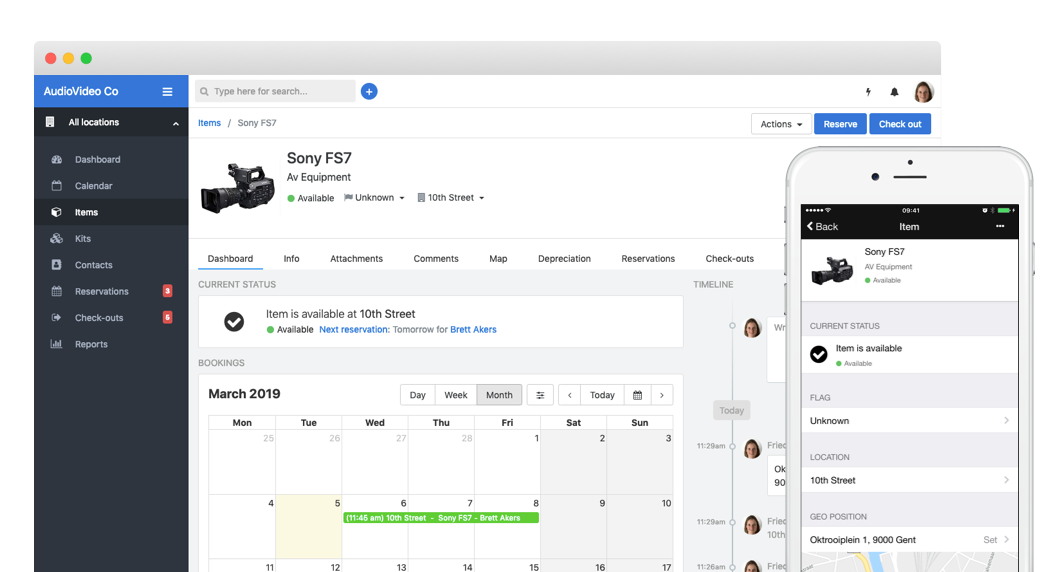
Other Top Recommended CMMS Software
Most Helpful Reviews for Cheqroom
1 - 5 of 118 Reviews
María Fernanda
Verified reviewer
Information Technology and Services, 10,000+ employees
Used daily for less than 6 months
OVERALL RATING:
5
EASE OF USE
5
VALUE FOR MONEY
5
CUSTOMER SUPPORT
5
FUNCTIONALITY
4
Reviewed May 2020
Great user experience and automation
It has been great so far, our sales teams really value the efficiency of the tool and it has reduced our overall workload around 70%, no we can focus on tracking ROI of our demo program instead of chasing our sales teams to have the equipment returned.
PROSThis software helped us automate all the manual processes we used to run for our demo equipment loans within our sales teams. It now helps us track verything real-time and acquire really useful insights from the reports that the tool provides.
CONSI would add even more options to customize the permissions for making reservations, improve the reporting tools and notification emails configurations. I also do not see mobile notifications enabled yet.
Vendor Response
Hey Maria Fernanda, Thank you for taking the time to write such a great review of CHEQROOM. It's awesome that you have been able to reduce your workload by 70%. What a nice number! I'll make sure the CS team gets in touch with you to help you get the most out of the permissions, reporting and notifications. All the best - Charlotte
Replied June 2020
George
Higher Education, 501-1,000 employees
Used daily for less than 2 years
OVERALL RATING:
5
EASE OF USE
5
VALUE FOR MONEY
5
CUSTOMER SUPPORT
5
FUNCTIONALITY
5
Reviewed May 2020
Affordable and easy to use equipment tracking app
CHEQROOM has been attentive to our needs from day one. They have friendly, knowledgeable staff and great support. We have experienced excellent up time for the site and have only had minimal issues which were sorted out quickly. This product has greatly reduced our work load in managing equipment loans.
PROSIntegration with Active Directory QR codes and mobile app make it easy for our staff to help customers Dashboard tells you what you want to know about the status of equipment, reservations, and loans Ability to create kits is a plus Automated and customized notifications save a lot of time and work
CONSThere's not much to not like. I do think being able to set up multiple business hours to take care of regular, summer, and break schedules would be nice so that teachers putting in early reservations for the semester would not be restricted by summer hours. Also, we sometimes have issues with duplicate usernames in CHEQROOM as a whole so that some of our users in AD will not update correctly. It's a small number, and we have workarounds.
Reason for choosing Cheqroom
CHEQROOM had more features included at an unbeatable price. Some other companies wanted to sell the additional features we needed in modules which made them unaffordable.
Reasons for switching to Cheqroom
Our current app was too difficult to maintain and did not have all the features we needed.
Vendor Response
Hi George, Thank you for your review 5-star review. We really appreciate you taking the time to give us detailed feedback. It's also nice to read how CHEQROOM has been able to reduce your workload managing equipment loans. If they haven't done so already, I'll make sure CS gets in touch to see what they can do about the duplicate usernames. All the best - Charlotte
Replied June 2020
Alexandra
Used weekly for less than 2 years
OVERALL RATING:
3
EASE OF USE
4
VALUE FOR MONEY
3
CUSTOMER SUPPORT
4
FUNCTIONALITY
2
Reviewed April 2018
Not bad, but really wanting more from the software
The ability to schedule reservations is the most useful function. We use this software to keep track of all of our camera gear and we have multiple groups that travel frequently, so the thing we needed the most what the ability to reserve gear without other groups taking it.
CONSThe kits don't function very well. When you select and item that's in a kit, in the reservation it shows the whole kit then you have to hit the drop down button to figure out it's only one item.
Vendor Response
Hi Alexandra, we appreciate the feedback! Just wanted to let you know that if you have ever any questions about features and functionality, feel free to reach out to us: we're happy to help! About the kits, when you choose one item that belongs to a kit, a message pops up asking if you'd like the full kit or just the one item. It's true that even though you'd pick one, the picture would still be of the whole kit, but underneath the picture it says how many of the items are in the reservations, and on the right you should see the pictures of only the items that you picked. Hope this helps! - Mathilde
Replied April 2018
Alex
Broadcast Media, 51-200 employees
Used daily for more than 2 years
OVERALL RATING:
5
EASE OF USE
5
VALUE FOR MONEY
3
CUSTOMER SUPPORT
5
FUNCTIONALITY
3
Reviewed May 2020
Fantastic - but could be even greater
good, the tool is easy to use, and staff like it. the customer support is fantastic.
PROSThe ease of use. The use of barcode scanning & the ease of the barcode scanning to automatically thing this and kits.
CONSThe lack of a request & approve feature. Current, users can effectivily book their own equipment. We are an enterprise enviroment, and we need to allocate resources. So, it would be great for users to request items, and then have admins - approve deny books. Booking method for hourly resources - so we have meeting rooms, and it would be great if they were bookable in cheqroom, so we can have 1 system. These booking wouldnt require 'check out/in'. they would be reservations, for 'timed' slots. greater interation to slack. so notifications can be sent to individual members
Reason for choosing Cheqroom
I searched masses of products, over a 2 year peroid before I found check room. the ease of use of the barcode scanning tool for loading times and checking out was unbeatble. The notifications were the next best.
Vendor Response
Hi Alex, Thank you for taking the time to review CHEQROOM. Nice to read that our barcode scanning is unbeatable - especially if you've researched so many alternatives ;-) The CS team will be happy to hear your feedback on their work too! They'll also get in touch with you to hear more about your feature requests. In the meantime, you can visit our public roadmap (cheqroom.com/roadmap/) to upvote the meeting room booking feature! All the best - Charlotte
Replied May 2020
Anonymous
501-1,000 employees
Used daily for more than 2 years
OVERALL RATING:
5
EASE OF USE
4
VALUE FOR MONEY
5
CUSTOMER SUPPORT
5
FUNCTIONALITY
5
Reviewed May 2020
Life-changing equipment management software
Great, small company. Very interactive. Always working to improve the software.
PROSThis software allowed me to simply my workflow tremendously. We used to use a combination of the library check out system, a google sheet for reservations and a printed sheet for accessories. Now it's all in one place. Cheqroom generates a PDF that is auto-emailed to students. This software has freed me up to take on and do so much other work, I'm not sure how I could go back to a time without Cheqroom!
CONSSome of the setup can be a little complicated but their support is available to walk through any issues.
Reason for choosing Cheqroom
Cost
Vendor Response
Hi, Thank you for the great review. We're so happy to read that CHEQROOM changed your life and work. :-) Also: feel free to make your identity know to our CS team, they'd love to thank you for this review ;-) Cheers - Charlotte
Replied May 2020









