Coast
About Coast
Awards and Recognition
Coast Pricing
Basic (for scheduling and communications): Starter $2 per user/month or Pro $4 per user/month. Premium (for work order and maintenance): Starter $15 per user/month or Pro $30 per user/month Sign up annually and get a 20% discount.
Starting price:
$2.00 per month
Free trial:
Available
Free version:
Available
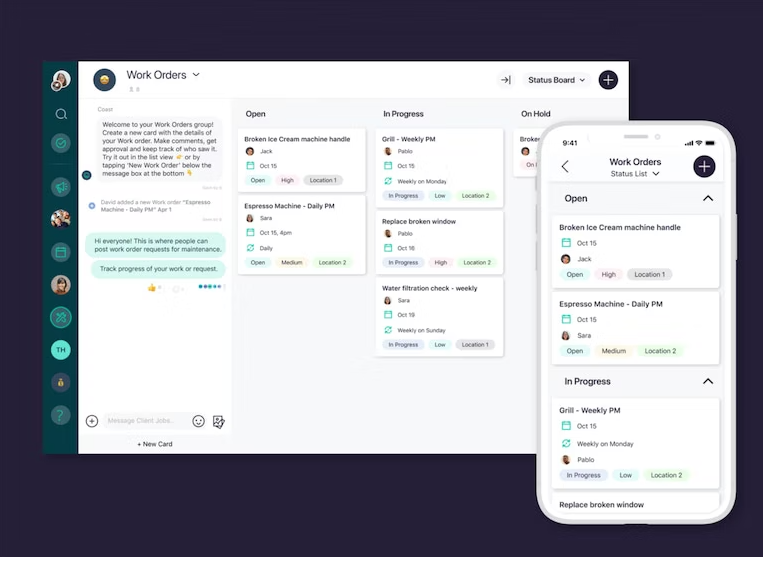
Other Top Recommended CMMS Software
Most Helpful Reviews for Coast
1 - 5 of 56 Reviews
Janice
Verified reviewer
Information Technology and Services, 1,001-5,000 employees
Used daily for less than 12 months
OVERALL RATING:
5
EASE OF USE
4
VALUE FOR MONEY
5
CUSTOMER SUPPORT
5
FUNCTIONALITY
5
Reviewed July 2020
Coast makes managing my team a breeze
All in one tool that help me manage my team. It has replaced all the back and forth emails and text. Favorite feature is the tasks where I can track exactly what the progress of each task is.
CONSSometimes photos don't load properly and would have to ask customer support to fix issue.
Reason for choosing Coast
My team that I manage is part of the facilities team.
Vendor Response
Thank you Janice! We're continuing to make improvements to Coast that will help make photos load even faster.
Replied July 2020
Shelley
Hospitality, 51-200 employees
Used daily for less than 2 years
OVERALL RATING:
5
EASE OF USE
5
VALUE FOR MONEY
5
CUSTOMER SUPPORT
5
FUNCTIONALITY
5
Reviewed April 2024
Coast app work order system
Overall experience has been great. We are hoping to proceed with the PMP side of their app upcoming.
PROSEasy to work with company. Very flexible and available for quick questions and adjustments are easy to make. They've gone above and beyond in providing us with additional services for reports, etc.
CONSI don't have anything negative to record on coast as their services have been only positive.
Reason for choosing Coast
Price and appreciated the easy app they offered.
Reasons for switching to Coast
We weren't using the previous app to the fullest potential and the cost was extremely high for the use.
Tim
Railroad Manufacture, 5,001-10,000 employees
Used daily for less than 2 years
OVERALL RATING:
3
EASE OF USE
3
FUNCTIONALITY
3
Reviewed August 2022
Able to access all communications
Overall it's an easy, cheap app. for communication with other team mates. not a fan of missing out or not being able to retrieve messages of there's a back log of missed new messages.
PROSIt's easy to use and fast notification when messages are placed.
CONSLack of access to all messages. Sometimes numerous messages are sent and if you don't stay on top you'll be limited to how far back you can retrieve the unread messages. This can be an issue as you won't get all the information or important messages due to not being able to retrieve all new messages.
Zach
Education Management, 501-1,000 employees
Used daily for less than 12 months
OVERALL RATING:
5
EASE OF USE
5
VALUE FOR MONEY
5
CUSTOMER SUPPORT
5
FUNCTIONALITY
5
Reviewed December 2023
Managing work load
The ease of using this digital platform.
CONSThe setup was a bit confusing. There were some questions on how to get set up: phone number or email. After this issue was addressed there were no problems getting set up.
Elijah
Food & Beverages, 11-50 employees
Used daily for less than 12 months
OVERALL RATING:
4
EASE OF USE
4
VALUE FOR MONEY
4
CUSTOMER SUPPORT
5
FUNCTIONALITY
5
Reviewed August 2022
Usefully for easy messaging
It's been pretty good. We use the free version so we don't get all the bells and whistles
PROSEase of messaging. Ability to send documents and pictures as well.
CONSIt's a bit glitchy at times. Also has issues connecting to the servers sometimes.
Reasons for switching to Coast
Price. They wanted to charge a lot just for messaging.









