Fiix
About Fiix
Awards and Recognition
Fiix Pricing
Basic: $45 per user, per month. Professional: $75 per user, per month. Enterprise: Custom pricing.
Starting price:
$45.00 per month
Free trial:
Available
Free version:
Available
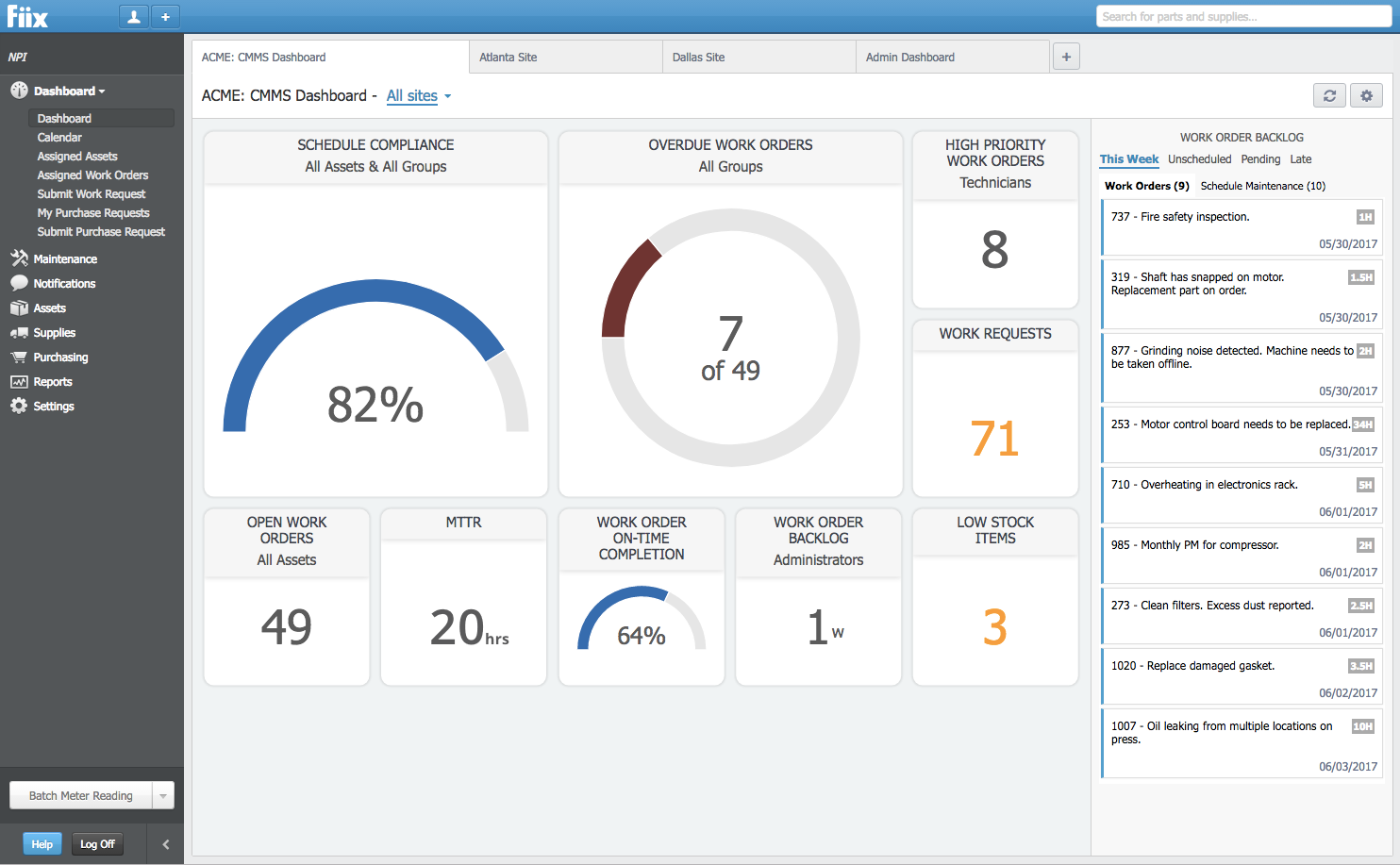
Other Top Recommended CMMS Software
Most Helpful Reviews for Fiix
1 - 5 of 619 Reviews
Bhavik
Food & Beverages, 1,001 - 5,000 employees
Used unspecified
OVERALL RATING:
4
Reviewed November 2023
One Stop CMMS Software!
Michael
Verified reviewer
Hospitality, 51-200 employees
Used daily for more than 2 years
OVERALL RATING:
5
EASE OF USE
5
VALUE FOR MONEY
5
CUSTOMER SUPPORT
5
FUNCTIONALITY
5
Reviewed June 2021
Best Engineering system
Fiix MACMMS is very reliable and easy to use in our hotel especially our engineering department. Beforem they are using Excel to record all work order until work completed and it's very hard for us to trace the work order because of this manual system. But after deploying the FIIX, our job makes easier and the response time to attend to our guests' needs is now very fast.
PROSThe FIIX is a very useful system not only for Engineering department but for all department in our hotel because this system has an inventory system and purchasing module. very user friendly and easy to setup.
CONSI wish we could also add/change a logo to our company logo under basic plan because it's not applicable to our existing plan.
Reason for choosing Fiix
FIIX is the best MACMMS saas that i'd ever use. The price is not so expensive than other products but truly effective.
Stephane
Non-Profit Organization Management, 11-50 employees
Used daily for more than 2 years
OVERALL RATING:
4
EASE OF USE
5
VALUE FOR MONEY
5
FUNCTIONALITY
3
Reviewed September 2020
Review
Easy to use. I wish we could enter all our service providers and issues P.O. numbers for service calls. We manage over 1000 residential suites. The suites are the assets for us. If we need repairs done in the suite by a contractor, I wish we could issue a P.O. for that service.
CONSwe can't generate a P.O. # for a service- just for parts. If we need lets say an electrician to come out and replace a breaker, we can't give him a P.O. with the system for his service. If we order a part from a vendor we can issue a P.O. with the system.
Reason for choosing Fiix
The accountant wanted "simply accounting" and not Yardi.
Vendor Response
Hi Stephane, we're happy to hear that you find out software easy to use. Thank you for your valuable feedback. As we are always looking to improve our software, we have taken your feedback about issuing POs for services and submitted them to our product team.
Replied October 2020
Anonymous
51-200 employees
Used daily for more than 2 years
OVERALL RATING:
3
EASE OF USE
3
VALUE FOR MONEY
4
CUSTOMER SUPPORT
2
FUNCTIONALITY
3
Reviewed September 2020
Good value for the pricing.
Billing and subscription service has been easy to navigate. If an issue cannot be resolved quickly , Fiix has been helpful to find a work-around. In general, Fiix is slow to respond to customer service requests and feature additions.
PROSWork orders are easy to generate and scheduled maintenance setup is straightforward. Nested PMs and event triggers are great for "if-then" scenarios where more work is required based on the results of a regular PM. Reports are customizable with the upper-tier account. Inventory management is quick and easy when the system is used on a tablet or smart device. The mobile app is easy to set up and use. Permissions for highly customizable for user groups.
CONSAsset codes and model number are not visible on the asset list; The user has to view the asset to see the information. Only a Grainger account can be linked for inventory lookup. Most inventory cannot be populated automatically by part number. However, in Fiix's defense, it may be difficult to get permission from vendors. The report writer uses SQL code, but all of the SQL functions are not available in the interface. WO review and approval from technician to engineer to management is not automated.
Reason for choosing Fiix
Cost and functionality.
Alex
Farming, 2-10 employees
Used daily for less than 2 years
OVERALL RATING:
4
EASE OF USE
3
VALUE FOR MONEY
4
CUSTOMER SUPPORT
5
FUNCTIONALITY
3
Reviewed March 2020
Great way to track essential information in an age where large volumes of data need tracked.
I cant even begin to guess how much paper Fiix has saved me. It has allowed me to keep a much closer eye on equipment maintenance and best of all, things actually get recorded that they were completed. Excellent!
PROSI like the inventory and cost tracking features, work order history and equipment information features. I love being able to store relevant documents or photos right with the asset that they belong with
CONSI would like to see integrations with more suppliers, such as amazon business, mcmaster carr, or even the ability to integrate with other more local suppliers
Reason for choosing Fiix
Honestly, I had been using the free version of Fiix for some time for my personal use and so I already knew how to use it well and felt comfortable in setting it up myself. I had already ran a trial period at my Terminal using the free version as well, so I had quite a few assets already listed and had some work orders already tracked.









