HippoFM
No reviews yet
Overview
About HippoFM
HippoFM is a powerful, user-friendly web-based maintenance management solution for facilities of all industries; hotels, healthcare, property management, education, retail, restaurants and more. The customizable user interface, ease of use and client support set it apart from other CMMS solutions. With more than 10 years in the industry, HippoFM has developed a system that has been instrumental in streamlining maintenance operations for hundreds of organizations. It is a highly effective tool for both maintenance technicians, housekeeping staff and management.
HippoFM streamlines and tracks all on demand, scheduled and preventative maintenance work orders for smaller operations with a single facility and larger organizations that operate on a global scale. Its wor...
HippoFM Pricing
Free trial:
Not Available
Free version:
Not Available
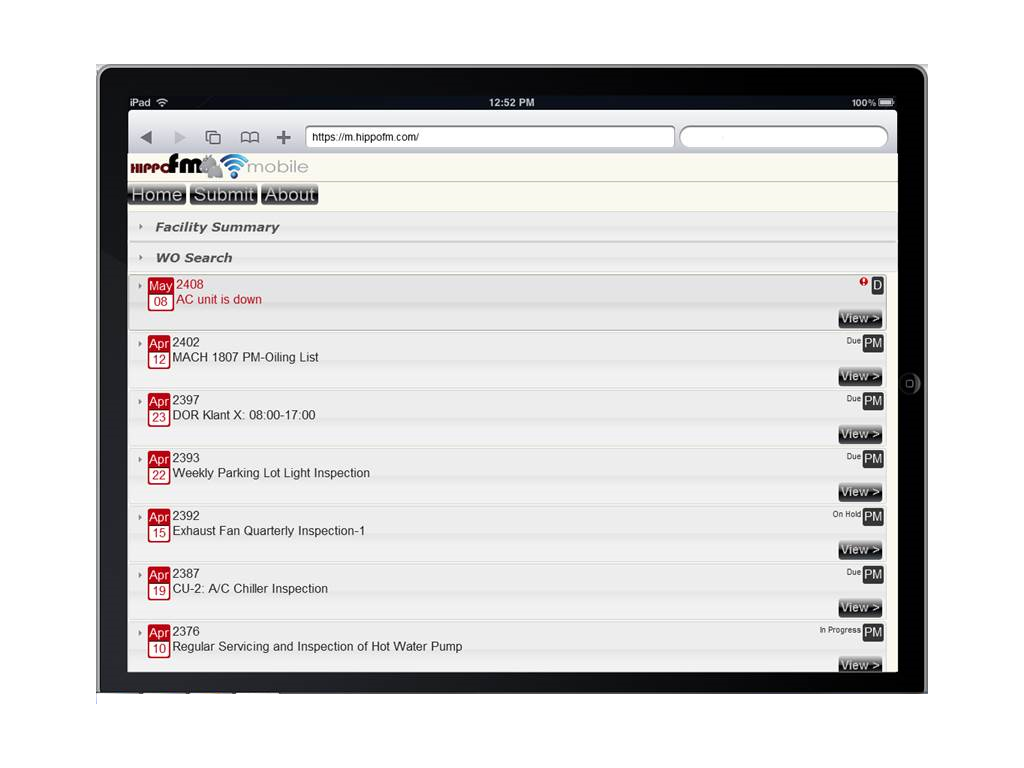
Other Top Recommended CMMS Software
Be the first to review HippoFM
Share your thoughts with other users.




