Maintenance Care
About Maintenance Care
Awards and Recognition
Maintenance Care Pricing
Free edition - $0/per month Work order edition - $100/month (Unlimited Users) Enterprise edition – $200/month (Unlimited Users)
Starting price:
$100.00 per month
Free trial:
Not Available
Free version:
Available
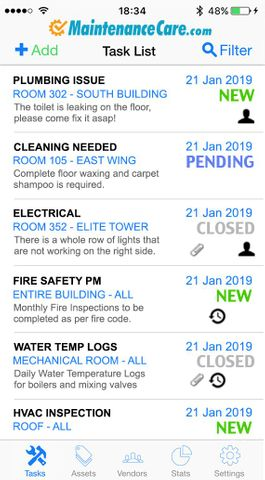
Other Top Recommended CMMS Software
Most Helpful Reviews for Maintenance Care
1 - 5 of 87 Reviews
Lorraine
Government Administration, 1,001-5,000 employees
Used daily for more than 2 years
OVERALL RATING:
5
EASE OF USE
4
VALUE FOR MONEY
5
CUSTOMER SUPPORT
5
FUNCTIONALITY
4
Reviewed April 2021
Versatile program being used for multiple facilities
Overall, Maintenance Care is a great program to work with. Customer service is always spot on and will keep working on an issue until there is a resolution. The ability to switch between locations makes it very easy as admin to monitor locations to identify trends or arising issues.
PROSSome of the Pros relating to this software for our organization include the ease of use and flexibility of creating and assigning tasks. The "ME" button makes it super simple to clearly indicate who updated a task. Being able to attach documents (such as manuals, service reports or invoices for work completed) to a piece of equipment saves time and money when attempting to diagnose and/or prevent problems. The Preventative Maintenance features ensure that no equipment is missed during routine checks.
CONSI personally would like to see enhancements to the Inventory/Parts module of the program. Our organization was unable to smoothly implement to line up with our vision of what the inventory tracking should look like. Due to the fact our organization utilizes multiple sites, occasionally an incorrect site is chosen. Based on the current functionality of MC once a site is picked for a task it cannot be changed. a new replacement task must be created.
Reason for choosing Maintenance Care
Value for money, Ease of Use, Flexibility, Mobile features
Joshua
Religious Institutions, 201-500 employees
Used daily for less than 12 months
OVERALL RATING:
5
EASE OF USE
5
VALUE FOR MONEY
5
CUSTOMER SUPPORT
5
FUNCTIONALITY
4
Reviewed September 2018
Best Maintenance Request System EVER!!!
Transitioning into an existing Facilities Department that has a rudimentary maintenance request and tracking system has proven to be more challenging than expected. Maintenance Care and their outstanding service and software has been instrumental in shifting the culture of paper requests and tracking systems to an environment and user friendly, web-based, electronic system within our organization. The enhanced communication and instant request tracking system has allowed for greater clarity in the submitted requests. The tracking and reporting abilities within the Maintenance Care software have been able to provide additional details when it comes to analyzing the assigned tasks prioritizing the tasks and tracking labor and repair costs. This software is truly a blessing for our organization.
PROSThe software and system is easy to use and configure. The enhanced communication with email notifications of received & completed tasks has been extremely helpful. Being able to provide documents and pictures with the maintenance requests has proven to be very successful and helpful for out team. Some of our favorite features of the software includes the tracking, reporting and analyzing the tasks, priority levels, areas etc...
CONSThere are very few additional features that could enhance the software. Adding additional email notifications when changes are made to the task would be a benefit. Allowing for more flexibility and/or additional features with the maintenance request submission form could allow for additional uses of the software.
Rhianne
Hospitality, 1,001-5,000 employees
Used daily for less than 12 months
OVERALL RATING:
3
EASE OF USE
4
VALUE FOR MONEY
5
CUSTOMER SUPPORT
5
FUNCTIONALITY
4
Reviewed May 2019
Great support
We have solved huge problems related to communicating on task exsistance, progress, parts needed, completion date and by who and when. I link invoices to tasks in comments and therefore track what we buy and need to invoice out for each task which also alerts employees to the arrival of parts. We can check our assigned to list and know who has the ball on tasks. The customer support is always there and friendly even if they cannot do anything to solve the problem:)
PROSThe ease of tracking jobs. the variety of search options and trackable inputs. The ability to assign jobs and track progress. The idea of having all information in one place. The top result is a way more streamlined way to communicate with the whole team on a variety of aspects.
CONSIt is unrefined. The usability of the app (there is no way to search)Also, no way for 3rd parties to search the request look-up page list. The spacing in the notes! and how new comments are added to top and bottom inconsistently. There are millions of small improvements that could be attended to that would make my job twice as nice, for instance, reports to be able to be auto generated with details included. Parts list population via excel import (rather than 2 weeks of manual input). There is no way to track billed and non billed tasks and I can't use the invoicing feature due to lack of PST. Also invoicing cannot split coding/costs for parts and labour. I was led to believe that my guys on the ground would have access to a wiki of information about assets and common problems but they cannot even access the space center from their mobile devices.
Vendor Response
Hi Rhianne, Thanks for the comments. I will try to respond to some of your comments on here (but there is a limit of characters), but I think many of your concerns can be addressed by speaking with one of our Support Techs (I will have one connect with you). The notes spacing issue on the app was a bug that is fixed, the Parts Excel upload is available. There is a way to track Billed or non-Billed jobs using Task Class, and your team should be able to access attached documents from the app, so I'm not sure why they are not able to. Again, I'm guessing our Support Techs may be able to help here. I am confident that we are able to resolve most if not all of your issues listed.
Replied May 2019
David
Hospital & Health Care, 201-500 employees
Used daily for more than 2 years
OVERALL RATING:
5
EASE OF USE
5
VALUE FOR MONEY
5
CUSTOMER SUPPORT
5
FUNCTIONALITY
5
Reviewed February 2024
Maintenance
perfect tool for the task. Great experience and ease of use
PROSEverything about it Ease of use viewing, support
CONSnothing i cannot think of anything at all that I don't like
Becca
Religious Institutions, 501-1,000 employees
Used weekly for more than 2 years
OVERALL RATING:
4
EASE OF USE
4
FUNCTIONALITY
4
Reviewed March 2021
Maintenance Care
No more missing maintenance requests, no more wondering what the status was of a request (or if the maintenance team had lost the slip somewhere), it really changed how our busy camp took care of these things. Additionally the ability for it to remind us of things like annual filter changes, battery replacements is super helpful. Lastly the ability to track when an item was purchased and all repairs done to it is a useful feature for deciding to repair or replace!
PROSMaintenance Care really brings together all aspects of maintaining a building/property. We were able to input an inventory into the system and include things like date of purchase, any repairs that have been done to the item/building and any annual checks or replacement items for them (with built in reminders). It also allowed us to electronically submit, assign, and track maintenance requests, which was super important to us. No more writing things down, passing to a maintenance person and never hearing about it again! If you have property or a building this program is a life saver!
CONSInputting our inventory was a long process as it is manual so that is less than ideal to do all at once (not bad for when you're adding a new item as you purchase/replace). Additionally we were a summer camp so setting up our site within was not as cut and dry as say a building BUT the implementation team we had really helped us through that.









