ManageEngine ServiceDesk Plus
About ManageEngine ServiceDesk Plus
ManageEngine ServiceDesk Plus Pricing
Starting price:
$120.00 per year
Free trial:
Available
Free version:
Available
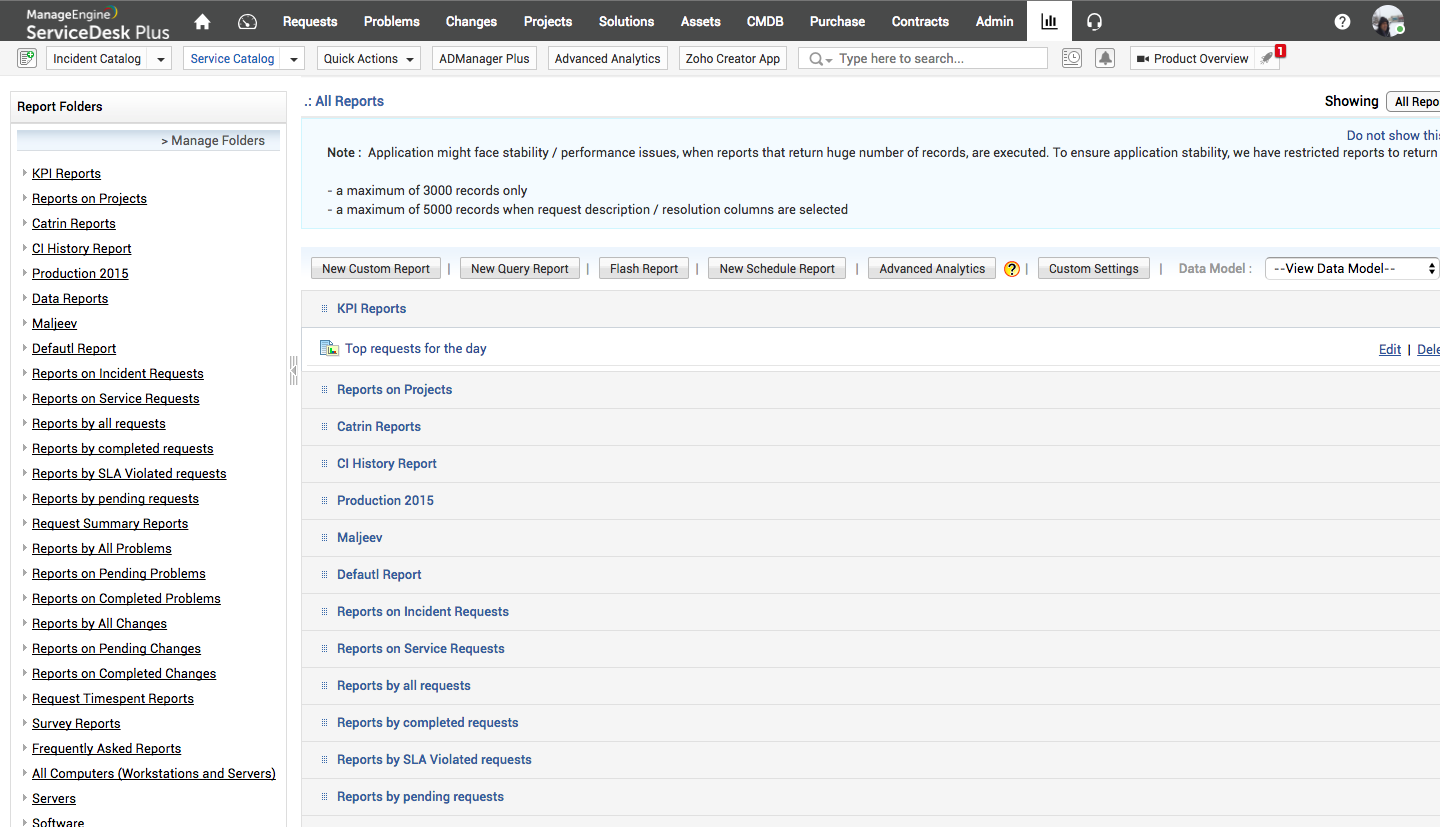
Other Top Recommended CMMS Software
Most Helpful Reviews for ManageEngine ServiceDesk Plus
1 - 5 of 200 Reviews
Guillermo
1,001 - 5,000 employees
Used more than 2 years
OVERALL RATING:
5
Reviewed May 2021
Impressive Value
José
Verified reviewer
Oil & Energy, 1,001-5,000 employees
Used daily for less than 2 years
OVERALL RATING:
5
EASE OF USE
5
VALUE FOR MONEY
4
CUSTOMER SUPPORT
5
FUNCTIONALITY
5
Reviewed November 2022
Good IT Ticking system
The easy and fast way to have the configuration done and running. The web interface and mobile work are fantastic.
PROSThe integration with the rest of the applications Zoho and ManageEngine have. Easy to set up and fast to be deployed.
CONSIf you are a small company, the best recommendation must work On a Cloud solution they provide.
Reasons for switching to ManageEngine ServiceDesk Plus
ManageEngine ServiceDesk Plus is a robust solution.
Boyang
Information Technology and Services, 51-200 employees
Used daily for less than 2 years
OVERALL RATING:
5
EASE OF USE
4
VALUE FOR MONEY
4
CUSTOMER SUPPORT
4
FUNCTIONALITY
4
Reviewed March 2023
ManageEngine ServiceDesk Plus: A Comprehensive ITSM Solution
Our overall experience with ManageEngine ServiceDesk Plus has been positive. The software has been reliable and has allowed us to streamline our IT service management processes. The cost is a bit of a barrier, but the features and capabilities that it offers make it worth the investment.
PROSManageEngine ServiceDesk Plus is an invaluable asset to our organization. Its intuitive user interface and comprehensive feature set make it easy to track, manage, and report on IT service requests. Automation capabilities, such as self-service portals, allow users to quickly submit and track their requests, while IT staff can quickly access and respond to service requests. The reporting capabilities are robust and allow us to quickly assess the performance of our IT services.
CONSOne of the drawbacks of ManageEngine ServiceDesk Plus is the cost. For a comprehensive ITSM solution, it can be quite pricey. Additionally, it does not offer a lot of customizability in terms of the user interface, which can be a bit of a challenge for users who are accustomed to a certain workflow.
Reasons for switching to ManageEngine ServiceDesk Plus
ManageEngine ServiceDesk Plus offers a great combination of features and capabilities for an ITSM solution. It is more user-friendly than many of its alternatives, and its automation capabilities can help to streamline the service request process. Additionally, the reports it generates are comprehensive and provide great insight into the performance of our IT services.
Alan
Verified reviewer
Higher Education, 1,001-5,000 employees
Used daily for more than 2 years
OVERALL RATING:
3
EASE OF USE
3
FUNCTIONALITY
3
Reviewed October 2018
Way better Service Desk applications out there
When it comes to bare basics, ServiceDesk Plus can get the job done. The sorting by order of attributes is easy enough. Simple ticket resolution is easy enough. Inputting attributes such as location and the nature of the request is easy enough. Picking up unassigned requests is easy. The asset search function is actually quite useful when doing a quick track of company assets.
CONSThe search function is nearly useless and if you have a LOT of tickets in the immediate archive, good luck finding it. The inability to search tickets by requester name is non-existent, the inline reply of ticket requests is extremely limited to the point that you might as well simply contact the client directly through your own company email rather than SDP itself.
Anonymous
5,001-10,000 employees
Used daily for more than 2 years
OVERALL RATING:
5
EASE OF USE
4
VALUE FOR MONEY
5
CUSTOMER SUPPORT
5
FUNCTIONALITY
4
Reviewed January 2024
Robust, easy to use, fully-featured IT Help Desk software
The ease of use, both for IT Management (setup) and continual tweaking and adjusting and product improvements is impressive. For support staff, it's easy to use and navigate and has everything at ones fingertips.
CONSThere's some redundancy that seems unnecessary, when entering info into fields that are not customizable. Also, inventory tracking connected to Desktop Central (now Endpoint Central) is hit and miss and when moving from either instance's on-prem to cloud, things break and assets have to be re-entered, but end up having the cloud cutover date, not the original asset acquired date. Something to keep in mind when planning lifecycle.









