Officetrax Facilities
About Officetrax Facilities
Awards and Recognition
Officetrax Facilities Pricing
Contact Core 7 Technologies for custom pricing.
Starting price:
$24.00 per month
Free trial:
Available
Free version:
Not Available
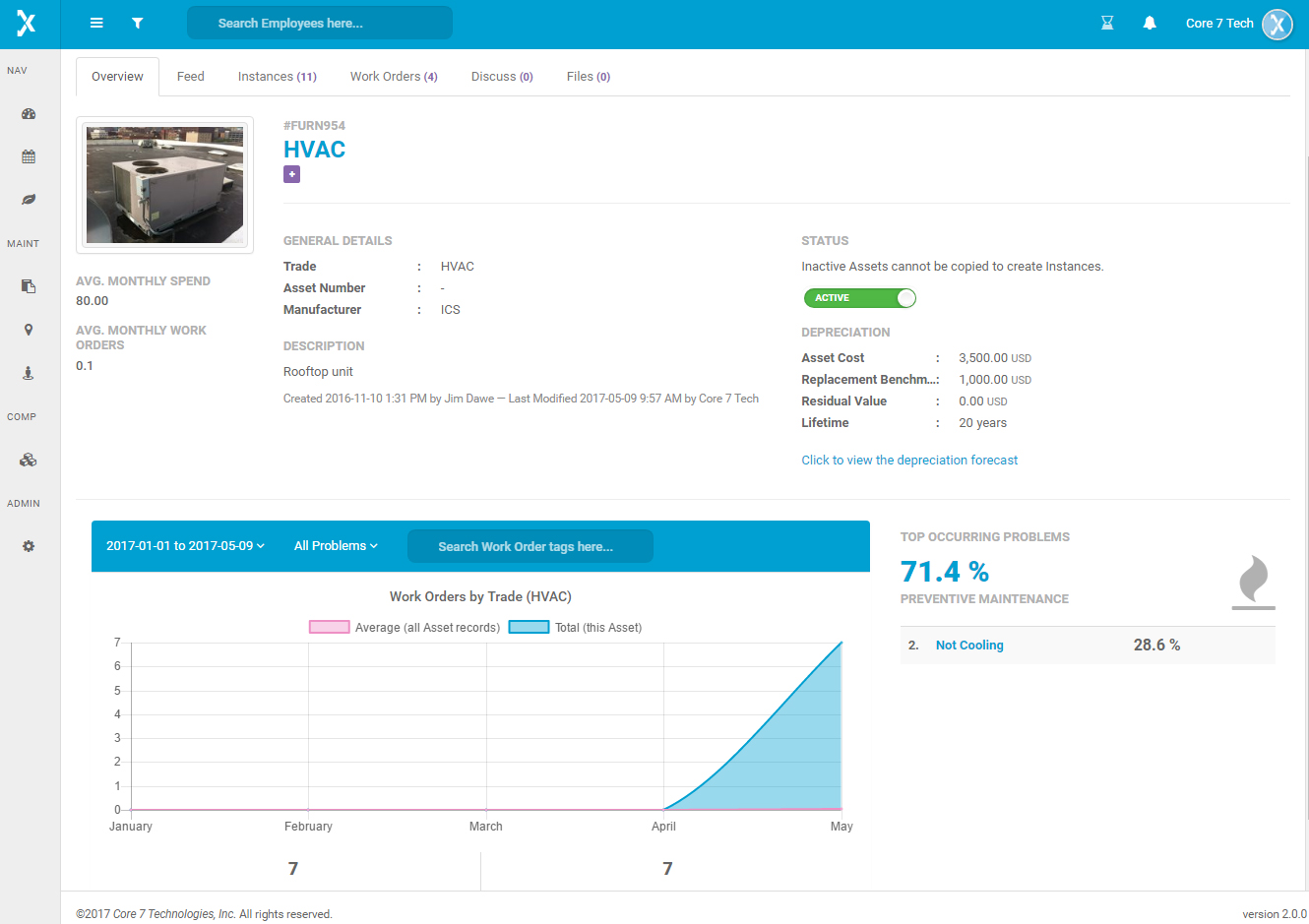
Other Top Recommended CMMS Software
Most Helpful Reviews for Officetrax Facilities
1 - 5 of 38 Reviews
andrew
Oil & Energy, 1,001-5,000 employees
Used daily for more than 2 years
OVERALL RATING:
5
EASE OF USE
5
VALUE FOR MONEY
5
CUSTOMER SUPPORT
5
FUNCTIONALITY
5
Reviewed May 2017
Officetrax
My overall experience with officetrax has been wonderful. My account specialist rep has been absolutely essential in the process. If there is one thing that truly takes away from the experience, it is the limited ways to use Officetrax. As a dispatcher for a fueling retailer, I am constantly receiving calls outside of the office, but can not use Officetrax on my Iphone or MacBook. This is a major problem for me, especially when taking vacation, or out sick.
PROSOfficetrax is very easy to use and can be customized to fit the specific needs of any business. Invoicing through Officetrax is very intuitive.
CONSExclusive to internet explorer (full functionality). This is my chief complaint about Officetrax and the one thing that could take the experience to the next level. With all the operating systems available, it is very frustrating that I can not perform the basic functions of Officetrax on the go; either on my phone or tablet.
Vendor Response
Andrew, First of all, thank you so much for leaving us a review! We’re glad your experience working with us has been wonderful – we pride ourselves on creating meaningful partnerships with our customers. I would like to point out that while the version of Officetrax you use is limited in use (can’t use on Mac or iPhone), we have a new version this year that works across all devices and systems! Our Account Specialists will reach out shortly to show you how it works and discuss your interest in it – we think you’ll like the ability to use on your Mac in Safari!
Replied June 2017
Carol
Facilities Services, 11-50 employees
Used daily for more than 2 years
OVERALL RATING:
5
EASE OF USE
5
VALUE FOR MONEY
5
CUSTOMER SUPPORT
5
FUNCTIONALITY
5
Reviewed May 2019
Favorite
OfficeTrax allowed me to leave an antiquated system years ago, and when starting our current company gave us the opportunity to grow past spreadsheets. We are able to effectively track and complete work orders based on our client's Service needs!
PROSEase of entering and tracking work orders from inception to completion. There is never a question where the work order is in the workflow. This system has all you need and if something isn't there they can and will customize your profile. It also does not cost to have vendors sign in and submit their documents/ Invoicing.
CONSWhile it is hard to find something negative about this software, I do think that the ability to add or customize status' and the work order page by our client's needs.
Marion
Facilities Services, 2-10 employees
Used daily for less than 2 years
OVERALL RATING:
3
EASE OF USE
4
VALUE FOR MONEY
3
CUSTOMER SUPPORT
2
FUNCTIONALITY
2
Reviewed April 2018
Officetrax is missing end to end solutions for national service providers
no
PROS"generally" easy to use.
CONSThere are many cons, but to summarize at a high level: - We are a National (and Canadian) provider of electrical services. Our sub-contractor electricians generally do not provide us with zip codes for their service areas. It would be nice if Officetrax had the ability to dispatch based on counties and geographic regions (ie: NE Oklahoma). - The reporting functionality is horrible. All I get is a data dump that I have to manipulate myself in Excel. - Tracking which customers have paid us and which subcontractors we need to pay is impossible in Officetrax. I have to do it all via Excel. - The Timeout function is annoying. There is no save feature so if we step away from our desk for too long all of our work is lost. - We should have the ability to build our own pull-down menu fields (example: the Dispatch Status field) - When looking at ALL work orders it is difficult to tell which are in Invoice Pending status unless you click on each individual work order. - Notification flags are missing - when a WO is placed in Invoice Pending status it would be nice for the person/dept in charge of creating an invoice to receive a notification email that is auto generated. - When employee A opens a work order, and Employee B adds notes to the WO Feed, employee A should receive an email notice that the WO has been updated.
Vendor Response
Hi Marion, Thank you for taking the time to leave us this feedback! We're so sorry to hear that you were having trouble. Your Account Specialist has already been in touch and we hear that a lot of the cons were addressed immediately for you. Feel free to reach out to us any time you have a question or need any help!
Replied April 2018
Jeffrey
Facilities Services, 11-50 employees
Used daily for more than 2 years
OVERALL RATING:
5
EASE OF USE
4
VALUE FOR MONEY
4
CUSTOMER SUPPORT
5
FUNCTIONALITY
5
Reviewed December 2021
A great overall product!
Great experience on both sides of the portal! Awesome support an the capabilities are endless.
PROSInclusive tracking, messaging, follow up capabilities, billing, tracking etc
CONSDoes not run on anything other than Internet Explorer at full performance. If booted off or closed, you cannot jump back on. You have to wait approx. 5 minutes for the program to allow you to log back on. When you do a search by tracking, location or request number, you cannot hit the taks tab to re-populate the entire list. You must wait.
Reasons for switching to Officetrax Facilities
Officetrax offered a MUCH more capable platform and is a much more user friendly and capable work environment.
Caroline
Automotive, 501-1,000 employees
Used daily for more than 2 years
OVERALL RATING:
4
EASE OF USE
4
VALUE FOR MONEY
4
CUSTOMER SUPPORT
3
FUNCTIONALITY
3
Reviewed May 2017
Previously managing call requests thru Excel, now using a very cost efficient, robust program to track, assign and manage work requests from over 100 locations.
Historical Data; Electronic work requests submitted from the Retail locations very clear; Reporting functionality is easy
CONSImplementing changes to the platform is not easy and we do not get the benefit of other user's ideas/changes; The cost of these change implementations as well.
Vendor Response
Caroline, Thank you very much for the review! We take our customer’s feedback to heart to make sure we continually improve on Officetrax. With that being said, I am excited to say that in our new version of Officetrax you will be able to benefit from other users’ ideas with more regular updates and new features. I believe you’ve already been in discussions with our team on moving to this new package and we will follow up to make sure that is still the case!
Replied June 2017









