Quantum MX
About Quantum MX
Quantum MX Pricing
Pricing is based upon a "team" concept rather than user limits. Teams may be used to separate company divisions or operating locations. Additional teams or online file attachment storage space may be added to your service. Contact sales@flyonlinetools.com for more details.
Starting price:
$79.00 per month
Free trial:
Available
Free version:
Not Available
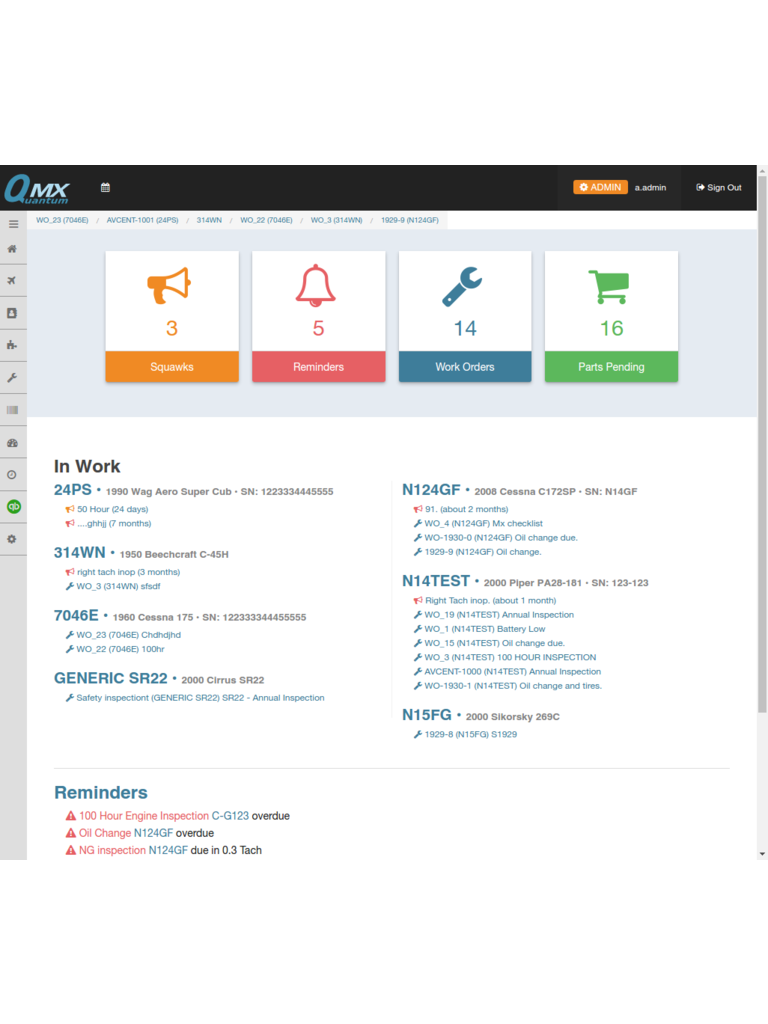
Other Top Recommended CMMS Software
Most Helpful Reviews for Quantum MX
1 - 5 of 24 Reviews
Kaleb
Verified reviewer
Airlines/Aviation, 11-50 employees
Used daily for more than 2 years
OVERALL RATING:
5
EASE OF USE
4
VALUE FOR MONEY
5
CUSTOMER SUPPORT
5
FUNCTIONALITY
5
Reviewed October 2018
Aviation's leading Repair Station Work Order Software Simplifies, Saves Time and High Quality
I believe my pros say it all.
PROSOrganized Best software for repair stations to provide a platform that organizes parts, engines, customer information, work orders and employee labor time. Allows you to track labor time to gain a plausible average to help your shop meet or exceed deadlines and also allows you to generate a full timeline to relay to a new customer you are trying to win over the competition. Data entry platform is a great feature that allows you to input as much information you have on parts, repair orders, work orders, purchase orders and sales orders. I also like that once you receive parts you have the option to scan and upload applicable documentation that can make it easy to show trace and or what tags or vendor the items came from. This by far is one of my favorite softwares to use that we have in our engone repair station since i use it for receiving and shipping but also since I am a Aircraft Mechanic i use it for labor tracking which saves the time for me having to try and remember what i did and for how long.
CONSWhen data entering items for someone who relies on quick and efficient work flow this part can sometimes be a drag depending on how big of a network server you have. I have had a few instances where i have dealt with the software freezing or locking me out.
Vendor Response
Thanks for your review Kaleb. Please let us know which screens you were seeing network related slow performance and we will investigate further. Email support@flyonlinetools.com if you have any issues.
Replied October 2018
Drew
Airlines/Aviation, 2-10 employees
Used daily for more than 2 years
OVERALL RATING:
5
EASE OF USE
5
VALUE FOR MONEY
5
CUSTOMER SUPPORT
5
FUNCTIONALITY
5
Reviewed February 2020
Combine the best value for your money (by far) with absolutely unmatched customer service!
1 The many creative features that no other software has (QMX must have been designed with a LOT of attention to detail) 2 The customer portals are amazing! 3 The low cost! 4 The blistering speed at which any issues are addressed by tech support, THEIR CUSTOMER SERVICE IS PHENOMENAL!!
CONSInability to produce progressive invoices very effectively, and less efficient navigating through large work orders.
Reasons for switching to Quantum MX
We wanted the cloud-based versatility and modernized features offered by QMX. We felt that would be the best fit for the modern, paperless environment we were building. (And it has been a PERFECT fit in that regard!) We are very happy with our choice!
Vendor Response
Thanks for your feedback Drew. We are continuously assessing the performance of the work order interface for large airline/MRO type work orders. Be sure to use the discrepancy categorization and quick-pick features to navigate quickly on large work orders. We also have some progressive billing concepts in the pipeline for development. New in March 2020 - we released a new work in progress management dashboard that helps administrators manage work in progress of large numbers of work orders. Thanks for your feedback as we developed this feature. It should be a great improvement to the product especially for larger shops.
Replied March 2020
Mike
Airlines/Aviation, 2-10 employees
Used daily for less than 6 months
OVERALL RATING:
3
EASE OF USE
1
VALUE FOR MONEY
3
CUSTOMER SUPPORT
3
FUNCTIONALITY
3
Reviewed April 2021
difficult
Hasn't solved any problems yet because it has been so hard for us to learn. It's hard to understand the flow. We've tried to implement it on the go but it appears we will have to commit a lot of time to learning the system in depth and train everyone in depth as well, learning how to work with and around it's ways of doing things.
PROSIt has good potential. We can explore the system without a large commitment.
CONSVery non-intuitive. Estimate totals do not reflect customer approvals/non-approvals.
Reason for choosing Quantum MX
Price and commitment length, better customer interface, more modern system, no user quantity limits, usable on phones.
Reasons for switching to Quantum MX
Looking for integrated time keeping and streamlined billing
Liam
Airlines/Aviation, 2-10 employees
Used daily for less than 6 months
OVERALL RATING:
5
EASE OF USE
4
VALUE FOR MONEY
5
CUSTOMER SUPPORT
5
FUNCTIONALITY
5
Reviewed May 2020
Quantum MX for GA
Excellent and enjoying it.
PROSCloud based so no server required and can work on it from any location. Customer portal is liked by my customers and the email reminders helps me keep track of the aircraft status.
CONSSetting up the engine and prop TSOH/TSN wasn't straight forward but once you know how to do it, it is fine. As it links everything to the aircraft total time is was tricky. Would be nice to print an AD status?? Maybe I just need to learn more.
Reasons for switching to Quantum MX
Needed cloud based that didn't cost the earth and ran on latest windows software.
Sean
Used daily for less than 12 months
OVERALL RATING:
4
EASE OF USE
4
VALUE FOR MONEY
5
CUSTOMER SUPPORT
5
FUNCTIONALITY
4
Reviewed December 2017
Absolute best way to computerize your general aviation maintenance shop without going bankrupt.
1. Extremely affordable. Even a mechanic working out of his truck could afford it. I honestly thought the price was some kind of gimmick when they gave me the sales pitch. We're locked in on our price and they've since raised the price/ 2. Incredible customer service. Cust support representative was really easy to work with and very responsive. Plus the way they have the program set up, they can often fix problems or implement change suggestions within minutes, sometimes while you're still on the phone with them. 3. Truly web based. You're not remoting into a server that they administer on their physical premises. The program runs off of Google's cloud servers, so if you have internet (phone, tablet, laptop, whatever), you have Quantum-MX. That's apparently why it's so inexpensive. It also means they can push program changes easily and you don't even have to download updates. Every time the webpage loads, you have the latest version. 4. The reminders feature is pretty great. Our customers really like being able to see all their equipment due dates and times at a glance. It's an easy to read, graphic presentation. Status bars for each item progress from left to right and change from green to yellow to red as they get close to hitting their limit. 5. Good looking, customizable, professional invoices. 'Nuff said!
CONSAbout the only thing I'm not fond of is the date reporting on reminders. It works, it's just not what people are used to seeing in their logbooks. Example: if your ELT battery expires MAR 2019, Quantum reports it "due" 1 April 2019. In other words, it reports the first no-go date rather than the day it expires.
Vendor Response
Sean, thank you for your feedback, we really appreciate it. Happy Holidays! We have adjusted the reminder reporting to report the reminder expiration date as you suggested.
Replied March 2018









