Maintenance Coordinator
About Maintenance Coordinator
Maintenance Coordinator Pricing
Pricing varies between offerings.
Starting price:
$1,963.00 one time
Free trial:
Available
Free version:
Not Available
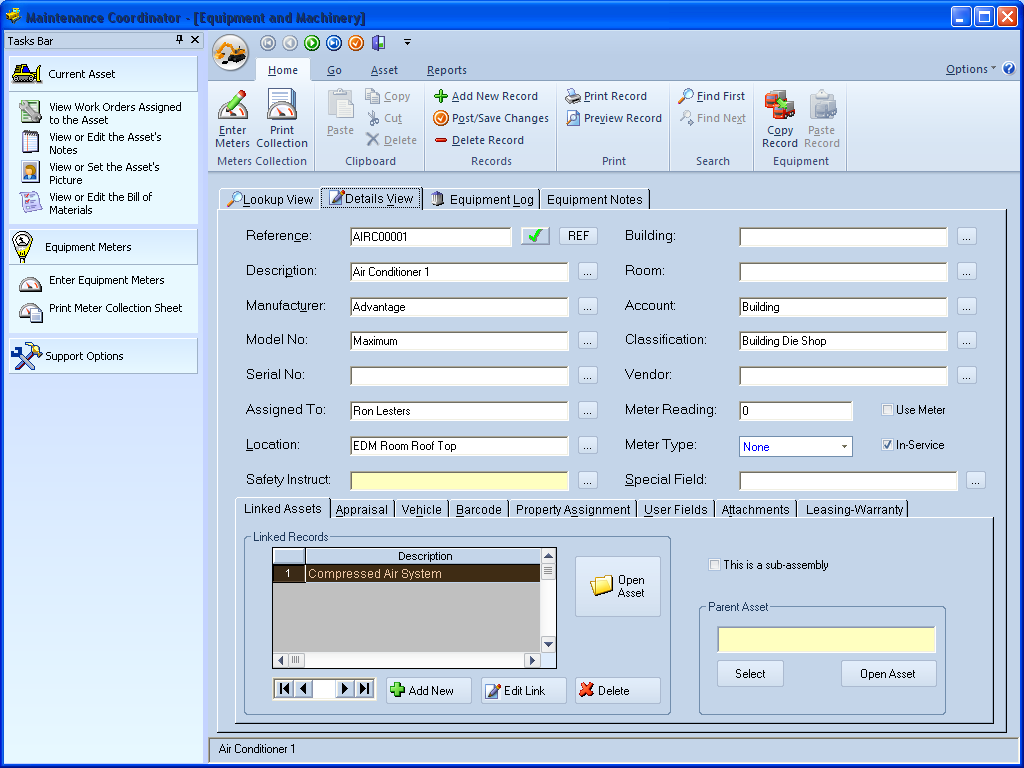
Other Top Recommended CMMS Software
Most Helpful Reviews for Maintenance Coordinator
1 - 8 of 8 Reviews
Larry
Used free trial
OVERALL RATING:
5
EASE OF USE
5
CUSTOMER SUPPORT
5
FUNCTIONALITY
5
Reviewed August 2013
I started using the Maintenance Coordinator three months ago, and I am very impressed with the layout and how easy the system is to use. The customer service was great in getting the system up and running, with quick and detailed information on any questions I had. The Maintenance Coordinator has been a huge benefit to our company by tracking the maintenance and repairs of over 400 machines. I would recommend this system for anyone for its easy-to-use layout and use-ability.
Pat
Used free trial
OVERALL RATING:
4
EASE OF USE
4
CUSTOMER SUPPORT
4
FUNCTIONALITY
4
Reviewed August 2013
Spectrum Glass is an art glass factory, and we had no database available for the maintenance department before Maintenance Coordinator. I looked at many packages, and we finally landed on the SimSoftTech product back in version 5. We are currently running version 6, but are trying to get scheduled to install version 7. We've watched Maintenance Coordinator grow over the years, and I've found that the support at SimSoftTech is better than other software support we have to deal with. We have found some bugs with their product, but they have fixed the bugs and we have moved forward. Each version has had some of the new features we requested, and I can't see them stopping improving the product as it moves forward. We are still working on the implementation of the software company wide, but change doesn't come easily around here. It has been an uphill battle to get people to use any software, or computers, as this wasn't ever done before. When I came to this company, the maintenance department had 3 computers in 3 separate offices, and they were hardly used at all. We now use a large portion of Maintenance Coordinator, and we are gradually getting all the parts inventory entered as we have time. We are having less problems with out of inventory parts, which obviously helps keep the machinery running. We are also able to track important items on each machine to get a historical view. Our shift to shift communication was almost non-existent before Maintenance Coordinator, but now a person can come back in and see all of the pass downs from the previous shifts to stop going in cold on problems, as we had to do before. I have traced most of the problems with the software to user errors instead of issues with the software itself.
Eric
Building Materials, 51-200 employees
Used daily for less than 2 years
OVERALL RATING:
3
EASE OF USE
2
VALUE FOR MONEY
3
CUSTOMER SUPPORT
1
FUNCTIONALITY
2
Reviewed October 2019
Outdated and Convoluted
Overall, maintenance coordinator would satisfy the very minimum required in order to run a preventative maintenance system, but other maintenance softwares offer much better UI designs, usable KPI, and user support staff. I am glad to have found a better program to use for our company.
PROSMaintenance Coordinator has the basic necessities for a maintenance software. It is capable of generating scheduled maintenance for any number of machines, and the created maintenance can be anything that one could fit in a basic text file.
CONSMaintenance Coordinator is outdated and not even close to user friendly. In addition to looking straight out of the mid 90s, the UI has multiple redundancies such as 3 separate ribbons that all contain the same controls except with different icons, which makes training new users a nightmare. The program will frequently experience a bug where it will copy maintenance assigned to one machine to another machine for seemingly no reason. The creators of MC have also abandoned it and no longer provide support.
John
Used free trial
OVERALL RATING:
4
EASE OF USE
4
CUSTOMER SUPPORT
5
FUNCTIONALITY
4
Reviewed August 2013
Maintenance coordinator is easy to use and pretty much serves all of our purposes. There are some areas that could be improved. On some pieces of equipment we have monthly, quarterly, semi-annual, and annual PM's. It would be nice if when a quarterly or higher level pm is generated, that it would not generate any of the PM's below it. Everything that is done on an annual is the same things that would be done on the lower level pm. Also, before the last software update the PM would retain the parts and labor necessary for completion. Now, I have to reenter each time I complete it.
Dean
Used free trial
OVERALL RATING:
5
EASE OF USE
5
VALUE FOR MONEY
5
CUSTOMER SUPPORT
3
FUNCTIONALITY
5
Reviewed February 2017
simple and easy to use
compared to other programs that have way too much to fill out, too cluttered, or complicated, i enjoy using this program (maintenance coordinator). i wouldn't mind upgrading to the web based version but only if our data can be transferred over with no issues. starting over from scratch just by upgrading is not an option.
Dave
Used free trial
OVERALL RATING:
2
EASE OF USE
4
CUSTOMER SUPPORT
1
FUNCTIONALITY
1
Reviewed September 2013
We are a printing company that manufactures quality stock and custom printed direct thermal and thermal transfer labels. When I came here five years ago, they were using an older version of Maintenance Coordinator. This was a good system and filled our needs at the time very well, and we never had any issues with it. The problem was it was a single user version and everything was only on one computer. We needed to expand to a newer version so we could keep our records on our main server and also be able to excess it from multiple computers. I contacted SimSoft Tech and got the new version installed. The newer layout of the program looked much better, though it took a little bit to get used to. Everything worked well and didn’t have problem with it. Then, I got a letter from them telling me that I had to enter a software key. I thought Ok no problem, but that is when I started having issues. It may sound trivial, but I was able to leave the program run all day and not have any problems. Now I have to log out of the program because it continues to lock up. I called on it and they told me to install version 7.0.4. I had only installed the 7.0 version a month before and I need to update again. I don’t think I should have had to update the version in such a short time frame, but even doing that did not fix the problem. The other issue is if you do a search for a part, and you do not have it exact, it will tell you "no match found". For example, I put in the part number and inadvertently had a period at the end of the number and it told me there was no match. I had to search for it a different way and then realized that the period was in there. I did not have exact match checked, so it should have found it. I am not saying this is a bad program, I’m just saying that there are bugs in the program. All said and done, if we would not have already had the older version, I’m not sure we would have choice this.
T.Dwight
Mining & Metals, 51-200 employees
Used daily for more than 2 years
OVERALL RATING:
3
EASE OF USE
3
FUNCTIONALITY
2
Reviewed February 2017
Maintenance Coordinator
Our Maintenance Department has had issues with some of the features of the program. We are trying to instill a predictive maintenance program and are not able to use the software to its full capability.
CONSDoesn't seem to be as user friendly as was advertised.
Daniel
Verified reviewer
51-200 employees
Used weekly for less than 6 months
OVERALL RATING:
3
EASE OF USE
3
VALUE FOR MONEY
3
CUSTOMER SUPPORT
3
FUNCTIONALITY
3
Reviewed June 2018
Difficult but good
With a little knowledge it is an excellent app
PROSWhen you manage to manage their functionalities, they are quite useful, since they help you simplify many steps and processes
CONSWhen the advertising that was made at the time came out to the market it showed that it would be an easy to use app and I can truthfully say that it is not so




