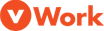All vWorkApp Reviews
1-25 of 26 Reviews
Sort by
Stuart
Verified reviewer
Retail, 1,001-5,000 employees
Used daily for more than 2 years
OVERALL RATING:
5
EASE OF USE
5
VALUE FOR MONEY
5
CUSTOMER SUPPORT
5
FUNCTIONALITY
5
Reviewed June 2018
Reliable software that performs well, A+++
It was the easiest software for our company to use based on past experiences with other similar software.
PROSI really love the clean, easy-to-use interface and how everything is laid out in a logical format. It's easy to get your head around right from the start and very easy to customise, too.
CONSOccasionally if you're in a rush to fill something out and accidentally miss something you can't proceed until you've "fixed" what you missed. It'd be helpful if it made it more obvious what information you're missing and give you a quick option to fix it.
Neelam
Building Materials, 501-1,000 employees
Used daily for less than 2 years
OVERALL RATING:
4
EASE OF USE
5
FUNCTIONALITY
4
Reviewed February 2021
Great Tool for my work
Very easy to use and easy to navigate as well. Can be emailed through straight away to customers. I find issues captured via pics and loaded onto VWorks prove as an invaluable tool. Reports load quick, doesnt take ages to download, and very simple to read through, quite self explanatory. Excellent tool that I can use to answer several queries straight away without wasting much time in emailing queries and procurring answers from different departments.
PROSSite inspection reports clearly capture issues on site. When reports have clear pictures attached its easier to email them through to merchants rather than verbally explaining them. And also when site deliveries have been completed, and reports clearly logged on VWorks, its proof that we have done our job correctly. Saves time sending someone to site every time there is any problem. Most of the issues get resolved just by checking these VWorks reports and reporting back to customers and merchants.
CONSIf time spent onsite could be captured automatically rather manually being entered by teams, would be mush more accurate. With these delivery reports sometimes when time spent onsite is questioned, then we have to procure GPS reports from despatch team to accompany delivery reports to justify time related questions.
Anonymous
11-50 employees
Used less than 6 months
OVERALL RATING:
4
EASE OF USE
4
VALUE FOR MONEY
5
CUSTOMER SUPPORT
3
FUNCTIONALITY
4
Reviewed April 2018
good app
Useful for its purpose. get all the information and required functionality for what is build for. Good app.
CONSNot used extensively so I do not find any shortcomings for the app. I need to use more find the least interested features.
Scott
Verified reviewer
Transportation/Trucking/Railroad, 11-50 employees
Used daily for more than 2 years
OVERALL RATING:
4
EASE OF USE
5
VALUE FOR MONEY
5
CUSTOMER SUPPORT
5
FUNCTIONALITY
4
Reviewed June 2018
I use this product for approximately 80 in my team. I find it hugely valuable and simple to use.
The software frees up resources and adds value. I found it paid for itself very quickly through better time keeping and great utilisation of the team.
PROSThe schedule / grant chart is an excellent tool to organise you Team. You gain an excellent appreciation for the current state of operations. Who has finish, who is starting a job and what step they are up to. By linking to each job and worker through the app you transform your operation with electronic collection of valuable information. Customers can also raise there own jobs through the customer portal. The team are actively developing the solution and updates and improvements occur regularly. Support is first class.
CONSI would love the software to also track assets beside workers. You can do this if you make the worker the asset. But ideally the team need to add this as an option. I know they are actively considering this for the future. I'd also love to see the text alerts have greater customisation.
Tony
Used daily for more than 2 years
OVERALL RATING:
4
EASE OF USE
3
VALUE FOR MONEY
5
CUSTOMER SUPPORT
5
FUNCTIONALITY
4
Reviewed June 2018
I use VWorks most days to manage our bookings.
Being across the company we all get to use/share tips and improve on best practises. It is a good system for managing our bookings.
PROSIts a good way to see what Jobs have been booked for me. I can also make bookings for other staff and view their Calendars in our region
CONSIt can take a few minutes to get a booking made. (waiting for Invoice to integrate and inputting their Job Details) A customer will walk-in and ask if they can setup their devices at the end of their purchase. At that moment I have the time free for this customer. Presently I cant make a place holder and then add the customer/invoice details after their sale), There have been problems where a subsequent booking is made for the same time. When looking up a cutomers history I can see their job codes. It would be useful to have all the Job Notes showing so we can see all notes in a glance to quickly gather their relevant history. Particularly when this might be a repeat issue or ongoing training.
Murray
Utilities, 11-50 employees
Used daily for more than 2 years
OVERALL RATING:
5
EASE OF USE
5
VALUE FOR MONEY
5
CUSTOMER SUPPORT
5
FUNCTIONALITY
5
Reviewed June 2018
Would be the best service management software I have come across.
We have been able to automate a lot of the delivery allocation process and provide a high level of service to our customer base. It saves us time every day by not having to manually sort our delivery schedule into order, and being able to see clearly when the trucks go is great.
PROSThe system is very reliable and easy to use. When we do have an issue the backup support is first rate, fast and efficient. By using vWork we have been able to engage more with our Customer and with this provide a superior service to that offer and achieved by our competitors. Our customers enjoy the additional interaction with us and this is all down to vWork and its ability to give us the tools required to help us grow our business. I wish vWork had been available many years ago when I was struggling with bits of paper.
CONSHard to come up with a negative on vWork - it just works and works well. Nope, sorry - I can't do it - I can't think of anything that I do not like enough to comment on.
Andrew
Internet, 201-500 employees
Used daily for more than 2 years
OVERALL RATING:
4
EASE OF USE
4
VALUE FOR MONEY
5
CUSTOMER SUPPORT
5
FUNCTIONALITY
4
Reviewed February 2021
vWork is a simple yet powerful workforce management tool
Getaround's use case has changed over the years. We used to dispatch jobs to mobile workers and had a very high touch dispatch team that managed the worker's days. Now we use vWork to assign our 3rd party vendors work and invoice them the work they did for us.
PROSAmazing customer service, low maintenance after initial setup (from an admin perspective), Alerts are a powerful feature when paired with Zapier Email Parser, Job Templates are extremely useful, Invoicing is easy to use and helpful when billing (or getting billed) for work. Overall vWork is a solid workforce management software that won't break the SaaS budget.
CONSXML only accepted in API calls, not having access to conditional custom fields, dispatchers switching through boards on web view can be slow to load if board has a lot of workers/jobs, messaging system is not great, only 1 catch Hook.
Reason for choosing vWorkApp
Wasn't part of the team that chose vWork
Peter
Government Administration, 5,001-10,000 employees
Used weekly for more than 2 years
OVERALL RATING:
5
EASE OF USE
5
VALUE FOR MONEY
4
CUSTOMER SUPPORT
5
FUNCTIONALITY
5
Reviewed September 2019
Very easy to configure and use
We operate a night time response service to statutory nuisance, the control room takes the call and despatches it to response officers on Ipads . They can see jobs on maps and decide which is closest to them and we set up buttons so they have to acknowledge, arrive on scene and depart location to enable us to work out response times and time on scene. They have to put a response in regarding their findings and also some compulsory fields need to be entered..
PROSWe were able to configure the system with the right fields and questions easily . Drop down boxes and compulsory fields ensured the operators completed the forms properly and did not skip questions. Also the audit trail log with GPS logging is really useful allowing us the option to see where the staff were when they pressed the "Arrived on site " button. Also the ability to see whos nearest vehicle to the job and move jobs between response officers.
CONSProbably cost but it is value for money and reliable and worth paying that extra bit for a quality trouble free product.
Reason for choosing vWorkApp
We looked at other products but found during the trial this was easiest to run and set up
Reasons for switching to vWorkApp
Natural progression with technology. We looked at other products but found during the trial this was easiest to run and set up
Charne
Security and Investigations, 11-50 employees
Used daily for more than 2 years
OVERALL RATING:
5
EASE OF USE
5
VALUE FOR MONEY
5
CUSTOMER SUPPORT
5
FUNCTIONALITY
5
Reviewed November 2019
Vwork - The perfect overall service package
I have used Vwork for 5 years and found it to be the most efficient service product to date. As a Co-ordinator it has made my coordinating of jobs to my security technicians very efficient and the regular upgrades and excellent follow up support has made this a winning product that I have recommended to all peers over the years
PROSEasy to use. Efficient. Great support team who respond quickly. Regular upgrades and improvements.
CONSNone come to mind. The fact that this block wont close with enough characters in it LOL
Reason for choosing vWorkApp
It was selected by one of our managers after one of our clients used your platform and recommended it to us.
Steve
Verified reviewer
Used daily for more than 2 years
OVERALL RATING:
5
EASE OF USE
5
VALUE FOR MONEY
5
CUSTOMER SUPPORT
5
FUNCTIONALITY
3
Reviewed June 2018
Great software.
Enabled us to scale from one bin pickup per week to 5000 pickups per week.
PROSEasy to use, functional software. Great user interface. Highly customisable templates. Also incredible support team who respond very quickly to any issues.
CONSUnfortunately we required a customised solution and being a small business this was not something vWork were willing to support or offer solutions to and we have had to switch to a more specialised provider.
Shaun
Used free trial
OVERALL RATING:
5
EASE OF USE
5
CUSTOMER SUPPORT
5
Reviewed June 2015
vWork has a very well designed Graphical User Interface (GUI) - effective, intuitive, easy to use
Before vWork, all we had were paper instructions. We didn't have a clue what was completed which made making our contractual response times impossible. We faced several areas of frustration; no efficient planning, no real-time view of current outstanding issues and multiple visits to jobs. Now, over three years down the track, using vWork we have almost real time view of what is going on. At the end of the day we know what hasn't been completed so it gets picked up by our optimiser for the following day. This helps keep on top of our responses times. We have photographic evidence of the repairs we carry out. No more printing off all the reports. Gangs no longer have to travel to the depots twice a day to pick up and return paperwork. One of our favourite features is the integration with Tom Tom where you can click on a job and open it in the Tom Tom navigation app giving us full offline navigation. This helps the crew find their way. Other attractive elements of the product include the API ' we use it a lot and it is very well documented. The price, the level of support provided and the willingness to enhance it to our needs together make a winning combination. Our results with vWork include; KPI's have improved Improved Response times Savings on fuel Reduction of vehicles, plant and crews vWork is great on its own but it can also integrate with other technologies to give you even greater benefits. The hardest thing about getting started with vWork was caused by the fact that we wanted to use other technology with it, developing the connections from our system to vWork and the largest part of the whole project was using route optimisation technology to assign jobs to our crews. I would recommend vWork based on their willingness to enhance product, very friendly team, excellent support.
Gemma
Used daily for more than 2 years
OVERALL RATING:
4
EASE OF USE
5
VALUE FOR MONEY
5
CUSTOMER SUPPORT
4
FUNCTIONALITY
3
Reviewed June 2018
Used vWork for 7+ years for our waste collection business. Easy and efficient with great support!
Good interface, remote access, easy function, versatility and map features. Great reporting features and email job notification features.
CONSOur main issue was uploading the multiple jobs for multiple trucks for different runs, limited capacity, can't use it as we grow our business to more trucks with more runs (80 - 100 + jobs per truck per run).
Vendor Response
Hi Gemma. Our job import can handle up to 400 jobs for each template. For more than 400 jobs we usually recommend you send jobs through via our API. We can help with this if you send through your requirements to support@vworkapp.com. Thanks vWork
Replied July 2018
Leslie
Printing, 11-50 employees
Used daily for more than 2 years
OVERALL RATING:
5
EASE OF USE
5
VALUE FOR MONEY
5
CUSTOMER SUPPORT
5
FUNCTIONALITY
4
Reviewed November 2019
vWork for you
We were running a server based job system so moving to the cloud allowed for better use of time. Any issues we do have addressed as and when they arise which is great.
PROSvWork is cloud based, users can access via your phone, tablet, laptop or PC. As long as you have internet connection you can access it anywhere, anytime.
CONSThe limited functionality of reporting feature
Reason for choosing vWorkApp
vwork had more flexibility in setup for use, Geoop was tailored as off the shelf so no flexibility in making the job fields work to our needs
Monique
Retail, 11-50 employees
Used daily for more than 2 years
OVERALL RATING:
5
EASE OF USE
5
VALUE FOR MONEY
5
CUSTOMER SUPPORT
5
FUNCTIONALITY
5
Reviewed February 2021
Carters
All beneficial for both the customer and company as stated in item 1
PROS- The great thing about this software is the ability to attach photos to the job. Before VWorks we were unable to provide photos as part of the POD - The sending the text to the customer when we are enroute is also a great function - Being electronic is also a great help as we no longer have to shuffle through paperwork
CONSIntergrating this software into our program was easy and was a breeze
Ben
Used daily for more than 2 years
OVERALL RATING:
5
EASE OF USE
4
VALUE FOR MONEY
5
CUSTOMER SUPPORT
5
FUNCTIONALITY
5
Reviewed June 2018
Easy to use job management software. Never have an issue.
Web and app based. The user interface is very easy to use resulting in an easy flowing work day. We have used previous programs in the past but none have worked as flawlessly as vWork.
CONSI believe that when it comes to this software that battery drain can be a let down on older devices.
MIGNON
Pharmaceuticals, 11-50 employees
Used daily for more than 2 years
OVERALL RATING:
5
EASE OF USE
5
VALUE FOR MONEY
4
CUSTOMER SUPPORT
5
FUNCTIONALITY
4
Reviewed February 2021
SCHEDULING DELIVERIES MADE EASY
Support is excellent. Easy to install and use
PROSEasy to install & use. Has all the required functions & the ability to customise if needed
CONSJob cards only stored for a year - have to store them externally for future reference
Rikki
Transportation/Trucking/Railroad, 51-200 employees
Used daily for more than 2 years
OVERALL RATING:
4
EASE OF USE
4
CUSTOMER SUPPORT
5
FUNCTIONALITY
4
Reviewed February 2021
User Review
The ability to move jobs with ease and allocate to another user.
CONSWould be good to be able to have an alert if you are trying to allocate a job to a user who already has a job on them.
Carlito
Business Supplies and Equipment, 11-50 employees
Used daily for more than 2 years
OVERALL RATING:
4
EASE OF USE
5
VALUE FOR MONEY
4
CUSTOMER SUPPORT
5
FUNCTIONALITY
4
Reviewed July 2022
VWorks For Field Servicing Applications
Ease of use anywhere on the field. Job reporting and tracking are readily accessible for analysis.
CONSSome occasions when the software hangs up.
Shijoy
Retail, 51-200 employees
Used daily for less than 2 years
OVERALL RATING:
4
EASE OF USE
4
VALUE FOR MONEY
4
CUSTOMER SUPPORT
3
FUNCTIONALITY
5
Reviewed June 2018
it is a very good app to use.
greater visibility of your jobs
PROSreasonably easy to use and inbuilt map. it also has different view s such as map view, calendar view etc. this is a useful function.
CONSIts good to include a recording function upon each job completion. it often takes more time and hard to type on small screen. So having a record option makes it easier for making verbal comments.
Dave
Recreational Facilities and Services, 201-500 employees
Used daily for more than 2 years
OVERALL RATING:
5
EASE OF USE
5
VALUE FOR MONEY
4
CUSTOMER SUPPORT
5
FUNCTIONALITY
5
Reviewed February 2021
Wha contract Landscape Solutions
Very Good
PROSFunctionality, ease of operation, report downloading is good
CONSI liked it all Since having it over 3 years all the errors have been ironed out
Reason for choosing vWorkApp
HQ decision
Mal
Used daily for less than 2 years
OVERALL RATING:
4
EASE OF USE
5
VALUE FOR MONEY
5
CUSTOMER SUPPORT
4
FUNCTIONALITY
4
Reviewed June 2018
Its very easy to use very versatile and time saving
very time saving very easy to use very good at letting co workers know what is happening and when it needs to happen and makes so easy to get the job done right
CONSCleaning certs need to be more flexible in respects to date changing on current cleaning certs and the ability to change the dates when nesserary
Matthew
Used daily for less than 2 years
OVERALL RATING:
4
EASE OF USE
3
FUNCTIONALITY
4
Reviewed June 2018
Easy and efficient tracking
Locating drivers and being able to watch what job they are on - real time tracking with time stamps.
CONSIf a job is completed late, does not shuffle out the other jobs to match this. I think adding this simple function would improve this service.
Anonymous
51-200 employees
Used daily for less than 2 years
OVERALL RATING:
4
EASE OF USE
4
FUNCTIONALITY
4
Reviewed February 2019
The app is great, but needs more improvements
It is easy to use, but a little bit complicated, with easy directions to follow.
CONSThe app drains the battery fast from your phone, not the most ideal for daily use, but we don't have another option.
Rohit
Facilities Services, 51-200 employees
Used daily for less than 12 months
OVERALL RATING:
4
EASE OF USE
5
VALUE FOR MONEY
4
CUSTOMER SUPPORT
5
FUNCTIONALITY
4
Reviewed August 2019
...
Daily repeating jobs and Optimization are great handy features.
CONSRescheduling jobs in bulk can't be done more than 3 days back or forward. Schedule page is quite slow.
Andrew
Building Materials, 501-1,000 employees
Used weekly for more than 2 years
OVERALL RATING:
5
EASE OF USE
5
CUSTOMER SUPPORT
5
FUNCTIONALITY
5
Reviewed March 2021
vWork review
Ease of viewing POD's and how easy it is to schedule trucks
CONSHow it is too easy for users to be able to mess with established reports