Adobe Experience Manager
About Adobe Experience Manager
Awards and Recognition
Adobe Experience Manager Pricing
Contact Adobe for pricing details.
Free trial:
Not Available
Free version:
Not Available
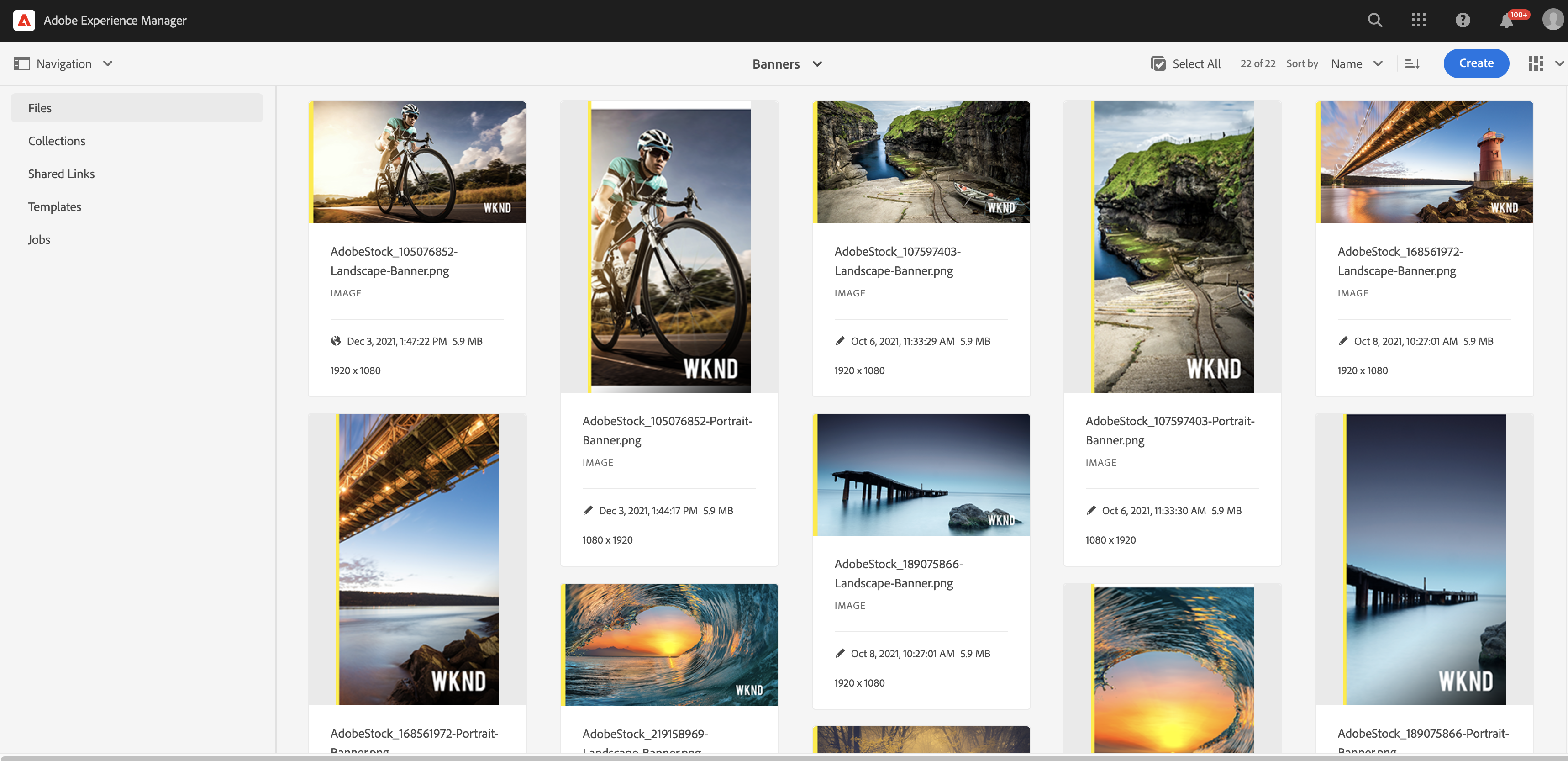
Other Top Recommended Content Management Software
Most Helpful Reviews for Adobe Experience Manager
1 - 5 of 109 Reviews
Andrew
Chemicals, 10,001+ employees
Used more than 2 years
OVERALL RATING:
4
Reviewed December 2021
The Cadillac of CMS
Cesar
Verified reviewer
Food & Beverages, 5,001-10,000 employees
Used daily for more than 2 years
OVERALL RATING:
5
EASE OF USE
5
VALUE FOR MONEY
5
CUSTOMER SUPPORT
5
FUNCTIONALITY
5
Reviewed April 2022
Powerful and complete Digital Experience Platform solution.
Enables great customer engagement. Web Contents Management.
PROSIt's simple to create and manage personalized customers experience across multiple channels.It's simple to create and manage contents with AEM.This tool enhance digital marketing and commerce.
CONSI lack anything in particular that I dislike about this tool.It's performance is amazing.
Anonymous
10,000+ employees
Used daily for more than 2 years
OVERALL RATING:
4
EASE OF USE
3
VALUE FOR MONEY
3
CUSTOMER SUPPORT
3
FUNCTIONALITY
3
Reviewed January 2022
An expensive option for the content management
In my previous company, I developed two big projects. Both of them was done for the big companies of Belgium. For one of them, we developed 17 websites with different language options.
PROSBackend is full Java and for the frontend, you use any modern frontend frameworks. By dragging and dropping, an editor without any development knowledge, can easily the content. Its asset management is strong.
CONSDevelopment is a little bit difficult and there are a lot of unknown limitations and bugs. If your target is just content management, this solution is so heavy and expensive.
Reasons for switching to Adobe Experience Manager
Company decision
Guido
Furniture, 501-1,000 employees
Used daily for less than 2 years
OVERALL RATING:
3
EASE OF USE
2
VALUE FOR MONEY
3
CUSTOMER SUPPORT
2
FUNCTIONALITY
4
Reviewed February 2023
The "Ferrari" of CMS and DAM
It's a great suite, but it requires an incredible effort and a well structured team to make it work at its best.
PROSThe real power of this software is its overall suite, not the single software itself: only if you leverage on the CMS, the DAM, etc you can get the real benefits of this software.But a lot depends on the system integrator: this software is a Ferrari, but if you do not set it up properly, it's like driving it only with the 2nd gear.
CONSIt requires a lot of work, especially in the set up. The DAM could be a nightmare if you do not have a good data structure, good processes and well organized folders.The CMS could be a nightmare as well, especially when you use it in a headless commerce perspective.Again, a lot depends on the system integrator partner.
Anonymous
1,001-5,000 employees
Used daily for less than 2 years
OVERALL RATING:
4
EASE OF USE
3
FUNCTIONALITY
4
Reviewed January 2020
For being an Author, you're as limited to the limitations of your developer.
It's been ok. I believe your overall experience woudl depend on the team's willingness to keep up to date with all feature releases and understand it's capabilities, vs it's limitations.
PROSI think if it were as polished and built to represent the business' needs, then it could be an incredibly efficient platform for your web experience. The ability to rapidly create and maintain pages and the integration with Target makes for a great testing platform.
CONSAgain with developer limitations.. there are a lot of vanilla features that work great and is a benefit to the business. But when it comes to building out your website experience.. unless your UX designer and developer express creativity and can work around challenges and limitations, you may find yourself being only able to build pretty cookie cutter type web sites.









