x360Sync
About x360Sync
x360Sync Pricing
Contact Axcient for pricing information.
Free trial:
Available
Free version:
Not Available
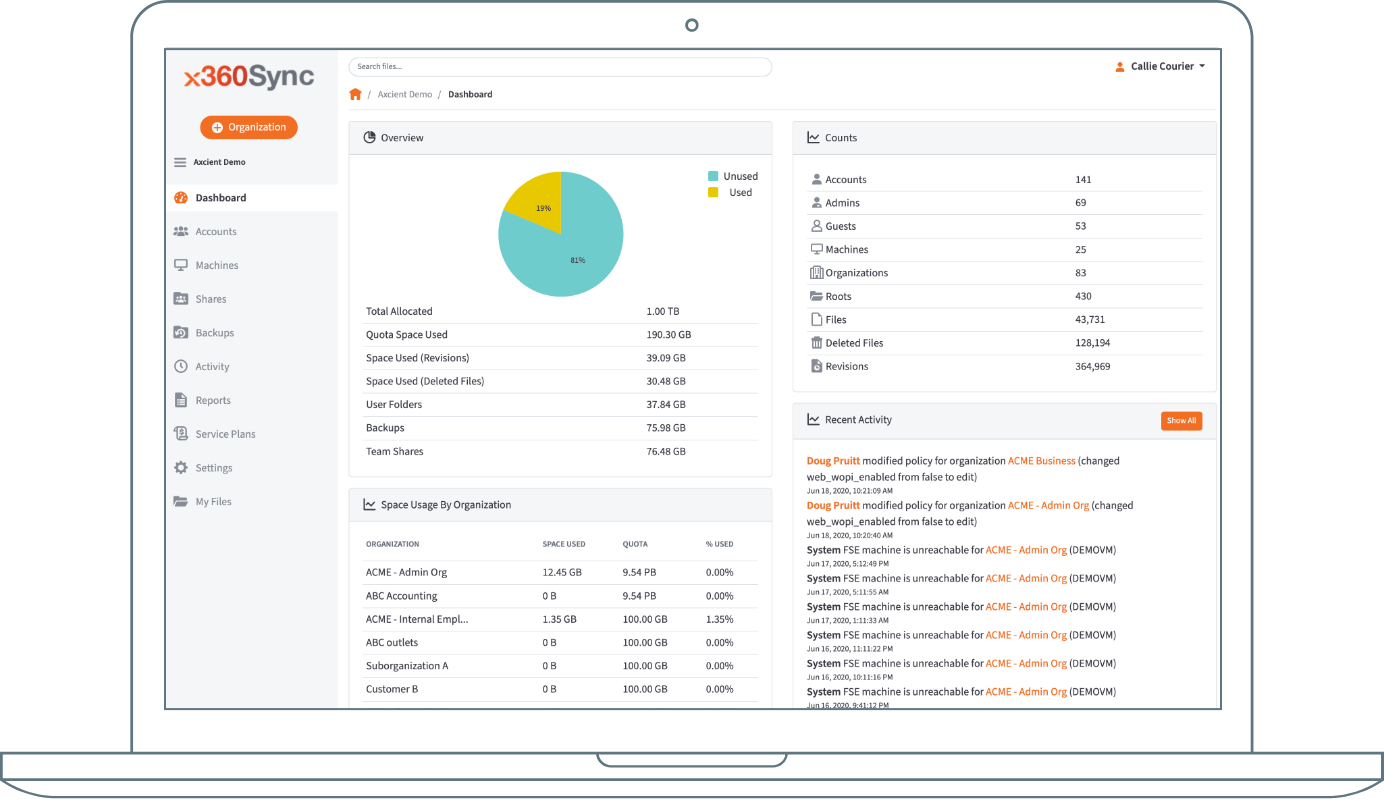
Other Top Recommended Content Management Software
Most Helpful Reviews for x360Sync
1 - 10 of 10 Reviews
Anonymous
1 employee
Used weekly for less than 2 years
OVERALL RATING:
5
EASE OF USE
5
VALUE FOR MONEY
5
CUSTOMER SUPPORT
4
FUNCTIONALITY
4
Reviewed December 2019
Great publisher for new podcasts
Overall Anchor has been a great way to start a podcast from scratch and affordable edit and publish audio.
PROSAnchor makes it easy to create, edit, and publish new podcasts. I also love the ability to monetize quickly with recommended ad reads.
CONSI wish the editing software available was better. The features are very limited and I have lost audio recordings more than a handful of times.
Robin
Information Technology and Services, 2-10 employees
Used daily for less than 6 months
OVERALL RATING:
5
EASE OF USE
4
VALUE FOR MONEY
5
CUSTOMER SUPPORT
5
FUNCTIONALITY
5
Reviewed May 2020
Fast Upload and Sync
Overall the product is solid and the customer service is outstanding.
PROSAnchor setup is straightforward - the files sync up at a very good rate and then the syncing is really fast after the initial upload. The ability to map a drive and decide what syncs and doesn't it great. The sharing feature is super - love that I can put an expiration date and know when the files are being accessed or updated.
CONSWould you great to have a better log with re-time information for items that aren't syncing. Also more logs in the console when a folder isn't syncing due to permissions or the file is too large.
Reason for choosing x360Sync
The features, ease of use in the admin console and unlimited space
Reasons for switching to x360Sync
SugarSync had quite working for the customer and they had problems with speed SharePoint is clunky to use and some of the files where just to large to sync. Also the unlimited space is great since so many other products have limitations.
Eli
Information Technology and Services, 11-50 employees
Used daily for more than 2 years
OVERALL RATING:
3
EASE OF USE
3
FUNCTIONALITY
2
Reviewed June 2019
Decent File Sharing Service but Behind Competitors in Features and Technology
Overall, the product works, but if feels like it needs an overhaul to stay up to date with competitors.
PROSAnchor allows my company to share files with co-workers and customers relatively efficiently. The desktop app syncs files locally to roaming laptops.
CONSAnchor is behind competing products when it comes to features, user interface and ease of use. The site and program functionality feels like it is years behind the leading file sharing products. Most necessary tasks can be completed, but it's more difficult and less visually appealing than other products.
Jason
Verified reviewer
Information Technology and Services, 2-10 employees
Used daily for less than 2 years
OVERALL RATING:
4
EASE OF USE
4
VALUE FOR MONEY
4
CUSTOMER SUPPORT
5
FUNCTIONALITY
3
Reviewed May 2019
Very good file sharing for MSP's
Overall I am totally happy with our experience with Anchor. It didn't take very long to get up to speed with how to roll this out to our customers. Within a couple of months we moved all of our customers over to this product. And we are always very happy with our support any time we need more help.
PROSFrom a technical standpoint this is a very solid product. We don't ever worry about this being down or something happening. Day in and day out it's there for all of our customers. They are working hard at improving this all the time as well.
CONSMy least favorite is UI. From a view standpoint it has lots of room for improvement. It's definitely geared more towards being IT managed. Users who are trying to manage will sometimes complain about that sort of thing.
Michael
Information Technology and Services, 2-10 employees
Used daily for less than 12 months
OVERALL RATING:
5
EASE OF USE
5
VALUE FOR MONEY
5
CUSTOMER SUPPORT
5
FUNCTIONALITY
5
Reviewed May 2020
The perfect solution for a hard-to-please client
We presented Anchor to a client that seems to be perpetually unsatisfied. He was intrigued by the product features all the way from our demonstration to implementation in their infrastructure. We were able to find a feature-rich solution and come in under his budgeted target. The desktop application and reporting is exactly what he wanted to see.
PROSThe setup and implementation of Axcient Anchor was extremely straight-forward and easy. The dashboard flows logically and competitively priced... with options to spare!
CONSSome of the security settings could be a little easier to implement and change realtime.
Andy
Non-Profit Organization Management, 11-50 employees
Used monthly for less than 12 months
OVERALL RATING:
5
EASE OF USE
5
VALUE FOR MONEY
5
CUSTOMER SUPPORT
5
FUNCTIONALITY
5
Reviewed December 2019
The ease of Anchor
Anchor makes podcasting easy as you want it with self-help tools, and ease of use for the end-user. It allows you to do advanced things yet the simplest things with the software doing to hard work if you need it too. We did not come across another recommended platform to make things happen the way we needed for the podcast we are using Anchor for and nothing can bet the current price of free for the plan we are using and not needing more features for what we are using it for.
CONSMaybe I missed something during setup it made things to easy for setup to iTunes, I wanted to setup iTunes on my own to have control over the feed for the future if things need to change. Maybe a warning on this would help and again maybe there currently already is one. I was able to still set it up on my own with iTunes before the process completed anyway so all was well.
Reason for choosing x360Sync
It was highly recommended by others in the industry that we are in and worked well for the new podcast we were starting different than our other podcast needs.
Akanksha
Security and Investigations, 11-50 employees
Used daily for less than 12 months
OVERALL RATING:
5
EASE OF USE
5
VALUE FOR MONEY
5
CUSTOMER SUPPORT
5
FUNCTIONALITY
5
Reviewed September 2022
Awesome
while using x60 Sync we can govern our data of internal and external user.
PROSthe most impactful features is share where we can sharing data is vey secure and protected . this product is very easy to use.
CONSAxcient x360 Sync doesn't support .pst files and Microsoft Access Databases. but this is easy to use
Jacob
Religious Institutions, 11-50 employees
Used weekly for less than 6 months
OVERALL RATING:
5
EASE OF USE
5
VALUE FOR MONEY
5
CUSTOMER SUPPORT
5
FUNCTIONALITY
5
Reviewed November 2019
Podcaster’s Dream Host Site
Anchor makes the uploading and distribution process of making a podcast extremely easy. Will continue to use for a long time!
PROSThe website is easy to use, easy to navigate, easy to understand each step of creating the podcast. I really like how Anchor posts to all the main podcast platforms for you!
CONSHaven’t found a single thing that I dislike about Anchor. I am always able to do exactly what I need to do!
Dave
Computer Software, 201-500 employees
Used weekly for less than 6 months
OVERALL RATING:
5
EASE OF USE
5
FUNCTIONALITY
5
Reviewed May 2022
Well optimised software in his field after tons of search
Activity tracking well designed if you have so much user in your database and security is important for you you can track all of the file activity easily
CONSİn the content management options sometimes you can mix the menus you need more simple menu
Anonymous
1 employee
Used monthly for less than 12 months
OVERALL RATING:
5
EASE OF USE
5
VALUE FOR MONEY
5
FUNCTIONALITY
5
Reviewed July 2021
Anchor: Get Started Uploading Content with Ease
My overall experience with Anchor is absolutely fantastic. It is so easy to use and its sleek design is somewhat minimalist but has extremely useful tools.
PROSI enjoyed the incredibly user-friendly design and functional tools of this software. The user interface is sleek and great for beginners or people who don't want a lot of extra features baggage.
CONSSo far, I don't feel like any features are missing and I don't know how the software could be improved because it is perfect for my needs.




