Autodesk Construction Cloud
About Autodesk Construction Cloud
Autodesk Construction Cloud Pricing
ACC (Edition 1) - $49/year For small project & team collaboration 550 total sheets ACC (Edition 2) - $69/year For flexible collaboration across many projects 5000 total sheets ACC (Edition 3) - $129/year For collaboration without limits Unlimited sheets ACC (Edition 4): For teams & companies Please contact Autodesk for more information on pricing.
Starting price:
$85.00 per month
Free trial:
Available
Free version:
Available
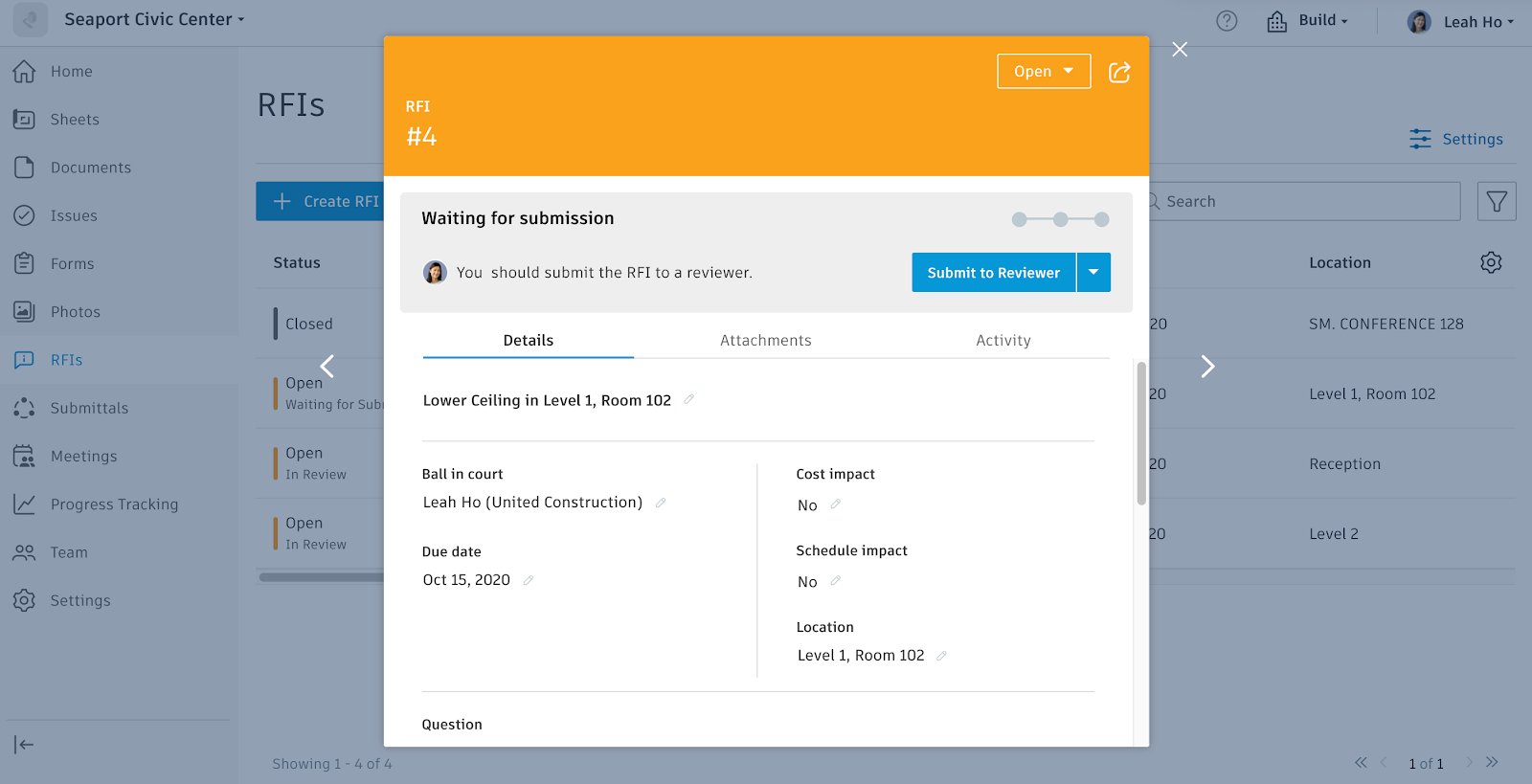
Other Top Recommended Content Management Software
Most Helpful Reviews for Autodesk Construction Cloud
1 - 5 of 2,161 Reviews
Kanaka Pratheek Rao
Construction, 51 - 200 employees
Used less than 12 months
OVERALL RATING:
4
Reviewed July 2021
User friendly
Sharma
Verified reviewer
Design, 51-200 employees
Used daily for less than 2 years
OVERALL RATING:
5
EASE OF USE
4
FUNCTIONALITY
5
Reviewed February 2023
Review for Autodesk Construction Cloud
Collaboration: Autodesk Construction Cloud applications provide a collaborative platform for all project stakeholders, including owners, architects, engineers, contractors, and sub-contractors, to work together in real-time, which can help improve project efficiency, reduce errors, and minimize delays.Mobile Access: The applications are designed to work on mobile devices, which allows for easy access to project information from anywhere, anytime.Scalability: Autodesk Construction Cloud applications can scale to fit any size of project, from small to large, making it a versatile solution for construction management needs.Real-Time Data: The applications provide real-time data, analytics, and reporting, which can help project managers make informed decisions and stay on top of project performance.Integration: Autodesk Construction Cloud applications integrate with other software platforms, such as BIM 360, PlanGrid, and Assemble, making it easy to streamline workflows and share information across different software platforms.Advanced Features: The applications offer advanced features, such as 3D modeling and simulation, virtual reality, and augmented reality, which can help improve project visualization, communication, and collaboration.Customer Support: Autodesk Construction Cloud provides excellent customer support, with online resources, email, and phone support available to users.
CONSPricing: Autodesk Construction Cloud applications can be more expensive than some of their competitors, which may make them less accessible to smaller construction firms or those on a tighter budget.Learning Curve: While Autodesk Construction Cloud applications offer many features and capabilities, some users may find the platform to have a steep learning curve, especially if they are not familiar with other Autodesk products.Limited Compatibility: Autodesk Construction Cloud applications may not be compatible with all software platforms, which could create challenges for some users who need to integrate with other tools or workflows.Internet Reliance: Autodesk Construction Cloud applications are reliant on a stable internet connection, which means that users may experience disruptions in service or delays in accessing project information if their internet connection is unstable or goes down.Limited Support for Certain Project Types: While Autodesk Construction Cloud applications are well-suited for many types of construction projects, some users may find that the software is less effective for certain types of projects or industries.Limited Customer Support for Some Plans: Autodesk Construction Cloud applications offer different plans, with different levels of customer support, and some users may find that the level of support they receive is insufficient for their needs.
md
Construction, 501-1,000 employees
Used daily for more than 2 years
OVERALL RATING:
5
EASE OF USE
4
VALUE FOR MONEY
4
CUSTOMER SUPPORT
5
FUNCTIONALITY
5
Reviewed February 2023
Pretty cool new features
loving the brand new capabilities delivered , universal, Autodesk production Cloud is a powerful and complete construction management software that gives a huge variety of features to assist manipulate projects, track budgets, and maintain groups organized. but, it is able to be a bit puzzling to analyze and can be high-priced for a few customers
PROSThe Account Administration Portal I like most. The library tools included in the Account Administration portal make it easy to access projects, members, templates, and the library. You can sort them all alphabetically or in ascending or descending order to get straight to what you're looking for. Plus, with the Library Tools section of the Account Administration portal, you can create custom forms from scratch or import a PDF file so you don't have to recreate everything from scratch.
CONSThere are a few little usability quirks in the software that could use improvement. For example, it's confusing to have to hunt for the search bar every time you need to type an inquiry, and why the screen moves once you've looked at it and price should have been
Reason for choosing Autodesk Construction Cloud
much more user-friendly than the other software. variety of features helps to manage projects as well as tracking budgets.
Billie
Construction, 1,001-5,000 employees
Used daily for more than 2 years
OVERALL RATING:
3
EASE OF USE
3
VALUE FOR MONEY
1
CUSTOMER SUPPORT
1
FUNCTIONALITY
3
Reviewed June 2020
Not customer friendly!
PlanGrid is an arrogant, self centered company that refuses to be of help when asked. I have recorded complaints with the California BBB and the FTC. They have a tactic of "BAIT AND SWITCH" when it comes to pricing. Sales rep will tell you one thing....and account mgrs. will tell you another. STAY AWAY FROM THESE FOLKS, HORRIBLE BUSINESS!!!
PROSThat you can use it without contact with RUDE customer services reps!!
CONSCustomer service is unable to provide support and is RUDE when you do get a hold of someone!!
Reason for choosing Autodesk Construction Cloud
Because we fell for the sales pitch......which was a LIE!!!
Reasons for switching to Autodesk Construction Cloud
PlanGrid is an arrogant, self centered company that refuses to be of help when asked. I have recorded complaints with the California BBB and the FTC. They have a tactic of "BAIT AND SWITCH" when it comes to pricing. Sales rep will tell you one thing....and account mgrs. will tell you another. STAY AWAY FROM THESE FOLKS, HORRIBLE BUSINESS!!
Adam
Design, 51-200 employees
Used daily for more than 2 years
OVERALL RATING:
4
EASE OF USE
3
VALUE FOR MONEY
4
CUSTOMER SUPPORT
4
FUNCTIONALITY
4
Reviewed February 2024
ACC For Coordination
I am glad that we have this program, I like sharing live models and coordination.
PROSIt helps create coordinated models with our clients and easy to see updates when they happen.
CONSThere have been a lot of updates from Autodesk, so sometimes it's relearning where and how features work.









