CloudConvert
About CloudConvert
CloudConvert Pricing
CloudConvert is free for up to 25 file conversions per day. The software can be availed as packages or subscriptions and pricing scales with conversion minutes, as outlined below: Packages (one-time payment): Starts from $8 for 500 conversion minutes Subscriptions: Starts from $8 per month for 1000 conversion minutes
Starting price:
$8.00
Free trial:
Available
Free version:
Available
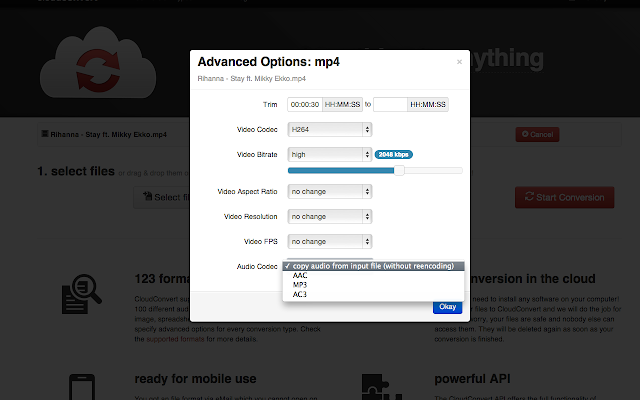
Other Top Recommended Content Management Software
Most Helpful Reviews for CloudConvert
1 - 5 of 29 Reviews
Phil
Writing and Editing, 1 employee
Used unspecified
OVERALL RATING:
5
Reviewed January 2024
CloudConvert is Intuitive with the Right Support!
Timothy
Verified reviewer
Computer Software, 2-10 employees
Used monthly for more than 2 years
OVERALL RATING:
5
EASE OF USE
4
VALUE FOR MONEY
5
FUNCTIONALITY
5
Reviewed April 2019
You're going to use it one day or another
I use this tool at least once a month, sometimes more. Great conversion options and the output is as it should be without any artifacts or corrupt files.
PROS- Has a wide range of conversion options - Simple interface - Great conversion without artifacts or corrupt file conversions - Extremely versatile in the formats it covers - Not covered in ads - You'll end up finding this one day or another when you search "Free Gif to PNG converter" etc, on Google
CONS- Interface design could use a facelift to modernize it, but at the end of the day you're there to convert a file, so who cares what it looks like?
Julian
Design, 11-50 employees
Used daily for more than 2 years
OVERALL RATING:
5
EASE OF USE
5
VALUE FOR MONEY
5
FUNCTIONALITY
5
Reviewed February 2023
Time-saving, convenient tool for converting files
Highly recommended - free plan is generous, and paid plans are reasonable. Massive time-saver.
PROSExtremely convenient drag-and-drop functionality, with numerous settings for more experienced users or more specific needs. Paid options are reasonably priced, too.
CONSNo real negatives to speak of. Generally works well, saves time, and is reliable.
Justin
Verified reviewer
11-50 employees
Used daily for more than 2 years
OVERALL RATING:
3
EASE OF USE
5
VALUE FOR MONEY
5
CUSTOMER SUPPORT
5
FUNCTIONALITY
4
Reviewed July 2018
Great 3rd party OEM media conversion tool
- Easy to integrate, good documentation. - Very fast turn around on support queries and requests - Very good price, pay what you use. - Good free tier option for development and integration phases
CONS- Occasional outage, maybe 30 minutes total over 2 years. - Responses from API services can be a little vague sometimes
Sushil
Photography, 201-500 employees
Used weekly for less than 2 years
OVERALL RATING:
4
EASE OF USE
5
FUNCTIONALITY
5
Reviewed July 2021
Instant way of converting small sized files online into various formats
Whenever I need to convert any small files and documents, such as from image format to pdf or from pdf format to doc or vice-versa, thanks to the CloudConvert, I can instantly get it done.
PROSCloudConvert is so straightforward to use as it does not contains any fancy banners and displays. It directly has a specific feature on its dashboard: document conversion features for almost all the file formats, preventing users from getting lost.
CONSSince it relies on the internet speed for its operation, converting large-sized files such as video files can be annoying and sometimes fail in the middle and have to restart the process again.









