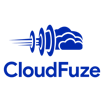CloudFuze
About CloudFuze
CloudFuze Pricing
Starting price:
$9.99 per month
Free trial:
Available
Free version:
Available
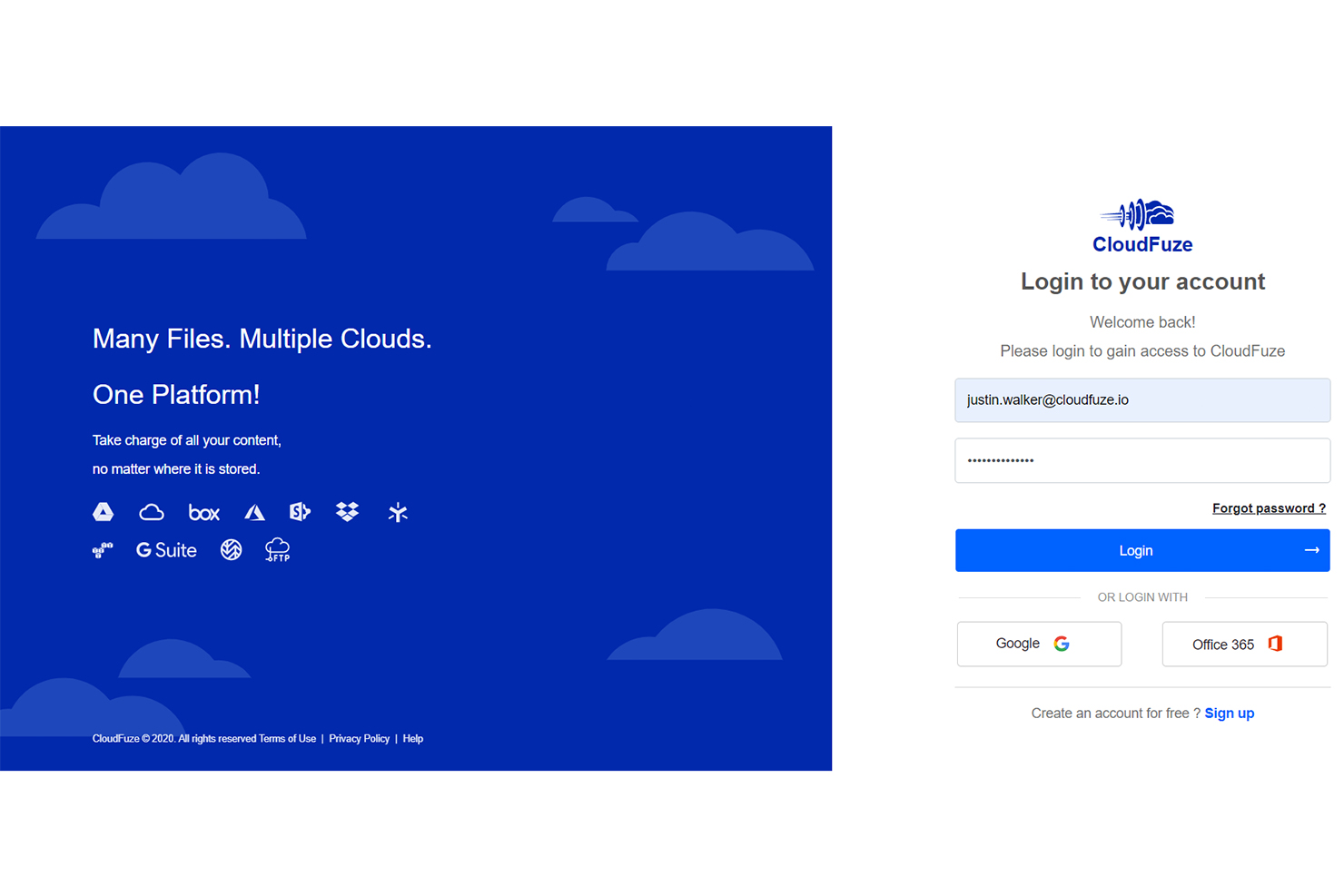
Other Top Recommended Content Management Software
Most Helpful Reviews for CloudFuze
1 - 8 of 8 Reviews
Gian
Verified reviewer
Apparel & Fashion, 11-50 employees
Used less than 6 months
OVERALL RATING:
5
EASE OF USE
5
FUNCTIONALITY
5
Reviewed April 2019
Great Product to Migrate Files!
The process to get everything migrated over between cloud platforms (in my case Dropbox to Onedrive) is SUPER user friendly. All it takes is a few clicks to get your cloud platforms linked to the Cloudfuze and get the migration started. The most difficult part about the process is making sure your team (assuming your are a business customer) understands the process behind migrating between Dropbox to Onedrive. Customer service is also amazing as they are very responsive and informative. Shout out to executives for keeping me at ease.
CONS(Not really a con) Although the migration is MUCH MUCH quicker than attempting to migrated your files/folders manually, please make sure to plan ahead of time if your migration is time sensitive as this can take a while if you are migrating significants amount of storage. We are migrating approximately 6TB worth of storage and will take more or less 2-3 weeks to complete the process.
Nur Zuhaira
Verified reviewer
Telecommunications, 1,001-5,000 employees
Used monthly for less than 12 months
OVERALL RATING:
4
EASE OF USE
4
FUNCTIONALITY
4
Reviewed July 2022
Cloud Migration shortcut
They're making enhancements to the program regularly, and you may check the service's health via web-hooks. In addition to providing several methods for importing users from an existing central directory, Google Drive simple integration allows you to tweak the input for bulk migrations and reduce the user involvement required.
CONSThe release of new features is unpredictable. Occasionally, my top priorities are satisfied, and sometimes I feel they've been disregarded, just as with any product. The focus of my business and I may not always coincide with those of CloudFuze. However, a few things have been promised for a very long time.
Alex
Construction, 51-200 employees
Used daily for less than 6 months
OVERALL RATING:
1
EASE OF USE
1
VALUE FOR MONEY
1
CUSTOMER SUPPORT
1
FUNCTIONALITY
1
Reviewed September 2022
Rookies
I contracted with them to migrate Dropbox data & shares to SharePoint Online. I had them migrate 1 Dropbox account and discovered they were sending emails to contributors at the initiation of the migration, but I knew that the whole migration could take days or weeks to complete. Putting myself in the shoes of a contributor, I imagined they would start working in SharePoint Online, meanwhile the migration is ongoing so any changes they made would be overwritten the next time we did a Delta sync. They fixed this 1st issue, but in the next round of testing I discovered that shared files within folders that were not shared sent no emails to contributors, so contributors would have no way to access those files. They fixed the 2nd issue, but in the next round of testing I discovered that not all emails to contributors were being sent/received. In our next round of testing it seemed like the contributor emails were sending correctly, but then I realized that not only were they sending emails for each shared folder, but also for each and every file within the shared folders which would completely overwhelm contributors’ email boxes as some of our folders have thousands of files in them. They asked me for $6,000 to pay for custom programming to fix this last issue - this is over and above the $5,000 I had already paid - and I had to say no as this was basic functionality. My general counsel was able to recover $4,000, leaving them with $1,000 in the bank for doing basically nothing.
PROSIt was affordable when compared to more hands-on solutions
CONSBeware of salespeople who oversell and underdeliver
Reason for choosing CloudFuze
Affordability and purported capabilities
Jérémy
Environmental Services, 2-10 employees
Used daily for less than 6 months
OVERALL RATING:
5
EASE OF USE
5
VALUE FOR MONEY
4
CUSTOMER SUPPORT
5
FUNCTIONALITY
5
Reviewed August 2020
Great team!
Great support from the team for the transition from Dropbox to OneDrive (Sharepoint). Don't do it yourself, just work with these guys!
CONSWe had some issues with some folders path, but we fixed the issues.
Robb
Consumer Services, 11-50 employees
Used less than 12 months
OVERALL RATING:
5
EASE OF USE
5
VALUE FOR MONEY
5
CUSTOMER SUPPORT
5
FUNCTIONALITY
5
Reviewed June 2019
Best Cloud Migration
The ease of the program and the customer service was amazing. My customer services rep was always there to answer my questions and keep me up to date on the progress.
CONSI didn't find anything that I didn't like about their platform.
Kundan
Accounting, 11-50 employees
Used daily for less than 6 months
OVERALL RATING:
5
EASE OF USE
5
VALUE FOR MONEY
5
CUSTOMER SUPPORT
5
FUNCTIONALITY
5
Reviewed September 2016
best app for file transfer from dropbox to google drive
i was searching for the app that allows me to send all my dropbox files to google drive and found this , really good and fast . awesome work cloudfuze
PROSfile transfers between cloud storage services, faster migrations
CONStakes time to sync data
Christina
Apparel & Fashion, 11-50 employees
Used weekly for less than 6 months
OVERALL RATING:
5
EASE OF USE
4
CUSTOMER SUPPORT
5
FUNCTIONALITY
5
Reviewed September 2020
Helpful, easy migration tool
[SENSITIVE CONTENT HIDDEN] and his team made it very easy for us to understand the process for the migration, and to prepare the materials we needed to be successful. This enabled our team to save countless hours during our migration from Dropbox to Google Drive.
CONSPersonally, I didn't run into many issues with the software, but I only entered the migration process halfway through. I didn't hear any negative feedback from my colleagues.
Sheldon
Electrical/Electronic Manufacturing, 2-10 employees
Used less than 6 months
OVERALL RATING:
4
EASE OF USE
3
CUSTOMER SUPPORT
4
FUNCTIONALITY
4
Reviewed July 2020
Migration
CloudFuze corrected the migration and 2nd time it was successful.
PROSIntegration was a success after the 2nd migration
CONSDidn't migrate everything on the first run