Daminion
About Daminion
Daminion Pricing
Starting price:
$249.00 per year
Free trial:
Available
Free version:
Not Available
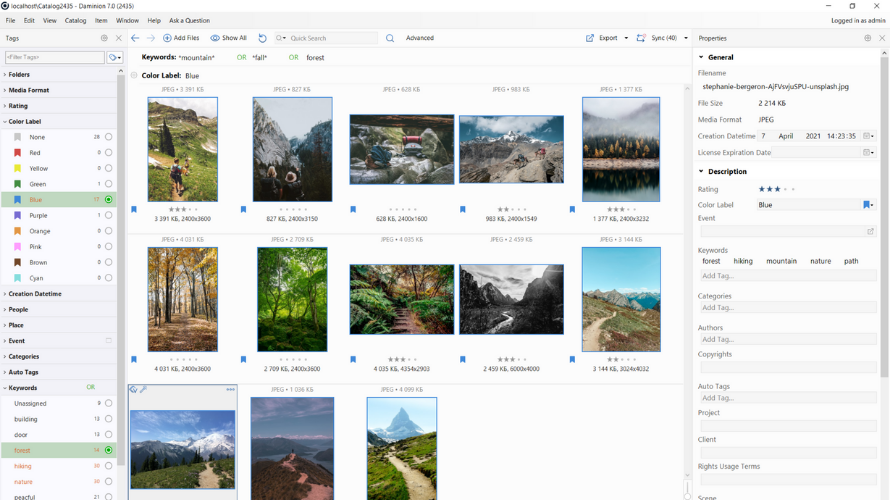
Other Top Recommended Content Management Software
Most Helpful Reviews for Daminion
1 - 10 of 10 Reviews
Aaron
Information Technology and Services, 10,000+ employees
Used weekly for more than 2 years
OVERALL RATING:
5
EASE OF USE
4
VALUE FOR MONEY
5
CUSTOMER SUPPORT
5
FUNCTIONALITY
5
Reviewed June 2016
Daminion Delivers
I used to just have photos in cascading folders named in a way I could somewhat go search for something if I remember when it took place and what the name I gave the collection - It could take some time to find anything at all. Now I can always find what I want when I want it within Daminion.
PROSOne of the highlights for me of using Daminion has been the tagging and indexed searching, I have thoroughly enjoyed marking my imported photos with multiple categorical tags while naming them using custom naming patterns - after which I have the ability to toggle or filter the tags or multiple tags as well as search on any part of the name or the file's metadata. Another highlight has been the support - I have followed the development of Daminion since its 1.0 version and have provided feedback with glitches, enhancement requests, or just plain asked how to do something: They have always replied and tried their best to provide a solution to my request whether fixing something right away and offering a newly compiled version to test or remoting to my workstation in order to experience the reported error. Truly a top notch approach to advancing their product and retaining customers (I do hope that never changes)
CONSIt may not be as easy for a user to figure out how to do something complex within Daminion like rename and move a set of files while retaining a partial part of the existing file name convention or uniqueness in the names - things like that. Also, I actually use this for personal use and my family is 7 of us but there is no Home license for more than 2 users nor does it have the ability to access restrict by user roles (ie. provide my children unique access while keeping them from being able to delete important photos). It is a more advanced area I'd like to move into but the opportunity is not provided (and I certainly cannot afford the team version for my family)
Keith
Used free trial
OVERALL RATING:
5
EASE OF USE
5
CUSTOMER SUPPORT
5
Reviewed May 2016
Daminion has been a lifesaver
We found Daminion from an Adobe blog that referenced the DAM software. The blog was discussing how to set up Lightroom for group use, as we found out from that blog post there really is no good way to set Lightroom up for a shared environment. While that discovery was disappointing, it led us to Daminion, which has proven to be anything but disappointing. Daminion allows us to organize our vast collection of images in a central, easy-to-use database. It also allows us to easily locate images of a variety of people in our organization. It is going to be a HUGE time saver and resource for us as we go forward. Our Communications Department is initially going to have access to the catalogs. We have discussed the possibility of rolling it out as a solution organizational wide eventually. We looked at a number of different solutions, but many of the solutions exceeded our budget and wouldn't work as seamlessly with our environment, which includes PCs and Macs (running Parallels). At the same time we were researching Daminion, we were also seriously considering DBGallery. We went with Daminion due to a number of reasons, however its enhanced user interface for both desktop and the web client really set it above the rest of the pack and was a huge selling point for our organization. Another selling point was the fact that the Daminion customer service team was ALWAYS available to answer questions very quickly. Some of the other DAM solutions we considered had long waits for someone to get back to us to answer our questions, that wasn't the case with the team at Daminion, which always responded very quickly to our technical service needs. We have multiple users who need access to our photo archive 24-7 while outside of our building. Being able to allow our users to access the database through the web and on mobile phones was a huge deal for us and Daminion delivers on that. We also appreciated being able to have control over who can access certain photos. I wish that we could add keywords/tags in the web portal and I wish the user roles were more customizable. All-in-all Daminion is a solution that I would strongly recommend to any other communications department in search of a budget friendly photo archiving solution that delivers big on functionality and ease of use.
Michael
Media Production, 2-10 employees
Used monthly for more than 2 years
OVERALL RATING:
3
EASE OF USE
4
VALUE FOR MONEY
2
CUSTOMER SUPPORT
3
FUNCTIONALITY
3
Reviewed April 2019
Data asset management for teams
Daminion data asset management is easy to use. It's a convenient system to work on the descriptions and keywords of photos. You can batch import the assets with relative ease. The interface is intuitive to use.
CONSDaminion software regularly crashes. It's easy to restart the software but it's still unpleasant. There are certain fields that cannot be exported to a csv file what took us by surprise.
Vendor Response
Hello Van Geyt, Thanks for the feedback! What Daminion version do you use? We constantly improve the product and release new versions with bug fixes. Could you please send us more detailed information about the bug - I will pass it to our dev department. Thanks again for your feedback! - Daminion Customer Care Dept
Replied April 2019
Ryan
Used free trial
OVERALL RATING:
5
EASE OF USE
5
CUSTOMER SUPPORT
5
Reviewed April 2016
Outstanding DAM software value & ease of use
I am very grateful to have discovered this digital asset management software recently. I had tried several versions which were incredibly expensive as well as an open source version though I didn't find it as user friendly as I'd liked. I have plans to utilize this software for three purposes. I will recommend it to a professional photographer colleague who needs help to organize his portfolio. I will use it to organize the several thousand images I have collected in the digital marketing space for use in sales letters, blog posts and so on. Right now they are sitting in my Amazon S3 file storage account gathering digital dust so to speak as I couldn't be bothered any longer having them on my hard drive simply because the organization possibilities were limited and slow. I will also use it to organize images from our start-up company photo shoots to help organize the hundreds of new products shots we obtain. It's great you can add photos to your catalogs without copying them so... What do you dislike? I'm not going to complain about an excellent free digital asset management software which allows you to organize up to fifteen thousand digital assets, when similar versions I've tried cost hundreds or thousands of dollars per month. It would be terrific if it was cloud based to have access on any device, but it is more secure as a desktop version, it doesn't rely on an internet connection so there will be less performance issues overall, and I bring my work laptop with me on the go so accessing it will never be an issue. What business problems are you solving? What benefits have you realized? The sales copy on their website me made me feel a definite emotional connection to this company. They target small businesses and are genuinely empowering us by offering such value at no cost. This facilitates brand loyalty in my opinion that will lead to recommendation and my paid upgrade in the future. This is a business model I will utilize too in a forthcoming project as it truly helps people beyond the bottom line, so appreciate it a lot. I am excited to get the most out of this digital asset management software. I can finally organize and use thousands of images much more efficiently than in the past and it gets my highest recommendation.
Jim
Government Administration, 2-10 employees
Used daily for less than 6 months
OVERALL RATING:
5
EASE OF USE
5
VALUE FOR MONEY
5
CUSTOMER SUPPORT
5
FUNCTIONALITY
5
Reviewed November 2017
Wanted upgrade from Lightroom 3.64 without an Adobe subscription. Damion is perfect for my needs.
Easy to use. I am using Daminion Pro.
PROSI like that all the metadata is shown under the properties where it's easy to read. The different view modes are excellent as is the ability to change the thumbnail captions easily. I also like that all the captions show up at the bottom of the thumbnail instead of having to toggle. Daminion is fast. Adding multiple keyword tags to a photo is very easy. Likewise, it's also easy to remove them in case you make a mistake. I contacted support about moving the catalog off my "C" drive and I received a prompt response telling me that I could. Daminion supports many file types including photos, videos, pdfs and Microsoft Office. I am looking forward to adding my videos to the catalog. Sometimes Lightroom cannot show a preview of panorama shots taken with my new camera and my cell phone. Daminion has not had any problems with panorama shots. The search options are more powerful as well.
CONSIt would be more user friendly if Daminion would remember the sort by choice after the program is closed and re-opened. I usually always search by "Creation Datetime". After posting my review, a technical support person contacted me about how to change the default. It is too long to post here, but you can contact Daminion for instructions.
Steve
Used free trial
OVERALL RATING:
5
EASE OF USE
5
CUSTOMER SUPPORT
5
Reviewed January 2012
Solid but very inexpensive DAM for small teams
Overall very promising piece of DAM especially because of its orienting to small teams and inexpensive price. There are a lot of DAM solution in the market but they are beyond the small teams budget and not offer so user-friendly interface like Daminion.
PROSIt focused on media management without built-in fancy image editing tools. All the tag annotations are applied to the file metadata so my annotations are always travel along with my files. It occurs automatically and very fast, even for my Camera RAW files (NEF, DNG). Any image or image set can be located by maximally 2-3 mouse clicks. My private photos separated from my portfolio images by several catalogs that I can open side-by-side like web-pages on the modern web-browsers. And of course the unbeatable feature of the Daminion is its TRUE multi-user capabilities. I can manage the same photo archive with my wife - each one from his/her own computers without having duplicates and headache to remember about constantly sync the computers. Supports a range of Adobe formats: InDesign (INDD), Illustrator (AI), Photoshop (PSD), Digital Negative (DNG) and PDF.
CONS- It doesn't support Mac, although I don't care about this - probably someone would like to use Daminion Mac version. - It doesn't support uploading to my Flickr although they have Export SDK and probably I'll write a small Daminion addon that helps to upload to Flickr soon.
Kerry
Used free trial
OVERALL RATING:
5
EASE OF USE
5
CUSTOMER SUPPORT
5
Reviewed June 2016
Daminion, excellent value, top support
I use Daminion for digital asset management. I recommend Daminion software to friends and colleagues? The software is well designed with a straight-forward interface. I am a private user. In my opinion, comparing Daminion's features with similar products, it matches and exceeds its competitors. It has extensive features with the ability to customise the program's configuration to suit your needs. Daminion is well thought out and logical for the user. I found it very easy to learn. In my job I communicate with numerous local software providers. I haven't ever experienced before the high level of personal support provided by Daminion, and this is from a company on the other side of the world. There is also a very active forum. The tags and metadata are portable, i.e. can be viewed in other DAMs. I haven't found this to be the case with many other DAM products. The search functions powerful and flexible. You can make a search as simple or complicated as you please. Assets can be moved to different locations and Daminion will not lose its links. What I have found is that the program is continuing to be developed with new features being introduced regularly. Specific features I like is the ability to copy tags from one image and paste them to another group of images. The ability to drag photos onto the map to log the GPS co-ordinates. Also being able to drag photos on to tags etc. There is nothing I dislike about the software, however there are always some features I'd like, such as: - a smaller font size for the menus and screens etc. - improved tutorials and help documentation. - an histogram for the images
Scott
Information Technology and Services, 1 employee
Used weekly for less than 6 months
OVERALL RATING:
4
EASE OF USE
4
VALUE FOR MONEY
5
CUSTOMER SUPPORT
5
FUNCTIONALITY
5
Reviewed April 2019
Best Price and Feature Packed DAM Software
Daminion Server allows me to quickly find assets that I have painstakingly collected and curated over many years, without spending hours trying to find them through Windows explorer before I would ultimately give up and just snag something online, costing me MORE time, and likely, more money. I didn't think I could afford a Digital Assets Management platform until I stumbled on to this software, and it saved me!
PROSHaving an actual DAM (digital asset management) software platform run on my own computers or servers is HUGE for me. I've got so many assets that putting them in the cloud becomes problematic at the least. It is also just me at my small business for right now, so price is a HUGE factor, and I can't afford hundreds of dollars per month to handle everything I have, so that is another massive plus for Daminion Sever. The biggest plus besides that is how simple and straight-forward it can be to get started.
CONSThe user interface feels a bit dated to me, and at first glance (without digging into the program) it can feel a bit intimidating when it comes to how things are laid out. You get past both of those, but I think a fresh 2019 "feel" to the application might fix, or at least help, with both.
Alessandro
Information Services, 2-10 employees
Used monthly for less than 2 years
OVERALL RATING:
4
EASE OF USE
5
VALUE FOR MONEY
5
CUSTOMER SUPPORT
5
FUNCTIONALITY
4
Reviewed October 2016
Great Budget DAM Solution
Daminion was choose to implement a multimedia repository for an Italian public archive. The repository manage about 400 k objects in different formats (documents, images, audios and videos). The platform is used internally by archivists and archive's guests. The digital objects are stored into a NAS repository of about 100 Tb. Daminion accesses to a NAS share and manage data in place, without moving them, saving thumbnails and metadata into its local directories and database. All the metadata were imported in Daminion via CSV files and then written back to files through its powerful metadata sync function.
PROSDaminion is very easy to use and run. It sports a great GUI (derived from the best photo management tools like Lightroom and Media Pro) and has a complete and powerful set of functions. The customer care service is great and responsive: It offers a remote assistance service, directly into your workstation or server.
CONSFor me, at the moment (version 4.6/2016), the main limit of Daminion is the speed in displaying thumbnails objects.
Bruce
Used free trial
OVERALL RATING:
5
EASE OF USE
5
CUSTOMER SUPPORT
5
Reviewed February 2016
Easy to use, fast and reliable
I've tried numerous DAM programs ranging from Lightroom, ACDSee Pro, Picaso plus a slew of others. All of these programs had some nice features but I ended up selecting Daminion (Basic version) for my personal use and it fits all of my needs. My work flow is "very" simple, I import my files from my camera or hard drive, I rename them, I add tags, ratings and comments. That's about it. Daminion is very easy to use and being able to see the photos based upon the keywods is one of my favorite features. The one feature I wish they'd is the ability to monitor changes made outside of Daminion (like ACDSee does) but that's resolved with re-scanning the folders. Customer service is great, send them an email and you'll get a response within 24-48 hours (sometimes the same day). The free version (if 15,000 files work for you) can't be beat but I opted for the "Basic" (25,000 files) version to help support the software. My search for a DAM that was easy to use, wasn't a dark UI, and was reasonably prices ended when I discovered Daminion. Bruce
Vendor Response
Thank you, Bruce!
Replied February 2016




