DocuPhase
About DocuPhase
Awards and Recognition
DocuPhase Pricing
Pricing varies based on your solution of interest and needs. Please reach out to DocuPhase directly for more information.
Starting price:
$500.00
Free trial:
Not Available
Free version:
Not Available
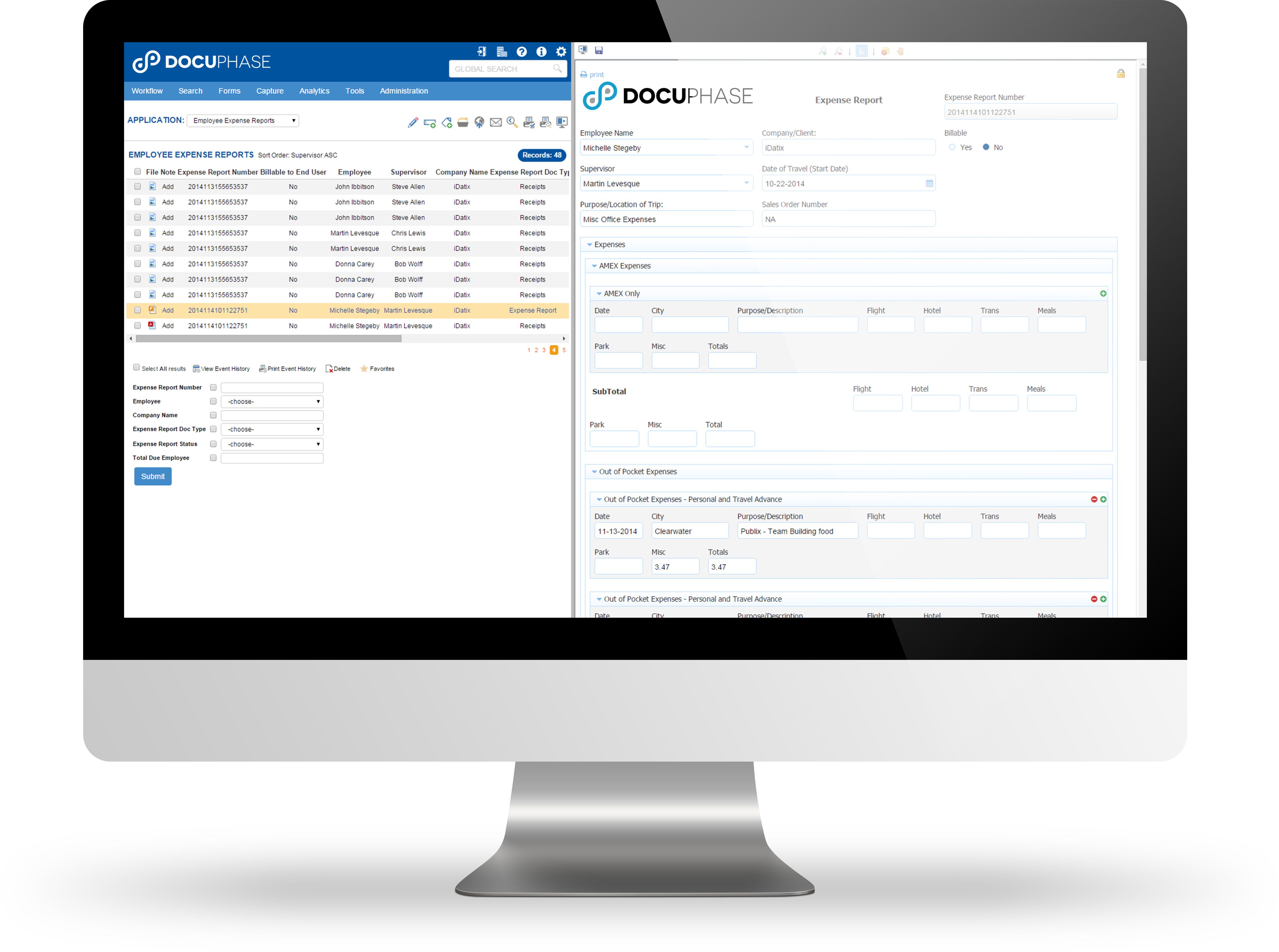
Other Top Recommended Content Management Software
Most Helpful Reviews for DocuPhase
1 - 5 of 83 Reviews
Anonymous
Used daily for less than 2 years
OVERALL RATING:
5
EASE OF USE
3
VALUE FOR MONEY
5
CUSTOMER SUPPORT
5
FUNCTIONALITY
5
Reviewed March 2018
Our company utilizes PerfectForms, which I have no experience with. However, I love their support!!
Easy to maintain, excellent support and cost efficient.
PROSIt integrated without databases and website seamlessly. I had no experience with PerfectForms so I rely heavily on their excellent online tools and their support team. Their support will work around your schedule. If you don't have staff or resources to create the online form Docuphase is the best choice.
CONSThis is a difficult question for me because I have no experience with it or software of this type.
Vendor Response
Thank you so much for the kind words! We appreciate your business. If there's anything at all that we can do to assist further with forms, or other parts of your implementation, please don't hesitate to ask. Thanks, Team DocuPhase
Replied April 2018
Christy
Telecommunications, 51-200 employees
Used daily for more than 2 years
OVERALL RATING:
5
EASE OF USE
5
VALUE FOR MONEY
5
CUSTOMER SUPPORT
5
FUNCTIONALITY
5
Reviewed August 2020
Training and support is invaluable
There are a few processes that have had a major impact for us. We have automated our onboarding processes, this ensures that all required documents are not only received, but reviewed and approved. We have reduced our email burden tremendously, so we spend less time reviewing emails to determine what info we need. DocuPhase is by far the best document management system I have seen, because it goes beyond the document and manages processes. If you want to see how really inefficient your processes are, implement them in DocuPhase. Every process that I have implemented, I have changed shortly after to make it more efficient, even the ones we thought were solid.
PROSThe most valuable feature to me is the ability to create or change a process with very little time and expertise involved. I am not a computer programmer, but I manage the DocuPhase system for the entire organization with very little effort. A process can be created, implemented and tested in just a few hours, depending on the complexity of the process. Forms can be created and amended faster than you could change and distribute a pdf form. Also, I know if I have any issues I can call DocuPhase with anything and they're right there to help. I absolutely love the entire team at DocuPhase and they have the most incredible support over any company I've dealt with. The team has helped us work through our processes and ideas to get them implemented and did not charge us a fortune in programming fees. We have been able to work remotely through the pandemic across multiple offices, largely due to DocuPhase. We have access to all documents, we are able to upload images and continue to collect signatures. Our purchasing is automated for approvals and budgeting, so it requires very little follow up. DocuPhase is by far my favorite tool to work with because I am able to do so much with it to improve many areas.
CONSI would like to see easier troubleshooting. Since I am not an IT person, I don't really delve into the deep database stuff. However, when I get an exception error or something like that, I really struggle trying to find the error. It's usually something simple, but I feel like I'm trying to find it blind. It would be helpful if the system told you why the error happened, without having to search everywhere for it.
Reason for choosing DocuPhase
We had made it all the way to signing with Fortis Blue, but I was very nervous about the programming. I knew that I was to be the admin and the one to do most of the process programming, so when they told me I would receive 8 hours of training I was a little skeptical. I kept wondering how I was going to learn all that I needed in 8 hours with no IT background. As I read some of the documents, there was continual mentioning of batch script importing and lots of coding. I knew there was no way that I would learn all of that in 8 hours, so we backed out and reviewed DocuPhase for the second time. We already knew the system was amazing and was basically a dream come true for everything we wanted to automate, but what really sold me was the training. DocuPhase offered two full weeks of training and they basically hold your hand through it, with the promise to be there for you after. I felt a lot more confident with the ability to learn the system, plus the way you implement changes was completely different. DocuPhase is much more user friendly and basically a drag and drop type change, as opposed to manually writing and implementing a script. Even after using DocuPhase for a few years I still review other products that I receive info on, but I've yet to see anything that compares and their support team is still there to hold my hand when I need it.
Vendor Response
Thank you so much for your feedback! We are happy that you are satisfied with the system. Your comment on exception troubleshooting is being passed on to the team. Thanks again! - DocuPhase Customer Succes Team
Replied August 2020
Julie
Real Estate, 11-50 employees
Used daily for less than 2 years
OVERALL RATING:
3
EASE OF USE
1
VALUE FOR MONEY
1
CUSTOMER SUPPORT
3
FUNCTIONALITY
2
Reviewed July 2023
Review of Treeno/Docuphase
Overall use is good and satisfactory.
PROSEasy to access for RE Dept-Ease in acquiring scanned items.
CONSSince our files from Docustar was implemented it has been Very hard to find old Docs
Reasons for switching to DocuPhase
Docstar was discontinuing their support for this product.
Everette
Used daily for more than 2 years
OVERALL RATING:
5
EASE OF USE
5
VALUE FOR MONEY
5
CUSTOMER SUPPORT
5
FUNCTIONALITY
5
Reviewed March 2018
Have been using for at least 10 years and it is a very valuable tool for our office
We have used the software to store our closed files for a number of years and it is very nice when we need a back file to be able to bring it up very quickly and easily. It is easy to find any page in the file we night need and to email or copy any or all pages of a document. We no longer have to go to the attic to retrieve a file and manually search through the file foe the document you need. It is there at your finger tips with a few key strokes. The program saves a lot of space and time. Very glad we have it.
CONSNot being able to scroll through a file is my first complaint. Not being able to add document to a file has been a major issue. Indexing of the file is very time consuming process. You need to have character recognition should be a part of your program. With OCR it would be much quicker to scan old file in to the program. Having to log in and out of the program is also a feature I do not like. To my knowledge you offer no training with the program so I am sure there are lot of features we do not know how to use. The vendor that sold the program to us has tried to train us but like most programs you only learn about 10% of the features offered.
Vendor Response
Hi Everette, Thank you so much for the kind review, and for being a longtime customer. Regarding the cons, I'm going to reach out to schedule some time for us to talk further, as I think that we can help to take care of some of these issues. We offer a top-rated OCR program that we can deploy quickly and efficiently as well, so we may be able to help you save even more time there. I look forward to speaking with you soon, Michael Morris Customer Success Manager @ DocuPhase
Replied April 2018
Pam
Used daily for more than 2 years
OVERALL RATING:
5
EASE OF USE
5
VALUE FOR MONEY
5
CUSTOMER SUPPORT
3
FUNCTIONALITY
3
Reviewed April 2018
Once the software is set up for your needs, it is very easy for the end user to use.
We had an outside company do our scanning for us and we could never find the documents when they came back from being scanned. For example: and STR means to allot of people street. To us here at the property appraiser office it mean section, township and range.
PROSThe software has several features that you can use. From making your own forms, workflow and progression. We have not used any of the other features it has. Looking forward to in the future. But for document management it is virtually no maintenance to it.
CONSI do wish they had free online classes that you could take for iforms, workflow and progression. That way we as a company can see if any of those items we could use. The software does lack the ability to pick and choose from a found set. For example a combo box.
Vendor Response
Hi Pam, Thanks so much for the review. We've really enjoyed working with you and your office for the last few years. I'm happy to follow up with you regarding functionality on forms and workflow, and either Olivia Sutton or myself will shoot you an email today so that we can discuss further. I think that we can definitely assist, and point you at the Learning Library, where you can review some of those features as well. Thanks, Mike Morris Customer Success Manager
Replied April 2018









