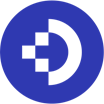All DocuWare Reviews
1-25 of 86 Reviews
Sort by
Adam
Verified reviewer
Computer Software, 10,000+ employees
Used weekly for less than 2 years
OVERALL RATING:
5
EASE OF USE
4
FUNCTIONALITY
4
Reviewed February 2023
DocuWare- digital transformation and of document organization
What I like about Docuware is that they are creating a strong community, they offer webinars every month, they are very helpful since they are always innovating and teaching new techniques and processes for the effective use of Docuwere.
PROSSomething I like about Docuware, its interface, its dashboard is simple but functional, I like how it displays all the documents in a single view, it is quite organized to handle large amounts of documents. I consider it an excellent solution for the digital transformation of a company, and for remote work since it is based on the cloud. Something to highlight about the Docuware is that it has applications for iOS and Android, this helps the workflow to speed up the processes.
CONSFor a new user, the learning curve can be a bit long since it has some functions and tools that you don't understand at first, another point that needs to be improved a lot is its editing tools, if it works with a predefined format it's fine. but if you need to make numerous changes it can be a bit tedious.
Reasons for switching to DocuWare
more solutions integrated
Vendor Response
Thank you for taking the time to review DocuWare. We appreciate your input. We're glad to hear that your company is benefiting from our solution. If we can ever be of assistance, please contact us at customer.feedback.com.
Replied February 2023
Sthefany
Verified reviewer
Investment Banking, 51-200 employees
Used daily for less than 12 months
OVERALL RATING:
5
EASE OF USE
5
VALUE FOR MONEY
4
CUSTOMER SUPPORT
4
FUNCTIONALITY
5
Reviewed July 2022
Easy to use and very versatile
It offers a wide variety of features to enhance, organize, and streamline the document management process. It improves collaborative work with the team and is very agile for carrying out daily office tasks. It allows you to manage different types of documents in a simple way, which allows the work team to save time and greatly improve our workflow.
CONSI wish it offered more integration options to maximize its potential
Vendor Response
Thank you for taking the time to review DocuWare. I'm glad that your experience with our solution was positive. We have recently introduced DocuWare iPaaS connectors, which allows users to connect DocuWare Cloud to over 1,000 other cloud applications. If you have further input, please reach out to us at customer.feedback@docuware.com.
Replied July 2022
Cynthia
Non-Profit Organization Management, 2-10 employees
Used monthly for more than 2 years
OVERALL RATING:
3
EASE OF USE
3
FUNCTIONALITY
3
Reviewed February 2021
DocuWare: Serviceable
My experience was good. As stated, once you figured out what you needed to do to complete the transaction, it was fine.
PROSOur association used Docuware for about six years and for where our business model was at the time, it served a good purpose. Once you figured out the system, it was easy enough to use, albeit a bit "clunky." We used it primarily for uploading invoices and bills to be paid.
CONSIt was challenging to find past invoices with this system. Docuware was not overly intuitive, so it took a fair amount of time to figure out how to access and pull up past invoices if there were questions about payment.
Reasons for switching to DocuWare
Our accounting department required a system that was more highly integrated that what DocuWare could provide.
Vendor Response
Thank you for taking the time to review DocuWare. I'm glad that your overall experience with our solution was positive. The situation that you describe is not typical. DocuWare is known for its ease of use and powerful search capabilities. Customers are able to assign keywords they choose, such as vendor and date, as well as use full text search. If you have further input, please reach out to us at customer.feedback@docuware.com.
Replied February 2021
Samuel
Verified reviewer
Internet, 51-200 employees
Used weekly for less than 12 months
OVERALL RATING:
5
EASE OF USE
5
VALUE FOR MONEY
4
CUSTOMER SUPPORT
4
FUNCTIONALITY
4
Reviewed May 2020
Incredible email delivery and storage system.
The system works very well as sending and saving information, but it is not the best service to edit emails due to the lack of updating, however its main function fulfills perfectly so I recommend it, it is possible to see other services and observe it is possible to find much more complete features, although docuware stands out very well.
PROSDocuware a system that allows us to carry out different types of processes among the most relevant is the saving of information and keeping protected emails to be sent either automatically or manually, in this way we can use a much more efficient system in sending of mail and data protection, this is what docuware offers and I can say that it is efficient, I am happy because it works in a very correct way and which makes a difference totally to other software for sending and receiving mail.
CONSAmong some fundamental problems is the writing and revision of emails in the service is a little different from other emails, be it Yahoo, Outlook, Gmail or corporate emails, because in this its tools are a little old and outdated, so It can be difficult to edit an email, so they should improve this design and add text tools.
Vendor Response
We appreciate you taking the time to review DocuWare. We're happy to hear that our solution enables you to save, retrieve and secure email efficiently and has improved your other processes. Please contact your DocuWare reseller or Regional Sales Director to make sure you're using the most current version of DocuWare. I will also pass your ideas for improvement along to our product team. If we can be of assistance please reach out to us directly at customer.feedback@docuware.com
Replied June 2020
Neisha
Verified reviewer
Higher Education, 501-1,000 employees
Used weekly for more than 2 years
OVERALL RATING:
4
EASE OF USE
4
VALUE FOR MONEY
4
FUNCTIONALITY
4
Reviewed December 2018
Keeping Track with DocuWare
I really liked how this software helps to keep track of all documents, paper and electronic. All files can be uploaded and organized to find for later use. All files can be tagged with different information to pull up at a time when you might not know what you are looking for yet. Various locks or administrative controls can be implemented on a user by user basis for security reasons.
CONSI think this software could use a face-lift, and maybe have a more user friendly dashboard and easier on the eyes. I spent did spend a lot of time searching the system and with it could be easier to use..
Vendor Response
Thank you so much for taking the time to review DocuWare. We're so glad that your experience with our software has been positive and that your organization is benefiting from our solution¿s ability to improve the ease of search and retrieval of documents and the roles-based security. If you would like input on fine-tuning your search capabilities, please reach out to your DocuWare Partner or contact us at any time at customer.feedback@docuware.com. We have a team that is responsible for improving the user experience. They focus on continuous improvement of our user interface. If you would like to get involved by becoming a part of our Product Tester Program, you can register here: https://start.docuware.com/docuware-product-tester-program.
Replied February 2019
Andre C.
Verified reviewer
Consumer Electronics, 10,000+ employees
Used daily for more than 2 years
OVERALL RATING:
5
EASE OF USE
5
VALUE FOR MONEY
5
CUSTOMER SUPPORT
5
FUNCTIONALITY
5
Reviewed August 2018
DocuWare has leapfrogged the competition
We have use DocuWare for our order processing and accounts payable for nearly 10 years. Over that time, DocuWare has evolved to keep pace with our business and has exceeded our expectations.
PROSDocuWare has become the most feature-rich, combined document management and intelligent data capture solution available today. Affordably priced and fully customization. The preconfigured Kinetic solutions for invoice processing and employee management allow users to get up and running in a matter of days.
CONSThe cloud based offering needs to provide concurrent user licenses.
Vendor Response
Thank you so much for taking the time to review DocuWare. We appreciate hearing from a long-time customer. We designed our cloud licensing model to meet a broad range of customer needs. We will take your feedback into consideration. You can reach out to us with further suggestions at customer.feedback@docuware.com.
Replied September 2018
Rebecca
Verified reviewer
Human Resources, 11-50 employees
Used daily for less than 2 years
OVERALL RATING:
4
EASE OF USE
5
VALUE FOR MONEY
4
CUSTOMER SUPPORT
4
FUNCTIONALITY
4
Reviewed January 2019
From a big failure to a success story!
We had a major setback with the vendor who initially set up the product with our company, to where we had to halt our progress and rollback to our old platform (FORTIS). But we implemented it again and it was a success.
PROS1. The interface is easy on the eyes, intuitive, and user-friendly 2. Effective drag and drop functionality 3. Users can perform multiple tasks in multiple documents without leaving the main console
CONS1. Lack of appropriate training for users and administrators 2. Lack of documentation and information on the web to troubleshoot problems on your own 3. The company does not seem invested in its clients' education of how to use the product
Vendor Response
Thank you so much for taking the time to review DocuWare. We're glad your company is benefiting from DocuWare's user-friendly interface and flexibility. We appreciate the feedback on DocuWare training and documentation and are sorry to hear that we haven't fully met your needs. If you we can be of further help or you have suggestions for improvement, please reach out to us at customer.feedback@docuware.com.
Replied February 2019
Virginia
Verified reviewer
Insurance, 11-50 employees
Used daily for more than 2 years
OVERALL RATING:
5
EASE OF USE
3
VALUE FOR MONEY
3
CUSTOMER SUPPORT
5
FUNCTIONALITY
4
Reviewed March 2022
Great document retention software
Overall the product does what we need it to do in an efficient manor that helps us to have a secure storage platform across multiple offices
PROSOurs is on premise and security is key along with the ability to track/cross reference with Dynamics CRM
CONSIt can be quite time consuming during the storage process
Reason for choosing DocuWare
We used a third party vendor to evaluate and transition to this product
Vendor Response
Thank you for taking the time to review DocuWare. I'm glad that your overall experience with our solution was positive. If you have further input, please reach out to us at customer.feedback@docuware.com.
Replied July 2022
Salma
Verified reviewer
Financial Services, 10,000+ employees
Used daily for more than 2 years
OVERALL RATING:
5
EASE OF USE
5
VALUE FOR MONEY
5
CUSTOMER SUPPORT
5
FUNCTIONALITY
5
Reviewed April 2022
Best Of All Time and sensational tool for documents management.
Enables ease of documents sharing. Automates business processes. Documents can be stored securely.
PROSIt's simple to organize and manage documents and files. Enables ease go search and display documents and files. Ensures ease of documents access.
CONSI haven't experienced any downside with DocuWare as it matches all what I need.
Vendor Response
Thank you for taking the time to review DocuWare. I'm glad that your experience with our solution was positive. If you have further input, please reach out to us at customer.feedback@docuware.com.
Replied July 2022
Anonymous
11-50 employees
Used daily for more than 2 years
OVERALL RATING:
5
EASE OF USE
5
VALUE FOR MONEY
5
CUSTOMER SUPPORT
5
FUNCTIONALITY
5
Reviewed November 2018
Good Software
Docuware is a very easy software to scan and access reports. It's a place to store documents
PROS- good software to store company's documents - easy access in searching specific documents
CONS- at this moment of time their is nothing bad to say about this software
Vendor Response
Thank you so much for taking the time to review DocuWare. We appreciate hearing from our customers. We're so glad that your experience has been very positive. If we can be of help in the future, please contact us any time at customer.feedback@docuware.com.
Replied December 2018
Jennifer
Government Administration, 501-1,000 employees
Used daily for more than 2 years
OVERALL RATING:
4
EASE OF USE
5
CUSTOMER SUPPORT
5
FUNCTIONALITY
5
Reviewed July 2019
Docuware
i have used it for 4 years a couple different ways, it is easy to use, if you always type in caps its easier to find the information later, its overall a great product to hold valuable information.
PROSIt is easy to use, you can export charts easily, you can make the categories how you want them to be, like permit number, address, you can set up as you need it.
CONSsometimes its not easy to search if someone entered the information in lowercase or uppercase it may not show, the only thing that frustrates me is the searching of a document.
Vendor Response
Thank you so much for your review. We're so glad you value DocuWare's ease of use. We have a team that is dedicated to making sure that our solution is user-friendly. DocuWare search is not case sensitive. So whether the text is upper case, lower case or a mixture of both should not affect the search results. You can also use logical operators like AND and OR to enhance search capabilities. Please reach out to your DocuWare Partner for assistance or contact us at customer.feedback@docuware.com.
Replied August 2019
Van
Real Estate, 11-50 employees
Used daily for more than 2 years
OVERALL RATING:
5
EASE OF USE
5
VALUE FOR MONEY
5
CUSTOMER SUPPORT
5
FUNCTIONALITY
5
Reviewed January 2017
Documented Docuware Success Story
As a Docuware client for over 15 years I have seen this product evolve. We have utilized this program to scan, index and search real estate title documents. From our first use we knew this product was going to revolutionize our title company and it has done this without any loss of productivity and, in fact, has saved manpower and storage dollars. From the moment we created our first "cabinet" with one entry till now where we house over 40 million images that are accessed by personnel from all our locations, we experience exceptional response time and absolutely no "down time". I highly recommend this product to anyone in the title industry.
PROSFunctionality, ease of use, and very small learning curve.
CONSI have no adverse thoughts.
Leana
Used daily for less than 2 years
OVERALL RATING:
5
EASE OF USE
5
VALUE FOR MONEY
5
CUSTOMER SUPPORT
5
FUNCTIONALITY
5
Reviewed May 2017
support & implementation teams are very responsive! Love this system...great for internal control!
Once this system is set up to follow the approval / processing flow, the system is seamless. Nobody can forge a supervisor's approval. There are never any lost invoices as they all are scanned into Docuware and follow the pre-established process. We are more easily able to trace transactions do the source documents. Our auditors love it!
CONSYou have to call support to have a new user set up or cancel the rights of a user. Also, if a user closes the software by clicking the "X" in the upper right hand corner vs. officially logging off, it locks up the license and blocks the ability for another person to log in.
maria
Restaurants, 11-50 employees
Used weekly for more than 2 years
OVERALL RATING:
5
EASE OF USE
5
VALUE FOR MONEY
5
CUSTOMER SUPPORT
5
FUNCTIONALITY
4
Reviewed November 2023
Siroko Beach
It takes minutes to have all the invoices saved with the advantages of allowing you to find whatever you need from them.. Giving access to the account firm was very important to us too. We saved so much time !!!
CONSThe development of an interface between docuwar and our inventory and sales system took too long. Now I am thinking of changing it but I am worried about the time it will probably take.
Ferran
Chemicals, 51-200 employees
Used daily for less than 2 years
OVERALL RATING:
5
EASE OF USE
5
VALUE FOR MONEY
5
CUSTOMER SUPPORT
5
FUNCTIONALITY
5
Reviewed November 2023
Increased our efficiency
Connectivity with SAP BO, so our accountant can book all the invoices from our suppliers faster.
CONSFor the moment I like everything about DocuWare.
Bernat
Verified reviewer
Hospitality, 501-1,000 employees
Used weekly for more than 2 years
OVERALL RATING:
5
EASE OF USE
5
VALUE FOR MONEY
4
CUSTOMER SUPPORT
5
FUNCTIONALITY
4
Reviewed November 2023
Revolution on Invoices Management
The digitization of the approval workflow and the accessibility of stored documents make this digital document management system the best.
CONSA drawback is the absence of direct support from the vendor, coupled with limited availability of technical documentation on the product
Anonymous
51-200 employees
Used daily for less than 6 months
OVERALL RATING:
4
EASE OF USE
2
FUNCTIONALITY
3
Reviewed March 2019
DocuWare Review
I like that it gives me a preview of the files before I open them. I also like that it stores everything in color and that I can store multiple things at once. It works well at keeping things neat and is simple to use.
CONSThe search function is not very good. In order to get results when performing a search you have to search the name of the document exactly as it was recorded. This can be difficult when looking for something that you stored months ago.
Vendor Response
Thank you for taking the time to review DocuWare. We want to help you get the most out of your DocuWare system. We can work with you to help you fine-tune your searches. With DocuWare you can search by date, type of document, keyword and any other parameters you set up. Please reach out to us at customer.feedback@docuware.com. We would appreciate the opportunity to improve your experience with our solution.
Replied March 2019
Kellyanne
Used daily for less than 2 years
OVERALL RATING:
4
EASE OF USE
5
VALUE FOR MONEY
4
CUSTOMER SUPPORT
5
FUNCTIONALITY
4
Reviewed May 2017
So far our experience with DocuWare has been very positive. It has been a great help!
It's ease of use is the largest PRO! We have our entire shop (35+people) using the software and the fact it is so user friendly is simply excellent!
CONSAt times we wish there were more sort options and export options. but overall it is a very good product!
Brian
Oil & Energy, 51-200 employees
Used weekly for less than 12 months
OVERALL RATING:
5
EASE OF USE
5
VALUE FOR MONEY
5
CUSTOMER SUPPORT
5
FUNCTIONALITY
5
Reviewed June 2019
Docuware review
So far, I am absolutely loving it. So easy to use and without having a client to install.
PROSI love the web interface. It makes it so convenient. The UI layout is so intuitive compared to our old document system.
CONSI don't like that I can't process multiple files by selecting the ones I want to change. It's either all or nothing.
Vendor Response
Thank you so much for taking the time to review DocuWare. We appreciate hearing from our customers. The ability to process multiple documents at once depends on what you're trying to accomplish and whether you have installed the most current version of DocuWare. Please reach out to your DocuWare Partner for assistance or contact us at any time at customer.feedback@docuware.com.
Replied August 2019
Lucas
Law Practice, 11-50 employees
Used weekly for less than 12 months
OVERALL RATING:
3
EASE OF USE
3
FUNCTIONALITY
4
Reviewed August 2019
Simple, easy software though slightly limited
DocuWare has a simple interface that is easy to learn and master. It is great for document management, creating, editing, and combining documents is simple.
CONSThe interface seems somewhat outdated, but the simplicity is part of the allure of the software
Vendor Response
We appreciate you taking the time to review DocuWare. We're so glad that you appreciate DocuWare's ease of use and that your experience has essentially been very positive. We have a team that is dedicated to updating our user interface. If you have specific feedback, please contact us at customer.feedback@docuware.com. We'll pass your comments along to our product team.
Replied September 2019
Anonymous
11-50 employees
Used weekly for less than 2 years
OVERALL RATING:
5
EASE OF USE
5
CUSTOMER SUPPORT
5
FUNCTIONALITY
5
Reviewed November 2018
Great software
You can keep your documents in one place, easy to access and use the documents
CONSThere is nothing I don't like at this moment.
Vendor Response
Thank you so much for taking the time to review DocuWare. We're so happy to hear that you appreciate having centralized access to your documents and data. If we can be ever be of assistance, please reach out to us at customer.feedback@docuware.com.
Replied February 2019
Karen
Accounting, 501-1,000 employees
Used weekly for less than 6 months
OVERALL RATING:
5
EASE OF USE
5
FUNCTIONALITY
5
Reviewed September 2023
Perfect online storage
I'm impressed because the software meets the needs of what I am looking for. DocuWare helps to store a tons of legal documents. It's fast. It's easy to navigate and easy to use for a new user like me. I would say this software is similar to Gofileroom - which also allow you to store documents online, but DocuWare is faster, from my experience.
CONSI haven't seen a least feature about DocuWare yet since I has only used for couple months. But I like the software so far.
Renee
Used free trial
OVERALL RATING:
5
EASE OF USE
5
CUSTOMER SUPPORT
5
Reviewed January 2016
Going strong for almost a decade!
We implemented DocuWare back in July of 2007 and never looked back. I cannot say enough about how much efficiency this software has brought to my firm. My staff loves using it and raves about how easy it is to understand after an hour or two of training. We can respond to client inquiries within seconds based on DocuWare's excellent search criteria and speedy database. We couldn't be happier with our implementation and day to day use of this software!
Teresa
Used free trial
OVERALL RATING:
4
EASE OF USE
4
CUSTOMER SUPPORT
4
Reviewed February 2016
A user friendly application with plenty of flexibility and capability.
We use this software all day long in document imaging. We are a high volume user. Being able to sort and relocate columns of information to personal preferences is a huge improvement over previous versions. We are currently using version 6.6.
Kristen
Used free trial
OVERALL RATING:
5
EASE OF USE
5
CUSTOMER SUPPORT
5
Reviewed February 2016
DocuWare so is easy to use
I use DocuWare every day; it's easy to use and saves me a ton of time since the info I need is at my fingertips and not on paper. As a Supervisor, any time saved means I can work on bigger projects.