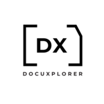DocuXplorer
About DocuXplorer
DocuXplorer Pricing
Annual pricing is based on concurrent licenses with unlimited users. All features and updates are included with a subscription. Volume, term, government, and NGO discounts are available.
Starting price:
$1,200.00 per year
Free trial:
Available
Free version:
Not Available
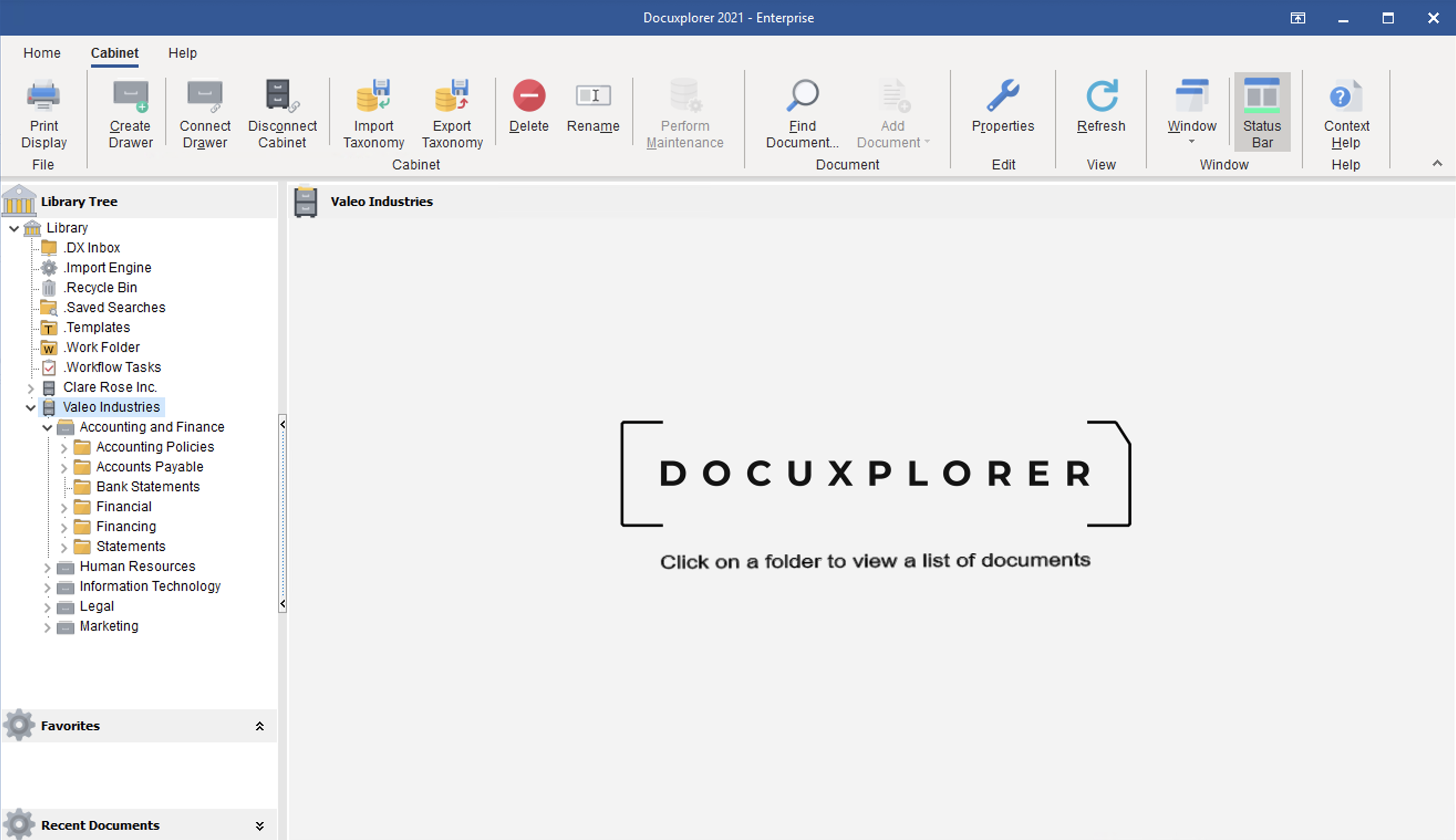
Other Top Recommended Content Management Software
Most Helpful Reviews for DocuXplorer
1 - 5 of 30 Reviews
noelis
Verified reviewer
Used daily for less than 12 months
OVERALL RATING:
5
EASE OF USE
5
VALUE FOR MONEY
5
CUSTOMER SUPPORT
4
FUNCTIONALITY
5
Reviewed June 2018
Excellent for document management
The product is very intuitive and easy to use.
PROSIt has a friendly interface in Spanish and has a customizable and easy-to-use format. the file printing driver is especially interesting
CONSWhat I can say is that technical support is only available in English and Spanish only if you are a primium user.
Tom
Information Technology and Services, 2-10 employees
Used monthly for more than 2 years
OVERALL RATING:
5
EASE OF USE
5
VALUE FOR MONEY
5
CUSTOMER SUPPORT
5
FUNCTIONALITY
5
Reviewed September 2021
Review of Docuxplorer
Archiving and Metadata management are the reasons for client's purchase of the product. Clients that are using the product are satisfied.
PROSIt is a software that I call biggest game changer as far as getting the same quantity and quality of results for desired management information in Archiving and metadata management. The ability to integrate Microsoft Office documents, accept all electronic files, flawless file imports makes it a software that is taking us to paperless office data banking.
CONSThe use of workflow details and SMS alerts is something we are anticipating will happen soon
Reason for choosing DocuXplorer
Later discovered that those using it wished they had the choice of Docuxplorer at the time of purchase.
Reasons for switching to DocuXplorer
Not good enough
Cynthia
Industrial Automation, 11-50 employees
Used daily for more than 2 years
OVERALL RATING:
3
EASE OF USE
3
VALUE FOR MONEY
4
CUSTOMER SUPPORT
5
FUNCTIONALITY
3
Reviewed September 2021
Ease use of DocuX
Super great service, but we may not take enough of our time to explore completely the software and add better way of working.
PROSthe service, easy to use and to teach to our employees
CONSthe visual look of the program. It's not look up to date with more bright color.
Vendor Response
Thank you so much for sharing your experience with us! I'm happy to hear you've had a good experience with support and training your employees. The latest version of the software offers a selection of display skins, so you can select a color and design that fits your style. Your Success Coach will be happy to show you how to do this and review your usage and see how you can get even more value from the software. Thank you again for taking the time to share with us!
Replied September 2021
Tsale
Real Estate, 2-10 employees
Used weekly for more than 2 years
OVERALL RATING:
5
EASE OF USE
4
VALUE FOR MONEY
5
CUSTOMER SUPPORT
5
FUNCTIONALITY
4
Reviewed March 2023
Or experience with DocuXplorer
Quick access to documents.
PROSExcellent, friendly and timely support. Support was accurate and to the point.
CONSFor us it was a bit of a steep learning curve.
Vendor Response
Hi Tsale, Thank you so much for taking the time to review DocuXporer! I'm happy to hear you're satisfied with the level of support you've received. As is the nature of a flexible document management system, it does take time to fully understand your team's needs and how to translate that into scalable business processes using DX. I hope you've taken advantage of our taxonomy services which will help you meet best practices and get the results you're looking for quickly. I'll ping your account manager to touch base with you. All my best, Allie
Replied March 2023
Matthew
Government Relations, 501-1,000 employees
Used daily for more than 2 years
OVERALL RATING:
5
EASE OF USE
5
VALUE FOR MONEY
5
CUSTOMER SUPPORT
5
FUNCTIONALITY
5
Reviewed September 2021
Docuxplorer
Overall time saved not having to sift through physical documents has really been the key advantage to using Docuxplorer.
PROSDocuxplorer is a great way to securely organise and manage any type of digital document. It handles the retrieval of these documents in a smart way and allows for a lot of customisation around this too. Overall the software has saved us a lot of time by not having to search through filing cabinets and this has especially been useful with more staff working from home over the last year or so. Workflow inside docuxplorer is also very useful and there are other powerful integration features should you desire to take advantage of them.
CONSInstallation was fairly straight forwards but consideration is needed in order to scope this out correctly for your environment. Workflow is good but does have a steep learning curve and could be tricky for non IT literate users to understand. Perhaps a new more simplified UI / workflow builder could be something to consider in future versions.
Vendor Response
Thank you so much for taking the time to share such a thorough review of DocuXplorer! It's great to hear that it's helping your team save time and remain supported even while working remotely. I appreciate your insight on the workflow designer. Workflows can be as simple or complex as you need, and we developed the designer to meet various experience levels. DX comes with a library of pre-built workflows for your most common use cases, like approvals, reminders, and digital signatures. You can also create fully customizable workflows yourself or work with our experts to ensure you have the most streamlined processes. Thanks again for sharing your insight! - Allie
Replied September 2021