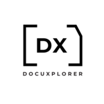All DocuXplorer Reviews
1-25 of 30 Reviews
Sort by
noelis
Verified reviewer
Used daily for less than 12 months
OVERALL RATING:
5
EASE OF USE
5
VALUE FOR MONEY
5
CUSTOMER SUPPORT
4
FUNCTIONALITY
5
Reviewed June 2018
Excellent for document management
The product is very intuitive and easy to use.
PROSIt has a friendly interface in Spanish and has a customizable and easy-to-use format. the file printing driver is especially interesting
CONSWhat I can say is that technical support is only available in English and Spanish only if you are a primium user.
Tom
Information Technology and Services, 2-10 employees
Used monthly for more than 2 years
OVERALL RATING:
5
EASE OF USE
5
VALUE FOR MONEY
5
CUSTOMER SUPPORT
5
FUNCTIONALITY
5
Reviewed September 2021
Review of Docuxplorer
Archiving and Metadata management are the reasons for client's purchase of the product. Clients that are using the product are satisfied.
PROSIt is a software that I call biggest game changer as far as getting the same quantity and quality of results for desired management information in Archiving and metadata management. The ability to integrate Microsoft Office documents, accept all electronic files, flawless file imports makes it a software that is taking us to paperless office data banking.
CONSThe use of workflow details and SMS alerts is something we are anticipating will happen soon
Reason for choosing DocuXplorer
Later discovered that those using it wished they had the choice of Docuxplorer at the time of purchase.
Reasons for switching to DocuXplorer
Not good enough
Cynthia
Industrial Automation, 11-50 employees
Used daily for more than 2 years
OVERALL RATING:
3
EASE OF USE
3
VALUE FOR MONEY
4
CUSTOMER SUPPORT
5
FUNCTIONALITY
3
Reviewed September 2021
Ease use of DocuX
Super great service, but we may not take enough of our time to explore completely the software and add better way of working.
PROSthe service, easy to use and to teach to our employees
CONSthe visual look of the program. It's not look up to date with more bright color.
Vendor Response
Thank you so much for sharing your experience with us! I'm happy to hear you've had a good experience with support and training your employees. The latest version of the software offers a selection of display skins, so you can select a color and design that fits your style. Your Success Coach will be happy to show you how to do this and review your usage and see how you can get even more value from the software. Thank you again for taking the time to share with us!
Replied September 2021
Tsale
Real Estate, 2-10 employees
Used weekly for more than 2 years
OVERALL RATING:
5
EASE OF USE
4
VALUE FOR MONEY
5
CUSTOMER SUPPORT
5
FUNCTIONALITY
4
Reviewed March 2023
Or experience with DocuXplorer
Quick access to documents.
PROSExcellent, friendly and timely support. Support was accurate and to the point.
CONSFor us it was a bit of a steep learning curve.
Vendor Response
Hi Tsale, Thank you so much for taking the time to review DocuXporer! I'm happy to hear you're satisfied with the level of support you've received. As is the nature of a flexible document management system, it does take time to fully understand your team's needs and how to translate that into scalable business processes using DX. I hope you've taken advantage of our taxonomy services which will help you meet best practices and get the results you're looking for quickly. I'll ping your account manager to touch base with you. All my best, Allie
Replied March 2023
Matthew
Government Relations, 501-1,000 employees
Used daily for more than 2 years
OVERALL RATING:
5
EASE OF USE
5
VALUE FOR MONEY
5
CUSTOMER SUPPORT
5
FUNCTIONALITY
5
Reviewed September 2021
Docuxplorer
Overall time saved not having to sift through physical documents has really been the key advantage to using Docuxplorer.
PROSDocuxplorer is a great way to securely organise and manage any type of digital document. It handles the retrieval of these documents in a smart way and allows for a lot of customisation around this too. Overall the software has saved us a lot of time by not having to search through filing cabinets and this has especially been useful with more staff working from home over the last year or so. Workflow inside docuxplorer is also very useful and there are other powerful integration features should you desire to take advantage of them.
CONSInstallation was fairly straight forwards but consideration is needed in order to scope this out correctly for your environment. Workflow is good but does have a steep learning curve and could be tricky for non IT literate users to understand. Perhaps a new more simplified UI / workflow builder could be something to consider in future versions.
Vendor Response
Thank you so much for taking the time to share such a thorough review of DocuXplorer! It's great to hear that it's helping your team save time and remain supported even while working remotely. I appreciate your insight on the workflow designer. Workflows can be as simple or complex as you need, and we developed the designer to meet various experience levels. DX comes with a library of pre-built workflows for your most common use cases, like approvals, reminders, and digital signatures. You can also create fully customizable workflows yourself or work with our experts to ensure you have the most streamlined processes. Thanks again for sharing your insight! - Allie
Replied September 2021
Jolman
Insurance, 11-50 employees
Used daily for more than 2 years
OVERALL RATING:
5
EASE OF USE
5
VALUE FOR MONEY
5
CUSTOMER SUPPORT
5
FUNCTIONALITY
5
Reviewed September 2021
Document Storage
This software offers a number of features and benefits that can help you and your team members collaborate effectively on projects, communicate easily with one another, and even import and organize files. During this Covid pandemic we haven't had any interruption in our business thanks to DocuXplorer all our employees have remotely access to the files and documents to work from home.
PROSThe program is easy to use / storage and when looking up documents in different folders.
CONSDocument retention / Disk space does not automatically compress after deleting documents you will need to do a claim disk space process.
Reason for choosing DocuXplorer
First of all, reviewers noted that DocuXplorer is easy to use.
Vendor Response
Thank you so much for sharing your insight on using DocuXplorer. I'm happy you're benefiting from the ability to collaborate effectively, stay organized, and work remotely without interruption. I looked into our process for document deletion and reclaiming unused drive space in the database and learned that this is common practice for databases. When items are deleted, they are not removed from the system but rather are left as space to be overwritten by something else. On a day-to-day basis, this doesn't impact the performance of your system as another file will quickly take the place of the deleted file space, but if you do a mass deletion of files, you may benefit from running disk cleanup to reclaim large amounts of space. If you do experience any issues with the speed, our support team is happy to find a solution; just email support@docuxplorer.com.
Replied September 2021
Dennis
Accounting, 1 employee
Used daily for more than 2 years
OVERALL RATING:
5
EASE OF USE
5
VALUE FOR MONEY
5
CUSTOMER SUPPORT
5
FUNCTIONALITY
4
Reviewed February 2022
Dennis W. Homolka CPA docuxplorer review
Overall my experience with docuxplorer has been good, thats why i continue to use it for all these years!
PROSreasonable price, ease of use, nothing price comparable out there that i have seen
CONSthe one thing ive always disliked about the software is that you cant export partial information to another computer, file by file, its an all or none deal. for example when i was in the hospital i wanted to see specific tax return files so i could review them and the backup documents. they had to instead print everything out and my wife had to lug the files back and forth from the office to the hospital. if we could have copied individual files this would have been very convenient.
Vendor Response
Hi Dennis, Thank you for sharing your experience using DocuXplorer. I'm sorry to hear you're in the hospital. It sounds like it isn't slowing you down! Our Success Team will be reaching out to help you quickly export the necessary files. With DocuXplorer, you can export a single file, a particular group of files, or everything. It's not an all-or-nothing process. We'll be happy to show you how. Additionally, you can access the files remotely without exporting them at all. Thank you for your years of partnering with DX. We look forward to many more years working together.
Replied February 2022
kim
Mechanical or Industrial Engineering, 501-1,000 employees
Used daily for more than 2 years
OVERALL RATING:
4
EASE OF USE
5
CUSTOMER SUPPORT
5
FUNCTIONALITY
4
Reviewed September 2021
Accounting's View
Overall I think DX is a nice software. It is easy to use, we are able to use it with our accounting software, and the DX team is very friendly and helpful.
PROSIntegration was rather easy. The technical support team is very knowledgeable. The product is easy to use and has nice features.
CONSWe wish that there were excel/csv capabilities for reporting. Being able to pull the files into a single document for analytical purposes would be helpful. Seems like there are some bugs within DX...we get error messages from time to time, and sometimes DX freezes up on us where we have to end the task and restart it.
Vendor Response
Hi Kim, Thank you for your review of DocuXplorer. I'll be sure to share your compliments with our support team! I'm also happy to share that you can indeed generate reports right from the library or search window. Just go to the Document List tab and select Export Display. Reach out to success@docuxplorer.com, and they'll show you how to utilize this tool for your specific use case. I hope you find a lot of value using this feature. Concerning any error messages, please alert support@docuxplorer.com when this happens so we can remedy any issues.
Replied September 2021
Nicolette
Retail, 11-50 employees
Used daily for more than 2 years
OVERALL RATING:
4
EASE OF USE
4
VALUE FOR MONEY
5
CUSTOMER SUPPORT
5
FUNCTIONALITY
4
Reviewed September 2021
DocuXplorer is great!
DocuXplorer has been great. We use it daily. We have had [SENSITIVE CONTENT] helping us with customizing the program to work with our other major program. I love how helpful your team is and DocuXplorer really does help organize our paperwork.
PROSI love how easy DocuXplorer is to use. We have been working with DocuXplorer to customize how the program works best for our company. The staff is great to work with and when we run into issues they are always on top of it!
CONSThe document search is harder to use than I would like. I wish you could have it work more like a search engine on the Internet.
Vendor Response
Thank you for the great feedback! We love to hear when DocuXplorer is a success for organizations like yours. DX offers various ways to search for documents. Our OCR technology allows for full-text search, similar to the experience of a web search. You'll get the most accurate results when performing a Search By Field query. Your Success Coach will be happy to review various search techniques and find the most efficient process for you. Just email them at success@docuxplorer.com. Thank you again for the kind words and your insights! - Allie
Replied September 2021
William
Medical Practice, 51-200 employees
Used daily for more than 2 years
OVERALL RATING:
4
EASE OF USE
5
VALUE FOR MONEY
5
CUSTOMER SUPPORT
5
FUNCTIONALITY
5
Reviewed September 2021
Docuxplorer is the best
We love it! We have been with Docuxplorer for many years! This software and their customer service is great.
PROSThe most thing that I like about Docuxplorer is the ease of the software on the users. The management and the layout of the software isn't complicated at all. Our company uploads all kinds of files into this software and the organization of these files are pretty much taken care of by docuxplorer.
CONSThe one feature I wish that could be implanted or looked at further is the capabilities to do remote scanning using remote computers. When having offsite computers we wish that the user can use their own scanners while remoting into their computer at their office.
Vendor Response
Thank you so much for sharing your experience with us, William! I'm happy to hear your staff finds it easy to use, and you're able to add and find all document types. I'm happy to share that we do indeed have remote scanning abilities. Just email support@docuxplorer.com, and they'll help you set this feature up. It sounds like it will be beneficial for your team! Thank you again for taking the time to share your insight.
Replied September 2021
Dan
Mechanical or Industrial Engineering, 501-1,000 employees
Used daily for more than 2 years
OVERALL RATING:
4
EASE OF USE
5
VALUE FOR MONEY
5
CUSTOMER SUPPORT
5
FUNCTIONALITY
4
Reviewed September 2021
Simple and Easy to use
Its nice with multi-companies, to have one place to retrieve documents. The support is amazing, you can call and talk to a person, and that same person can help you!
PROSWe are now using QR codes to scan our documents, this catalogs everything for us! We do not need to manually save files in specific locations.
CONSWhen capturing info from a scanned document, if the scan goes in crooked(which happens all the time), there are some problems scanning. If there were a way to straighten documents before capturing data/text, that would make this feature even better!
Reasons for switching to DocuXplorer
2018
Vendor Response
Hi, Dan! Thanks for sharing your experience with DX! That's wonderful you're getting good use out of the QR code reader and automated indexing. QR codes should be readable at any angle, but you may run into OCR issues with lines of text that are not straight. That said, DX has a feature to automatically straighten a document when scanned into the system. Our support team will be happy to troubleshoot with you. Please send us an email at support@docuxplorer.com or give us a call to help streamline your process even more.
Replied September 2021
Adam
Management Consulting, 11-50 employees
Used daily for less than 12 months
OVERALL RATING:
5
EASE OF USE
5
VALUE FOR MONEY
5
CUSTOMER SUPPORT
5
FUNCTIONALITY
5
Reviewed July 2021
Didn't expect to get so much from a DMS
Awesome team and complete product - great experience from when we started our research to when we became a client - through to our quarterly checking and support.
PROSThe fact that you get unlimited users and all the features - made understanding pricing easy and we saw ROI quickly.
CONSI stopped hearing from employees as much as before we switched - they didn't need me to help the with this tech at all...
Reason for choosing DocuXplorer
Price, product, team and overall experience.
Vendor Response
Thank you so much for sharing your experience, Adam! We are very happy to hear your business is benefiting from the value of document management. We strive for a consistent experience from educating you about the product through implementation, getting your team on board, and continued success down the road. As always, our support and success team is here when you need us. Thanks again for taking the time and sharing your feedback!
Replied August 2021
Liz
Consumer Services, 2-10 employees
Used daily for more than 2 years
OVERALL RATING:
5
EASE OF USE
5
VALUE FOR MONEY
5
CUSTOMER SUPPORT
5
FUNCTIONALITY
5
Reviewed August 2021
Great Document Storage Software
Time saving and efficiency.
PROSSince starting to use this product, which was very inexpensive to buy, my boss has been incredibly impressed at how quickly I can find the documents that he wants to see, no matter how many years previous. Instead of having to run to the archive room, just a couple of clicks and I have it for him. DocuXplorer makes me look very efficient.
CONSI really can't think of anything I would change about it.
Vendor Response
Thank you so much for the kind words and insight Liz! We're happy to hear DX is saving you time and helping with efficiency. DX also offers a ton of tools to go beyond just document storage and actually help with automating recurring manual tasks and processes. Your dedicated Success Rep will be happy to learn more about your day-to-day activities and suggest ways DX can carry more of the load. I'll put you in touch!
Replied August 2021
Rhonda
Financial Services, 11-50 employees
Used daily for more than 2 years
OVERALL RATING:
5
EASE OF USE
5
VALUE FOR MONEY
5
CUSTOMER SUPPORT
5
FUNCTIONALITY
5
Reviewed September 2021
DocuXplorer Peer Review
I cannot say enough about the service. They have been a pleasure to work with for over 13 years now.
PROSIt is easy to implement, use and manage.
CONSThe only con I hear from some of our users is that we have it set in a very standard "tree" format but that was set operationally and compliance wise for a reason and works great for those users.
Vendor Response
Hi Rhonda! Happy to hear you've found DX easy to implement and are getting the benefits of organizing and managing your documents for 13 years and running! I'll be sure to pass on the praise to our support and success teams. Yes, the tree format is the tried-and-true classic for digital organization. Still, as long as you're tagging your records with indexing information, users can stick to searches and avoid navigating the tree altogether. If anyone needs help, you can always reach out to your success coach via success@docuxplorer.com. Thanks again! -Allie
Replied September 2021
Ernie
Wholesale, 51-200 employees
Used daily for more than 2 years
OVERALL RATING:
4
EASE OF USE
3
VALUE FOR MONEY
3
CUSTOMER SUPPORT
2
FUNCTIONALITY
4
Reviewed September 2021
Document Storage
Ok seems to meet our needs.
PROSThe way you can organize and store documents
CONSDoes not have a good archiving feature to easily exclude files from daily backups. We need to use OCR for indexing our daily documents.
Reason for choosing DocuXplorer
Don't like the bolt on products that the software company offers.
Vendor Response
Hi Ernie, Thank you for sharing your experience with us. DX comes equipped with OCR technology to automate the indexing of your documents. Email you success coach at success@docuxplorer.com and they'll be happy to show you how to utilize this feature. Concerning excluding archived documents from your backups there are a few ways to do this. We also offer a fully managed secure backup service that only backs up what has changed, keeping your backups fast and efficient. You Success Coach can help you with this as well.
Replied September 2021
Edward
Insurance, 11-50 employees
Used daily for more than 2 years
OVERALL RATING:
4
EASE OF USE
5
VALUE FOR MONEY
4
CUSTOMER SUPPORT
5
FUNCTIONALITY
4
Reviewed September 2021
DocX review
Excellent. I and my staff have it open whenever we are working. The ability to annotate and move documents from user to user and then to files is very important to us.
PROSEase of use. Much is intuitive and new employees rarely have any problems becoming comfortable with the system
CONSSome of the graphic document editing tools are difficult to use.
Reason for choosing DocuXplorer
Ease of use
Vendor Response
It's great to hear your staff is experiencing a smooth onboarding process. We've been working on a new collection of how-to videos to continue improving the DX experience. Subscribe to our DocuXplorer Software YouTube channel to get access when they drop. Your Success Coach will be happy to go over the editing tools with you and make sure it's working as smoothly as possible. Email success@docuxplorer.com, and they'll set up a call.
Replied September 2021
Richard
Printing, 51-200 employees
Used daily for more than 2 years
OVERALL RATING:
5
EASE OF USE
5
VALUE FOR MONEY
5
CUSTOMER SUPPORT
5
FUNCTIONALITY
5
Reviewed September 2021
DocuXplorer changed the process and increased efficiency and profit greatly.
I look back at purchasing Docuxplorer as one of the best investments we have ever made for the company.
PROSThat all types of information going back to 2005 is available immediately. That includes machine manuals, payroll, vendor invoicing and a huge amount of other type documents. Some are in protected areas that only certain people can have access to.
CONSThere is nothing that doesn't help us stay efficient and profitable.
Reason for choosing DocuXplorer
Does not apply
Vendor Response
We're so happy to hear that DocuXplorer has had such a positive impact on your business's efficiency and bottom line. It sounds like you're making good use of your user permission settings. Thank you so much for taking the time to share your experience with us.
Replied September 2021
Vs
Construction, 201-500 employees
Used daily for more than 2 years
OVERALL RATING:
4
EASE OF USE
4
CUSTOMER SUPPORT
4
FUNCTIONALITY
4
Reviewed September 2021
It's an excellent system and will serve the purpose as what it meant for.
Archiving and Retrieval of document, workflow, electronic signature, etc. are excellent features available in DocuXplorer.
CONSDocument Routing Feature need to be included with communication history.
Vendor Response
Hi Vs, Thank you for sharing your experience with DX! It sounds like you're taking advantage of a lot of the features. You noted that you'd like to include your communication history when routing documents. This can be achieved through the workflow as documents always maintain their event log. You can schedule a call with your success coach at success@docuxplorer.com, and they can show you how to access this or any other questions you may have.
Replied September 2021
Mohamed
Construction, 201-500 employees
Used daily for more than 2 years
OVERALL RATING:
5
EASE OF USE
5
VALUE FOR MONEY
5
CUSTOMER SUPPORT
5
FUNCTIONALITY
4
Reviewed September 2021
Docuxplorer Experience
Great experience with Docuxplorer to handle the office document and easy to search and edit the existing document details.
PROSDocument Management and Easy to access the stored data, Workflow actions about the reminder of document expiry.
CONSStill some features need to add in workflow reminders.
Vendor Response
Thank you for your review of DocuXplorer, Mohamed! We greatly appreciate client feedback and insights. I'm happy to hear you can easily access your stored documents and process them with workflows. DX is continually evolving to meet our clients' needs, so please share your feature requests with support@docuxplorer.com
Replied September 2021
Nirmala
Non-Profit Organization Management, 51-200 employees
Used weekly for less than 2 years
OVERALL RATING:
2
EASE OF USE
1
VALUE FOR MONEY
1
CUSTOMER SUPPORT
1
FUNCTIONALITY
2
Reviewed September 2021
Lack of customer support locally
We are not satisfied at all, your counterpart in Mumbai, India. has purely misguided us
PROSNot really-------------------------------------------
CONSThere is no local support , There are unnecessarily lot of things incorporated and not customized
Reason for choosing DocuXplorer
We were given many (False) promises from the marketing person and he frequently visited us and succeeded to sell the software after that the nightmare started. I really wanted to know if your service is available from 10 to 5 Indian Time.
Vendor Response
Hi Nirmala, I'm very sorry to hear you're unsatisfied with support from your local provider. As always, you have full access to our in-house support team in addition to your local provider. I can see from our records your success coach has reached out to you and hasn't received a response. I'll have them reach out again so we can get you back on track. We have also taken steps to investigate your experience with your local provider to ensure timely and correct support is provided in the future. Thank you for sharing your experience and allowing us to continue improving our client experience.
Replied September 2021
Karl
Machinery, 11-50 employees
Used daily for more than 2 years
OVERALL RATING:
5
EASE OF USE
5
VALUE FOR MONEY
5
CUSTOMER SUPPORT
5
FUNCTIONALITY
5
Reviewed October 2023
Satisfied DX User
The users are very satisfied with the DocuXplorer but in my position as IT Manager, I appreciate the great support.
CONSNothing comes to mind. We have used DX for many years and the employees are very comfortable with how it works.
anna
Building Materials, 11-50 employees
Used daily for more than 2 years
OVERALL RATING:
4
EASE OF USE
4
CUSTOMER SUPPORT
4
FUNCTIONALITY
4
Reviewed September 2021
Decent Product
It's very easy to use, doesn't take a lot of know how or training.
CONSI wish it were easier to search for items that have been filed.
Vendor Response
Thank you for your review of DX, Anna! It's great you're finding DocuXplorer intuitive and easy to use. We'd love to learn more about your search experience and how we can make it easier, just email your success coach at success@docuxplorer.com. Thank you so much for your insight, your experience helps us to continue building a stronger product.
Replied September 2021
Shanon
Arts and Crafts, 2-10 employees
Used monthly for more than 2 years
OVERALL RATING:
5
EASE OF USE
5
VALUE FOR MONEY
5
CUSTOMER SUPPORT
5
FUNCTIONALITY
5
Reviewed September 2021
Legacy User ... of a great always improving product.
Have been using this system since it started. I have tried others and have always returned due to the ease of use and easy integration into my work day.
PROSEasy to use, works with any scanner, creates quality pdf documents without Acrobat
CONSgetting older version files into new software required a lot of assistance.
Reason for choosing DocuXplorer
They did not fit into my workflow or budget as well
Ben
Warehousing, 5,001-10,000 employees
Used daily for more than 2 years
OVERALL RATING:
4
EASE OF USE
4
VALUE FOR MONEY
5
CUSTOMER SUPPORT
5
FUNCTIONALITY
4
Reviewed September 2021
Great team
Great implementation team. Very responsive.
CONSCould use more modern GUI. It's an old interface.
Anonymous
Used daily for less than 12 months
OVERALL RATING:
4
EASE OF USE
4
VALUE FOR MONEY
3
CUSTOMER SUPPORT
4
FUNCTIONALITY
4
Reviewed March 2018
It is very good, it facilitates all my documents, I accelerate and I help a lot in my work I recomme
good
PROSThe best thing of all is that I organize my files and documents in an instant, the good thing is that it also uses several languages and is easy to use, I recommend it
CONSgood until the moment they have not given me any kind of problem I do not have something bad to say this program yet