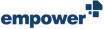empower
About empower
empower Pricing
empower® offers an annual license model, which is based on the number of users (designed for larger license volume starting from 50 users) and the corresponding product edition. Maintenance, updates and 2nd level support are included in the license fee. With empower® Charts for example you can save up to 50% on yearly license cost compared to similar products. Request pricing by filling out the form on https://www.empowersuite.com/en/pricing.
Starting price:
€60.00 per year
Free trial:
Available
Free version:
Available

Other Top Recommended Content Management Software
Most Helpful Reviews for empower
1 - 5 of 68 Reviews
Carsten
Verified reviewer
Computer Software, 501-1,000 employees
Used weekly for more than 2 years
OVERALL RATING:
5
EASE OF USE
4
CUSTOMER SUPPORT
4
FUNCTIONALITY
4
Reviewed June 2022
Helps to bring order to the chaos
Helps to solve issues we had beforehand. Helps to save working time (if everybody contributes which remains a challenge). Makes working with PowerPoint more efficient.
PROSThe authoring tool make PowerPoint much more comprehensive. The central library with it's functions is really the key benefit and enables us to maintain a single source our truth regarding our different slide decks.
CONSAn administrative central user management console would be helpful. Performance has already significantly improved but there is still ground to gain. Some more features in the library with regards to history and a changelog would be nice.
Vendor Response
Thank you for your feedback. We are very pleased that you are satisfied with our solution and that you experience the advantages of the central library. Should you have any questions about administration please do not hesitate to contact our customer support - they will be happy to help! https://www.empowersuite.com/en/knowledge/support
Replied August 2022
Heil
Government Relations, 501-1,000 employees
Used daily for less than 6 months
OVERALL RATING:
5
EASE OF USE
4
VALUE FOR MONEY
5
CUSTOMER SUPPORT
5
FUNCTIONALITY
4
Reviewed March 2024
my review/MWIDE
overall it eases my work day by day for all my need
PROSI like most that I have one tab in powerpoint with al my needed functions
CONSI don't really like the date picker. I like the one of think-cell more, becaus it's more intuitive
Reasons for switching to empower
it was a decision of our procurement department
Vendor Response
Thank you for your great feedback! We are happy to hear that you are enjoying empower®. We will be happy to pass on your suggestions for improvement.
Replied March 2024
Borna
Airlines/Aviation, 201-500 employees
Used daily for more than 2 years
OVERALL RATING:
3
EASE OF USE
4
VALUE FOR MONEY
4
FUNCTIONALITY
5
Reviewed March 2024
Getting there
An essential tool for organisations that have many slides to manage, but it's still very buggy!
PROSSlide library management, easy updates with side by side comparison wizard.
CONSbuggy, even after the latest update, I need to restart computer once per day and slow to upload and see new content in library.
Vendor Response
Thanks for your review, it helps us get better every day. Great to hear empower® supports you in your daily work. For any technical issues, please contact our support team. We are always happy to help.
Replied March 2024
Lerato
Management Consulting, 11-50 employees
Used daily for more than 2 years
OVERALL RATING:
5
EASE OF USE
5
VALUE FOR MONEY
5
CUSTOMER SUPPORT
5
FUNCTIONALITY
5
Reviewed March 2024
Automated Presentations
Once you link the presentation, it's just smooth sailing from there - Saves a lot of time
PROSSeamlessly linking PowerPoint to Excel in real-time
CONSIt sometimes slows down when linking multiple data
Vendor Response
Thanks for the great feedback! It is great to hear that empower is saving you a lot of time. Do not hesitate to contact our empower Express team if you have any questions.
Replied March 2024
Tayla
Investment Banking, 11-50 employees
Used weekly for less than 2 years
OVERALL RATING:
4
EASE OF USE
4
VALUE FOR MONEY
4
CUSTOMER SUPPORT
5
FUNCTIONALITY
5
Reviewed March 2024
Corporate Finance user feedback
Overall, we have been very happy. We have had a recent issue with SharePoint ad empower but the technical team is looking into this matter.
PROSThe graphing functionality is a game changer and allows us to deliver complex information in a simple and effective manner. Being able to save template presentations in a central library is also very useful.
CONSWe previously had issues with using empower tables in presentations because once we updated the data, the table format would change. We have also struggled to link tavles which have merged cells.
Vendor Response
Thanks for the awesome review! We're glad to hear that you're enjoying using empower®. Feel free to visit our Help Center or check out our YouTube channel to learn more about tables in PowerPoint. If you still have questions, please contact our support team. We are always here to help.
Replied March 2024