File Manager
About File Manager
File Manager Pricing
For more details, please contact Solutions2Share at sales@solutions2share.com.
Starting price:
€1.00 per month
Free trial:
Available
Free version:
Not Available
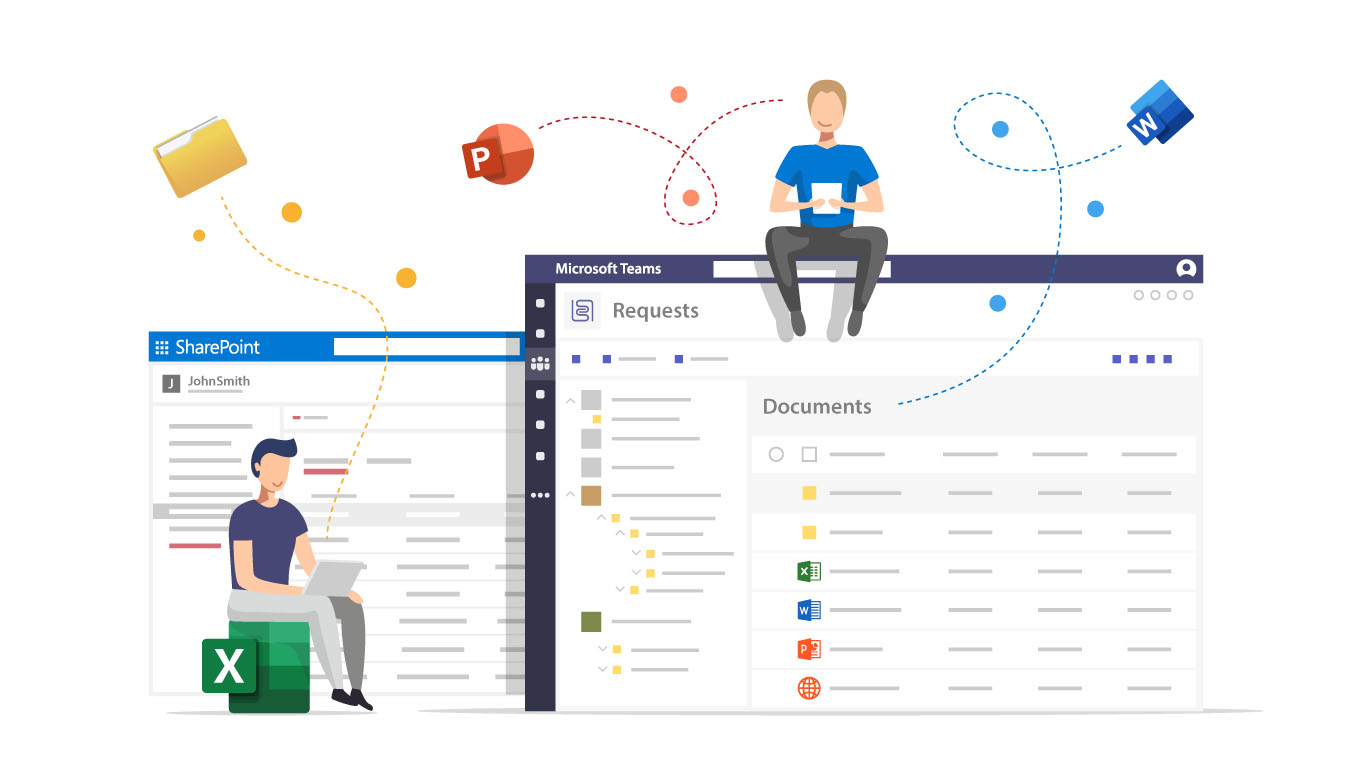
Other Top Recommended Content Management Software
Most Helpful Reviews for File Manager
3 Reviews
Michael
Music, 1 employee
Used daily for more than 2 years
OVERALL RATING:
5
EASE OF USE
5
VALUE FOR MONEY
5
FUNCTIONALITY
5
Reviewed May 2023
File Manager for Android
Keep all data files easily accessible.Create folders, manage storageCompletely positive experience. At the top, along with Camscanner, HanDBase, and a few others.
PROSLong ago, I tested other file managers, and fortunately locked into File Manager as THE choice.Works so well that I don't think of it as an app. Seems to be a branch of the operating system.Never have had any problem whatsoever.Performs file operations reliably. Copy, move, open, share, unzip, etc.....
CONSHonestly: I like all of it. I use it after downloading email attachments, and any other download. Transferring large numbers of files on a USB flashdrive to the phone or the external memory is a cinch. It's part of my everyday experience on the phone and tablet.Altogether indispensable.
Reasons for switching to File Manager
The other file manager was too complicated, and was unreliable, receiving updates every other day
Kalu
Arts and Crafts, 2-10 employees
Used weekly for more than 2 years
OVERALL RATING:
5
EASE OF USE
5
VALUE FOR MONEY
4
CUSTOMER SUPPORT
4
FUNCTIONALITY
5
Reviewed December 2022
Ables Concept
the best software to use for business especially when it's has to do with file management for personal and office use.
PROSI like the fact that my files can be saved and managed without any stress.I can also go through them anytime and any day I wish work with any of them.
CONSactually so far, I can't say I have any cons on this software, but all the same I love the features and wish for more interesting features.
Ian
Information Technology and Services, 11-50 employees
Used daily for more than 2 years
OVERALL RATING:
4
EASE OF USE
5
VALUE FOR MONEY
5
CUSTOMER SUPPORT
5
FUNCTIONALITY
4
Reviewed June 2023
Great Way To Organize Your Documents
We have become more efficient at filing our files and documents. The application is very reliable and like how it is setup.
PROSWe like how user friendly the application is. It is easy for our administrators to install and users are able to find their files and folders quickly. The interface is setup for users to use without having to have a high level of technical skills. The files are always available and it has worked for us 100% of the time.
CONSThe security of file manager can be improved so that encryption and permissions can protect our data. The features and settings are not as robust as would like. We have had to reach out to support when the application didn't install.
Reason for choosing File Manager
We choose to go with File manager over Filezilla due to the features and familiarity we have with it. The quality of File Manager is superior to Filezilla.




