Claris FileMaker
About Claris FileMaker
Claris FileMaker Pricing
Claris FileMaker is available on a subscription basis and billed annually. There are two pricing plans available starting at $19/user/month. FileMaker Essentials: $19/user/month for 5-10 users. FileMaker Standard: $39/user/month for 5-99 users. For more than 100 users, please contact Claris sales.
Starting price:
$16.50 per month
Free trial:
Available
Free version:
Not Available
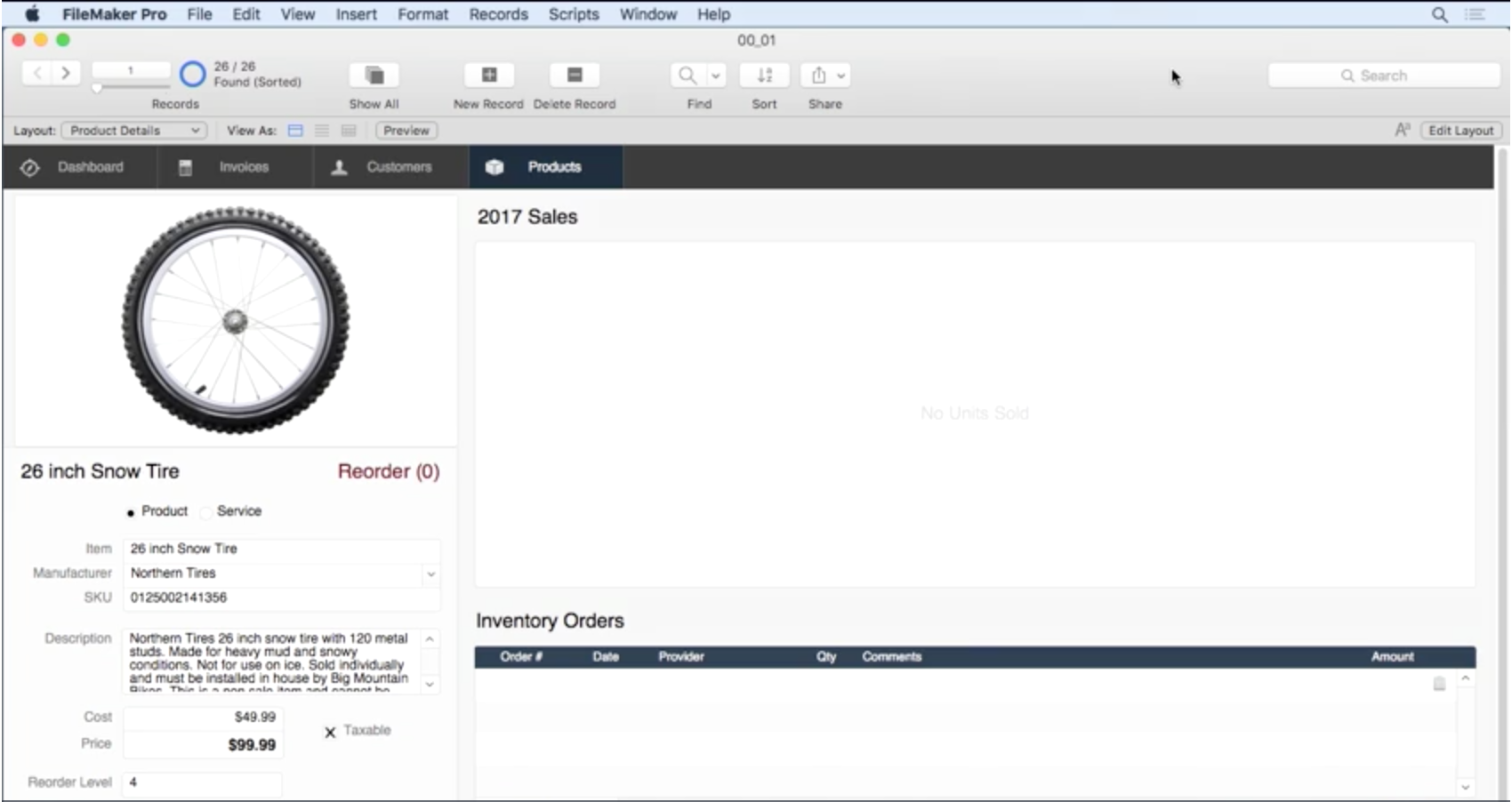
Other Top Recommended Content Management Software
Most Helpful Reviews for Claris FileMaker
1 - 5 of 200 Reviews
Kate
11 - 50 employees
Used more than 2 years
OVERALL RATING:
5
Reviewed January 2023
Good platform for customization
Matthew
Verified reviewer
Publishing, 201-500 employees
Used daily for less than 2 years
OVERALL RATING:
5
EASE OF USE
5
VALUE FOR MONEY
5
CUSTOMER SUPPORT
4
FUNCTIONALITY
5
Reviewed December 2017
Excellent database platform. Easy to use and easy to develop for.
After switching to FileMaker Server from another horrible piece of software, we are now able to easily do the development of our databases ourselves. This makes it a very flexible system for us.
PROSFileMaker is incredibly easy to work with, offers generally well documented online help docs, and has a huge and active community of developers you can learn from. We have used FileMaker Server to host about 20 different databases with great results. I don't think I can overstate it enough that it was very easy for us to learn the software. We migrated from an outdated and ill-supported database system where development was only officially supported by the company that made the software. Contrast that with FileMaker where you are expected to do the development yourself because it's so simple. Very glad we switched to FileMaker.
CONSI suppose my least favorite thing about FileMaker Server is that upgrading to a new version requires you to uninstall the current version first. This means you have to take some steps to preserve your server-specific settings before the uninstall/upgrade process otherwise you'll be starting from scratch with your server settings. Some settings can be exported to a file, but for others you have to take screenshots to preserve the settings which is a slight pain. This doesn't affect the databases you've created, but would affect scripts that are scheduled to run from the server.
Stefany
Verified reviewer
Real Estate, 11-50 employees
Used monthly for more than 2 years
OVERALL RATING:
4
EASE OF USE
4
VALUE FOR MONEY
4
CUSTOMER SUPPORT
5
FUNCTIONALITY
4
Reviewed October 2017
Complex Relational Databases for Non-Complex Creators.
A simple way to throw a database together in minutes for a mailing list or tracking inventory. With the same ease of use, you can have a complex structure for a relational database. Filemaker has allowed me to create what I need myself. Without hiring or outsourcing, I was able to save a great deal of money.
PROSI've been a user of Filemaker on and off since it's early days as a Claris product. The number one pro in my opinion is the ease in which you can start using Filemaker Databases. The templates out of the gate are well built, have a nice UI and give you the freedom to make them yours easily. Beginners can use the templates to get a taste for the Filemaker development structure while not having to climb a steep learning curve to get an app or database off the ground. Deployment is one click for simple web use and a few more clicks to deploy on a hosted solution like Amazon Web Services. For the expert user, complex systems can be made in a shorter amount of time and a GUI can be in place at the same time. Single developer and teams can all just in can create some thing truly functional and efficient. The ease of use allows you to really create what you wanted not what you are able to achieve due to a learning curve. Help is readily available in the forums and through their customer support. I have received database files as example of how to fix a problem I was having. They really go the extra mile to get you up and running fast. There is a vast library of plug-ins from third party vendors that close the gap on development time. Days if not weeks of time can be saved with one plug-in. They don't come cheap so be sure you need it. There is are also a multitude of free add-ons and plug-in to add functionality to your databases.
CONSLicensing is a little steep for a small business or single user. The add-ons are also a bit pricey. When looking at the cost to develop, you really need to budget and make sure you only buy what you need.
Alex
Information Technology and Services, 2-10 employees
Used daily for more than 2 years
OVERALL RATING:
3
EASE OF USE
4
VALUE FOR MONEY
3
FUNCTIONALITY
3
Reviewed October 2021
Great for database and scripts, a dinosaur for a modern app with complex data relation
It was really great few years ago, powerful and clean for database, easy enough to build the interface. But as the world is changing to web and dynamic UI, Filemaker has not made any step on this, and is getting completely outdated. Also the data constrain is a problem when you are building a complex app that requires either internal or external users, to access different data in a clean and easy way. There are privacy settings for the database of course, but the problem is that when building the UI you cannot make lists, search, and in short, any access to the records, to be really constrained by different criteria. If you have 40k records in a table, you cannot easily allow in a page, search or element just to show a part of those records. You only can build scripts and crazy relations as workarounds to simulate a kind of constraint on the layouts, but that is not efficient at all for developing and you reach the limitation in the UI soon. Filemaker a decade ago was like a mule to plow the field in the 18th century, powerful and efficient, and nowadays it is still basically the same mule, just that the ecosystem possibilities and necessities changed.
PROSThe database management is great, easy and powerful. The scripts and conditional logic are superpowerful, you can make almost any kind of process with the scripts, just takes time and a high learning curve to squeeze all its possibilities. Building simple static interfaces is fairly easy and quick.
CONSA) UI: the interface engine is completely outdated for a modern app, is not that you can't build beautiful UI, you can, as far it does not require real responsiveness and conditionals. When a layout (page) needs to have a dynamic interface, which means conditionals for show/hide elements and adapt the rest of the elements, you just can't. Is possible to hide elements of course, but not to adapt the behavior for the rest of the elements. In a simple interface with only a few fields, you can handle it easily, but for complex/flexible UI, it becomes a nightmare with a lot of data that you cannot show dynamically. 10 years ago it was all that was out there, and therefore the CRM UI were those big messy layouts with a lot of data. For nowadays the web design moved to dynamic UI where less is more, if you want an interface to be easy to read and understand, you really need to show less data at the same time, for that you need dynamic and flexible UI, which is not possible to build with Filemaker. B) Data access/constraint: relations in the database are made in a way (classic relations between tables) that while is intuitive and easy to understand, is very difficult and limited for big and complex relations. Why? It is possible to make any relation, but the quantity of relations you need and the complexity (usually chaos) that comes with is huge. Also, real constraints far data calls from the UI are not possible, you always have to call the full data from the UI.
Will
Verified reviewer
Computer Software, 51-200 employees
Used daily for less than 2 years
OVERALL RATING:
5
EASE OF USE
5
VALUE FOR MONEY
4
CUSTOMER SUPPORT
5
FUNCTIONALITY
5
Reviewed August 2022
Robust and easy to use platform
Claris FileMaker is the ideal tool for the enterprise to automate workflows, organize internal processes and create apps for specific uses. This platform is used to address digital transformation and innovate processes and operations.
PROSIt is easy to use and very versatile, offering many user-friendly app design features. The presentation of its functions is visually appealing and modern. It includes a variety of design tools, modern templates and different formats for creating and modifying workflows. It provides the option to combine plug-ins to create apps quickly and easily.
CONSIts cost is considerably high and entering data in various fields is not very cumbersome when it is done for the first time.









