Jotform
About Jotform
Awards and Recognition
Jotform Pricing
The starter plan is free with 100 form submissions per month that can be stretched to 200 on the free plan. If you need more submissions the price starts from $24/month, with a discount for yearly payments. Bronze - $24/month Silver - $29/month Gold - $79/month
Starting price:
$29.00 per month
Free trial:
Available
Free version:
Available
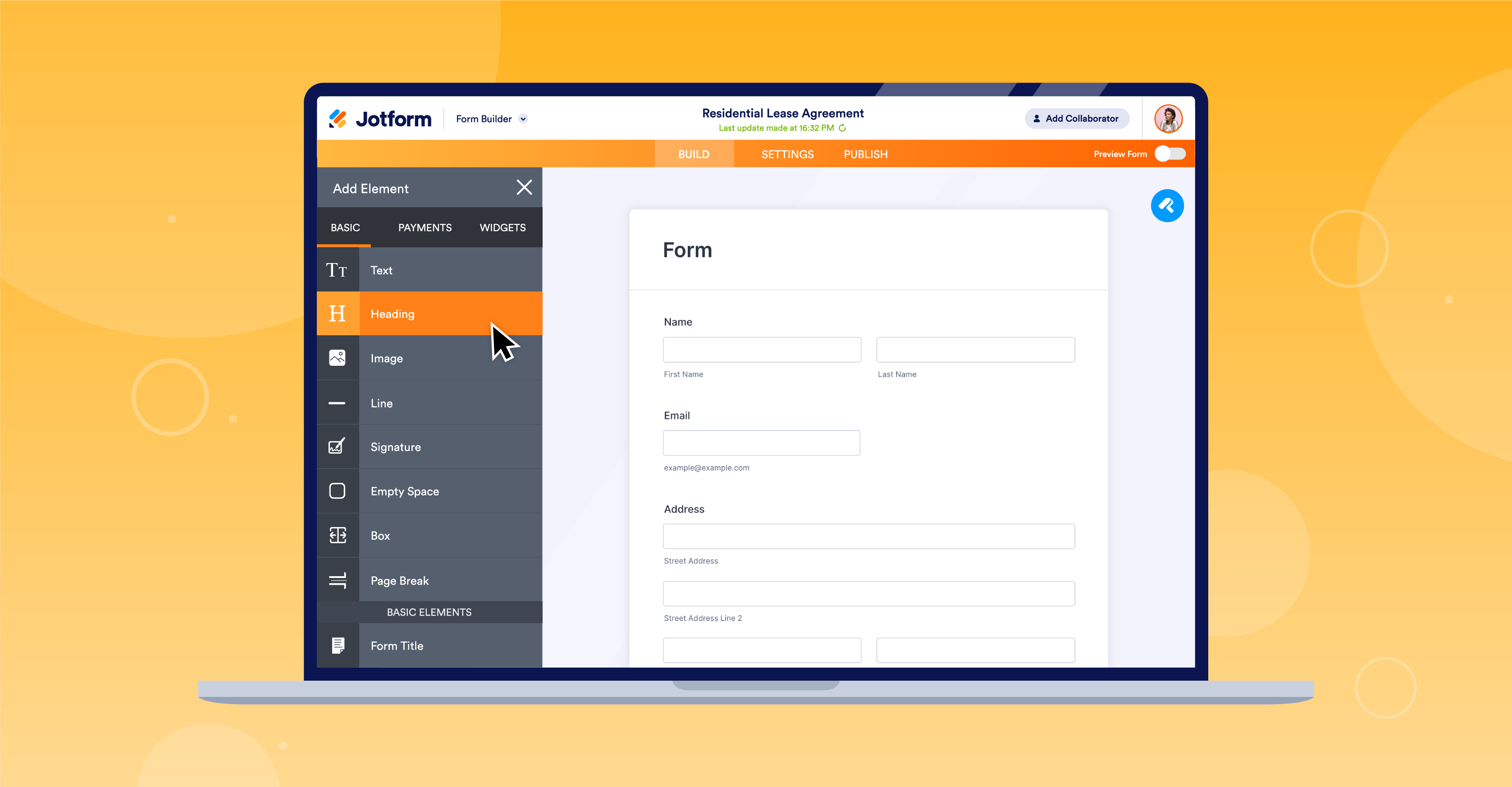
Other Top Recommended Content Management Software
Most Helpful Reviews for Jotform
1 - 5 of 1,857 Reviews
Lisa
2 - 10 employees
Used unspecified
OVERALL RATING:
4
Reviewed January 2024
Customizable Cost-Effective Forms!
Lindsey Raye
Verified reviewer
Hospital & Health Care, 10,000+ employees
Used weekly for less than 12 months
OVERALL RATING:
5
EASE OF USE
5
VALUE FOR MONEY
5
CUSTOMER SUPPORT
5
FUNCTIONALITY
4
Reviewed February 2024
Jot form helps make custom objects merge easily to CRM of choice
So many options to create and host a form anywhere from your website, blog, landing pages, email campaigns
CONSThe implementation into the back end required a lot more hands in the pot than needs
Vendor Response
Hi Lindsey, Thanks for the excellent rating. We appreciate it. We’re always working to add new services and features to Jotform. If you have any questions or suggestions, you can reach out to us through our Support Contact Form at https://www.jotform.com/contact/. We’ll be happy to help.
Replied March 2024
Willissa
Verified reviewer
Financial Services, 2-10 employees
Used daily for less than 6 months
OVERALL RATING:
5
EASE OF USE
5
VALUE FOR MONEY
5
CUSTOMER SUPPORT
5
FUNCTIONALITY
5
Reviewed January 2024
Level Up Tax & Financial Service Experience
What I like about JotForm is that everything I needed was right there and it was very direct and not difficult at all. I did everything so quick and I am not an expert in any digital mor marketing.
CONSHonestly the only thing I didn't like about JotForm was that it only allowed me 10 people to fill out my forms however I learned about leaving a review to get free ones and other ways you could get more which is awesome.
Vendor Response
Hi Willissa, Thanks for sharing your excellent experience using our platform We are glad that all your needs are met using our platform. If you have any questions, reach out to us through our Support Contact Form at https://www.jotform.com/contact/. We’ll be happy to help.
Replied January 2024
Amber
Consumer Services, 1 employee
OVERALL RATING:
5
EASE OF USE
5
FUNCTIONALITY
5
Reviewed March 2024
Jotform is perfect for small businesses!
Convenience. Free trial is very robust and pricing is affordable if we need to upgrade.
CONSSo far, I don’t have any negatives! I understand branding for free trial
Reasons for switching to Jotform
It was too expensive for a very basic form. Jotform met our needs even at the free trial level and works great!
Vendor Response
Hi Amber, Thanks for sharing your excellent review. We are glad that our platform fits your needs. If you have any questions, reach out to us through our Support Contact Form at https://www.jotform.com/contact/. We’ll be happy to help.
Replied April 2024
Anonymous
51-200 employees
Used weekly for less than 12 months
OVERALL RATING:
1
EASE OF USE
1
VALUE FOR MONEY
1
CUSTOMER SUPPORT
1
FUNCTIONALITY
1
Reviewed March 2024
Use fillout.com instead
Our overall experience with Jotform was abysmal. The one time we really needed the product to work, it didn't. Subsequently, Jotform support admitted there was a problem, but refused to refund us.
PROSJotform has a rich feature set but it is unintuitive and not worth the hassle to implement complex workflows
CONSthe customer service isn't even average compared to alternatives like fillout.com the tech is hard to use - building complex forms is not simple the tech is unreliable Jotform customer service do not take responsibility for failings PDFs seem to be a problem for Jotform
Reason for choosing Jotform
at the time it seemed to meet our e-sign requirements in a way other products did not.
Vendor Response
Hi, We’re sorry your experience didn’t match your expectations. Your feedback helps us do better. We want to look into this issue further and hope to resolve it promptly and accurately. Can you contact us through our Support Contact Form at https://www.jotform.com/contact/. We’ll be happy to help.
Replied March 2024









