LibreOffice
About LibreOffice
LibreOffice Pricing
LibreOffice is available for free.
Free trial:
Not Available
Free version:
Available
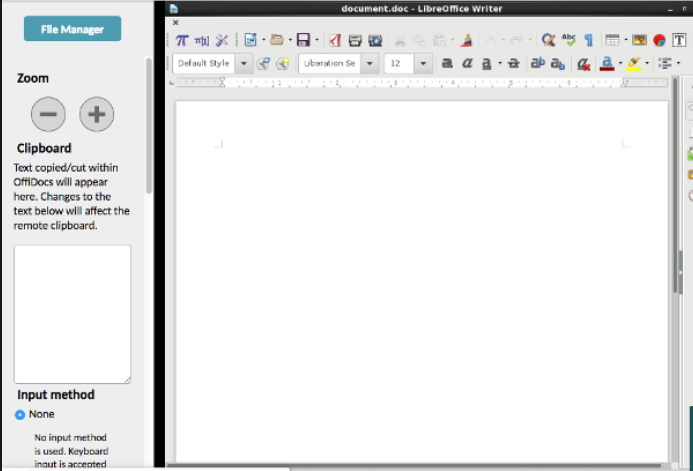
Other Top Recommended Content Management Software
Most Helpful Reviews for LibreOffice
1 - 5 of 2,162 Reviews
Justin
Information Technology and Services, 201 - 500 employees
Used more than 2 years
OVERALL RATING:
5
Reviewed August 2021
Great alternative to Office with compatibility getting better all the time
YoYo
Verified reviewer
Marketing and Advertising, 2-10 employees
Used weekly for more than 2 years
OVERALL RATING:
5
EASE OF USE
4
VALUE FOR MONEY
5
CUSTOMER SUPPORT
3
FUNCTIONALITY
5
Reviewed February 2021
Open Source version of Microsoft Word
It's Microsoft Office with it's older user interface that we are all used to. And it's free. There is no need to pay hundreds for Microsoft Office when LibreOffice does the same thing but free.
PROSIt's basically the free, open-source version of Microsoft Word. I have been using it for over a decade now (back when it was called Open Office), before Google Docs even came out. If you need to open a Word document that Google Docs can't open but you don't have Word, LibreOffice is great for that.
CONSIt doesn't open word doc format perfectly all the time. There are still some marginal differences some times. Which is okay, it is not expected to. But it can be great if that could be done.
Reason for choosing LibreOffice
We still use Google Docs for the collaboration and most of our documents are stored on Docs. But sometimes you need something to be done in Word, and that's when we use LibreOffice.
Reasons for switching to LibreOffice
Enterprise software at enterprise rate is a little too expensive when there are better free options avaliable.
Ron
Verified reviewer
Computer Software, 11-50 employees
Used daily for more than 2 years
OVERALL RATING:
4
EASE OF USE
3
VALUE FOR MONEY
5
CUSTOMER SUPPORT
4
FUNCTIONALITY
3
Reviewed March 2020
Excellent for small businesses!
Overall, LibreOffice was a very nice and useful tool to have in the office, before transitioning to GSuite. The features in LibreOffice are more powerful than GSuite, generally speaking, and there are far more use cases. However, the likelihood of incompatibility or data corruption when transitioning between LibreOffice to other similar software is a little bit higher, even if it can be negligible. That said, it is still a fantastic choice of software, and it's up to you to determine whether or not the pros balance out or exceed the cons. I believe it's worth a shot!
PROSThe software mimics Microsoft Office quite a bit, so the learning curve is very small. Being that the software is free and open source, it's an excellent ethical addition to the workplace especially during a time where pirated software can be frequently found in the small business world.
CONSCompatibility between MS Office and GSuite can be dicey sometimes. Most use cases are fine and not worth worrying, but if you do a lot of work with importing and exporting data and need a consistent way to edit/parse it, LibreOffice may not be your best initial choice for the workplace. LibreOffice can also be slow depending on your computer; a lot of the stuff that is trivially quick to do in a program such as Excel can be a little bit of a crunch with LibreOffice's equivalent.
Reason for choosing LibreOffice
LibreOffice was the best way, at the time, to ensure that our office was not pirating software (due to unethical practices by a previous manager). It worked out as an office-wide tool for years, until GSuite's options expanded and became more refined, at which point it became beneficial to switch. However, I still firmly believe that even despite LibreOffice's flaws, it still makes for a magnificent alternative to paid or cloud-oriented products.
Hagen
Information Technology and Services, 11-50 employees
Used monthly for more than 2 years
OVERALL RATING:
3
EASE OF USE
3
VALUE FOR MONEY
5
FUNCTIONALITY
4
Reviewed January 2021
Not for everyone, but great that it's there
It's not easy to specify LibreOffice's niche, and it depends a lot on the technical abilities of the users. For scientific publishing and documents there is LaTeX. Technically also for presentations, but I didn't bother so far. For notes, simple text-based collaboration and even website publishing I recommend markdown. For posters and flyers use InDesign. All of these require more or less experience and reading documentation. I think LibreOffice fills the gap for those who just need a general-purpose Document processor from time to time or use it's web-based version by Collabora to collaborate. While these people could use Google Docs or Microsoft Office as well -- and I even recommend them from a usability perspective -- these come with a significant hidden cost, given the dependencies on Microsoft Windows in the one case and the unclear situation around "telemetry" in both cases, aka. they might spy on your documents, which is potentially problematic. If your documents contain personal or company-internal information -- they almost definitely do -- think twice if you might want to bite one of the other sour apples: Spending time on learning a more specialized tool, getting used to LibreOffice's okay but suboptimal usability, building specialized web-based applications for your use-case, or automating those people who spend their whole day in Excel-Sheets.
PROSWell, obviously the main argument to use LibreOffice is that it's released under a free license and therefore free to use, in general. But aside the zero price, LibreOffice plays an important political role that affects companies all over the world: Microsoft Office is the undisputed market leader in native Document software, which effectively keeps people and organizations from switching to free operating systems, since it's dependent on either a Microsoft operating system, or an even more expensive macOS. Given the previous monoculture in this space, the importance of LibreOffice as a free alternative, that can be made to run on any operating system and even be used web-based is outstanding. Writer and Calc, the most important ones, are not perfect but usable pieces of software I would recommend to my mother. The worry about file format incompatibilities with Microsoft Office seems to be much less of a problem nowadays. And I would recommend you anyway to use free document formats inside your organization and PDF Forms (LibreOffice Writer and Draw help you with that.) and HTML sites for everything that leaves the house.
CONSBad experiences mostly come from LibreOffice Impress. It works for me to create simple presentations with simple animations, which is everything I need. But even that is kind of annoying: Creating a blank slide involves changing the "Master Background" which is apparently decoupled from the slide layout, which is as unintuitive as it gets, and often starting an itemized list creates arbitrary bullet sizes, indentations and font styles you have to take care of.
Reasons for switching to LibreOffice
Initially for budget reasons, I stayed for interoperability, open document formats, privacy, Linux compatibility, and a web-based deployment on my Nextcloud.
Zuhairah
Verified reviewer
Internet, 5,001-10,000 employees
Used daily for more than 2 years
OVERALL RATING:
4
EASE OF USE
5
VALUE FOR MONEY
4
CUSTOMER SUPPORT
5
FUNCTIONALITY
5
Reviewed April 2021
Free office suite
It save some of my budget for my software costing as this software is free to use either or work or personal purposes. They may not have have all the premium feature that bigger software like Microsoft Office has, but they still has their own strength.
PROSThe best feature with LibreOffice is the flexibility of the document format that can open other software document format like .docx or doc. It is very important because it will not change the document layout and placement of the text or table. It is free to use and using open source which it will receive constant update from user to upgrade the software.
CONSThis software is full of bugs and things to be fix. The auto-save feature is not as reliable and i have experience my document is crashing and the auto-save can't recovering the document back to the last save point. I had to create the document back from the start and it is consuming so much time.
Reasons for switching to LibreOffice
More feature supported with LibreOffice and free to use.









