Microsoft Publisher
About Microsoft Publisher
Microsoft Publisher Pricing
Free trial:
Not Available
Free version:
Not Available
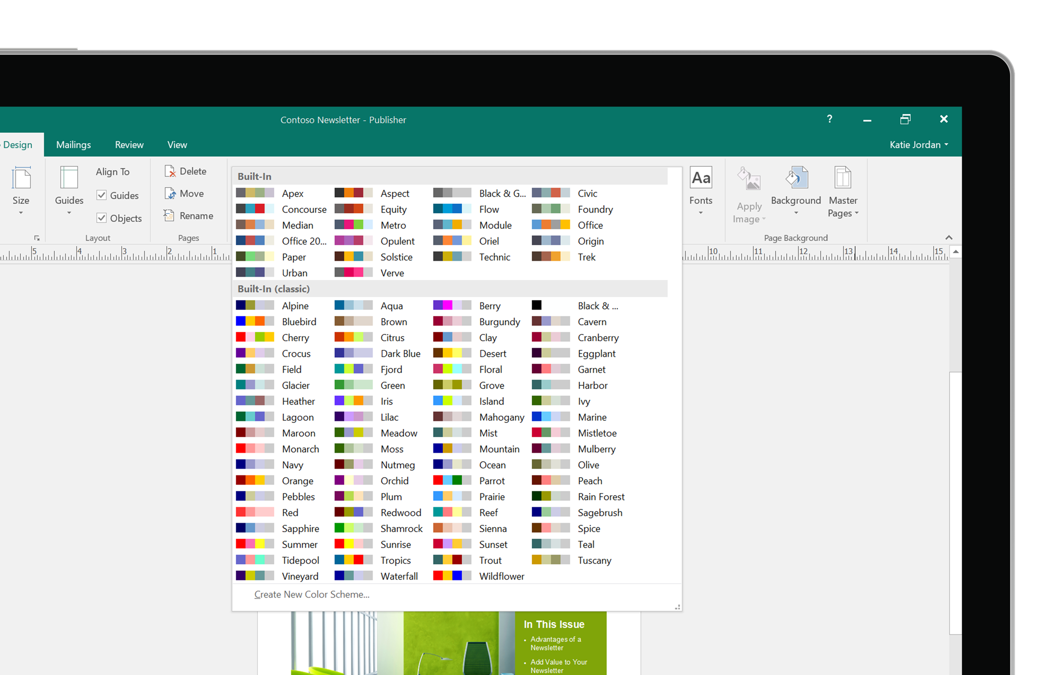
Other Top Recommended Content Management Software
Most Helpful Reviews for Microsoft Publisher
1 - 5 of 198 Reviews
Georges
Verified reviewer
Education Management, 501-1,000 employees
Used weekly for more than 2 years
OVERALL RATING:
5
EASE OF USE
5
VALUE FOR MONEY
5
CUSTOMER SUPPORT
5
FUNCTIONALITY
5
Reviewed August 2021
Best publishing software EVER... Microsoft Publisher
Publisher has been my "go-to" software when t comes to creating things for publishing, be it online or on paper. I use it extensively and, a lot of the people around me have fallen in love with it as well. They are on the right track and hope that the next upgrades will be some much anticipated enhancements.
PROSFrom simple labels to large scale banners and posters, without forgetting of course the mail merge part and simple website creation: Publisher can do it all. Very simple to use, i mean, i was able to initiate someone in about 4 hours and now, just like me, she cannot live without it. The latest updates, coupled with the compatibility with all the Microsoft Office software just makes it PERFECT for the people who need to publish or create simple stuff without the need for expensive and cumbersome professional software.
CONSIt has certain limitations and still has a few things that need to be worked out. Talking about layering items and objects, the inability to use the "F4" function key to repeat the last action you did. Also, there is no way on earth you can insert a size for a cell inside a table so you have to "play it by eye". Simple useless things but, to the regular user, become a nag.
Maycol
Writing and Editing, 1 employee
Used weekly for less than 2 years
OVERALL RATING:
4
EASE OF USE
4
VALUE FOR MONEY
4
CUSTOMER SUPPORT
3
FUNCTIONALITY
3
Reviewed May 2023
app for design of pages, magazines, etc.
I used it for various school work on a magazine and the production of a newspaper. It made it very easy for me to edit the pages, so I could give it the style I wanted. It is a bit complex if used "professionally", but if you understand the basics of the app you can do a lot of things.
PROSI feel that it is a very complete app for newspaper/magazine style editing work, as well as being easy to use.
CONSIt is a bit expensive, as usual in office packages.
Reason for choosing Microsoft Publisher
I started Publisher because I was watching videos on YouTube about Publisher and that got me interested in the product. Besides, I already had it on my computer through the office suite.
Anonymous
5,001-10,000 employees
Used monthly for more than 2 years
OVERALL RATING:
3
EASE OF USE
2
VALUE FOR MONEY
3
CUSTOMER SUPPORT
2
FUNCTIONALITY
2
Reviewed November 2021
Microsoft Publisher--Fine in a Pinch, but there are Better Document Layout Tools Available
Microsoft Publisher is the first document layout tool I used. It is fine enough to make basic layouts, but it lacks the flexibility and functionality to create anything beyond the basic. Publisher struggles with complicated layouts and autoformats things in such a way that it is often hard to predict how it will react to changes to the layout. While I was able to create basic layouts with Publisher, once I transitioned to more fully featured layout tools like InDesign, I never looked back.
PROSThe best part about Publisher is the ease of use and user-friendly approach. Anyone familiar with Microsoft Office products can create workable documents in it. That it integrates into the Microsoft Office family of products is valuable.
CONSMicrosoft Publisher has vastly fewer features and is far less powerful than competitor document layout tools like InDesign. Clunky object snaps, unintuitive layering, and limited font design capabilities hamstring it as anything more than a basic layout tool. What's more, the vast majority of Publisher's functionality is replicated within Microsoft Word. As such the need for a separate tool like Publisher within the Office family is largely obviated. I recommend sticking with Word for your basic layouts. For anything more complicated, use a tool like InDesign.
Sam
Verified reviewer
Electrical/Electronic Manufacturing, 51-200 employees
Used daily for more than 2 years
OVERALL RATING:
4
EASE OF USE
5
VALUE FOR MONEY
3
CUSTOMER SUPPORT
4
FUNCTIONALITY
4
Reviewed April 2023
How Tour Document Format in Microsoft Publisher
This software provides many ready-made formats that we can easily change to create many advertising works and company newsletters. Even we were able to prepare a large part of the company's product catalogs with this software.
PROSThis software allows us to create our own custom format using templates built into professional documents such as newsletters, postcards, advertisements, invitations, brochures and more.
CONSThrough this software, we were able to create the company's newsletter, which was also used in the advertising section of the company's products. Because the newsletter was distributed between customers and employers. It is very easy to work with this software
Anonymous
1 employee
Used weekly for more than 2 years
OVERALL RATING:
5
EASE OF USE
5
VALUE FOR MONEY
5
CUSTOMER SUPPORT
5
FUNCTIONALITY
5
Reviewed October 2023
A user-friendly publishing tool.
I produce professional business cards and programs with Microsoft Publisher. Its simplicity and integration with other Microsoft applications make the job a walk in the park for me. The image editing tools allow me to make quick adjustments and the end result is always a professional-designed document.
PROSI like how I quickly got the hang of it thanks to its intuitive and user-friendly interface. Its rich library of customizable templates helps save time and effort.
CONSWhile its rich template library and user-friendly interface make it the perfect choice for small businesses and individuals, it's pretty basic and not meant for design professionals. If you're seeking advanced design capabilities, then you need to consider other powerful software. It needs a steeper learning curve to work with complex designs like other high-end software options currently in the market.









