Microsoft Word
About Microsoft Word
Microsoft Word Pricing
Starting price:
$159.99
Free trial:
Not Available
Free version:
Not Available
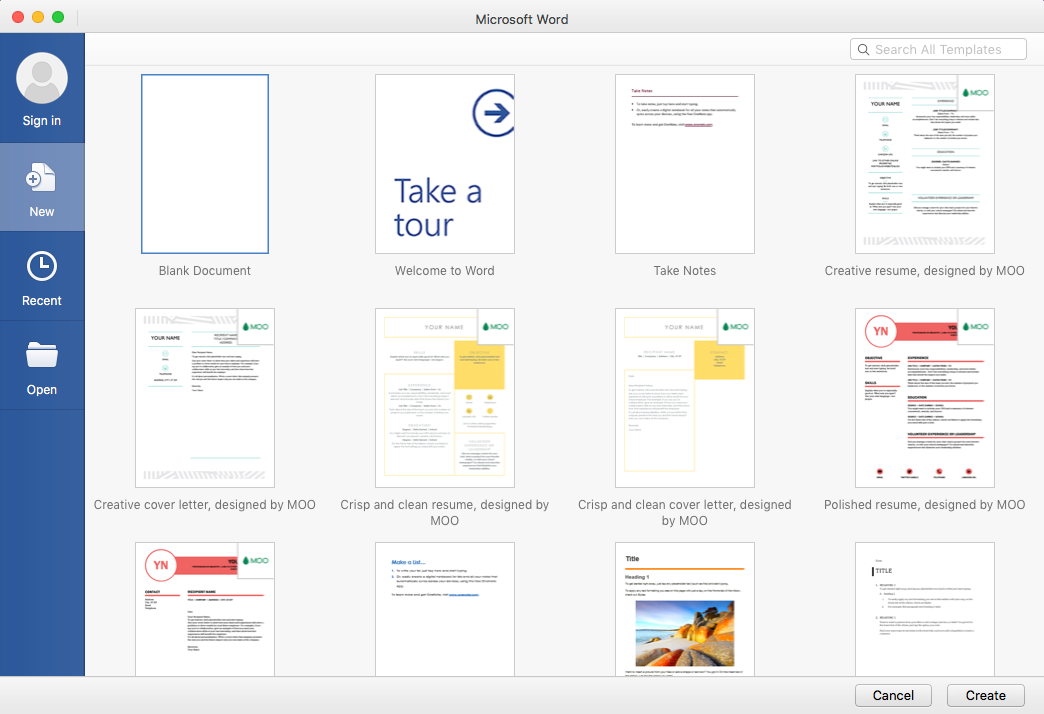
Other Top Recommended Content Management Software
Most Helpful Reviews for Microsoft Word
1 - 5 of 1,702 Reviews
Evelyn
Verified reviewer
Primary/Secondary Education, 1 employee
Used daily for more than 2 years
OVERALL RATING:
5
EASE OF USE
4
VALUE FOR MONEY
2
CUSTOMER SUPPORT
3
FUNCTIONALITY
5
Reviewed October 2023
Word a tool for everyone
Word has allowed me to make important files during my academic studies, it is very easy to use, it has a series of tools that improve the presentation of the document, it also helps us to ensure that our tasks do not have spelling errors.
PROSOne of the advantages of word is that it has many tools that allow users to create creative files and with an excellent presentation, you can develop several research papers quickly and the best thing is that it has an autocorrector that allows you to know if a word is well written and avoid misspellings.
CONSThe cost of word is very high compared to other applications that offer the same for free, in addition to this for some people it can be very difficult to understand how to use word so they prefer other applications with a much simpler handling.
Reasons for switching to Microsoft Word
Because word is very easy to use, also this application is very recognized so it is much easier to do research work, also can be integrated with several other applications which facilitates the presentation of the document, this made me always prefer to use word.
Princess Terana Caram
Information Technology and Services, 1 employee
Used weekly for more than 2 years
OVERALL RATING:
5
EASE OF USE
5
VALUE FOR MONEY
5
CUSTOMER SUPPORT
5
FUNCTIONALITY
5
Reviewed March 2024
RELIABLE AND DEPENDABLE
What I like most about Microsoft Word is that, it is easy to navigate. I was a beginner when I first used this and I got the hang of it quickly. I mainly use it for making documents like my resume. I also used this during my college days. Now, that I'm a business owner, I use this to format invoices and other memos.
CONSWhat I like least about Microsoft Word is that, they only released Microsoft online too late. It could have been a great help when I was in college because I could have had opened my documents even without a flashdrive since it stores files on the cloud.
Anonymous
11-50 employees
Used daily for more than 2 years
OVERALL RATING:
3
EASE OF USE
3
VALUE FOR MONEY
5
FUNCTIONALITY
5
Reviewed November 2018
Great assets but finicky
Word outshines Google Docs or other alternatives in many ways. My favorites include being able to jointly review a document using Track Changes and comments, being able to save and re-use phrases/paragraphs in Quick Parts, being able to copy and paste font style using Format Painter, using the Find and Replace tool to quickly update multiple spots throughout a document, and being able to paste an excel list into Word to replace paragraph marks with a comma to create a comma separated list (or vice versa by pasting a blob of email addresses from Outlook into Word and replacing semi-colons with paragraph markers so I can plop it into Excel and have a clean, list that I can now sort and filter.
CONSWhile I appreciate the great perks of Word, some of its features can be quite frustrating and finicky. When trying to train other users on Word it's hard to explain "sometimes it does this, but sometimes it doesn't"; I almost have to train with contingency plans. For example, when Word decides you want an extra blank page at the end of your document and despite removing paragraph marks and pressing delete a hundred times and changing the font size to point 1 you end up having to remove a whole line of text from your table just to get it to go away. Or for another example, when you paste text in from outside of Word and it refuses to strip formatting or integrate into your automated numbering despite choosing those options. Or last example, when you're trying to indent just one line and Word refuses to not send the surrounding lines over as well like a little brother who won't stay put. So overall, Word has some great features, but the ones that don't work as they should can be quite annoying.
Juliette
Apparel & Fashion, 11-50 employees
Used weekly for more than 2 years
OVERALL RATING:
5
EASE OF USE
5
VALUE FOR MONEY
5
FUNCTIONALITY
5
Reviewed February 2024
Microsoft Word is the best tool for contract writting and editing
I like how easy and intuitive it is to use Microsoft Word for generating documents and reviewing them.
CONSRecently I have encountered difficulties with the "top of page" part of my document and found it difficult to modify.
Reasons for switching to Microsoft Word
There are more functionalities with Microsoft Word.
Edward
Banking, 51-200 employees
Used daily for more than 2 years
OVERALL RATING:
5
EASE OF USE
5
VALUE FOR MONEY
4
CUSTOMER SUPPORT
5
FUNCTIONALITY
5
Reviewed February 2024
MS Word Review
Overall, it has served me well. I like the ease of use with other MS products.
PROSIntegration with other MS apps is seamless
CONSAutosave has to be set manually on each doc









