OnBase
About OnBase
Awards and Recognition
OnBase Pricing
Please contact OnBase for pricing information
Free trial:
Not Available
Free version:
Not Available
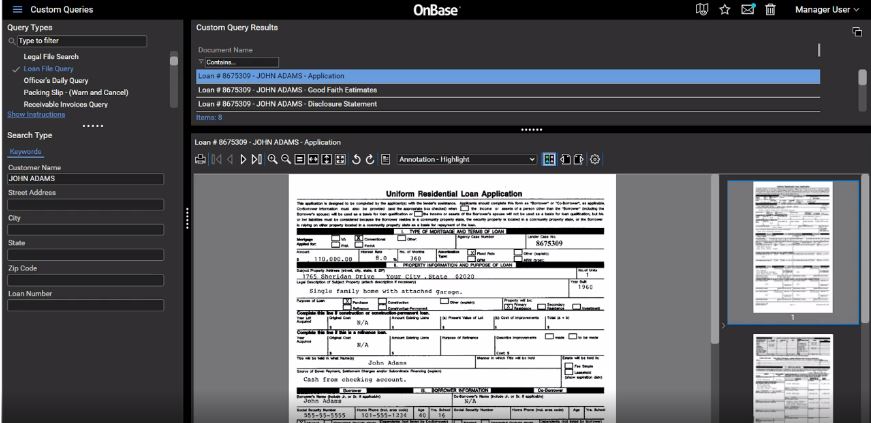
Other Top Recommended Content Management Software
Most Helpful Reviews for OnBase
1 - 5 of 74 Reviews
Stephen
Verified reviewer
Design, 501-1,000 employees
Used daily for more than 2 years
OVERALL RATING:
5
EASE OF USE
5
VALUE FOR MONEY
5
CUSTOMER SUPPORT
5
FUNCTIONALITY
5
Reviewed March 2019
OnBase
My overall experience with OnBase has been excellent. I don't know what I would do without it as far as keeping me organized. I recommend this software to anyone that has countless PDFs they need to keep a record of and have the option of retrieving at any given moment.
PROSOnBase is excellent for keeping copies of all my client's purchase orders in one place. The layout is user friendly and very simple to use. I mainly use it to keep track of countless numbers of PDFs I have on file. Once imported in to OnBase, I am able to retrieve those files with a simple search. It's been a lifesaver for keeping me organized.
CONSThe only issue I have with OnBase is a minor annoyance. When I am importing documents, I am not able to drag and drop multiple files at a time. If I have 10 files to import, then I have to do 10 separate imports for each. Other than that, I do not have any complaints.
Anonymous
201-500 employees
Used daily for more than 2 years
OVERALL RATING:
5
EASE OF USE
5
VALUE FOR MONEY
4
CUSTOMER SUPPORT
5
FUNCTIONALITY
5
Reviewed December 2017
Best ECM software on the market with great workflow capability
Drastically improved workflow processes and document management/retention.
PROSBest workflow engine I have ever seen, allows point and click configurable workflows with almost no need for custom scripting (though that is an option). The way it organizes document types is the best I have seen and has a LOT of capabilities for integrating with other line of business systems. The interface is very modern looking as long as you are using the desktop Unity Client or the Web based client. They also offer mobile applications that work very well.
CONSThough the scanning features are very good and getting better the forms recognition still isn't as good as most dedicated scanning applications. Also the cost of OnBase tends to be higher than many others but I do find that you get what you pay for.
Randy
Verified reviewer
Used daily for more than 2 years
OVERALL RATING:
1
EASE OF USE
1
VALUE FOR MONEY
1
CUSTOMER SUPPORT
1
FUNCTIONALITY
3
Reviewed July 2018
OnBase has gone downhill
all in one document and workflow management software, but the pros end there. OnBase 13 was great, OnBase 17 not so much
CONSwe upgraded from OnBase 13 to OnBase 17 and let me tell you it is a disaster. OnBase 17 is slower substantially in every category. We are using a click once install, now it has to check the server every time you open, word, or excel, outlook or even OnBase itself for a new version, which sounds great, but this can take 30-45 seconds EVERYTIME you want to open a document. Switching from inbox to related items is very slow, 6-10 seconds, which doesn't seem like a lot, but over the course of a day where you do this 70 times, well you do the math for wasted productivity. And then there is the Random errors that constantly come up on a users system that has worked just fine for months, but there is no solution to that either. Hyland support is virtually non existent, their only solutions are run this software utility that they have. Nothing is ever resolved, they just keep "kicking the can down the road", or tell us to update to version 18. sorry after this disaster our next upgrade will be to something else. Our business users are screaming to go back to version 13.
Anonymous
501-1,000 employees
Used daily for more than 2 years
OVERALL RATING:
5
EASE OF USE
5
VALUE FOR MONEY
5
FUNCTIONALITY
5
Reviewed September 2018
OnBase
I enjoy OnBase for its straightforward easy to use setup. I am able to import my customer's purchase orders and bill of materials in OnBase in seconds. This then gives me the ability to pull them up at any given time by the purchase order or sales order. When talking to my clients, I am able to refer back to their documents quickly by using OnBase.
CONSMy biggest issue with OnBase is when importing PDF files, you are not able to drag and drop more than one file at a time. Sometime I am needing to import several related documents at the same time but have to take the time to import each file one by one. Having the option to import an entire folder or more that file at a time would be a huge time saver.
Denny
Verified reviewer
Higher Education, 1,001-5,000 employees
Used daily for more than 2 years
OVERALL RATING:
4
EASE OF USE
4
FUNCTIONALITY
5
Reviewed October 2018
Using OnBase in Higher Education
Within the Registrar's Office, we utilize OnBase and it's ability to use OCR functionality to capture information from students' transcripts for input into our student information system. This alone eliminates dozens of hours of manual labor each week. On top of that, it is a reliable, quick, enterprise imaging solution.
PROSOnBase provides a feature-rich imaging solution that is beloved on our campus. In addition to being a solid imaging solution, OnBase features a powerful workflow engine that allows for easy automation of processes.
CONSDepending upon how it is being used, the number of options can be somewhat intimidating. However, once a user is briefed on how to utilize the system and its tools, this is no longer an issue.









