ONLYOFFICE Docs
About ONLYOFFICE Docs
ONLYOFFICE Docs Pricing
Flat rates apply to all commercial tariffs of ONLYOFFICE Docs. The rates are calculates depending on maximum number of simultaneous connections (tabs with documents edited online) per server. Home Server tariff is strictly 10 users per server. The license is lifetime, with regular updates and support included for one year of each license purchase.
Starting price:
$1,200.00
Free trial:
Available
Free version:
Available
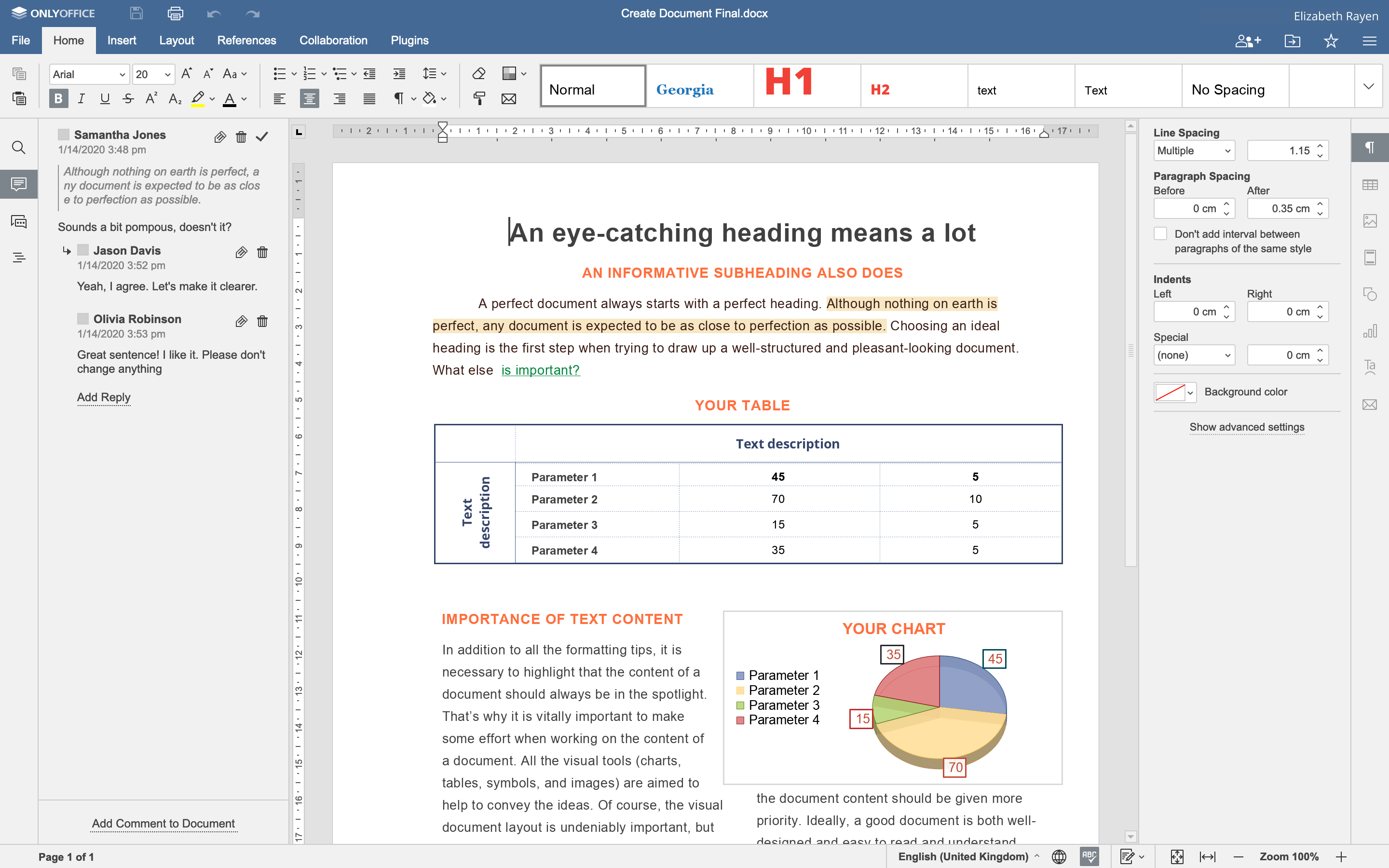
Other Top Recommended Content Management Software
Most Helpful Reviews for ONLYOFFICE Docs
1 - 5 of 105 Reviews
Jacob Ira
Verified reviewer
Events Services, 11-50 employees
Used daily for more than 2 years
OVERALL RATING:
5
EASE OF USE
5
FUNCTIONALITY
5
Reviewed March 2022
It just works
Has most if not all of the features of Google Docs but is not google. Certainly very user friendly
CONSIt is a hard sell to compare it to Google docs as that is free. The old adage of if you aren't paying for something then you are the product is accurate though.
Sarah
Media Production, 501-1,000 employees
Used monthly for less than 2 years
OVERALL RATING:
4
EASE OF USE
4
VALUE FOR MONEY
3
FUNCTIONALITY
4
Reviewed August 2021
Perhaps The Best Self-Hosted Offering
I don't like my dependence on Google Docs, but it still has functionality I've not reproduced.
PROSIt's very doable to self host, and the documentation is quite good.
CONSLike nearly all OSS self-hosted software, there are significant differences between the licensed and community tiers.
Reason for choosing ONLYOFFICE Docs
The superior offline capabilities and ability to control my own data is irreplaceable; Google Sheets' array formulas are similarly so. As such, I have to use both.
Simri
Entertainment, 1 employee
OVERALL RATING:
2
EASE OF USE
2
VALUE FOR MONEY
2
CUSTOMER SUPPORT
2
FUNCTIONALITY
2
Reviewed August 2021
Make it more easy to use for everyone
Another one but we still need it make it work not yust another rip off software
CONSLike i always say make it more easy not yust a rip off
Reasons for switching to ONLYOFFICE Docs
Easy to use
Ayaz
Food & Beverages, 11-50 employees
Used daily for less than 2 years
OVERALL RATING:
5
EASE OF USE
4
VALUE FOR MONEY
5
FUNCTIONALITY
4
Reviewed August 2021
Great Alternative to Microsoft Office and less expensive
I use it at work and have been very happy with the results
PROSHas all the functions that Microsoft Office has.
CONSNavigation - Some time it is hard to navigate through certain portion of the document
Reason for choosing ONLYOFFICE Docs
Price and accessibility
Reasons for switching to ONLYOFFICE Docs
Price
Anonymous
2-10 employees
Used daily for more than 2 years
OVERALL RATING:
5
EASE OF USE
5
FUNCTIONALITY
5
Reviewed July 2021
Office solution for document collaboration
OnlyOffice is a whole set of services, a modular system.
PROSQuite easy to use (especially the cloud version) and use. There are both on the Microsoft platform and iPhone, iPad. It is possible to connect cloud services to store information and your hard drive. There is a free base plan for use in the cloud.
CONSThere are many flaws. Some files just don't open absolutely rondomally. Large amounts of data are neither downloaded nor downloaded.









