PDF Converter Elite
About PDF Converter Elite
PDF Converter Elite Pricing
Discounts for buying multiple licence keys.
Starting price:
$99.95 one time
Free trial:
Available
Free version:
Not Available
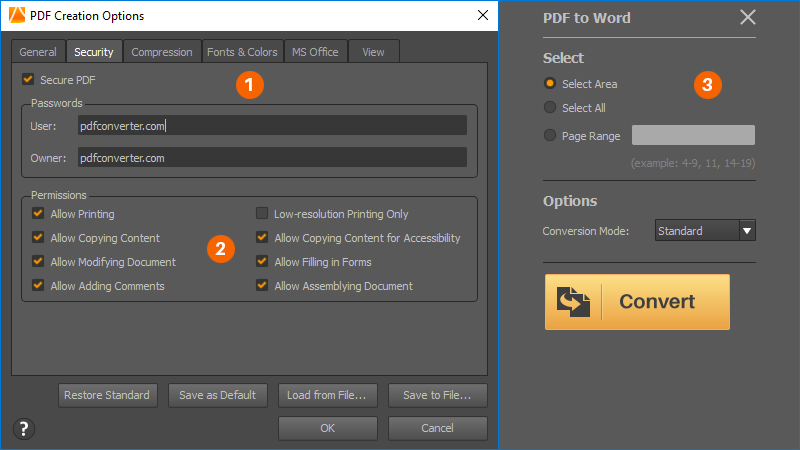
Other Top Recommended Content Management Software
Most Helpful Reviews for PDF Converter Elite
1 - 5 of 57 Reviews
Juan Francisco
Verified reviewer
Pharmaceuticals, 1,001-5,000 employees
Used weekly for less than 2 years
OVERALL RATING:
5
EASE OF USE
5
VALUE FOR MONEY
3
CUSTOMER SUPPORT
4
FUNCTIONALITY
5
Reviewed March 2020
The most robust and easy to use PDF converter on the market.
The program adapts to any work situation, since it has the characteristic of being multiplatform. This is simply great, since in our company we handle our information via internal email and we can convert from PDF to EXCEL sheets of any location. It does not need great system requirements and the program is very stable.
PROSPDF converter is an easy to use, precise and effective program. The PDF to EXCEL conversions are incredible, saving us in the company a lot of time and money. The program is very stable and has never been dropped. The times that you could not convert from PDF to EXCEL, it was due to file problems and not due to the program.
CONSThe program has not encountered any problems, in fact, the failed conversions were due to corrupt files and the system requirements are basic. The software would recommend for medium to large companies, as the paid version is expensive.
Louw
Education Management, 11-50 employees
Used daily for less than 2 years
OVERALL RATING:
5
EASE OF USE
5
VALUE FOR MONEY
5
CUSTOMER SUPPORT
5
FUNCTIONALITY
5
Reviewed April 2022
Best PDF converter for documents
This helps me to covert my documents in the pdf format so easily and can be shared with anyone I want to share. Also, the access permission allows me to decide who all can access my important file which is the best thing.
PROSThe best thing is that it allows all types of file conversion in the pdf format. Also, the user interface is so simple and easy. Secondly, the converted pdf file can be shared anywhere through mail or any other source where we want to send the file. Also, the access permission adds the security layer into it.
CONSThere's nothing least encountered about this software.
Reasons for switching to PDF Converter Elite
Because of the access permission feature I chosed this software.
Anonymous
51-200 employees
Used weekly for less than 2 years
OVERALL RATING:
3
EASE OF USE
4
CUSTOMER SUPPORT
2
FUNCTIONALITY
3
Reviewed September 2019
Needs some major updating
Does it's job, has all the options I need when scanning in documents and rearranging.
CONSFreezes a lot, needs to be updated to catch up.
moses
Internet, 51-200 employees
Used weekly for less than 2 years
OVERALL RATING:
4
EASE OF USE
3
VALUE FOR MONEY
3
CUSTOMER SUPPORT
4
FUNCTIONALITY
4
Reviewed June 2018
Converting pdfs was such a pain. With PDF Converter Elite 5, not any more
This is such an intuitive PDF Converter that provides perfectly formated PDFS regardless of the operating system you are using
PROSI loved the multi platform support. In fact, it's one of the main reasons why I opted for the pdf converter Elite 5. We use a variety of OS solutions at my business and we always had issues with reading pdfs generated with other converters. The pdfs from PDF Converter Elite 5 are perfectly readable regardless of the Operating system being used. The fact that it needs minimal computing resources to run is another reason why we opted to go for PDF Converter Elite 5 over the other solutions available. It doesn't make any of our computers hang unlike another solution solution we had been using
CONSI feel that the premium version is too expensive given that there are so many quality alternatives in the market. Fortunately, you get a very good product for the price
Alisha
Verified reviewer
Legal Services, 10,000+ employees
Used weekly for less than 2 years
OVERALL RATING:
5
EASE OF USE
2
VALUE FOR MONEY
5
CUSTOMER SUPPORT
4
FUNCTIONALITY
5
Reviewed February 2023
PDF Converter Elite Review
Overall experience has been positive. It runs smoother and more efficiently than Acrobat, and is suited to legal matters and documents. Save for the occasional crashing, it runs smoothly and customer help is also great with this product. Slightly more expensive that similar products, but has many more features.
PROSThis is a (relatively) easy to use product if you are used to Microsoft desktop products. It has over 20 features, and I use it most weeks at work. It is set up similar to PDF Docs and Adobe PDF, but has more functions.It is more suited to businesses than Acrobat, which is why I use it at work.
CONSIt takes a bit of getting used to, especially with large documents. It does crash sometimes if the document is too large, and especially if you need to redact within the document. Keep saving as you go!









