Planview ProjectPlace
About Planview ProjectPlace
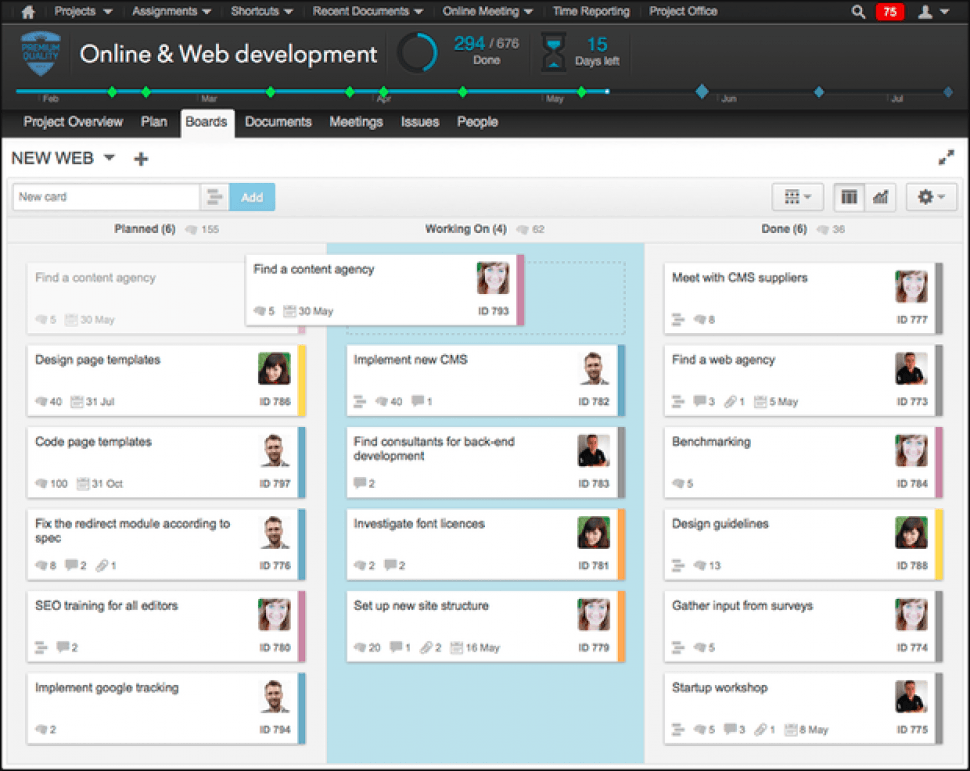
Other Top Recommended Content Management Software
Most Helpful Reviews for Planview ProjectPlace
1 - 5 of 27 Reviews
Pam
Verified reviewer
OVERALL RATING:
5
EASE OF USE
5
VALUE FOR MONEY
4
CUSTOMER SUPPORT
5
Reviewed April 2016
Project Management Tools in One Place
We have a blogging team and it is crazy with all the campaigns, reviews, projects we want to do but we are all over the country, so it has been emails interactions. It just isn’t working! We need one place for everyone to see what needs to be done and who is doing what job. Use the Gantt chart to set you goals/objectives, use the kanban board to break your goals into operational tasks and use your personal What I like about ProjectPlace is we can plan and then get everyone aligned. Share a timeline with the team then works towards the goal. Everyone can have their task and plan of action.
PROSeasy to use clean simple teamwork collaboration
CONSpay annually instead of monthly
Anonymous
51-200 employees
Used weekly for less than 2 years
OVERALL RATING:
4
EASE OF USE
5
VALUE FOR MONEY
4
FUNCTIONALITY
4
Reviewed April 2023
Planview ProjectPlace, an excellent option to manage projects collaboratively.
Planview ProjectPlace is highly performing and extremely stable, in addition to being able to be used on computers through a web platform or also through its mobile app to keep the entire team connected, no matter where they are.It allows us to record activities, issues, risks and document the entire execution cycle of a project with very few steps.
PROSPlanview ProjectPlace is extremely easy to learn and use, in addition to its summary page gives us full visibility to know at once, what activities we have pending, determine if we should attend to one task more quickly than another, in addition to placing colored labels facilitates the understanding of a single pass.It also allows each person responsible for a task or set of them to update the progress or write comments justifying the delay, and activate notifications so that all team members know about the progress.
CONSPlanview ProjectPlace helps to maintain perpetual monitoring of each activity and fully document the progress, however, this tool may be more oriented towards interactive or waterfall-type project management, so other currently used methodologies may be favored in the selection of the platform to use in certain types of agile projects.
Reasons for switching to Planview ProjectPlace
Planview ProjectPlace does not require its own infrastructure for its use and its mobile App allows the members of the work team to be connected at all times.
David
Food Production, 201-500 employees
Used daily for less than 6 months
OVERALL RATING:
3
EASE OF USE
5
VALUE FOR MONEY
4
CUSTOMER SUPPORT
4
FUNCTIONALITY
3
Reviewed October 2017
Easy to use, web based project/task tracking.
All parts of the business have visibility into the state/status of projects. Not jsut the project managers.
PROSEase of use for non-Project Managers and non-technical people to use. Mobile app closely mirrors web (for Board use).
CONSAm coming from MSFT Project, so am used to a richer feature set. It is difficult managing several projects, by not being able to tie them together within PP. For instance, Workspaces feeding up to a global roadmap. Really want documents to reference our existing Sharepoint libraries rather than on PP or onedrive.
Kristi
Verified reviewer
Marketing and Advertising, 2-10 employees
Used free trial
OVERALL RATING:
4
Reviewed June 2015
Finally! Visibility into programs with shared resources
I was part of the marketing team that used Projectplace at Planview to help plan and manage integrated marketing programs where we had shared (and limited) content and design resources. and also found many other ways to use it collaborate with teams around the company including sales for sales enablement programs. Previously we used sharepoint to submit design and web requests and it often felt like a black hole. With Projectplace, not only was I able to see the status of a deliverable at any given time so could my manager and other team members on that project. The tool also enabled real-time collaboration with comments, @ mentions, document management, timelines etc.
PROS- Helps reduce meetings because you are able to collaborate within the tool - Visibility across teams and individuals. This is important because you can identify potential delays (due to resource availability, review cycles etc) much earlier and avoid the number of late projects - Document management is great! Having this built in rather than linking out to external drives and sites streamlines processes -Kanban board functionality is so simple and customizable for what makes most sense to your team - Streamlined the review process on design and content creation - Flexible enough to fit the needs of any type of team across the company and between teams
CONSReally these are just feature requests, nothing that really impacts the functionality or value that is delivered: -User interface could be refreshed and streamlined -Some of the logic of click paths and icons are not always that intuitive -Customization options to allow you to select which features you need for certain projects, some won't need the full set of tabs and features available -Calendars are default to run M-Sun which I believe in common in Europe. Need the ability to select what day your week starts -Would love to see some type of integration with Salesforce or Marketing Automation platforms - Improved dashboards and reports would be ideal
Anonymous
Used weekly for less than 2 years
OVERALL RATING:
5
EASE OF USE
4
VALUE FOR MONEY
4
CUSTOMER SUPPORT
5
FUNCTIONALITY
4
Reviewed October 2017
Website easy to navigate
From disorganized hard/soft notes to a centralized software where I can keep track of my projects and share them with whoever is part of it.
PROSThe ability to document each part of my project, the easiness to navigate. Also the capacity that the site had to upload mega files.
CONSThe "download" option for documents is sort of hidden. It would be nice to have the download option next to the file, or somewhere more visible.









