S-Docs
About S-Docs
S-Docs Pricing
Free trial:
Available
Free version:
Not Available
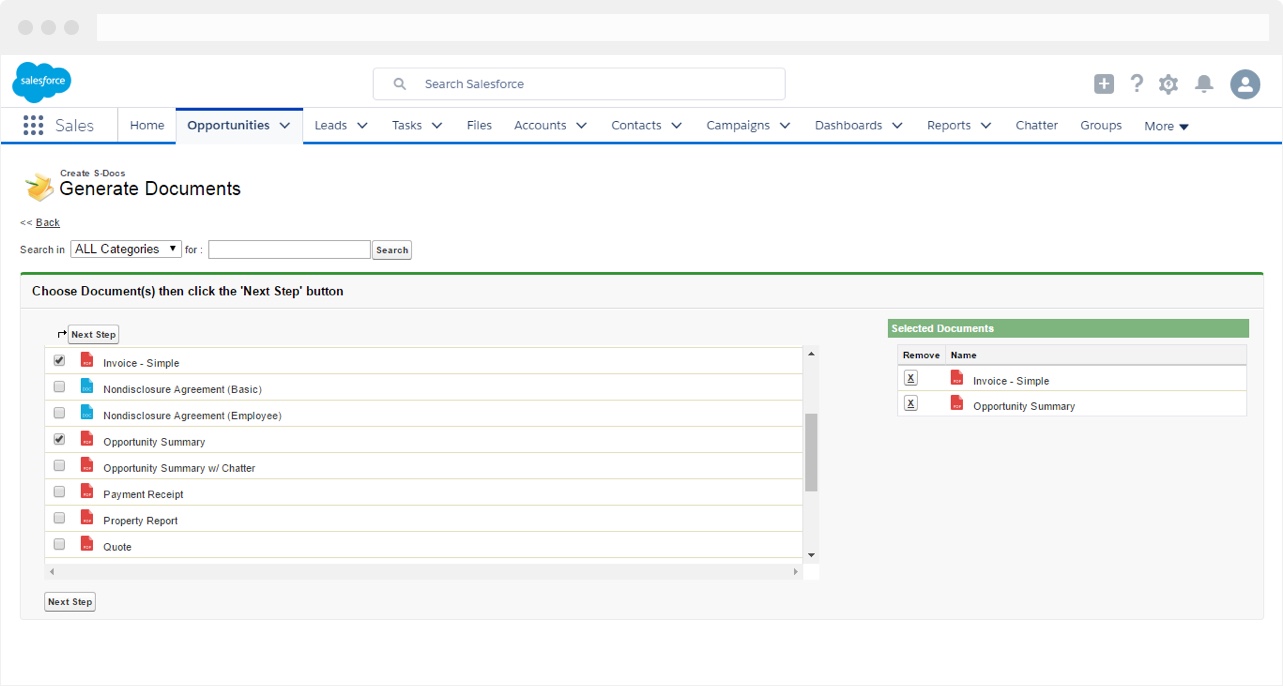
Other Top Recommended Content Management Software
Most Helpful Reviews for S-Docs
3 Reviews
Lori
Verified reviewer
Financial Services, 2-10 employees
Used weekly for more than 2 years
OVERALL RATING:
5
EASE OF USE
5
FUNCTIONALITY
5
Reviewed September 2022
Document Generation Made Easy!
We use S-Docs to save time and to cut back on human errors. It is simple to edit or update documents globally within Salesforce or an individual document.
PROSWe have used S-Docs for Salesforce for the last 5 years. I know that S-Docs can be used a few different ways, but for us it is primarily used for Document generation. The set up with Salesforce was fairly simple and straightforward and S-Docs customer service is helpful if needed. The software has always worked as promised. In a small business it is important that we have software that works and that we don't have to spend endless time and resources trouble shooting software issues. S-Docs works for us!
CONSIt is a bit pricey and you may need help making sure that your S-Doc is formatted correctly so that all data transports seamlessly.
Reason for choosing S-Docs
I have no doubt that we spent a considerable amount of time shopping other products. However, since we have been with S-Docs for around 5 years, I have no idea what products we were researching at that time.
Reasons for switching to S-Docs
We were previously using a data export and then dropping it into a Word document. It was a much lengthier process with about 17 steps to get the same result that we now get with a click of a button.
Brandon
Consumer Goods, 501-1,000 employees
Used weekly for less than 2 years
OVERALL RATING:
5
EASE OF USE
5
CUSTOMER SUPPORT
5
FUNCTIONALITY
5
Reviewed August 2020
S-docs - for easy document generation across your org.
Easy to setup, continuously updating, and offers a lot of solutions / complexity if you need it.
CONSEvery now and then there can be hiccups, but they are quick to respond via Customer Support and get your issues resolved quickly.
Aman Preet
Verified reviewer
Biotechnology, 10,000+ employees
Used weekly for less than 12 months
OVERALL RATING:
4
EASE OF USE
5
VALUE FOR MONEY
3
CUSTOMER SUPPORT
4
FUNCTIONALITY
3
Reviewed December 2022
Pros and cons of S-Docs
S-Docs in our team is very much helpful for saving time as it provides the document customisation by giving us the numerous instances of documents which are already present there and easily customisable for e-signature and other content related documents.
PROSBeing highly dependable on Salesforce my team often encounter various benifits of S-Docs which is built in Salesforce CRM system. It provide 100% native environment for document generation and e-signature solution.S-Docs is exceptionally compatible with Salesforce CRM environment keeping the data secure as well because it stays in Salesforce itself.
CONSThe main draw back lies with customising doc "lists" as it is at times bit complicated stuff to proceed further though they have provided a guide but it could be more easily functional. Other than that it is bit expensive than its other competitors.
Reasons for switching to S-Docs
These tools at that point of time were not having the required customised documents for further use which were provided in the case of S-Docs.




