Teamwork Spaces
About Teamwork Spaces
Awards and Recognition
Teamwork Spaces Pricing
Pricing for the first 5 users. https://www.teamwork.com/spaces/pricing/
Starting price:
$10.00 per month
Free trial:
Available
Free version:
Not Available
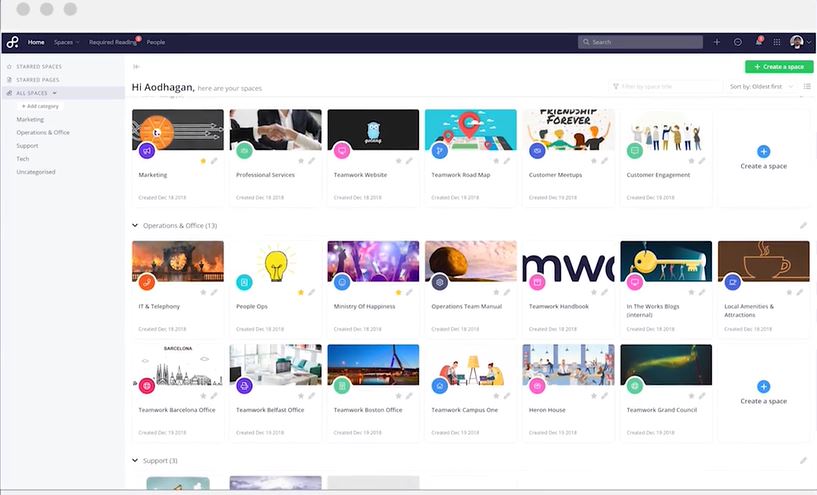
Other Top Recommended Content Management Software
Most Helpful Reviews for Teamwork Spaces
1 - 5 of 40 Reviews
Tammy
Verified reviewer
E-Learning, 2-10 employees
Used daily for less than 12 months
OVERALL RATING:
5
EASE OF USE
5
VALUE FOR MONEY
5
CUSTOMER SUPPORT
5
FUNCTIONALITY
5
Reviewed February 2020
Incredible Project Management, CRM, Collaboration software available
We have team members Worldwide and this software makes it easy to collaborate on projects.
PROSThe customer service is bar none the best around. The software is easy to use, covers so many various aspects of business that you are then able to end using so many other apps. Finally all of your information can be in one location for your team to work on. Especially like their CHAT app which makes it easy to communicate with team members from around the World. Their SPACES app allows everyone to work on the projects in one single location. Their project management portion allows us to manage many tasks at one time and edit, update and even switch task owners with ease. I highly recommend this software for you as a single member organization or one that has many, many team members.
CONSI have not found any issues with the software. I have faith in the management and customer service team to handle anything that should occur.
Reasons for switching to Teamwork Spaces
It was far easier to have one app instead of multiple apps.
Vendor Response
Hi Tammy, Thanks for leaving us a great review of Teamwork Spaces! Our product teams have been working hard to bring you the best possible product, and the best possible support! Should you ever have any questions or queries, our support team are available 24/7 to help you however possible - support@teamwork.com :) Many thanks, Nancy at Teamwork :)
Replied March 2020
Omi
Verified reviewer
Marketing and Advertising, 11-50 employees
Used daily for less than 2 years
OVERALL RATING:
4
EASE OF USE
4
VALUE FOR MONEY
4
CUSTOMER SUPPORT
5
FUNCTIONALITY
4
Reviewed September 2020
Perfect for a busy digital agency
Excellent experience. Easy to follow documentation, great customer service and they are constantly improving or adding great features. Their design team actually listens to customer feedback. Designed as if they themselves own an agency!
PROSAll the connected features including chat, which can be connected to each project or simply by Client, Customer support via ticketing and Spaces, which is like an internal Wiki, perfect for documenting processes. Everything is intuitive and easy to use. Plus you get unlimited Client access (customizable) and collaborator access for freelancers. The workload tool helps easily plan for resources and the time tracking and alerts make it easy to stay within scope.
CONSThe task lists could be a little more flexible for templating.
Reason for choosing Teamwork Spaces
Easier to use, connects with HubSpot, friendly customer service, great documentation.
Reasons for switching to Teamwork Spaces
Mavenlink was too expensive, cumbersome and difficult to customize. Features promised during the sale turned out to be add-ons at an extra cost (to an already expensive product) They had mediocre customer service and difficult to follow support. They also will not let you out of the contract no matter how bad your experience.
Vendor Response
Hi Omi, Thanks for a great review of Teamwork Spaces - it's great to hear it has helped with your company's resource and time management! I've passed your feedback about our task list feature onto the product team Many thanks Karen at Teamwork
Replied February 2021
Hal
Electrical/Electronic Manufacturing, 11-50 employees
Used daily for less than 12 months
OVERALL RATING:
2
EASE OF USE
1
VALUE FOR MONEY
1
FUNCTIONALITY
1
Reviewed September 2020
Does the basics, slowly
Like the rest of Teamwork, it does the basics, but doesn't do them well or smoothly. It covers the features that you want but lacks elegance and streamlined functionality for a more efficient workflow.
PROSI like that you can assign action items into Teamwork Project directly from Spaces.
CONSTables are clunky and horrible to use. Insertion of pictures is also clunky and unreliable. General performance is slow and bogged down, requiring lots of patience when loading, logging in, updating, etc.
Reason for choosing Teamwork Spaces
Teamwork seemed to offer all the features we needed - cloud documentation, project management, time tracking. We consolidated on one tool to avoid having to move and live in different ecosystems. However, what we quickly discovered was that Teamwork does everything, but doesn't do any of them well. Overall, Teamwork is slow and clunky, requiring a lot of patience for load times, many button clicks (and no keyboard shortcuts) for most tasks, and just generally slowing down workflow. The basics are there but not a lot of thought or design has been applied to streamlining them or making them a joy to use. Teamwork Spaces meets the same low bar that the rest of Teamwork sets.
Vendor Response
Hi Hal, Thanks for your review of Teamwork Spaces. We are sorry to hear you had a disappointing experience with Teamwork Spaces, could you email us at support@teamwork.com so we can look into this further? Kind regards, Karen at Teamwork
Replied February 2021
Anonymous
2-10 employees
Used daily for less than 2 years
OVERALL RATING:
5
EASE OF USE
5
VALUE FOR MONEY
5
CUSTOMER SUPPORT
5
FUNCTIONALITY
5
Reviewed September 2020
Great tool for meeting notes, technical documents and client SOPs.
Teamwork spaces is great. I loved Dropbox paper for years which was a similar product but since our team uses teamwork this integrates better and has some features which give it a leg up on the Dropbox Paper competition.
PROSQuick ability to enter data in a format that is deliverable quality. No more messing with word documents and dropbox. Spaces gives us quick and professional documents that can be shared without an admin formatting, etc.
CONSMy only issue is the way tasks are implemented. As tasks are crossed off the list they go away so if we go to look back at an implementation document or meeting notes we can't see the original lists of tasks. Would be great if we could just see the original list without completed tasks going away. In meetings we often look back at prior meeting notes to see what has been completed and this isn't possible with the embedded lists not showing completed tasks.
Reason for choosing Teamwork Spaces
Integration with Teamwork.
Reasons for switching to Teamwork Spaces
Already using Teamwork for project management, this way we can enter tasks directly from the document without having to use a 3rd party sync tool (or build one).
Vendor Response
Hello, It's great to hear you are enjoying Teamwork Spaces. I've passed your comments about the task feature onto the product team to investigate this further. Kind regards, Karen at Teamwork
Replied February 2021
Sabrina
Computer Software, 11-50 employees
Used daily for less than 12 months
OVERALL RATING:
5
EASE OF USE
5
VALUE FOR MONEY
4
CUSTOMER SUPPORT
5
FUNCTIONALITY
4
Reviewed September 2020
Teamwork Spaces
Overall I am very satisfied with Spaces and I'm very glad our company decided to utilize it more. Right now we have all of our policies and procedures there! and we're continuously expanding it and writing more, I am excited for all the new features that are to come!
PROSI really enjoy how several people can work on the same document at once and not publish it until it's ready. I also enjoy all the new features inside a document, like the table of contents, notes, statuses, etc.
CONSIt does get glitchy sometimes but that hasn't happened in a few months, and even then the customer service was excellent and they resolved our issue.
Reasons for switching to Teamwork Spaces
Because clearly Spaces is better suited for what we were using the drive for (documents, handbooks, policies, procedures). The "Required Read" (not sure if that's how it's called) feature in Spaces is key!
Vendor Response
Hi Sabrina, Thanks for a great review of Teamwork Spaces! Our team have worked really hard in the last few months to avoid glitches - so it's good to hear this hasn't happened in a few months. Many thanks, Karen at Teamwork
Replied February 2021









