Umbraco CMS
About Umbraco CMS
Umbraco CMS Pricing
Umbraco offers 3 different products: Umbraco CMS, Umbraco Cloud, and Umbraco Heartcore. Umbraco CMS is the core open-source product which is free to download and use. It also comes in 2 paid tiers which include support and add-on products. Umbraco CMS: Free Umbraco Professional: Contact us for a quote Umbraco Enterprise: Contact us for a quote Umbraco Cloud is the Umbraco CMS hosted in the cloud on Microsoft Azure and the recommended version for new Umbraco websites. Umbraco Cloud Starter: $50/month Umbraco Cloud Standard: $300/month Umbraco Cloud Professional: $800/month Umbraco Cloud Enterprise: Contact us for a quote Umbraco Heartcore - the managed Headless CMS - has the following plans: Umbraco Heartcore Starter: $70/month Umbraco Heartcore Standard: $300/month Umbraco Heartcore Professional: $1,200/month Umbraco Heartcore Enterprise: Contact us for a quote
Starting price:
$50.00 per month
Free trial:
Available
Free version:
Available
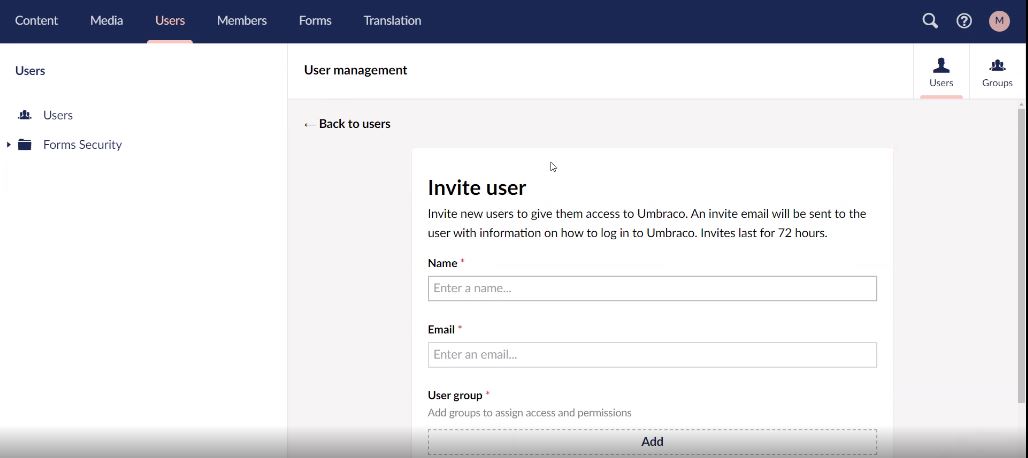
Other Top Recommended Content Management Software
Most Helpful Reviews for Umbraco CMS
1 - 5 of 21 Reviews
Anonymous
10,000+ employees
Used weekly for more than 2 years
OVERALL RATING:
5
EASE OF USE
5
VALUE FOR MONEY
5
CUSTOMER SUPPORT
5
FUNCTIONALITY
5
Reviewed July 2022
Best CMS for .NET Developers
I love using Umbraco CMS to build customer's and my personal websites. Umbraco is open-source, free and written in .NET. Now, with Umbraco 9, it also support ASP.NET Core, which is cross platform. Now I can deploy my Umbraco website on Linux as well. Which is pretty cool. Umbraco is mature and has wide community support.
PROSUmbraco setup is very easy, all you need is SQL Server database. I also like Umbraco's media management. I can store my media either on Azure Storage or in AWS S3 bucket. This way I can scale my website horizontally. And the last thing which I like most is this is completely written in .NET, that's a blessing for .NET Developers.
CONSWould love to see Umbraco supporting multiple database such as PostgreSQL and MySQL as they are open-source and free.
Reason for choosing Umbraco CMS
I built few POC projects using Umbraco CMS. It was solving all of our needs. It was easy to used and fast to operate. That's all were the reason, we went with this.
Ali
Verified reviewer
Information Technology and Services, 2-10 employees
Used daily for more than 2 years
OVERALL RATING:
4
EASE OF USE
4
VALUE FOR MONEY
4
CUSTOMER SUPPORT
4
FUNCTIONALITY
3
Reviewed February 2021
Powerful .NET-based CMS with the possibility of using the cloud or your servers
We have been using this CMS for many years and have used it for many of our clients' projects. There is also a two-week trial version that I think you should try and see how simple it is. It's Powerful .NET-based CMS with the possibility of using the cloud or installing on a local or custom web hosting server.
PROSIt is completely open-source, dot NET-based, and works very fast and smooth. I like the form builder section which is very simple and various forms can be easily created and used. The file and image management section is also very simple. Files and images can be easily categorized and named in custom folders. Also, it has a professional community and support team.
CONSThe online Photo editor is not professional enough and must upgrade. CMS has good facilities and performance on the windows servers and Microsoft Azure, but Umbraco developers must think about the Linux version because most projects are managed by Linux servers.
Reason for choosing Umbraco CMS
It has great features and fair price, good community and professional support team.
Reasons for switching to Umbraco CMS
For a web project on Microsoft Azure, we needed a simple and open source CMS, it has all we need.
Sunaina
Education Management, 51-200 employees
Used monthly for less than 6 months
OVERALL RATING:
3
EASE OF USE
4
FUNCTIONALITY
3
Reviewed April 2021
Not my first choice when it comes to CMSs
Overall, if you have in-house devs ready to roll up their sleeves and custom code stuff, Umbraco should work out just fine. But if you are looking for a CMS that 'just works' out of the box, you may want to keep looking. At least that has been my experience thus far.
PROSWhen you find your way around things, it is fairly easy to use. The pages can be updated fairly quickly and the WYSIWYG page editor is straightforward. What I liked the most was how quickly a page can be saved and published. But my list of gripes is probably longer than the stuff that I like.
CONSBasic stuff that should come out of the box like rel canonical tags etc. have to be custom coded - at least for the sites I have encountered. The search functionality within the CMS is horrible. While carrying out some image optimisation, it was impossible to find the images with their URLs. I had to put in the exact filename to find those images. Even then it was a hit or a miss which was not ideal. And even with a CDN in use, it was hard to get good PageSpeed scores with Umbraco.
Reason for choosing Umbraco CMS
It was not my call!
Brian
Computer Software, 11-50 employees
Used weekly for less than 12 months
OVERALL RATING:
4
EASE OF USE
5
VALUE FOR MONEY
4
CUSTOMER SUPPORT
4
FUNCTIONALITY
4
Reviewed August 2021
Umbraco - a great CMS option for .NET
Umbraco can be built and extended with C# (using Visual Studio), utilizes MVC framework, and is simple to setup. The newest version of Umbraco is being built with .NET Core, so it will likely get faster and continue to stay relevant in today's Microsoft .NET tech stack.
CONSOccasional hiccups when starting are not uncommon. The errors provide less than ideal guidance on how to address them. Building your own property editor is done with Angular JS (older and less used as time goes on).
Reason for choosing Umbraco CMS
Orchard I struggled to get working. It was slow and the content editing experience was not as good as Umbraco's. ButterCMS was looking like a good candidate and will likely be one that I try in the future for true headless CMS. Overall, Umbraco had the features I wanted, a fairly easy to customize backend, and the price (open source version) was right.
Georgina
Non-Profit Organization Management, 201-500 employees
Used weekly for less than 12 months
OVERALL RATING:
5
EASE OF USE
5
VALUE FOR MONEY
5
FUNCTIONALITY
5
Reviewed November 2020
Umbraco review
We used Umbraco as a system to build the Scouts website. It is extremely well labeled, clear and intuitive. I have found that members of my team who need to use the software for their role are able to pick it up and use it easily.
PROSUmbraco is an easy to use system which I use daily in my role to build website pages, sharing information with members. Main features which I like the most are that the templates and content blocks are easy to build on for administrators with basic understanding of website building. The labelling is clear and there are a wide variety of content blocks available to add. I find that Umbraco helps to create content which can be accessed by everyone. Using F12 and the ability to see how the information is viewed by users on different devices extremely useful, as well as the ability to caption images on the site, to allow users with screen readers to understand the information. In the search facility, it's extremely useful for a membership Organisation like the Scouts to be able to use the SEO hide from searches function. This helps to ensure that the right information reaches the right group of volunteers.
CONSA feature which I think could be improved would be the ability to select and copy entire blocks from one website page to the next. It would also be useful to have more built in analytics of pages, rather than having to use additional add-ons like HotJar. An improvement to the software could be to use AI to improve the search function. When tagging in codex and the SEO, I spend time adding incorrect spellings of words in order for the webpage content to appear in the search bar if a incorrect spelling is made. It would be helpful if the system could identify regular incorrect spellings and add these as TAGs, so this doesn't have to completed manually.









