Collaboard
About Collaboard
Awards and Recognition
Collaboard Pricing
Free - 0 EUR for up to 3 projects (boards), selected whiteboard features, up to 5 participants per board. Personal - 3 EUR per user/month (billed annually) for unlimited projects (boards), selected whiteboard features plus adding YouTube videos, up to 10 participants per board. Basic - 5 EUR per user/month (billed annually) for projects (boards), whiteboard features like in the personal subscription plus team management, up to 50 participants per board, and up to 20 guest users per board. Advanced - 10 EUR per user/month (billed annually) for unlimited projects (boards), all whiteboard features including facilitator tools, unlimited participants and guest users per board plus option to host data in Switzerland (on-request).• Enterprise - all of Advanced plus options to self-host on-premises or in own cloud (Azure, aws), SSO, company branding, admin dashboard and more. Customized plans are available on request.
Starting price:
€3.00 per month
Free trial:
Available
Free version:
Available
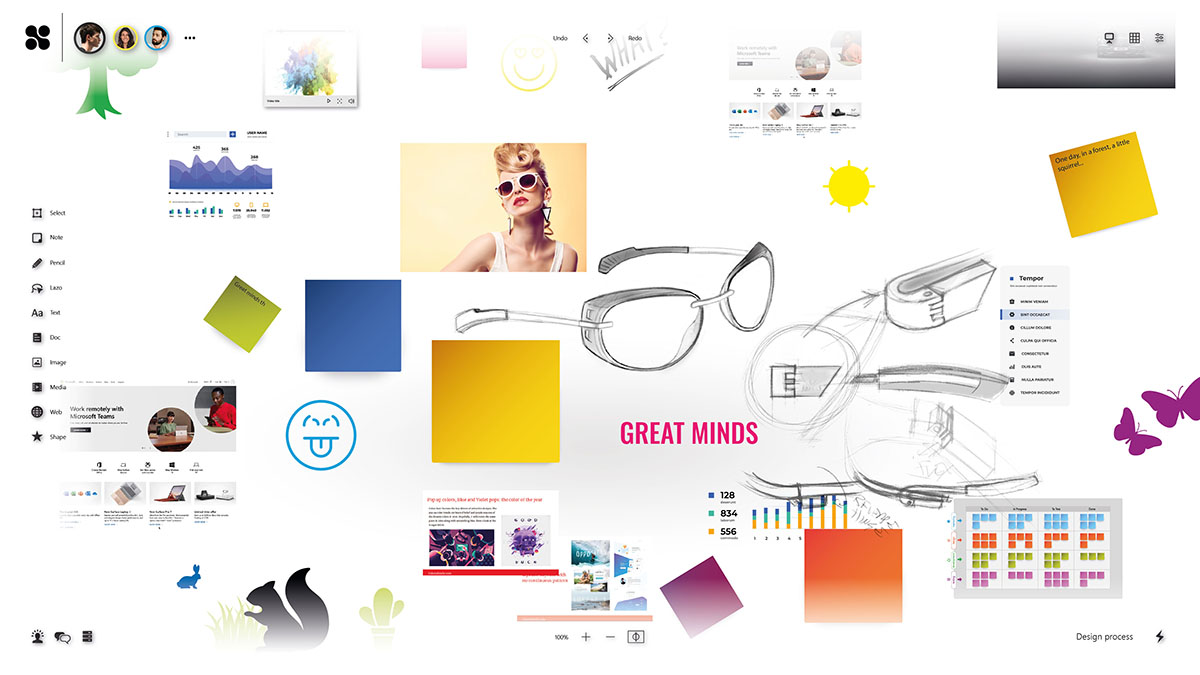
Most Helpful Reviews for Collaboard
1 - 5 of 74 Reviews
Fraser
Marketing and Advertising, 2 - 10 employees
Used less than 6 months
OVERALL RATING:
5
Reviewed July 2021
Great for explainer content
Edward
Verified reviewer
Design, 1 employee
Used weekly for less than 12 months
OVERALL RATING:
5
EASE OF USE
5
VALUE FOR MONEY
5
CUSTOMER SUPPORT
5
FUNCTIONALITY
5
Reviewed May 2021
Let your creativitiy flow with Collaboard
For what it offers, it is really good and very handy... I know there are still a lot of things that can be improved but as of now, it is really very useful for me... I use it for making diagrams and taking notes... Illustrating is a breeze with collaboard.
PROSI like collaboard because it is very easy to use, I didn't have a hard time understanding it right away when I first used it. It is also very convenient since it is cloud-based, I can access my boards anytime as well as share access to my clients and friends. Making mind-maps, illustrations, userflows, UX flows can be done with more flexibility in Collaboard.
CONSSometimes it is kinda slow in loading media like images... Also there's no way to embed external media...would really be nice if you could embed scripts or iframes...
Reason for choosing Collaboard
Colloaboard has more freedome in designing your mindmaps and illustration, it just fits to the my use cases.
Reasons for switching to Collaboard
I wanted to make life easier and it seems that collaboard was able to meet my needs.
Vendor Response
Dear Edward, thank you for your positive feedback. For your information, there is an "embed" feature in Collaboard where you can insert iFrame Code or Website-url. It is in the left menu at the end. You can find more information about how to do it at https://help.collaboard.app/how-do-i-embed-iframes-and-other-applications-in-collaboard. Best regards, The Collaboard Team
Replied May 2021
Rafal
Verified reviewer
Management Consulting, 1 employee
Used monthly for less than 2 years
OVERALL RATING:
4
EASE OF USE
5
CUSTOMER SUPPORT
4
FUNCTIONALITY
3
Reviewed May 2021
Bye bye Mural, hello Collaboard
It is a great alternative for Mural (used before). You love it if you want to explain or create models/schemes. Must have for marketing/software if you want to be clear for customer when describing proces or function.
PROS+ Great price to functionality ratio. + In most cases it is easy for learn and use (with one major issue). + A lot of pre-defined templates that you can use (or inspire) + Sharing option via link (non-registered) or closed group (registered collaboration) + Presentation mode (with timer if needed) + Integration with Zoom meeting + Grid with "snap to grid" mode when editing + adding videos from Youtube
CONS- no possibility to save and load "pre-sets" like colours, fonts etc - I have to select all options everytime or create one object and then copy it as a "preset" for others. It should have a "bin" with presets and thanks to that I could select something that is previously configured (like Red memo stick with Roboto italic font)
Reasons for switching to Collaboard
Much cheaper than Mural with functions that I need.
Vendor Response
Hi Rafa?, Thank you very much for your review and for your feedback. Did you know that you can use standard settings for fonts, colors, cards, and connectors? This might solve one of your issues. Please have a look here: https://help.collaboard.app/how-to-use-default-settings Kind regards, The Collaboard Team
Replied May 2021
Alejandro
Writing and Editing, 1 employee
Used daily for less than 6 months
OVERALL RATING:
1
EASE OF USE
2
VALUE FOR MONEY
3
CUSTOMER SUPPORT
1
FUNCTIONALITY
3
Reviewed January 2021
The poorest execution of a great idea
Overall, it has been a horrible experience. I think they should mature their product. It has a lot of glitches. Also, the UI is awful. I don't really care about that, my primary concern is with function ability, and I think that's collaboard main issue. I really wanted this to work for me, but unfortunately is an inferior product.
PROSThis software was supposed to be amazing. The infinite board feature, and the capabilities to embed entire webpages or videos for example are remarkable. The idea is that you can use it as a virtual and infinite board of ideas. You can share it with students, so the tutorials becomes very instructive.
CONSThe problem is that it is poorly executed. Collaboard is in a very early stage of development. I don't know if they were ready to launch. You can't write in the board, because there is some horrible lagging in the system, so your words came out as weird lines. If you try to group a set of elements, it disappears, so you lose all of your content. Then, if you write to support, they insinuate it's your laptops fault (even when I provided proof that a similar app was working just fine). Which is weird because I can run very modern games in it, and also other virtual boards like aww app. They tell you they are in shock (for the content loss) and that they are going to see the problem right away. But you never hear from them again. Also, they take 2 weeks to respond and then tell you that your mail magically has gone to spam. (I believed them the first time).
Reasons for switching to Collaboard
For the price
Vendor Response
Hello Alejandro, we are sorry to hear that you faced some difficulties working with Collaboard. We are investigating your case. Normally people do not face the issues you describe, so this must be something very specific.
Replied February 2021
Ann Katrin
E-Learning, 2-10 employees
Used weekly for less than 2 years
OVERALL RATING:
5
EASE OF USE
5
VALUE FOR MONEY
5
FUNCTIONALITY
5
Reviewed March 2023
Visual Collaboration Software for everyone
It is super easy to use, even people who are not versed in new technology figured it out without tutorials. We use it internally for vizualizing our next steps in our business, but also externally to gather information and ideas in digital zoom workshops. It works just like a regular whiteboard, which makes it so easy to use.
CONSA few more editing options would be nice
Reason for choosing Collaboard
We appreciate that it is based in the EU over US servers.





