Fusion 360
About Fusion 360
Fusion 360 Pricing
A 30-day free trial is available, after which standalone single-user licenses are priced as follows: Fusion 360: -$40/month -$310/year -$620/ 2 years Fusion 360 Ultimate: - $190/month - $1,535/year - $3,070/2 years
Starting price:
$495.00 per year
Free trial:
Available
Free version:
Available
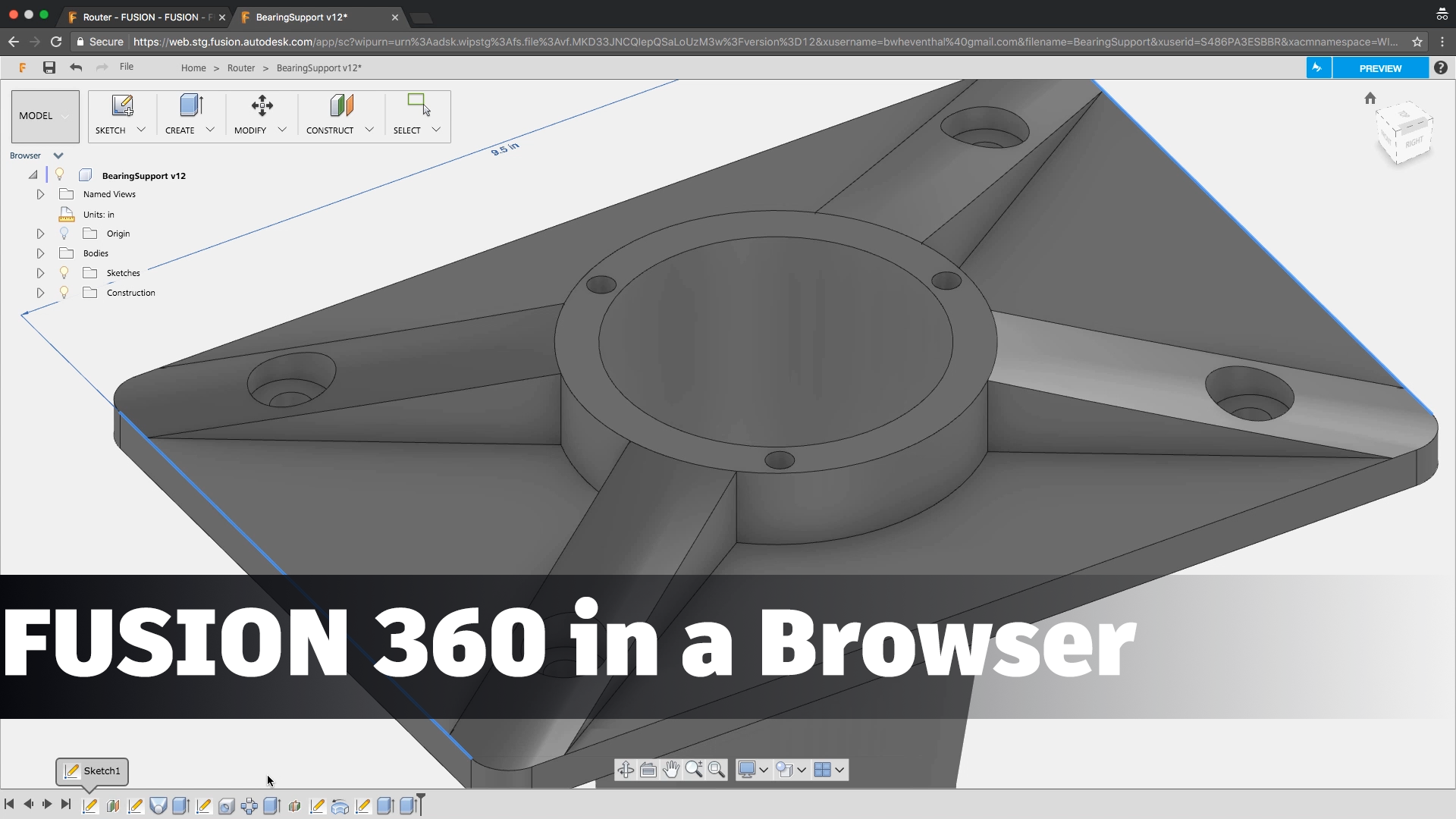
Most Helpful Reviews for Fusion 360
1 - 5 of 235 Reviews
Brock
Retail, 51 - 200 employees
Used less than 2 years
OVERALL RATING:
5
Reviewed April 2023
Fusion 360 quickly became our #1 Design software
Jason
Verified reviewer
Oil & Energy, 1,001-5,000 employees
Used weekly for more than 2 years
OVERALL RATING:
5
EASE OF USE
5
VALUE FOR MONEY
5
CUSTOMER SUPPORT
4
FUNCTIONALITY
4
Reviewed August 2023
Quality 3-D modeling software that is inexpensive and user friendly
Fusion is an entry level product from Autodesk. It is not as "fancy" as Autodesk inventor or SolidWorks, but I promise you that it can do 95% of the most common modeling tasks that most people will need. The price point is perfect for company users so that nobody will complain about expensive software. The software lacks good simulation capabilities, but that is to be expected for the price point.I have convinced management at my company to cancel 3 license keys for a more expensive modeling tool and simultaneously get 5 other user licenses for Fusion 360 at a fraction of the cost. We haven't missed a beat, and now I have more people available to create the needed drawings for execution tasks and 3D models for FEA and CFD.
PROSFusion 360 is inexpensive and handles 99% of the modeling needs that I have. The user interface is simple and intuitive. It strikes a good balance between having what you really need easily available with minimal hunting as opposed to having a congested user interface with thousands of options that are all one click away if you can manage to find the right "button".
CONSOne previous con with Fusion 360 was not directly related with the software but rather with the updating experience. During the first update, my IT team struggled to the point I almost decided to cancel the subscription and switch to OnShape which is cloud based and doesn't require my IT team to do anything. To be fair to AutoDesk, I have never had problems updating the hobbyist version of 360 on my personal laptop. The last couple of updates were more easily managed by my IT team, so there might have been a learning curve for them. So this doesn't seem to be an issue anymore thankfully.Another previous con was related to software capabilities. At first, I really despised the lack of ability to incorporate weld symbols into the drawings. However, Fusion 360 added that capability and now I can provide detailed drawings with weld symbols without having to copy-paste pictures of weld symbols into the drawing. This too has been resolved and so it is no longer an issue either.The only remaining con I have with Fusion 360 is the simulation capabilities. I had moderate hopes that the FEA tool would be useful, but it seems to be linked to a limited amount of credits and limited types of simulation such as liner-FEA. It really seems like AutoDesk is just trying to "check the box" to say that Fusion 360 can perform FEA. Don't waste your time with the Simulation tools in Fusion 360. Find another tool for that such as SimScale, Abaqus, Ansys, etc.
Reason for choosing Fusion 360
Cost.
Reasons for switching to Fusion 360
Cost
Dheeraj
Mechanical or Industrial Engineering, 5,001-10,000 employees
Used weekly for less than 2 years
OVERALL RATING:
4
EASE OF USE
3
VALUE FOR MONEY
5
CUSTOMER SUPPORT
4
FUNCTIONALITY
5
Reviewed October 2020
Its great Modelling and simulation software for rapid prototyping and iterative projects
Overall a great experience, I mainly use it for product renders and design mock-ups. I've participated at the Michelin Design challenge and was able to innovate with the help of Fusion 360 as student.
PROSThe user interface was much more easy to use as a beginner and over the 2 years as an experienced user. Fusion 360 has multiple avenues from modelling to rendering to CAM/3D printing simulation which is very helpful in not wasting time exporting it to 3D printing software and then modify the design.
CONSThe software seemed to not do a good job with respect to importing files of solidworks format and converting it over cloud. The speed of upload and download of files is quite slow and cloud rendering feature can be made more responsive/interactive.
Reasons for switching to Fusion 360
Ease of use, much better and neater UI and workspace. Not technically sophisticated. Can model, simulate, motion study and validate manufacturing in a single application.
James
Furniture, 1 employee
Used daily for more than 2 years
OVERALL RATING:
3
EASE OF USE
3
VALUE FOR MONEY
3
CUSTOMER SUPPORT
3
FUNCTIONALITY
3
Reviewed April 2023
Great In Theory. Clunky in Practice.
Parametric design. Clean interface. Decent rendering.
CONSBugs bugs bugs. Performance issues, regardless of the computer being used. Drawings are resource heavy. Changing events in the design tree often lead to major errors. Features randomly stop working. I have been using Fusion since 2016 and I can say pretty confidently that it continues to get more and more clunky.
Jan
Consumer Goods, 1 employee
Used weekly for less than 2 years
OVERALL RATING:
5
EASE OF USE
3
VALUE FOR MONEY
5
FUNCTIONALITY
4
Reviewed February 2024
Very useful.
I use the free version for personal use. Probably the best ”free” 3D software. Easy to use and interactive.
CONSThere is more to wish for the scetch tool. Blue on blue isn’t very visual and the snap fuctions feels fiddly. Scetching is way faster with the tools in for example Autocad R14 (long time ago, but that is what I am used to). I don’t like cloud based software since I often work while traveling.





