Find the best Collaboration Software
Compare Products
Showing 1 - 20 of 858 products
Sort by
Reviews: Sorts listings by the number of user reviews we have published, greatest to least.
Sponsored: Sorts listings by software vendors running active bidding campaigns, from the highest to lowest bid. Vendors who have paid for placement have a ‘Visit Website’ button, whereas unpaid vendors have a ‘Learn More’ button.
Avg Rating: Sorts listings by overall star rating based on user reviews, highest to lowest.
A to Z: Sorts listings by product name from A to Z.
Jira
Jira
Jira Software is a business process management tool used by agile teams to plan, track and release software. Jira Software supports Scrum, Kanban, a hybrid model or another unique workflow. Jira enables users to create project r...Read more about Jira
Frameable MultiShare
Frameable MultiShare
Frameable MultiShare is a cloud-based tool that helps organizations reimagine remote collaboration. With Frameable MultiShare, users can embrace a more dynamic and efficient way of working together. One of its standout features i...Read more about Frameable MultiShare
Asana
Asana
Asana is a comprehensive project management tool that offers a range of technical features to streamline workflows and enhance collaboration within teams. With its user-friendly interface and robust capabilities, Asana provides or...Read more about Asana
Slack
Slack
Slack is a cloud-based project collaboration and team interaction tool designed to facilitate communication across organizations. The solution caters to various industries, including media, research, technology, education, financi...Read more about Slack
Confluence
Confluence
Confluence is a project management solution that enables organizations to create, collaborate, organize and review project documents. The system offers both cloud-based and on-premise deployment. Confluence’s editor feature a...Read more about Confluence
Quire
Quire
Quire stands as the pinnacle of modern project management software, introducing a transformative approach to your workflow. It empowers you to seamlessly break down ambitious goals into manageable, actionable steps, ensuring you e...Read more about Quire
Trackfront
Trackfront
Trackfront is a project tracking software designed to help businesses manage quotes, estimates, expenses, budgets, client communications and proposals. The platform enables managers to create custom pricing breakdown visibility ac...Read more about Trackfront
FreeConferenceCall.com
FreeConferenceCall.com
FreeConferenceCall.com is a conferencing platform with over 800,000 business users, including 500 well-known companies. It caters to users around the globe, offering screen sharing, high-definition audio conferencing and video con...Read more about FreeConferenceCall.com
Frameable Whiteboard
Frameable Whiteboard
Frameable Whiteboard is a virtual whiteboard tool designed specifically for Microsoft Teams. It helps users collaborate during and after Teams calls with instant editable access to ideas. With its intuitive design and features, Fr...Read more about Frameable Whiteboard
HighQ
HighQ
HighQ is a cloud-based solution for law firms streamlining collaboration, legal operations and client management. HighQ connects your teams and improves your ability to serve clients in a meaningful way. On a unified, secure, and ...Read more about HighQ
OnBoard
OnBoard
Now available: Microsoft 365 Integration. As the most reviewed solution on Capterra and the G2 category leader in Board Management, OnBoard offers a simple, secure, and effective way to run board meetings. With OnBoard, you can...Read more about OnBoard
Visual Planning
Visual Planning
Visual Planning is a hybrid resource management and scheduling platform that helps businesses to manage their assets and day-to-day operations. The solution can be deployed on-premise or hosted in the cloud. Visual Planning o...Read more about Visual Planning
monday.com
monday.com
monday.com is an award-winning work and project management platform that helps teams of all sizes plan, prioritize, manage, and execute their work more effectively. The platform offers solutions for a wide range of use-cases such...Read more about monday.com
XE aR
XE aR
XE aR is a browser-based assisted reality solution that enables remote collaboration. Its design is device agnostic, meaning it operates on various internet-connected devices such as smartphones, tablets, or PCs. There's no need f...Read more about XE aR
Kantata
Kantata
The Kantata Professional Services Cloud is purpose-built to help organizations with 50 to 5000+ employees unify resource management, project management, financial management, business intelligence and team collaboration all in one...Read more about Kantata
Brosix
Brosix
Brosix is an integrated collaboration platform that helps small to large enterprises streamline communication between internal departments via messaging. It enables users to text multiple team members using chat rooms and deliver ...Read more about Brosix
Zoho Projects
Zoho Projects
Right from 2006, Zoho Projects has been a major contributor to every project management need. Automating workflows, allocating tasks, recording time logs, relaying project updates, effective team collaboration, gathering analytica...Read more about Zoho Projects
Lucidspark
Lucidspark
Lucidspark is a cloud-based software designed to help businesses of all sizes record and share ideas, discuss projects and organize information on a virtual white-board. The platform enables organizations to capture suggestions an...Read more about Lucidspark
PixelMixer
PixelMixer
PixelMixer helps teams work smarter by automatically capturing important details shared during meetings. Now those details can be accessed later, even by both those who were unable to attend. PixelMixer detects important topics so...Read more about PixelMixer
XaitPorter
XaitPorter
XaitPorter is a cloud-based document co-authoring and automation solution for teams. The platform lets businesses re-use document assets across all your documents and is accessible from anywhere through a central content repositor...Read more about XaitPorter
Popular Comparisons
Buyers Guide
Last Updated: March 16, 2023American entrepreneur and industrialist Henry Ford once famously remarked, “If everyone is moving forward together, then success takes care of itself.” This quest for collective success is what forms the basis of a collaboration platform.
Businesses of all sizes are increasingly reaching out to global audiences, which requires them to focus on enterprise collaboration. They have to work with employees, partners, and customers spread across the globe. With traditional collaboration methods such as email, it’s difficult to control the various versions of files or documents shared with multiple stakeholders across time zones.
That’s where collaboration tools can help. A collaboration tool offers features that allow multiple stakeholders to combine their knowledge and skills to achieve a common goal without having to be together in the same place.
This guide can help potential buyers find the best team collaboration software for their needs.
Here’s what we’ll cover:
What is collaboration software?
Common functionality of collaboration software
Benefits of collaboration software
What is collaboration software?
Collaboration software is a type of software tool that lets multiple users communicate, collaborate, and coordinate among themselves in real time.
A collaboration platform facilitates team communication through emails, instant messages, voice and video calls, and discussion threads. It also helps with online collaboration via file sharing and document management. These features allow an entire team to work simultaneously on the same file, which gets updated in real time.
All types of organizations can benefit from collaboration software, including those in:
Advertising
Banking
Construction
Government
Healthcare
Marketing
Nonprofits
Retail
Technology
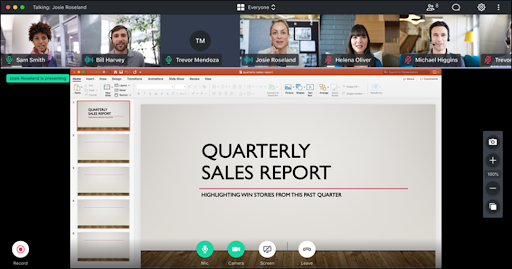
Screen sharing during a video conference in GoToMeeting (Source)
Common functionality of collaboration software
Most collaboration tools come with some or all of the following capabilities:
Allows collaboration between several authors to create and edit the same document in real time. Enables users to highlight text or add comments, which can be incorporated when editing. Some solutions also allow users to organize and structure content according to the document type. | |
Enables users to upload and share files such as documents, videos, and images. Also allows users to store, track, and manage different versions of a document and apply role-based permissions to disable access to specific sections of a document. | |
Calendar management | Users can view individual and team-wide calendars to schedule appointments or meetings on the calendars of team members they are working with, irrespective of their locations. This feature may also include synchronization with third-party calendar management applications (e.g., Apple's Calendar, Google Calendar). |
Allows users to maintain a repository of all available resources (documents, files, etc.) related to completed and ongoing projects in their organization. This process facilitates knowledge sharing within an organization. | |
Communication software | Provides communication tools that allow users to engage with other project members. These tools include internal messengers, video conferencing, discussion forums, and team-specific group creation capabilities. Some solutions also allow for the creation of an internal social network with the capability to build individual and team bios, so users can like and comment on project updates. |
Enables the tracking of project progress by breaking projects into several tasks and setting completion milestones for each. This allows managers to assign tasks, track project dependencies, set timelines for tasks or projects, and reschedule tasks according to team schedules. Certain solutions provide Gantt chart representation to visualize project completion timelines. | |
Third-party integration | Most of the collaboration tools on the market are “best-of-breed,” focusing on a specific group of features. However, some organizations may seek software that can manage their core tasks as well as integrate with the other software tools they use, such as email software, instant messaging app, VoIP software, video conferencing software, and project management software. |
Benefits of collaboration software
Businesses can reap multiple benefits from a collaboration tool, including:
Centralized information: Organizations with distributed teams often have problems with remote project collaboration. For teams based in different time zones, emails become ineffective when different groups work on the same document, due to issues with version control. Collaboration software centralizes content at a single location and updates it in real time, so everyone can view accurate information. Online collaboration software also creates a central repository of documents, consolidating the knowledge sharing efforts of an organization.
Savings on operational costs: A collaboration solution offers a combination of features, such as document management, content curation, version control, task management, knowledge management, and communication tools. Paying for a number of different proprietary solutions specializing in these individual areas can be costly. Online collaboration software can help save on project costs by performing multiple functions that would ordinarily require several different tools to accomplish.
Increased employee productivity: A collaboration solution can cut out unnecessary meetings, allowing users to spend more time on project-related tasks and make faster, more effective decisions.
What type of buyer are you?
Choosing the right collaboration software depends on the size of your business. Consider the following buyer types:
Small and midsize businesses: These businesses typically operate as establishments with up to 100 employees and focus on specific operational areas. Such companies might consider a best-of-breed system that specializes solely in communication, offering capabilities such as instant messaging and audio and video conferencing.
For example, a small team that manages limited projects and has team members who prefer remote work, may want to consider a collaboration app that will help members communicate with each other and centralize information.
A midsize organization with an active sales force might, instead, prioritize a solution with advanced communication and conferencing features, such as web conferencing, community boards and forums, and instant messaging.
Large enterprises: Big companies typically operate in multiple areas with employees based at different locations. For such businesses, coordination is key. These businesses may want to consider an enterprise collaboration software tool that is a modular suite, allowing them to pick and choose the different modules they need.
For example, a large enterprise that has teams spread across different time zones might seek software that helps them manage complex projects or tasks that are dependent on each other. They may require software that offers document management, task scheduling, and content curation besides communication and conferencing features.
Market trends to understand
BYOD is becoming the new normal. Many small and midsized enterprises are adopting BYOD, or bring your own device, to avoid spending on devices upfront. The technology not only helps businesses save on infrastructure costs but also ensures employees feel more productive and satisfied, as they get to work on their own devices from anywhere they want. Given the dual benefits, this trend is likely to gain more popularity in the future.
Rise of smart meeting rooms. Organizations are transitioning toward smart meeting rooms that can integrate hardware and software elements to make meetings more productive and creative. These meeting rooms have smart control panels that let employees get together and collaborate in real time irrespective of their location. Businesses are expected to continue investing in mobile technologies to boost active collaboration via smart meeting rooms and enable work from anywhere.
Note: The application selected in this article is an example to show a feature in context and is not intended as an endorsement or recommendation. It has been obtained from sources believed to be reliable at the time of publication.







