SeaTable
About SeaTable
SeaTable Pricing
Free Version: • Unlimited tables • 10,000 lines • 2 GB file storage • Up to 25 team members • 1 month versioning and snapshots • Community support • JavaScript and Python support Plus Version: • Unlimited tables • 50,000 lines • 50 GB file storage • Unlimited team size • 6 months versioning • Plus support • JavaScript support • Advanced sharing permissions Enterprise Version: • Unlimited tables • Unlimited lines • 100 GB file storage • Unlimited team size • 12 months versioning • Enterprise support • JavaScript and Python support • Advanced sharing permissions • Advanced customizing • Automations • Payment by annual invoice possible
Starting price:
€7.00 per month
Free trial:
Available
Free version:
Available
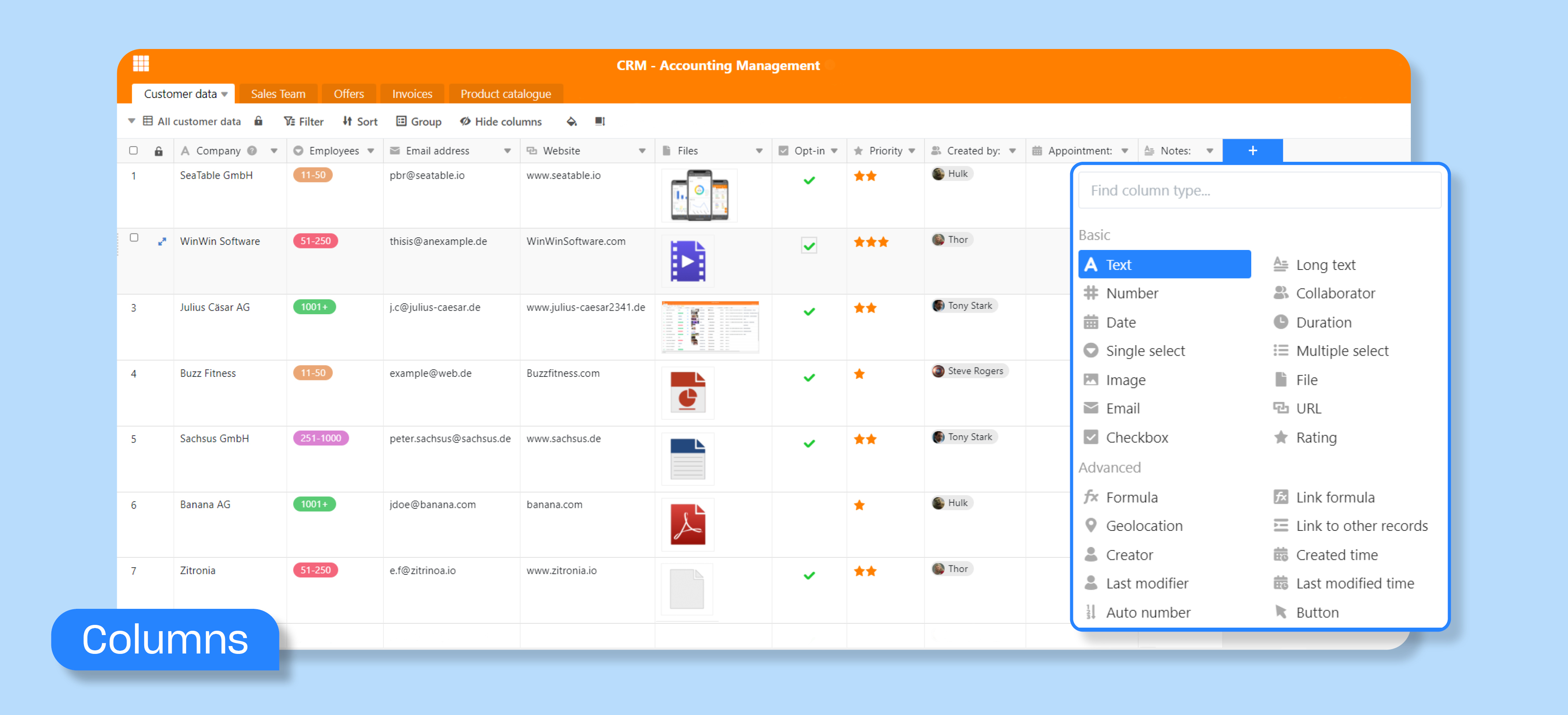
Most Helpful Reviews for SeaTable
1 - 5 of 26 Reviews
Gareth
Verified reviewer
Translation and Localization, 1 employee
Used daily for less than 12 months
OVERALL RATING:
5
EASE OF USE
4
VALUE FOR MONEY
5
CUSTOMER SUPPORT
5
FUNCTIONALITY
4
Reviewed September 2022
A great solution for anyone who wants to organize, record and analyze their data.
Seatable has made the process of recording, tracking and analyzing my business-related data a breeze!
PROSWhat I like most about Seatable: ◘ Ease of use ◘ Feature set (long list of data types; useful plug-ins (calendar, timeline, Kanban page design, advanced statistics, SQL) ◘ Customer support ◘ German-based (GDPR compliance)
CONSWhile user-developed applications can be shared freely with other users (as Seatable 'templates',) there is currently no option for developers to monetize their applications.
Reason for choosing SeaTable
Seatable is based in Germany, so subject to GDPR compliance.
Christoph
Information Technology and Services, 2-10 employees
Used daily for less than 6 months
OVERALL RATING:
5
EASE OF USE
5
VALUE FOR MONEY
5
CUSTOMER SUPPORT
5
FUNCTIONALITY
5
Reviewed July 2021
Keep track of your tasks
We used many task and project management tools before like monday.com, wrike, openproject or todoist. We even thought of writing our own small systems. In the end all of these systems are not flexible. They force you and your team to use the software as the developers think it is the best way to use the software. SeaTable is different. You are completely free how to use the software. You need a new row for any kind of information. Just add it...
PROSWe use SeaTable as an easy and flexible project and task management tool. All tasks are managed inside seatable. Everyone in the team knows when, where and what to do. Instead of writing emails we use the comment function inside seatable to align about the tasks. Smaller and less critical things we do in seatable is: vacation management, brainstorming, inventory management and everything else we would usually use an excel sheet for. We use a self hosted SeaTable server instead of a cloud account. The price is fair especially for small teams.
CONSSeaTable could improve in terms of usability. E.g. it is not possible to work with the keyboard only. Sometimes you have to switch to the mouse. That slows down the usage and efficiency.
Reasons for switching to SeaTable
Flexibility, On-Premise, one tool for many use cases.
Anonymous
2-10 employees
Used daily for less than 12 months
OVERALL RATING:
4
EASE OF USE
4
VALUE FOR MONEY
5
CUSTOMER SUPPORT
2
FUNCTIONALITY
3
Reviewed July 2021
Own SeaTable experience
SeaTable with beiging based in the EU makes GDPR compliance easier. Also the product while still under active development has a almost complete feature set.
CONSNot possible to share individual views on a free SaaS plan
Reason for choosing SeaTable
My previous experience with ONLYOFFICE wasn't great (frequent sync problems).
Anonymous
11-50 employees
Used daily for less than 2 years
OVERALL RATING:
5
EASE OF USE
5
VALUE FOR MONEY
5
CUSTOMER SUPPORT
5
FUNCTIONALITY
5
Reviewed December 2023
Data management & project management solution with enormous creative flexibility.
Two years ago, I found myself looking for a GDPR compliant solution for managing the data of our non-profit educational start-up. Before that, I had already used and built several no-code systems to manage our data and our project workflows, so I knew what we needed, and I was able to compare it with other solutions on offer. SeaTable has served us well.
PROSI would highly recommend SeaTable to any young enterprise: When you start out in business, you do not yet know what you need. SeaTable offers everything you need (and more), growing with you as your organisation grows. The free plan allows you to build your system. I really like the fact that you can’t lose by giving it a try: In the free version, you get nearly complete functionality. - You can take your time and set up a first draft of your data & project management system. (Airtable, for example, will not give you access to their Extensions on the free plan. In SeaTable you have full access to them from the word “go”.) Your set-up will change and improve as you get to know all of the features, and add in automations. There certainly is a learning curve, but for a beginners’ needs, I would class it as “completely manageable”. Documentation is available, and customer service is excellent. There is also a forum where users communicate with each other. Organising your information: With the help of SeaTable, you can organise complex information in various visually appealing ways. At first glance, it follows the traditional spreadsheet format: Each piece of data (by which I mean the additional data that is related to each record) is initially displayed in a column. There are 25 column types available, laying good foundations for correct data entry by the whole team. The complexity of the information stored in each base can be managed by adding multi-level filters, grouping, sorting and selective hiding of columns plus colour coding. The longer you work with SeaTable, the more uses you will find for it in your business. SeaTable will gradually turn into a substitute for many of the tools you are already using. Examples: => Forms (All businesses need forms to collect information in a structured way. I have worked with GravityForms for many years, and have a high level of expectations in that area. SeaTable’s Form options are quite comparable, offering all the necessary options of adding conditionality, formatting, help text, default values, access permissions, notifications, optional deadline for submission, and much more.) => “Kanban” (Many small businesses start out with Trello and you will find your beloved Kanban view right there, in SeaTable.) => “Page Design” (Once you start with that, you will find more and more uses. A simple first use for a start-up would be the issuing of invoices based on data in your base. Also useful for: product descriptions, proposals, reports and workflow descriptions or SOP’s.) => “Gallery” (Similar to Kanban. In contrast to Page Design, it can be deployed more readily to present product information (or social media content planning), both to your team and to customers. Especially useful when a picture of a product (or person) is to be featured prominently. - For presenting information about files, choose Kanban instead. => Other useful plugins (which impact the display of the information your bases hold) are: “Timeline”, “Calendar”, “Map”, “Deduplication” and “SQL Query”. Project Management: With SeaTable, I feel that I am able to achieve a more user-friendly custom set-up for my team. (Just because something is specifically built for project management does not mean that it is better for project management!) Communication is a key feature of project management. SeaTable provides you with the topic-specific communication tool you need. Each record has a comment function. With the help of "timeline" or "calendar" view, you can manage scheduling. The addition of various fields/columns that you can later filter by (such as “completion status”, “urgency”,”priority”, “assigned to”) allows for easy monitoring of your projects. Non-code-savvy users (like myself!) will, over time, discover delightful additional features. With SeaTable, you are truly empowered to build highly customised semi-automated workflows, and you can do that even on the Free Plan. Data processing operations can be added in various no-code ways, and can be set to deploy based on rules (or, even, on the push of a virtual button!). All this is really easy to build, right there in the base building interface which will “walk you through the process”. It is also possible to connect to one of the custom workflow builders like Make (formerly Integromat) or Zapier. - JavaScript and Python can be added directly or via import. You are in charge of the set-up. You can build it to fit the existing company culture. Don’t make your team work for a system. - Make a system work for you and for your team.
CONSSeaTable is a young company, and I have nothing to criticise, for now. - No solution will fit all use cases, in any event. --- I have found this one to be the most adaptable and complex on the European market. Due to the data location, I am reassured on the subject of GDPR compliance. There is problem I encountered when introducing SeaTable to our organisation, but I also encountered it with the other low-code options I had used in the past. Not many people are familiar with solutions like SeaTable. They are used to working with inflexible (and often not-fit for purpose) administrative systems. They are adept at finding ways to circumvent the issues by using secondary tools, or they wait passively for web developers to deliver the additional functionality they need. - It is quite difficult to convey the opportunities that SeaTable offers to people who have not used it before. SeaTable cannot be blamed for this, but it creates work in needing to convey this to the organisation's stakeholders. --- I would recommend one person to be assigned the role of SeaTable specialist in an organisation, so that any issues during the adoption phase can be quickly resolved.
Rolando
Information Technology and Services, 1 employee
Used monthly for less than 6 months
OVERALL RATING:
4
EASE OF USE
3
VALUE FOR MONEY
5
CUSTOMER SUPPORT
4
FUNCTIONALITY
4
Reviewed November 2021
A good customizable alternative to AirTable
Generally, a good experience but with a steep learning curve. I hope developers continue to support this tool to make it easier to use and more versatile as a database.
PROSFor me, the ability to deploy the software outside of the cloud to remove some of the API limitations on cloud services like this. Personalization is a plus.
CONSThe API lacks key features to be able to use as a database for a low code application.
Reason for choosing SeaTable
Better user experience and fewer bugs.
Reasons for switching to SeaTable
Airtable automation limitation and high fees per user.





