Zeplin
About Zeplin
Zeplin Pricing
Zeplin offers a free trial and a free version of the software for a single project. Paid plans with monthly and annual subscriptions include: Free (1 project): $0 per month Team (12 projects): $6 seat/month Organization (unlimited projects): $12 seat/month, 12 seat minimum Enterprise: available on request
Starting price:
$6.00 per month
Free trial:
Available
Free version:
Available
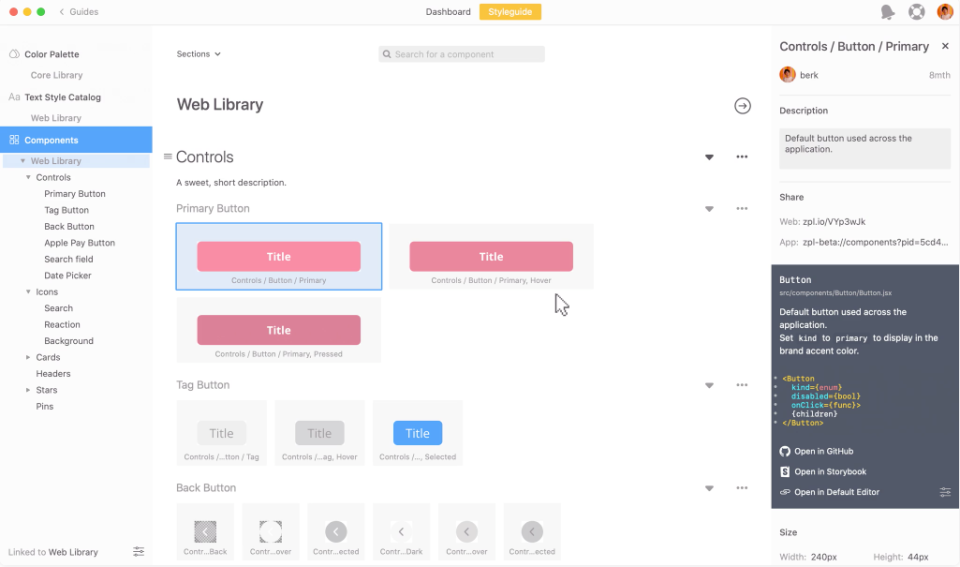
Most Helpful Reviews for Zeplin
1 - 5 of 52 Reviews
Aliaksandr
Verified reviewer
Marketing and Advertising, 2-10 employees
Used weekly for less than 12 months
OVERALL RATING:
5
EASE OF USE
5
VALUE FOR MONEY
5
CUSTOMER SUPPORT
5
FUNCTIONALITY
5
Reviewed August 2021
Just brilliant
Zeplin is such a great software for a web/mobile design. Interface is friendly for beginners and powerful for a pro`s. The price is mid, you can configure plan for your purposes. Also I want to admit the support team. Always fast and clean.
PROSPerfect interface, a lot of features for web/mobile design
CONSZeplin is great. Doesn`t see anything badly for me
Reason for choosing Zeplin
I use both of them. Figma and Zeplin are great
Eshaan
Internet, 5,001-10,000 employees
Used weekly for more than 2 years
OVERALL RATING:
4
EASE OF USE
5
VALUE FOR MONEY
5
CUSTOMER SUPPORT
5
FUNCTIONALITY
2
Reviewed February 2020
Simple Easy Dev Handoff
I've been using Zeplin for nearly 3 years now, and the best thing about Zeplin is that its reliable and easy to setup. It has no fancy gimmiks which other tools in the same category do have but simply because it robust it is my choice.
CONSToo many software updates. Each and every time I open Zeplin there is a software update pending. I wish Zeplin could solve the dev handoff problem end to end by use of design tokens and better design system documentation, and become that single source of truth for designers and developers.
Reasons for switching to Zeplin
Traditionally our developers were used to seeing the Zeplin Interface and quickly snapping out UI specs from there. In the Invision trail they found it slightly difficult to adapt to the new Invision Interface.
Alex
Verified reviewer
Design, 2-10 employees
Used weekly for less than 2 years
OVERALL RATING:
3
EASE OF USE
3
VALUE FOR MONEY
2
FUNCTIONALITY
4
Reviewed February 2024
Seamless Design Handoffs with Zeplin
Using Zeplin has been a bit of a mixed bag. It's great for getting my designs across to the developers in a way that makes sense to them, which is incredible. But I sometimes wish it did more than that, especially when we're juggling many tasks and need more from our tools. It's handy for what it does but not the be-all and end-all. And we finally switched to Figma
PROSZeplin made my life easier when showing my designs to the dev team. It's pretty cool how it turns my designs into something devs can use, cutting down on many of the back-and-forths I used to deal with.
CONSZeplin's pretty much just for handing off designs and doesn't help much with the bigger picture stuff, like managing the whole project. And if you're not used to design tools, getting the hang of Zeplin can be a bit of a headache at first.
Reasons for switching to Zeplin
Because of cost and ease of doing it. With Figma we have everything we want right now ;/
Anonymous
10,000+ employees
Used weekly for more than 2 years
OVERALL RATING:
5
EASE OF USE
4
VALUE FOR MONEY
4
CUSTOMER SUPPORT
4
FUNCTIONALITY
4
Reviewed October 2022
A must-have tool for seamless handover between Design team and Development team
Overall, Zeplin is a great tool for collaboration and design handoffs. It's our go-to tool, especially when we are using Sketch or Figma to create the Hi-fi designs. It's feature of automatically creating CSS and HTML codes is extremely useful for Developers. It has helped us in streamlining the overall product development process and reduced the 'to-and-fro' over emails.
PROSAs a Product Owner, I have used Zeplin as an end user, where I need to do thorough testing of a final developed product feature against its approved design. In a few projects, I have also used Zeplin as a designer, to handover the High Fidelity wireframes, to the development team, in order to make a mockup for Product Demos. As our organization mainly uses Sketch or Figma as a primary design tool, Zeplin has been an extremely useful tool for us to share design assets with the development team. As soon as a design screen is approved by the client, the lead designer exports that design from Sketch or Figma to Zeplin. With a single web link, Front end developers are easily able to get CSS and HTML code information that they need. Additionally, stakeholders and team members can leave comments on any design section, which allows them to collaborate, ask questions or give suggestions.I like that Zeplin integrations with Jira, Trello, Sketch and Figma works quite seamlessly and it streamlines the overall process.I highly recommend using Zeplin.
CONSUser Interface of this tool could have been better. There is definitely a learning curve with Zeplin as it's not a very intuitive tool to use. Zeplin doesn't show version history of screens, so you can't see what changes have been made in the latest version of the same design as compared to the previous version. This can add some extra workload for the developers.
Sebastian
Sports, 1 employee
Used daily for more than 2 years
OVERALL RATING:
4
EASE OF USE
3
VALUE FOR MONEY
3
CUSTOMER SUPPORT
4
FUNCTIONALITY
4
Reviewed March 2022
A good tool, but missing the polish it a great tool
I find Zeplin a good (but not great) tool for helping to manage your design/developer handover, but you absolutely need to have a strategy for using it. I would never recommend it to be used as a standalone tool, but for. It is positive that the company are working hard to come out with new features, however I think a lot of the existing stuff could be polished to give a better experience.
PROSEasy developer handover, a single source of truth for design and frontend development in your projects, the push for new features like flows and the new labelling features (annotations, behaviours, etc) is nice. It seems that there are constant updates to the product, which means that new features and fixes are always on the way.
CONSThe UX of the application leaves quite a lot to be desired in a lot of places, in particular the navigation system and searching are troublesome. For example there is no global search, you have to search under the correct project to find a screen and you might not always know where you put a certain screen. As a Mac and PC user, the PC application is practically useless in my opinion, there are so many quirky features, which I think take away from the usefulness of the product across different platforms. Components and styleguides don't always work as expected and in some instances some styles are not detected at all. Not a huge range of 3rd party plugins.





