Xtiva
About Xtiva
Xtiva Pricing
Please contact Xtiva for pricing details.
Free trial:
Not Available
Free version:
Not Available
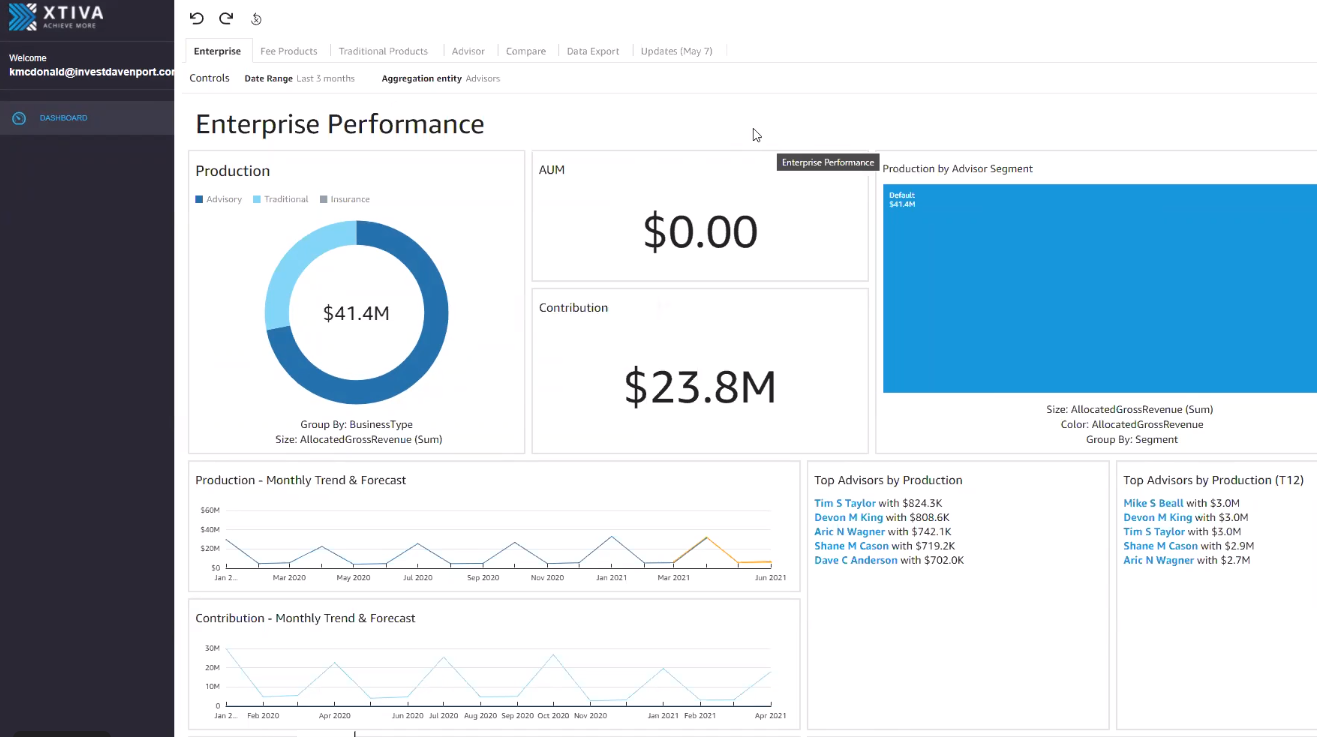
Most Helpful Reviews for Xtiva
1 - 7 of 7 Reviews
Laura
Financial Services, 501-1,000 employees
Used daily for more than 2 years
OVERALL RATING:
5
EASE OF USE
5
CUSTOMER SUPPORT
5
FUNCTIONALITY
5
Reviewed February 2019
Easy to use
I like being about to copy when I add adjustments to the transaction blotter. In the 5 years I have been using it, it has never been down when I need to get in.
CONSI wish there was a way to export directly to Excel.
Erin
Financial Services, 10,000+ employees
Used daily for more than 2 years
OVERALL RATING:
4
EASE OF USE
4
CUSTOMER SUPPORT
5
FUNCTIONALITY
4
Reviewed February 2019
Daily User
Provides necessary data that is vital to reconciling day to day issues.
PROSData is presented in an easy way for me to view. In addition the filters available seem endless to narrow down to what I really need to view.
CONSSimple dislike- I don't like how fast you get logged out. Secondly I would say that if you make a change or are exporting information it can take awhile. Beyond that I'm satisfied.
Charles
Financial Services, 1,001-5,000 employees
Used daily for more than 2 years
OVERALL RATING:
3
EASE OF USE
3
VALUE FOR MONEY
2
CUSTOMER SUPPORT
2
FUNCTIONALITY
3
Reviewed February 2019
Commission Manager is not user friendly
Our firm uses it to set up our salesmen's commission payout structure. I would say this software needs to improve on ease of use.
PROSIt does keep track of trades that are paid to ensure no duplication of payouts. Trades are marked paid once it payroll has been locked down so you can rest assure that you won't be pay salesmen out twice.
CONSIt is a little antiquated and the hard to set up according to the firm's payout schedules. All firms have their own unique payout structure, the system is not very accommodating to that.
Raul
Financial Services, 51-200 employees
Used daily for more than 2 years
OVERALL RATING:
4
EASE OF USE
5
CUSTOMER SUPPORT
5
FUNCTIONALITY
5
Reviewed February 2019
5 year + user
over the years I've been involved in the front office and back office operations. We are satisfied
PROSMost of the Investment Professionals whom we work with love the accessibility and how detail the system is.
CONSback office - We are using the "classic" version. its a little slow. Front office - would love the capability to create custom pages for the reps
Denzel
Financial Services, 5,001-10,000 employees
Used monthly for more than 2 years
OVERALL RATING:
4
EASE OF USE
4
VALUE FOR MONEY
3
CUSTOMER SUPPORT
4
FUNCTIONALITY
3
Reviewed February 2019
Comission Manager Fulfills Needs but not Wants
Acceptable. Would recommend to other businesses in need of something to get the job done consistently.
PROSThe software serves the intended purpose. Ease of use is there. Reliability is there. Solid support.
CONSThere is a distinct lack of quality of life features, the filtering is subpar, and aesthetically it could use work.
Deborah
Financial Services, 501-1,000 employees
Used daily for more than 2 years
OVERALL RATING:
3
EASE OF USE
1
CUSTOMER SUPPORT
5
FUNCTIONALITY
2
Reviewed February 2019
Needs updates to make easier for every user
frustrating to search and scroll.
PROSCommission Manager has a great view under trade allocation blotters.
CONSI wish they made the product easier to use for all. It's very intensive for our representatives to find items they are looking for and the search and scroll features are very limited.
Carmen
Financial Services, 1,001-5,000 employees
Used daily for more than 2 years
OVERALL RATING:
3
EASE OF USE
2
VALUE FOR MONEY
3
CUSTOMER SUPPORT
1
FUNCTIONALITY
2
Reviewed February 2019
Not very user friendly
Salesmen commission payout is what we use it for.
PROSDoes do commission payout computation but requires a lot of thought on how to set up and accomplish the task.
CONSNot very flexible or user friendly. Canned reports are not useful .
